-
Book Overview & Buying
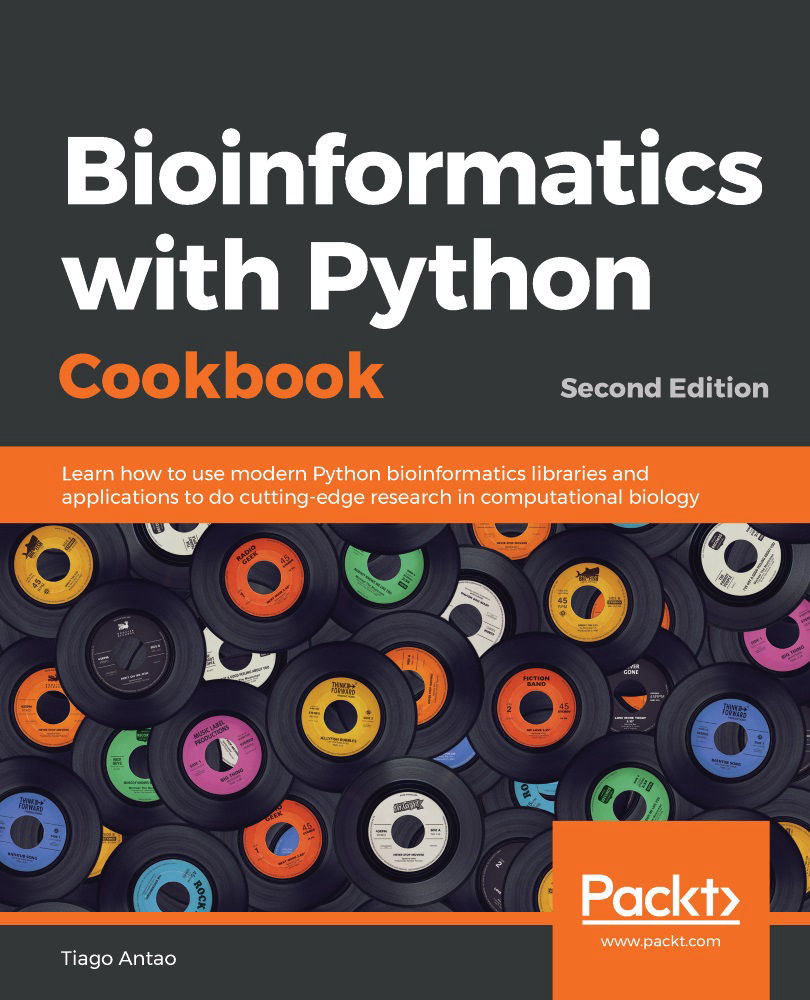
-
Table Of Contents
-
Feedback & Rating
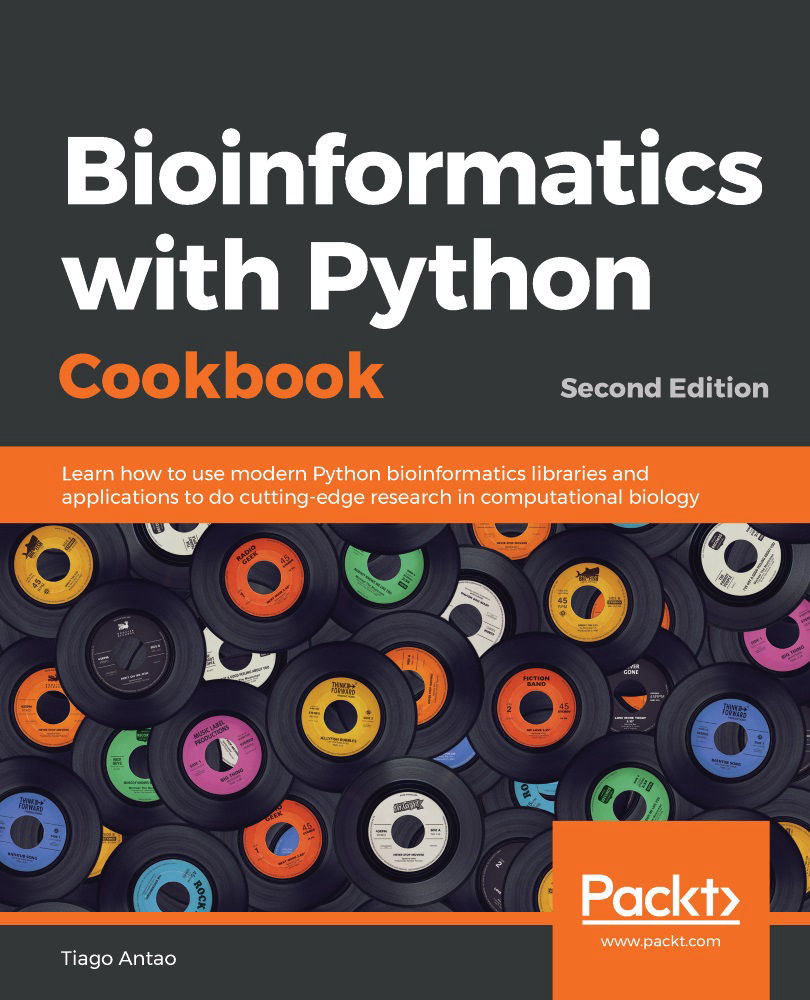
Bioinformatics with Python Cookbook
By :
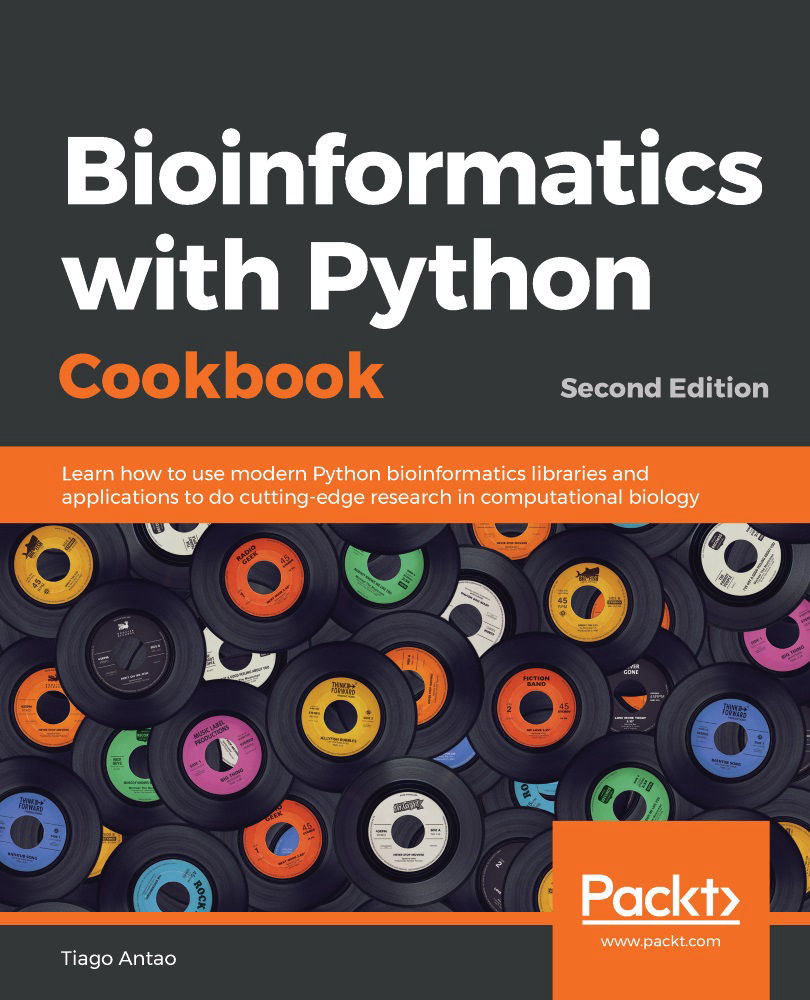
Bioinformatics with Python Cookbook
By:
Overview of this book
Bioinformatics is an active research field that uses a range of simple-to-advanced computations to extract valuable information from biological data.
This book covers next-generation sequencing, genomics, metagenomics, population genetics, phylogenetics, and proteomics. You'll learn modern programming techniques to analyze large amounts of biological data. With the help of real-world examples, you'll convert, analyze, and visualize datasets using various Python tools and libraries.
This book will help you get a better understanding of working with a Galaxy server, which is the most widely used bioinformatics web-based pipeline system. This updated edition also includes advanced next-generation sequencing filtering techniques. You'll also explore topics such as SNP discovery using statistical approaches under high-performance computing frameworks such as Dask and Spark.
By the end of this book, you'll be able to use and implement modern programming techniques and frameworks to deal with the ever-increasing deluge of bioinformatics data.
Table of Contents (12 chapters)
Preface
 Free Chapter
Free Chapter
Python and the Surrounding Software Ecology
Next-Generation Sequencing
Working with Genomes
Population Genetics
Population Genetics Simulation
Phylogenetics
Using the Protein Data Bank
Bioinformatics Pipelines
Python for Big Genomics Datasets
Other Topics in Bioinformatics
Customer Reviews
