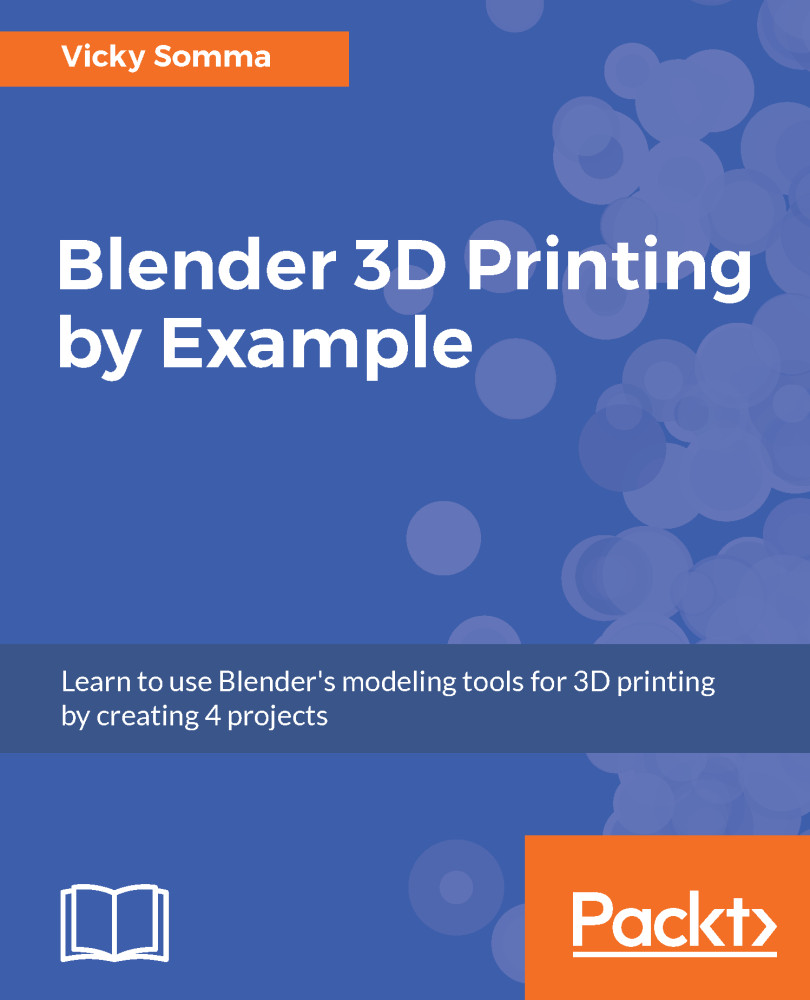You don't necessarily have to recreate the wheel and model your texture templates from scratch. As you have seen with the reference images, Blender has the ability to import external files to help further your work. Another helpful file format is SVG files. Rather than using pixels, vector files build their images out of shapes and paths, allowing them to change sizes without pixelation or deforming like straight image files would. The path nature of SVG files translate well to Bezier curves.
If I were to model the stonework from scratch, I would likely start with a series of Bezier curves, like we did in Chapter 2, Using a Background Image and Bezier Curves, and use them to trace out the individual stones. However, if I make or find an SVG file of a pattern I like, I can import that into Blender rather than modeling...