Odoo 10 Implementation Cookbook provides a list of essential recipes and steps to configure and implement Odoo for your business, either on the Odoo online (SaaS) platform or installed locally on your hardware. This book will help you understand the value of Enterprise Resource Planning (ERP) systems and the best practices and approaches for getting a system configured and using it in your organization. This book is only focused on the implementation of the Odoo applications in an organization. For new users or already experienced users, it can be a complete reference to major Odoo applications, such as sales, purchase, inventory, finance, and accounting, and manufacturing. New users or already experienced users can use this book to configure and implement the Odoo application— the Odoo Studio, an application used to configure existing views, reports, and automated business processes. It allows you to create a new application from scratch without entering any code; a non-developer can create and configure a new application using this studio.
Out of the two implementation approaches available, the big-bang approach is suitable for an enterprise with more than 50 users. For an enterprise with less than 50 users, Odoo offers an out-of-the-box approach on its online (SaaS) platform to implement Odoo using the Odoo Studio, by configuring the available enterprise application and customizing the views or reports if required for localization.
In this book, we have tried our best to cover most features of the Odoo enterprise applications that you are likely to use in your business. Unfortunately, there are just not enough pages to cover all topics. In Appendix, we have included an additional recipe that helps you install Odoo 10 on Ubuntu Linux, for using it onsite for customer needs, which cannot be achieved on Odoo online using the Odoo studio.
After the book is released, make sure to check for online updates in which we cover more advanced subjects.
Packt also offers other Odoo books that cover more advanced Odoo topics.
-
Book Overview & Buying
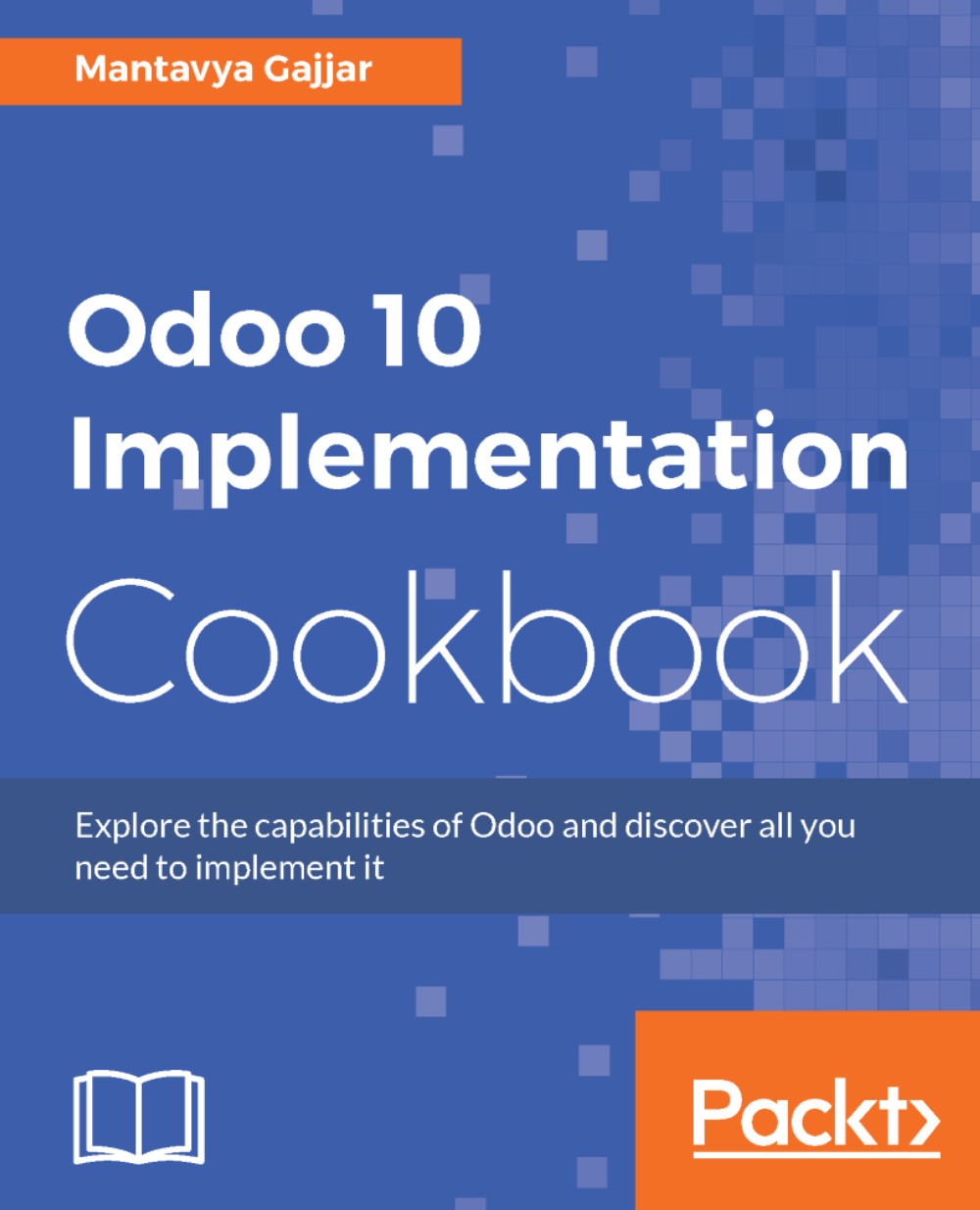
-
Table Of Contents
-
Feedback & Rating
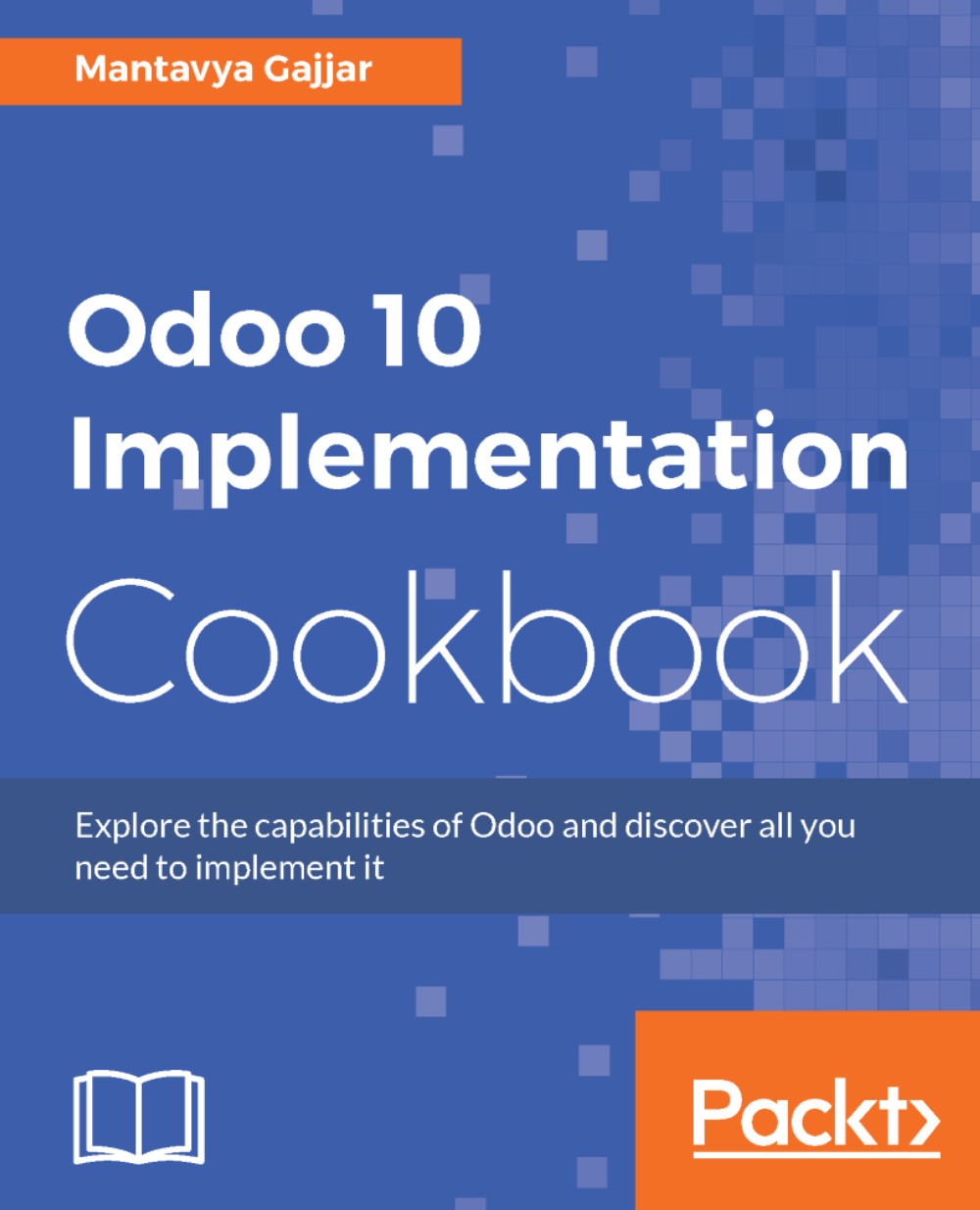
Odoo 10 Implementation Cookbook
By :
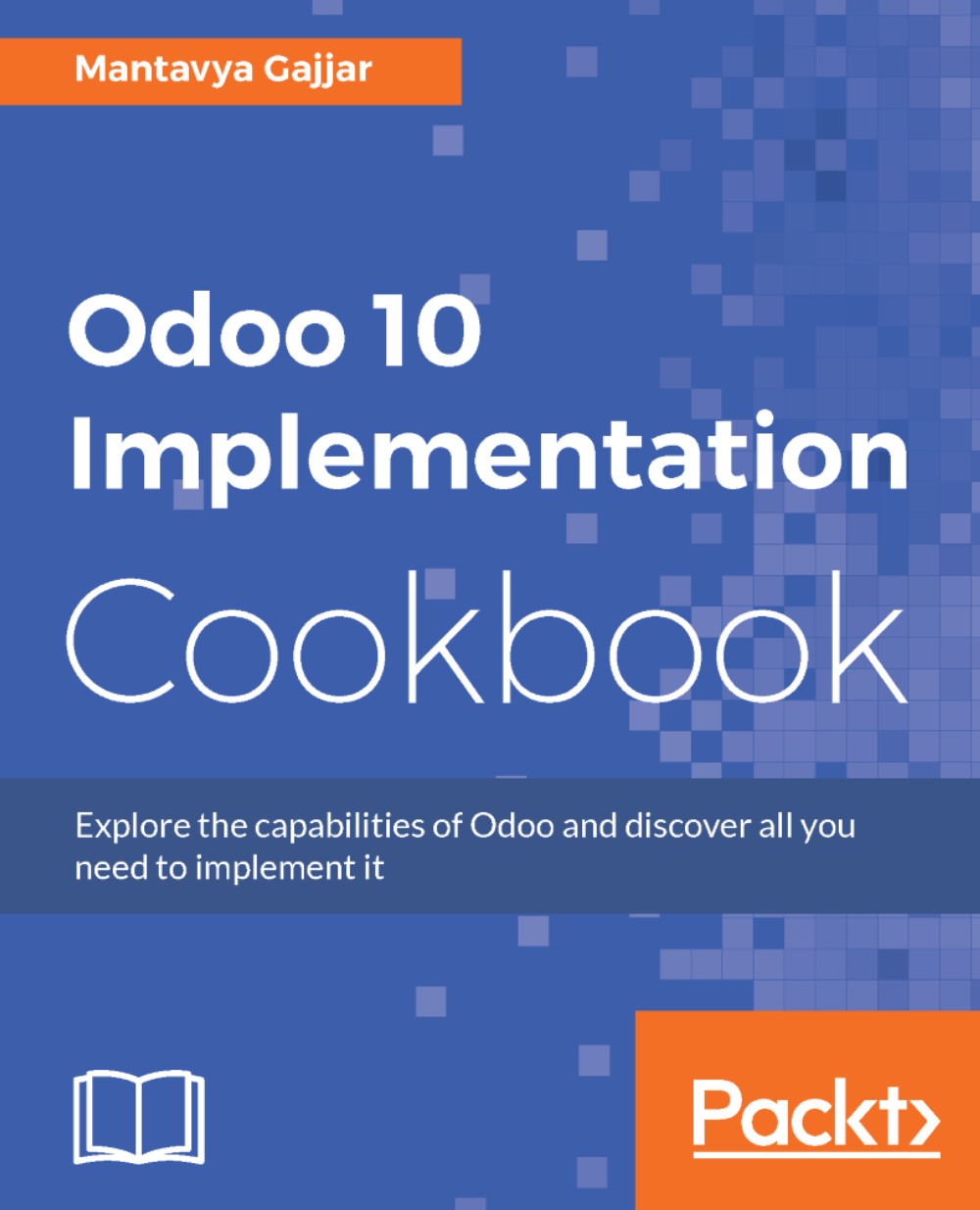
Odoo 10 Implementation Cookbook
By:
Overview of this book
Odoo is a Python-based ERP system and is completely open source. Odoo is a comprehensive suite of business applications offering a wealth of functionalities that can be deployed to meet your business needs.
This book will help you manage the different functionalities of your business and optimize it. You will learn in detail about the various facets of the business process such as sales, accounting, purchases, manufacturing, and inventory. We will cover each of these topics in detail and learn how Odoo handles all these tasks with much ease. With its modular approach, you will be able to build customized solutions, take advantage of the Odoo 10 system in your organization, and master basic administration. We will cover modules and applications in Odoo that will help optimize quality checks. You will also be able to customize major reporting functions for your teams and set up forms and documents for sales, purchase, inventory, and so on.
By the end of the book, you will be able to use the major functionalities of Odoo 10 and fully implement them into your business.
Table of Contents (17 chapters)
Preface
 Free Chapter
Free Chapter
Getting Started with Odoo Online
Quickstart Implementation Methodology
Traceability - Leads to Cash
Modern way of doing sales and managing sales contracts
Time Tracking and Invoicing Policy
Start Selling Online with Odoo eCommerce
Setting up Financial Management with Odoo
Scale Your Business
Purchase Management
Warehouse and Inventory Management
Advanced Warehouse Management
Setup your Manufacturing Process
Product Life Cycle Management and Maintenance
Implement Project Management
Implement Human Resource Applications
Installation of Odoo on Ubuntu
Customer Reviews
