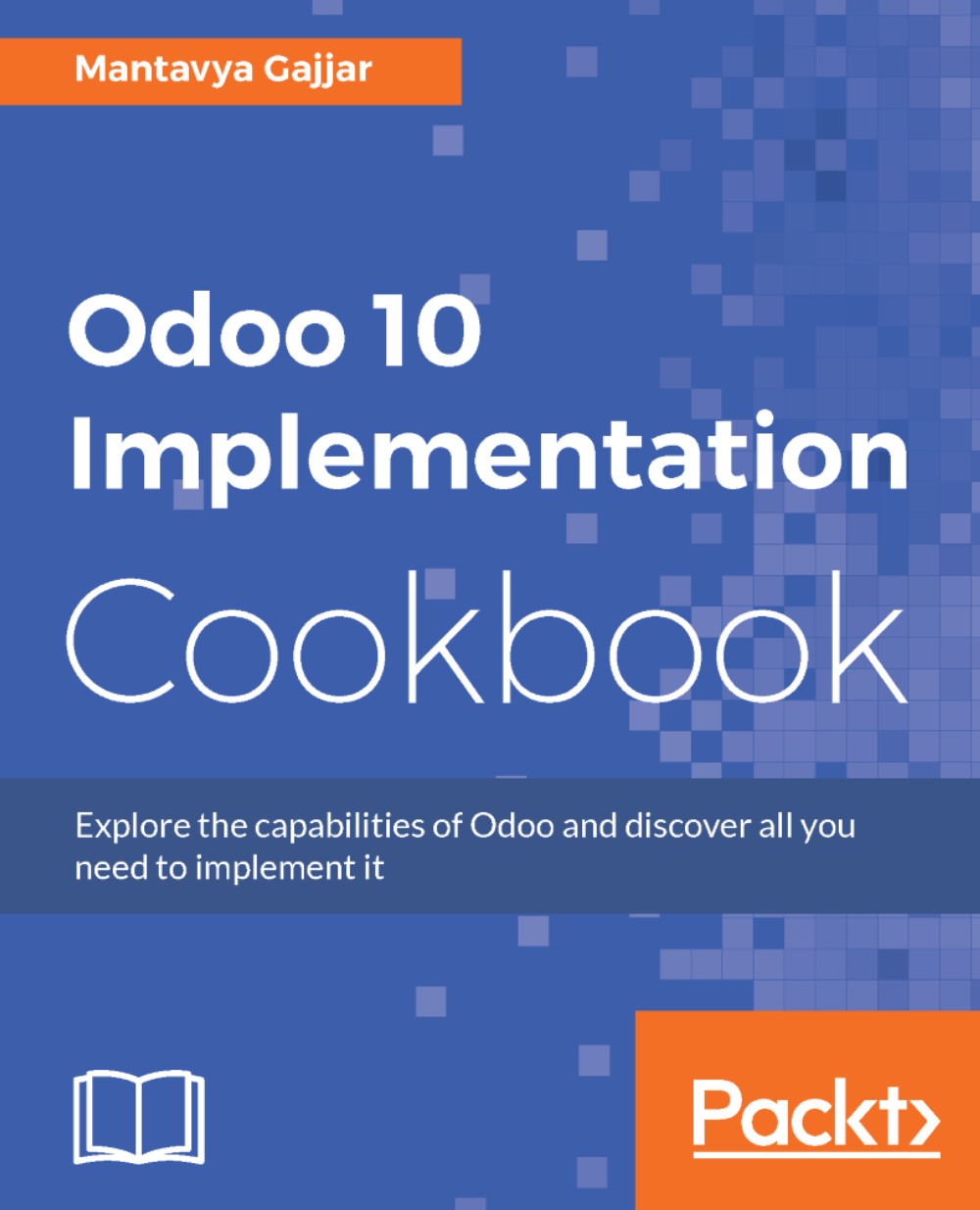Overview of this book
Odoo is a Python-based ERP system and is completely open source. Odoo is a comprehensive suite of business applications offering a wealth of functionalities that can be deployed to meet your business needs.
This book will help you manage the different functionalities of your business and optimize it. You will learn in detail about the various facets of the business process such as sales, accounting, purchases, manufacturing, and inventory. We will cover each of these topics in detail and learn how Odoo handles all these tasks with much ease. With its modular approach, you will be able to build customized solutions, take advantage of the Odoo 10 system in your organization, and master basic administration. We will cover modules and applications in Odoo that will help optimize quality checks. You will also be able to customize major reporting functions for your teams and set up forms and documents for sales, purchase, inventory, and so on.
By the end of the book, you will be able to use the major functionalities of Odoo 10 and fully implement them into your business.