In this chapter, we identified ways to prepare our code for a CI/CD pipeline so that we can build flawlessly, avoid relative path names with file-based operations, confirm our unit tests are unit tests, and create environment settings for our application. Once our code was ready, we examined what’s included in a common CI/CD pipeline, including a way to pull the code, build it, run unit tests with optional code analysis, create artifacts, wrap our code in a container, and deploy an artifact.
We also covered two ways to recover from a failed deployment using a fall-back or fall-forward approach. Then, we discussed common ways to prepare for deploying a database, which includes backing up your data, creating a strategy for modifying tables, adding a database project to your Visual Studio solution, and using Entity Framework Core’s migrations so that you can use C# to modify your tables.
We also reviewed the three types of CI/CD providers: on-premises, off-premises, and hybrid providers, with each one specific to a company’s needs, and then examined four cloud providers who offer full pipeline services: Microsoft’s DevOps Pipelines, GitHub Actions, Amazon’s CodePipeline, and Google’s CI.
Finally, we learned how to create a sample pipeline by preparing the application so that it meets certain requirements, logging in to Azure Pipelines and defining our sample project, identifying the repository we’ll be using in our pipeline, and creating the build. Once the build was complete, it generated our artifacts, and we learned how to create a release and find a way to deploy the build.
In the next chapter, we’ll learn about some of the best approaches for using middleware in ASP.NET Core.
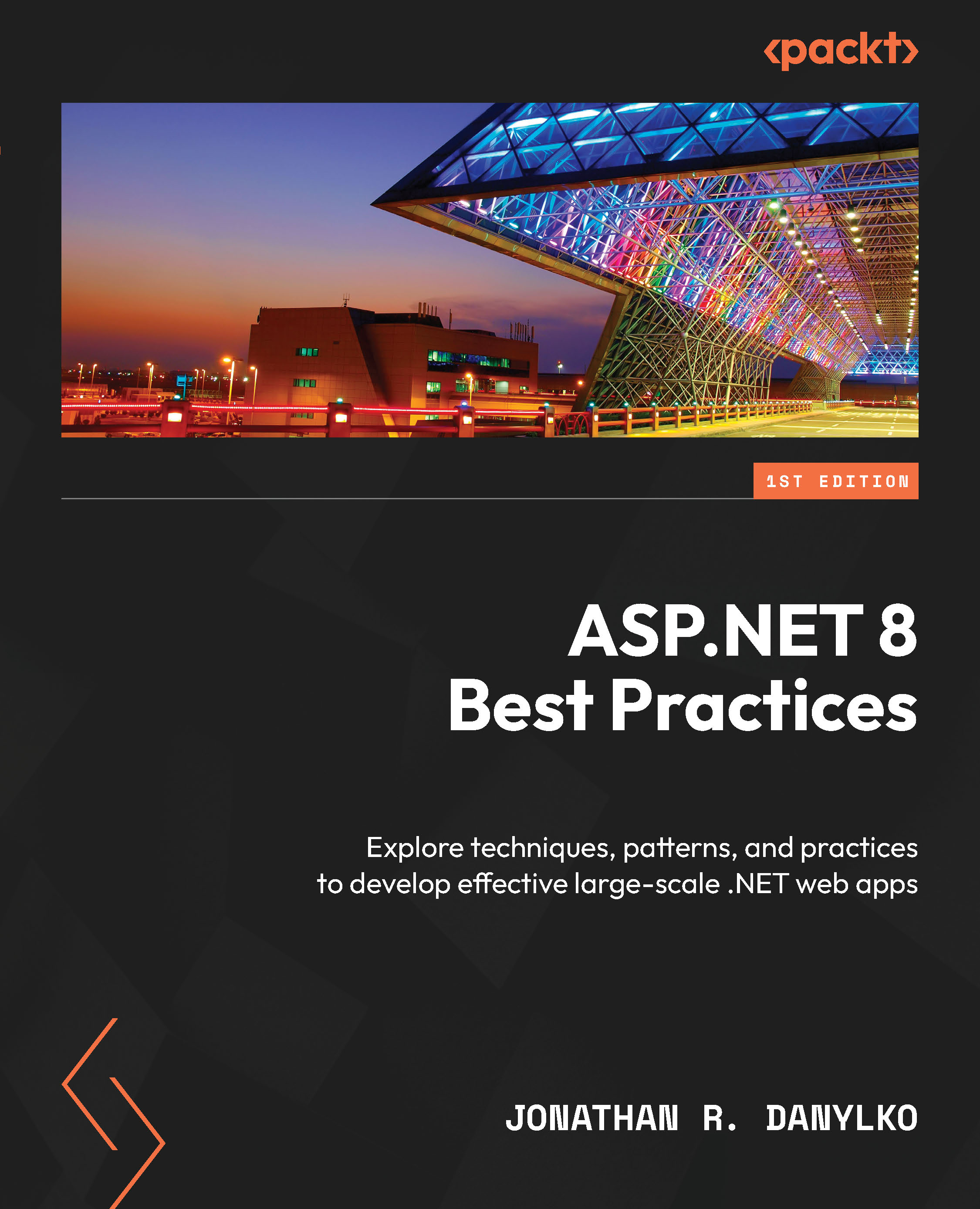
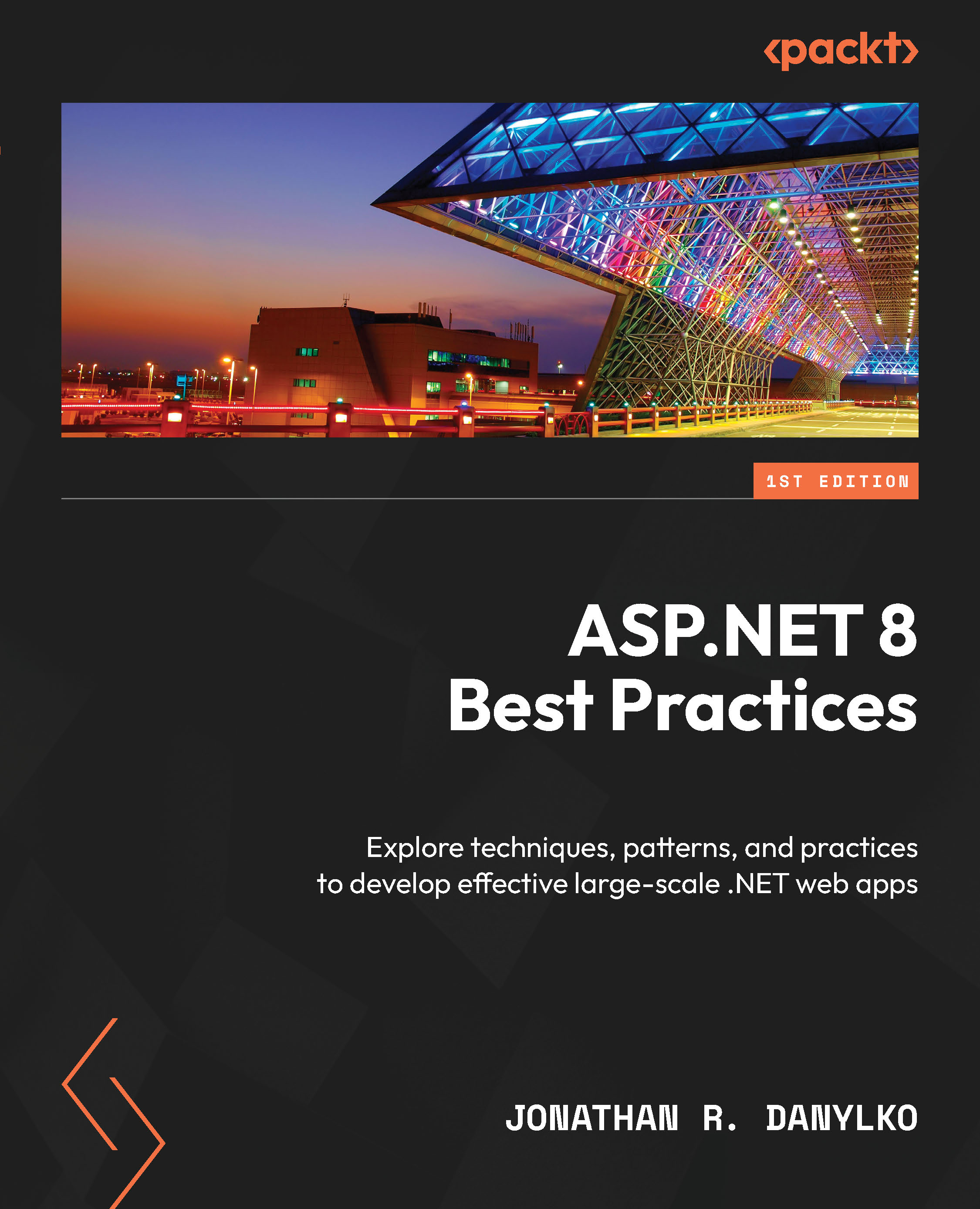
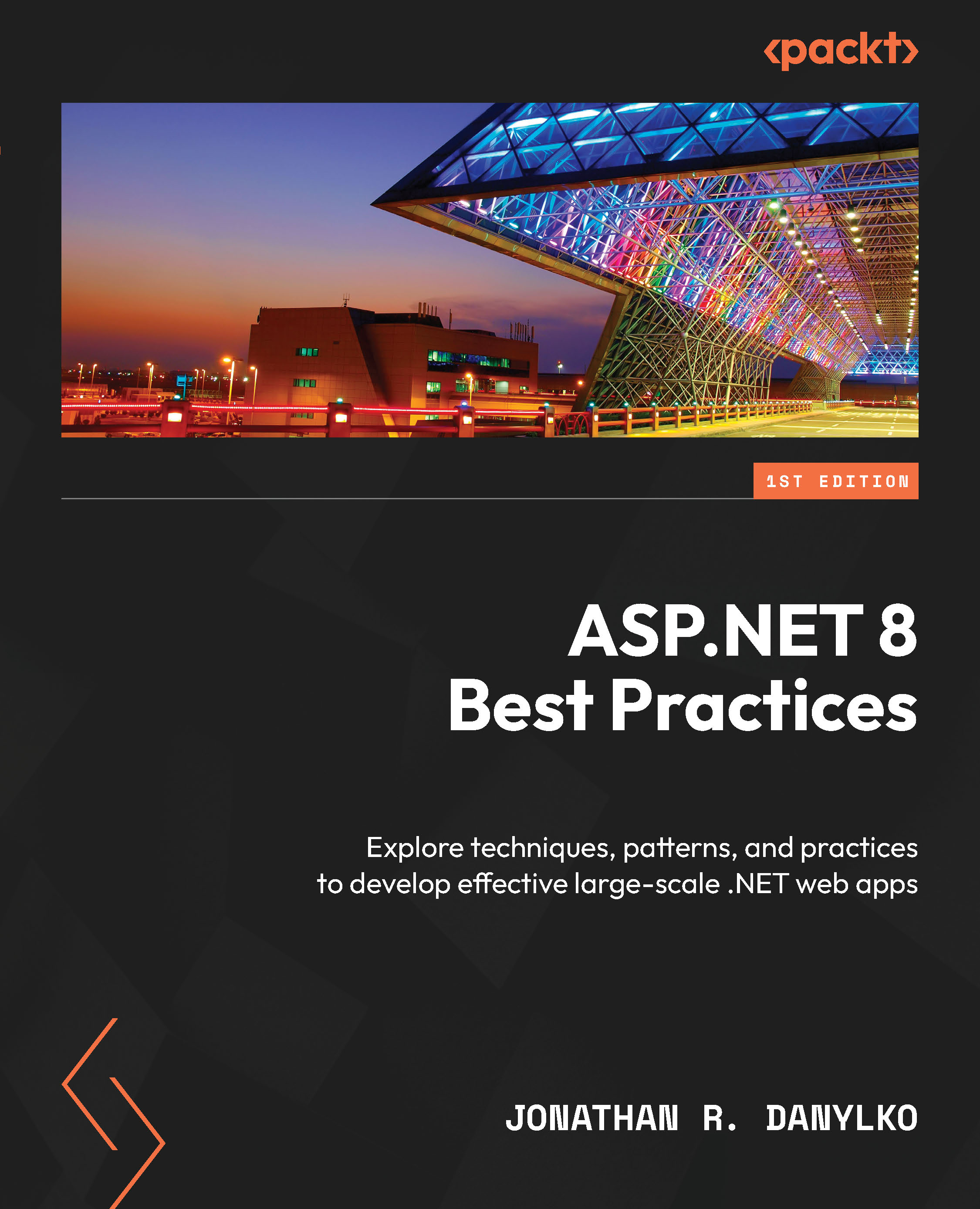
 Free Chapter
Free Chapter
