-
Book Overview & Buying
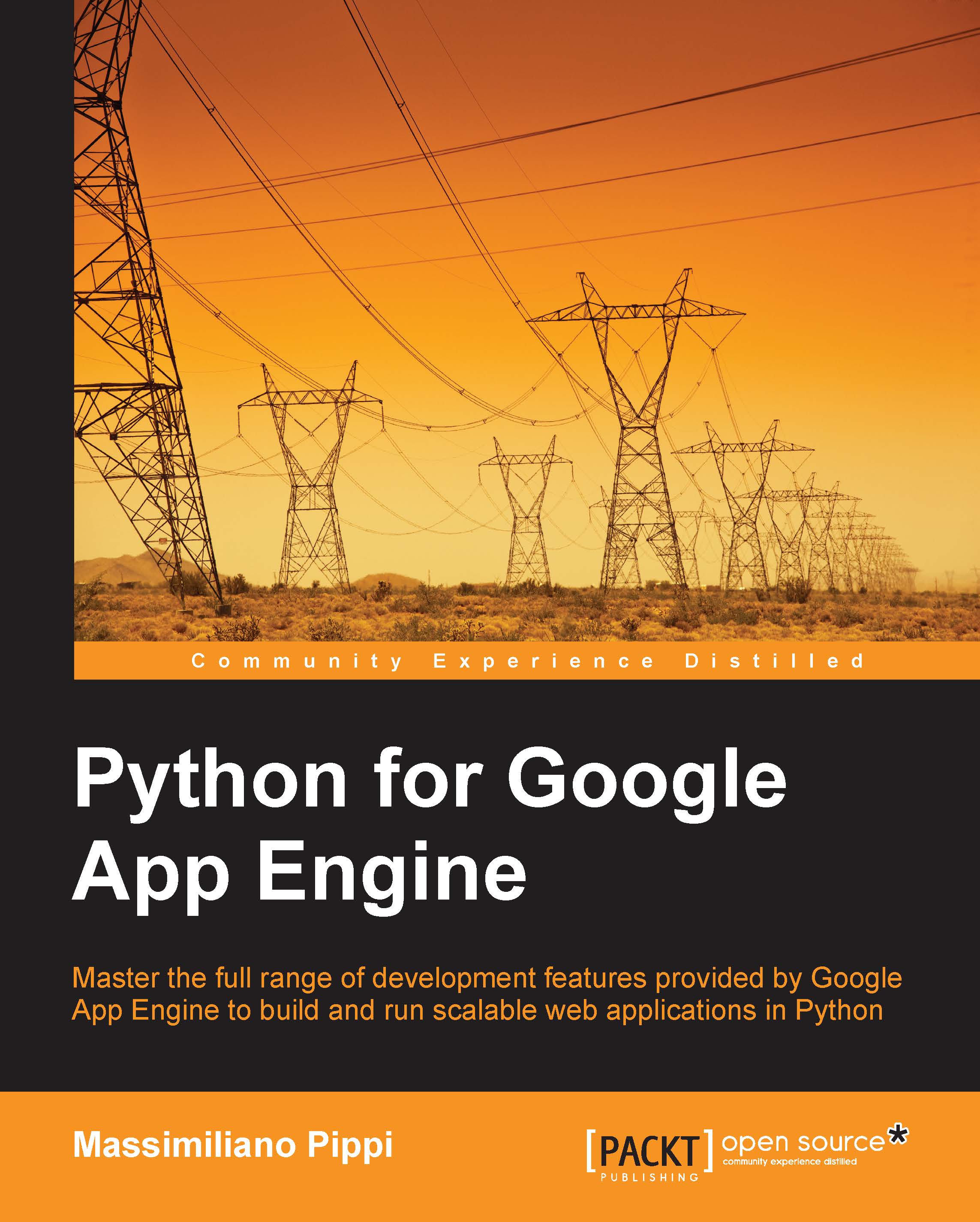
-
Table Of Contents
-
Feedback & Rating
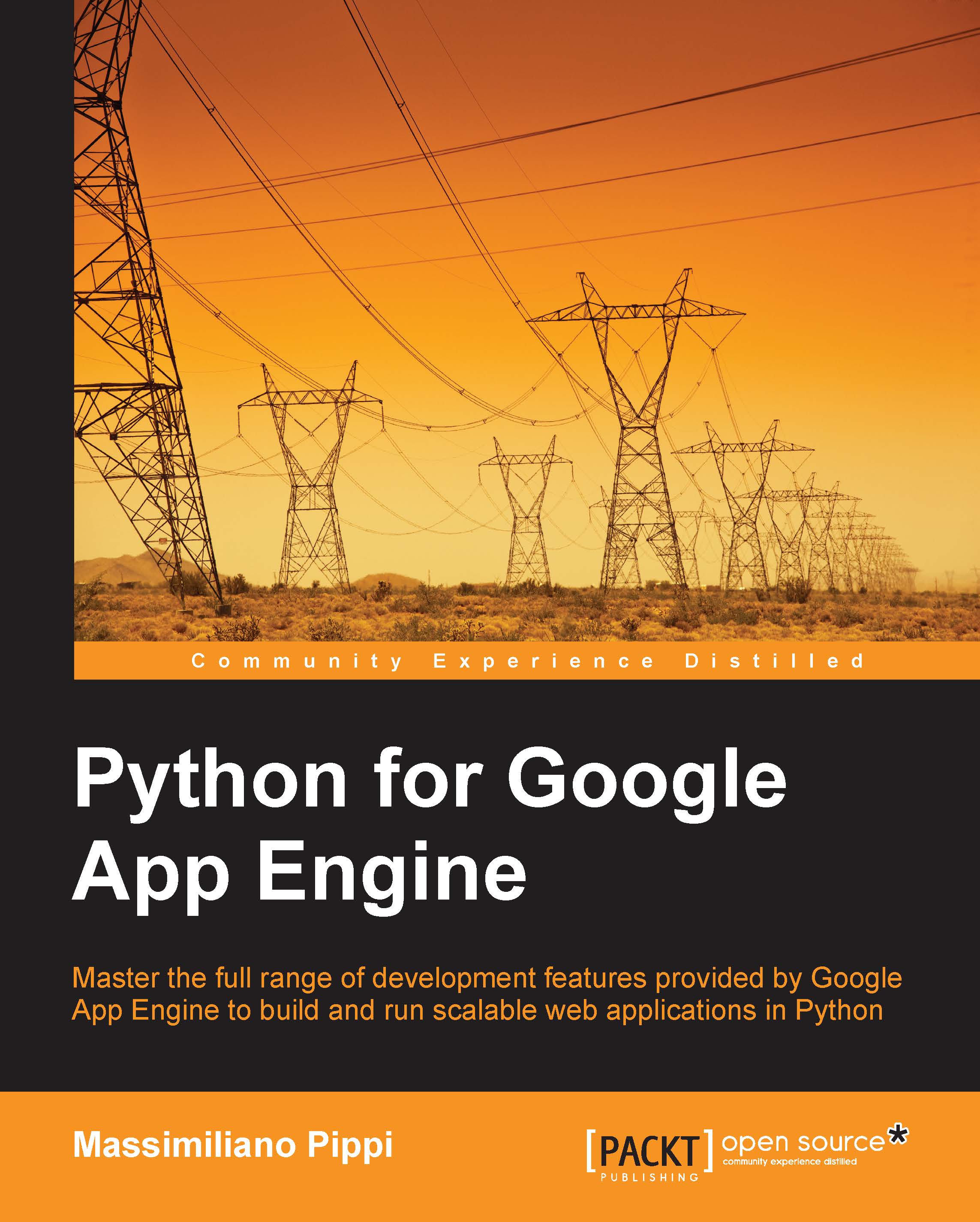
Python for Google App Engine
By :
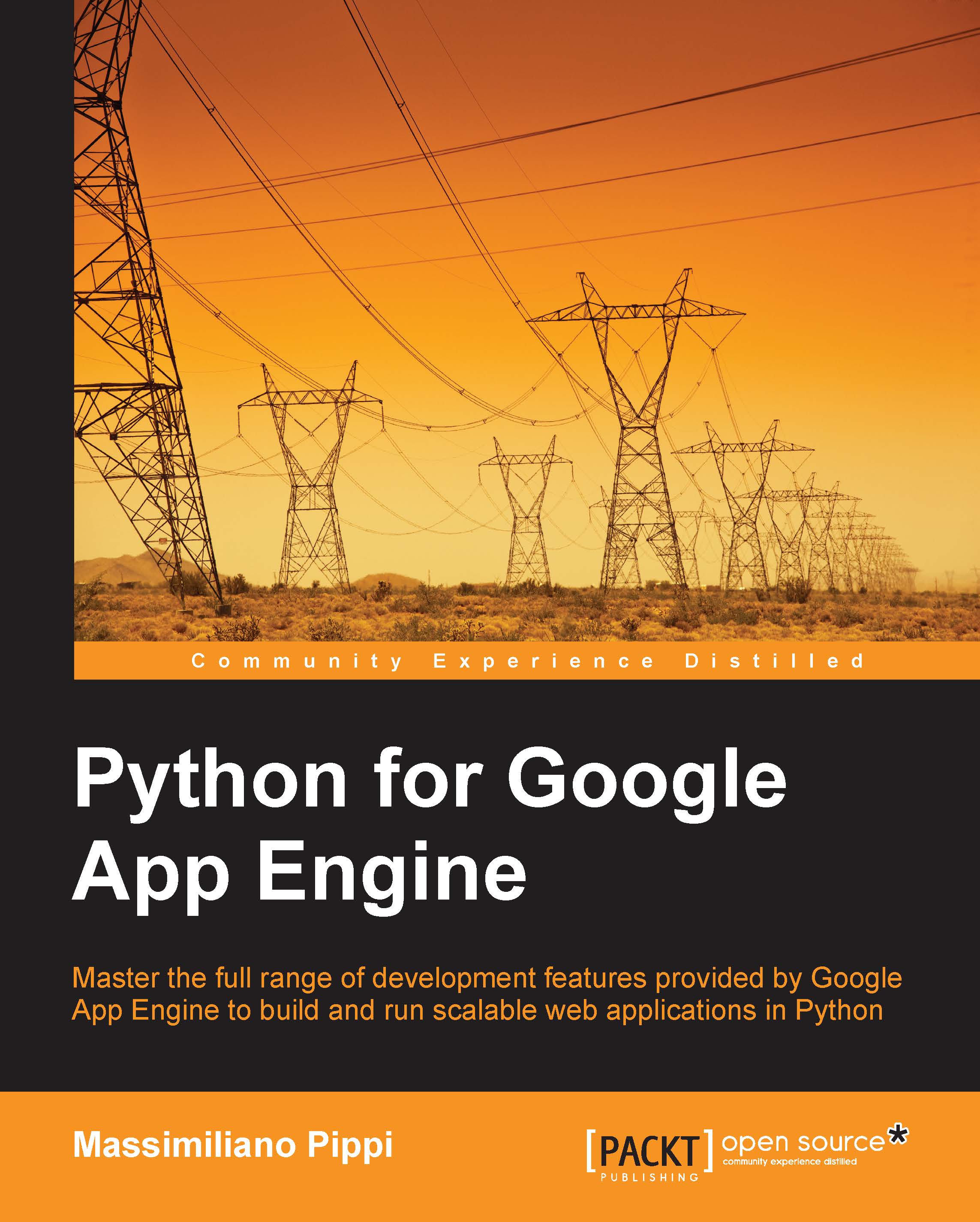
Python for Google App Engine
By:
Overview of this book
If you are a Python developer, whether you have experience in web applications development or not, and want to rapidly deploy a scalable backend service or a modern web application on Google App Engine, then this book is for you.
Table of Contents (10 chapters)
Preface
 Free Chapter
Free Chapter
1. Getting Started
2. A More Complex Application
3. Storing and Processing Users' Data
4. Improving Application Performance
5. Storing Data in Google Cloud SQL
6. Using Channels to Implement a Real-time Application
7. Building an Application with Django
8. Exposing a REST API with Google Cloud Endpoints
Index
Customer Reviews
