-
Book Overview & Buying
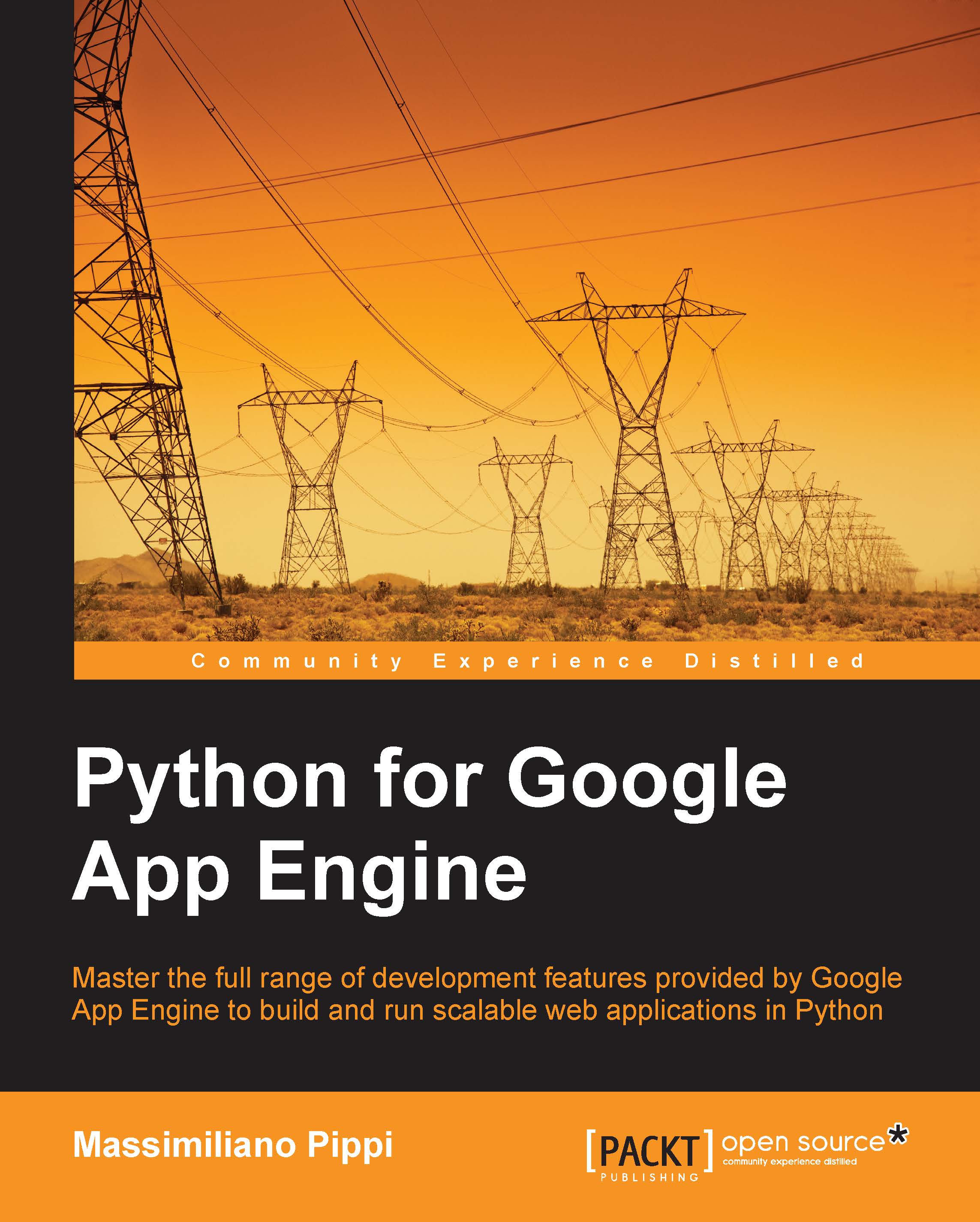
-
Table Of Contents
-
Feedback & Rating
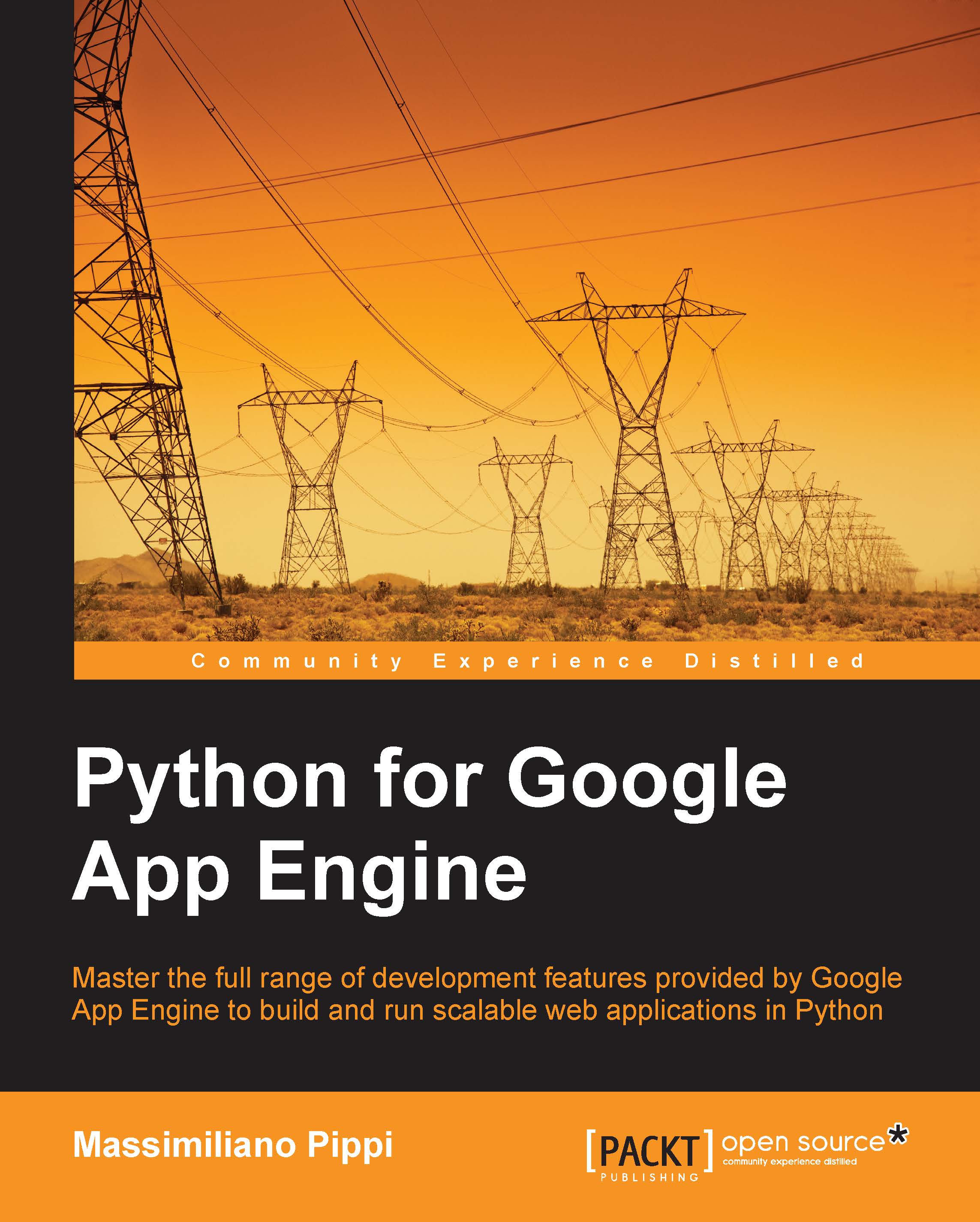
Python for Google App Engine
By :
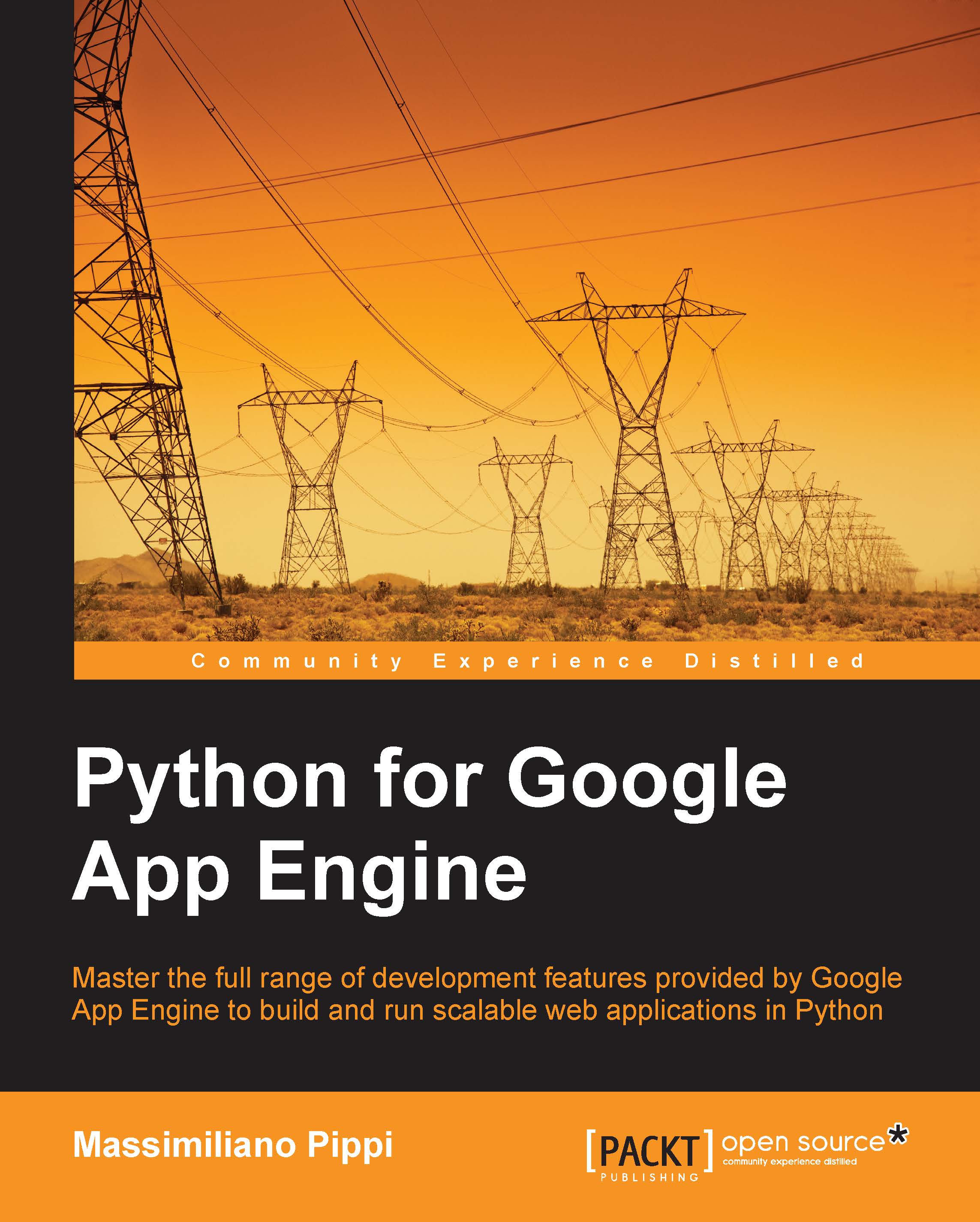
Python for Google App Engine
By:
Overview of this book
 Free Chapter
Free Chapter
