-
Book Overview & Buying
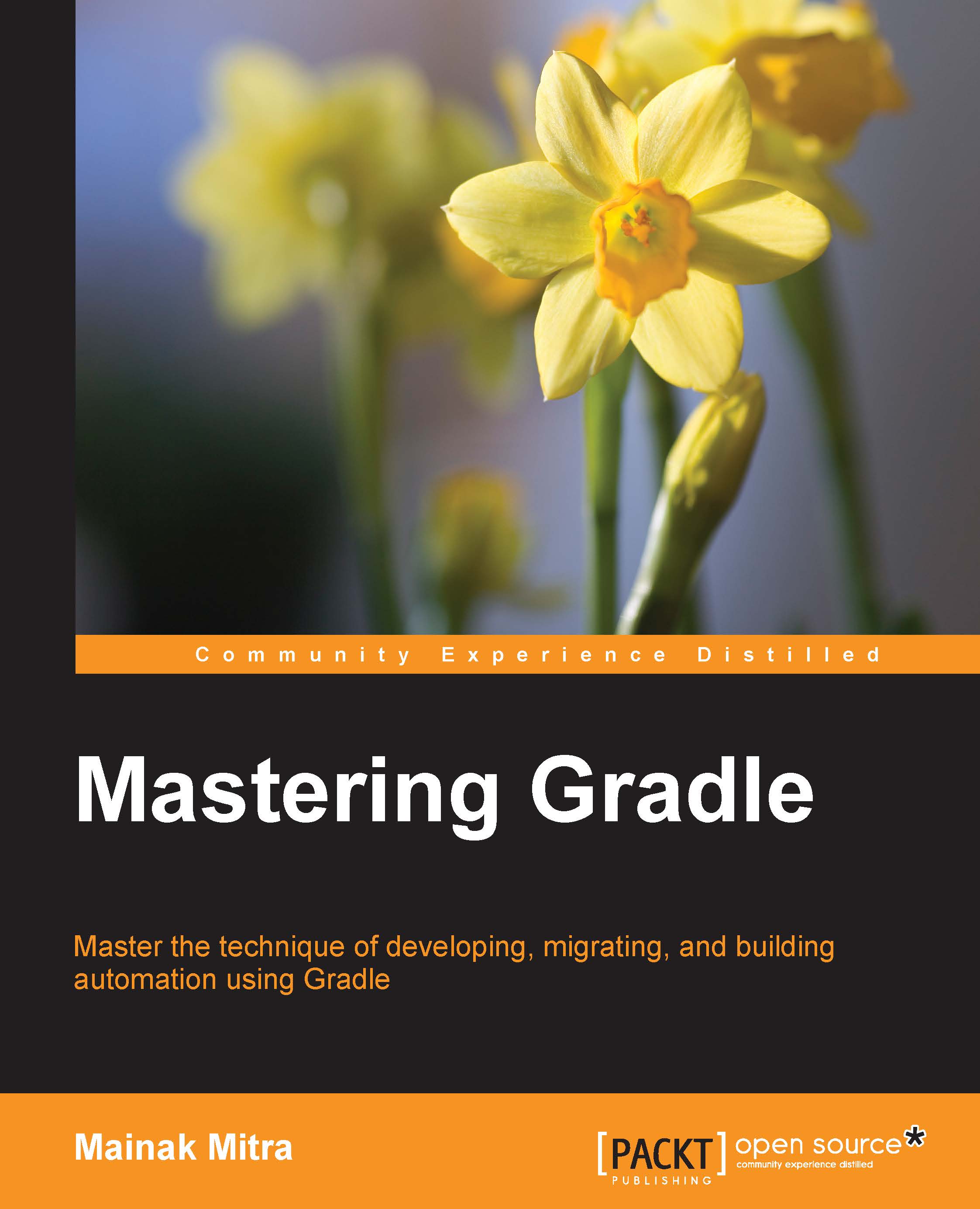
-
Table Of Contents
-
Feedback & Rating
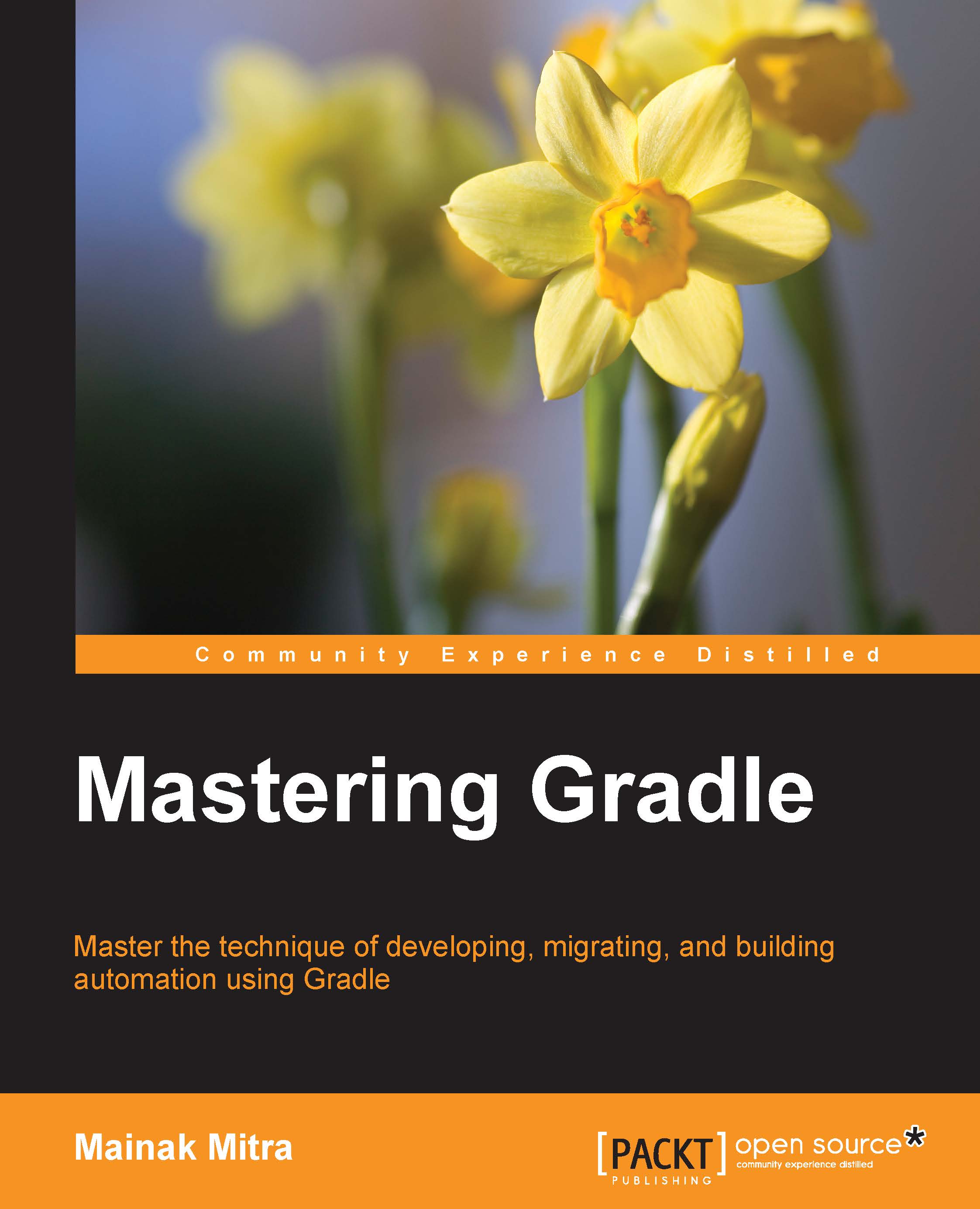
Mastering Gradle
By :
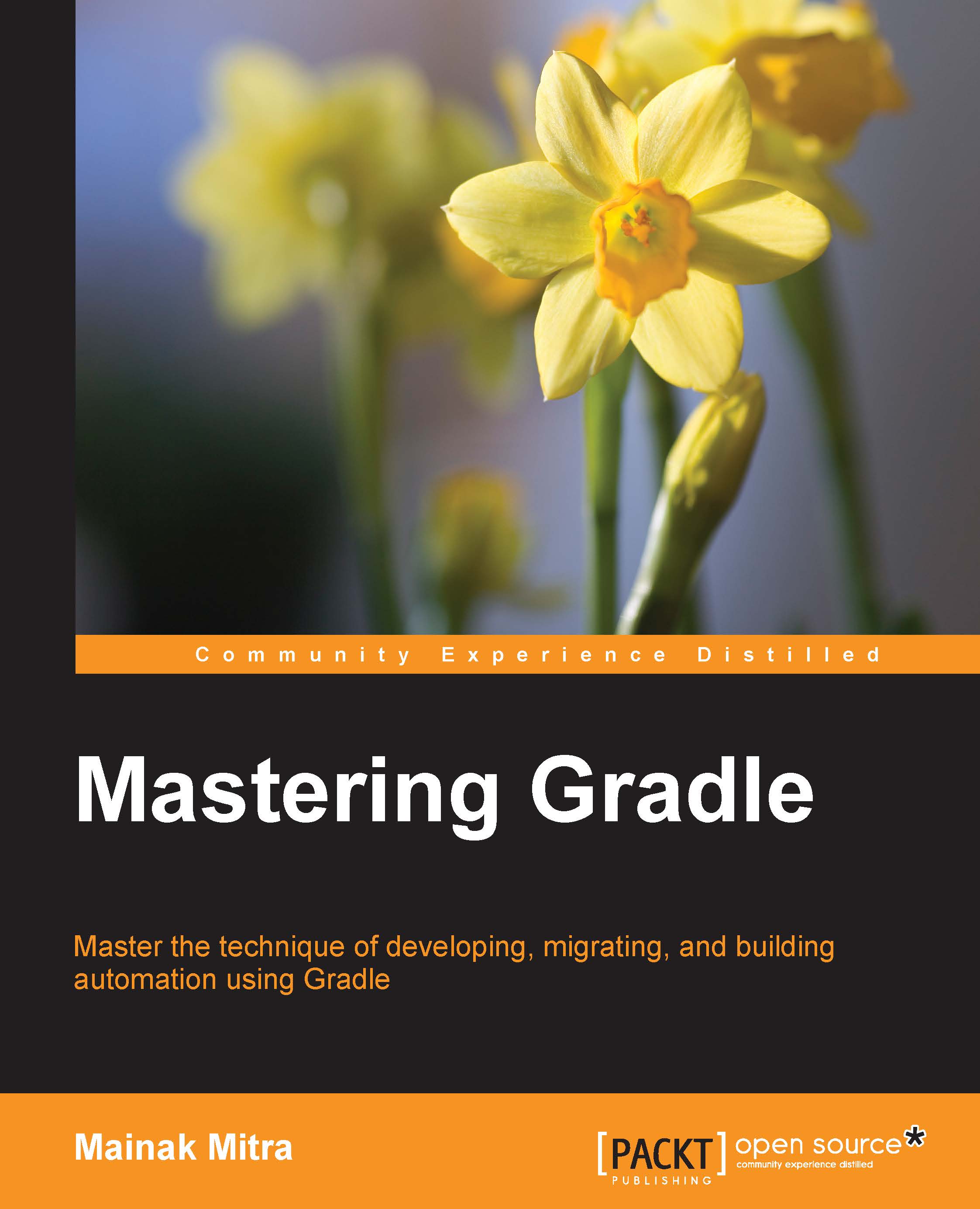
Mastering Gradle
By:
Overview of this book
If you are a developer with some experience in build tool and want to become an expert in build tool, then this book is for you. Basic knowledge of Gradle or any other build tool is essential.
Table of Contents (12 chapters)
Preface
 Free Chapter
Free Chapter
1. Getting Started with Gradle
2. Groovy Essentials for Gradle
3. Managing Task
4. Plugin Management
5. Dependency Management
6. Working with Gradle
7. Continuous Integration
8. Migration
9. Deployment
10. Building Android Applications with Gradle
Index
Customer Reviews
