Chapter 1. Getting Started with Gradle
Consider a typical IT company development center scenario. Different teams are working together on one enterprise project with many components. Teams are working on server-side technologies, frontend technologies, the messaging layer, mobile development and there may be a separate team responsible for Quality Assurance. Every team is working as per their schedule, developing their own component(s), unit testing and committing code, and this cycle is repeated in multiple iterations. So far, everybody is happy as they are able to meet the deadlines as per the software release dates. Then comes the integration phase, when teams have to build the complete project and deploy the software (which could be WAR, JAR, or any service) to the integration/staging environment. And then the nightmare starts.
Although every team has successfully followed many best practices of software engineering such as committing code on a daily basis, unit testing of code and verifying the working software on a developer's test environment, but in the integration or staging environment the situation has suddenly changed. The team is stuck with configuration and interoperation issues, localization issues, environmental issues, and so on.
This might be a very common scenario for any project and the situation will become worse if they are not using any automated solution for the build and deployment process. Hence the need for an automated process or we can call a Build Automation System (BAS), which automates the manual task of building the project seamlessly and delivers the software in a repeatable, reliable, and portable fashion. BAS doesn't claim that there will be absolutely no issues or errors, but with BAS, the software can be managed in a better way, minimizing the probability of repeating the same error again and again.
Gradle is one of the advanced build automation tools available in the market. In the next 10 chapters, we will explore how to mitigate these problems with Gradle and with other related technologies. However, before we start learning Gradle, we need to understand what a BAS is and why we need it.
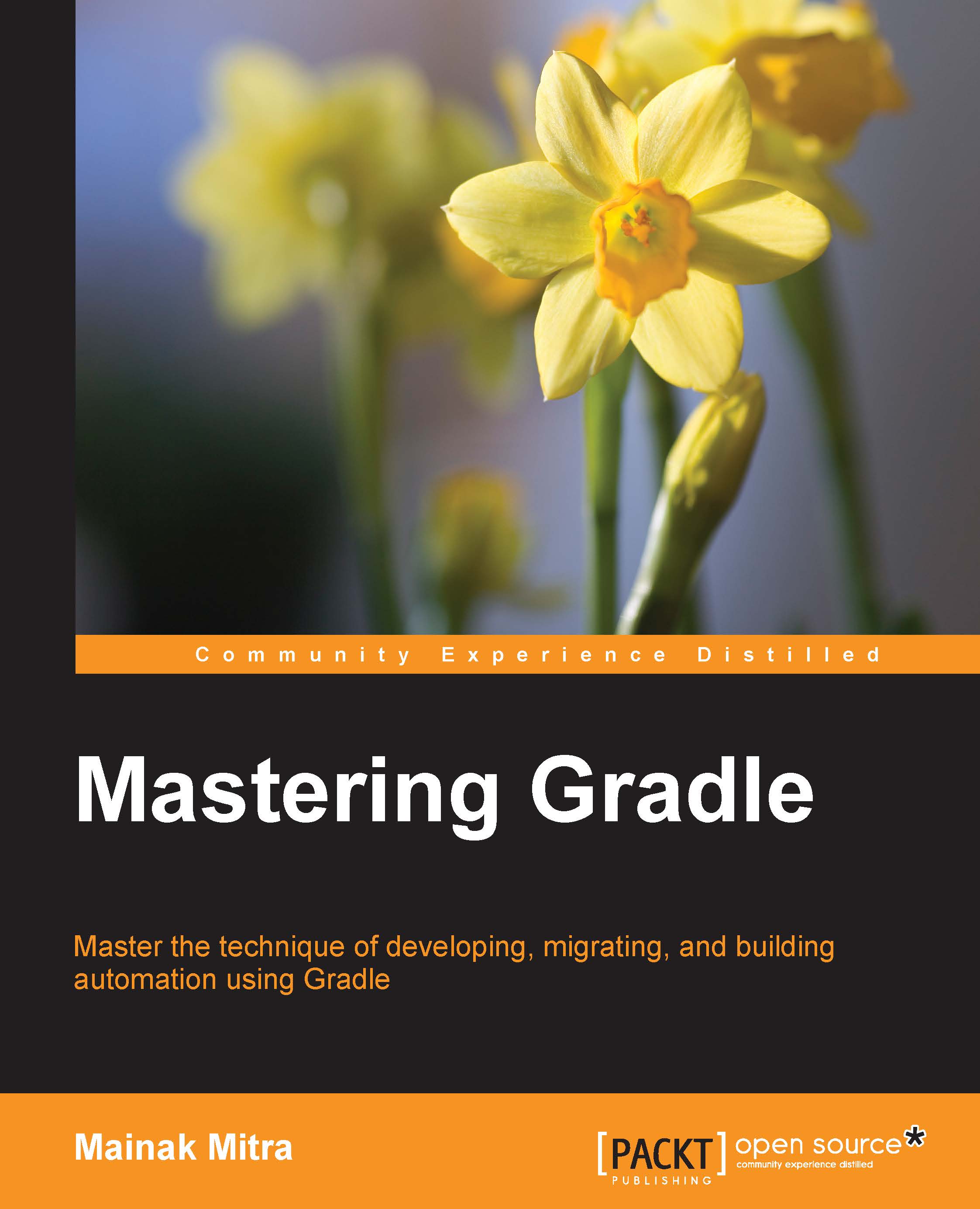
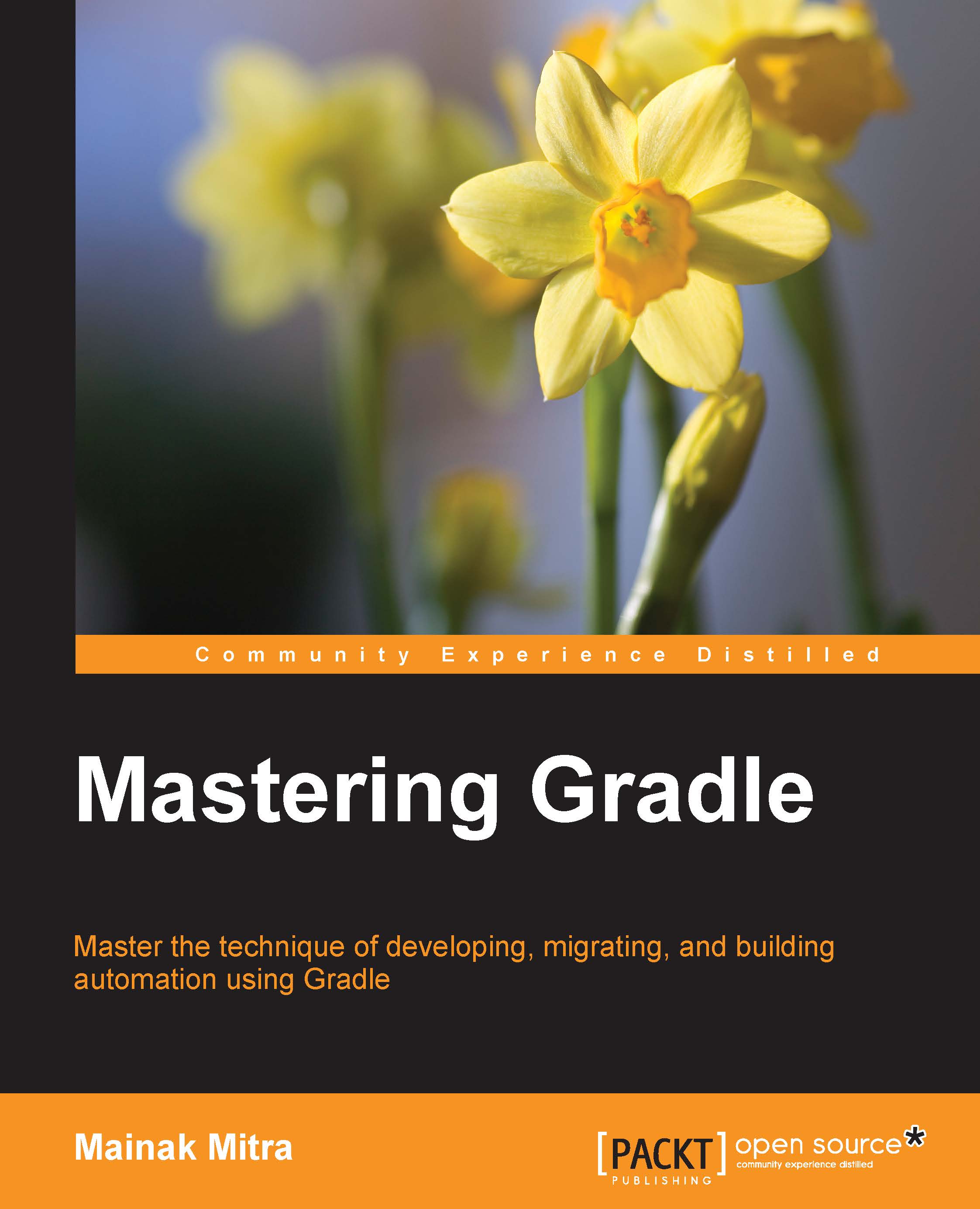
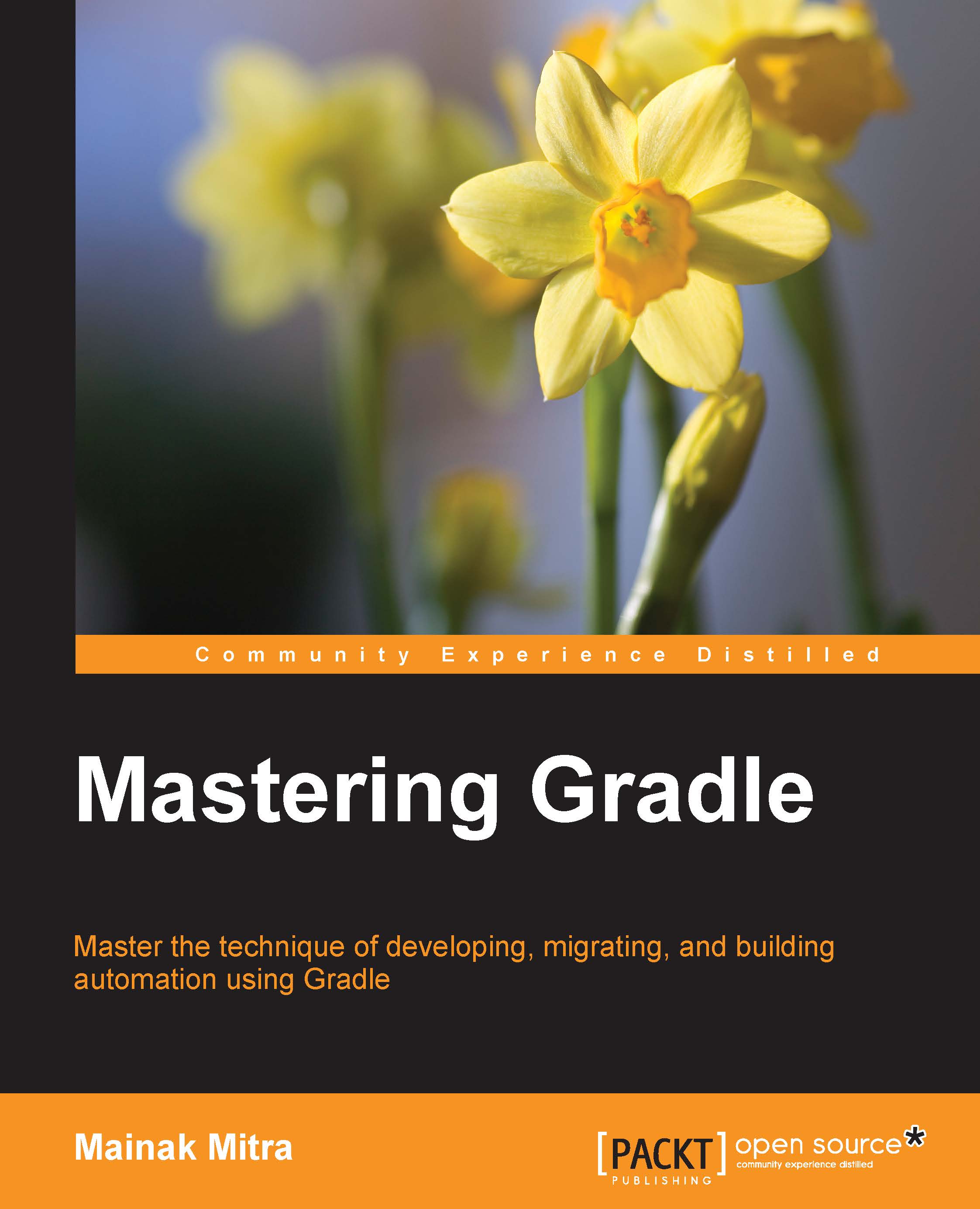
 Free Chapter
Free Chapter
