Overview of this book
Do you want to effectively implement and maintain secure virtualized systems? This book will give you a comprehensive understanding of Microsoft virtual endpoints, from the fundamentals of Windows 365 and Azure Virtual Desktop to advanced security measures, enabling you to secure, manage, and optimize virtualized environments in line with contemporary cybersecurity challenges.
You’ll start with an introduction to Microsoft technologies, gaining a foundational understanding of their capabilities. Next, you’ll delve into the importance of endpoint security, addressing the challenges faced by companies in safeguarding their digital perimeters. This book serves as a practical guide to securing virtual endpoints, covering topics such as network access, data leakage prevention, update management, threat detection, and access control configuration. As you progress, the book offers insights into the nuanced security measures required for Windows 365, Azure Virtual Desktop, and the broader Microsoft Azure infrastructure. The book concludes with real-world use cases, providing practical scenarios for deploying Windows 365 and Azure Virtual Desktop.
By the end of this book, you’ll be equipped with practical skills for implementing and evaluating robust endpoint security strategies.
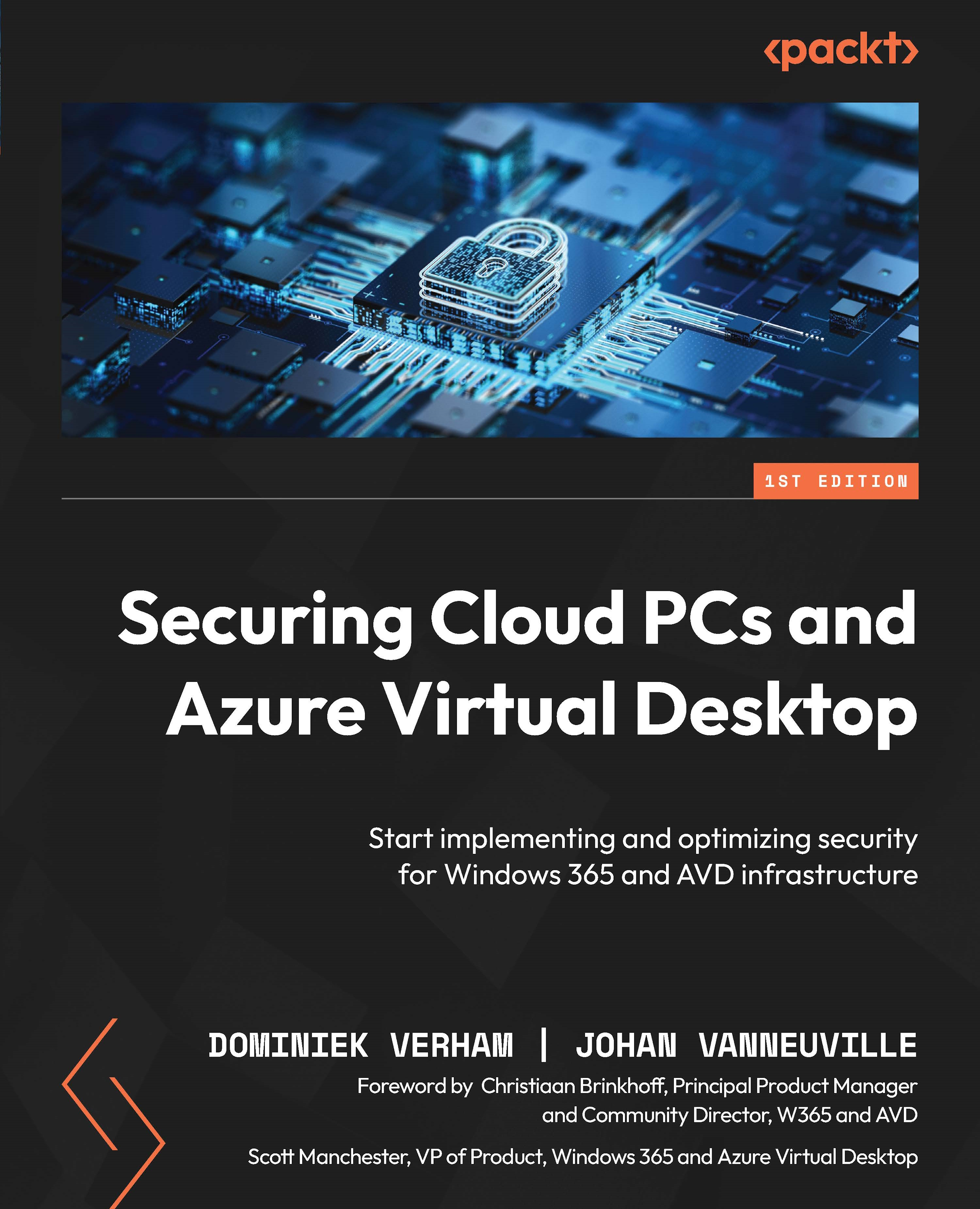
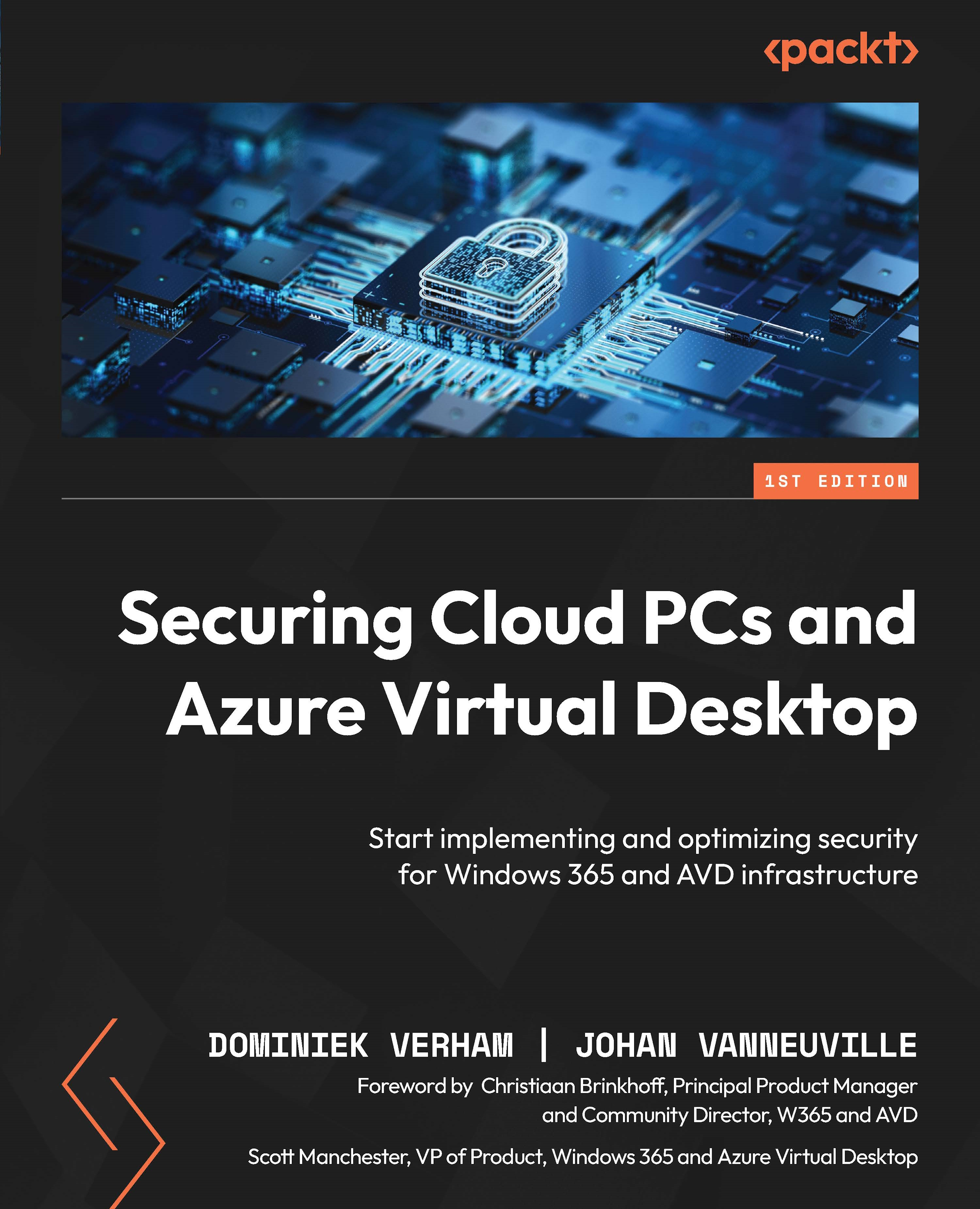
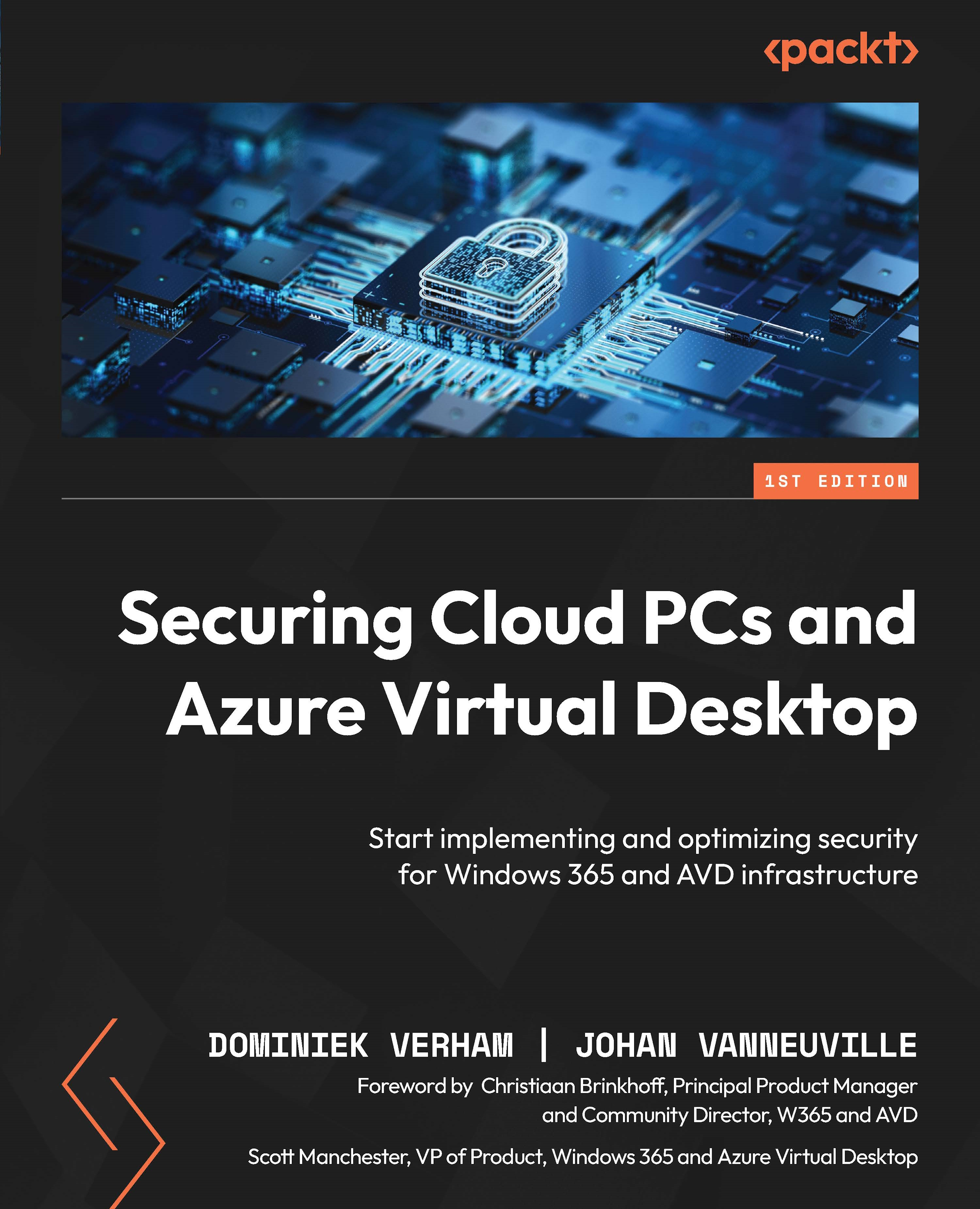
 Free Chapter
Free Chapter
