Understanding XS Engine applications
Applications written using the XS Engine are written in JavaScript. That is, server-side JavaScript, not the kind that makes annoying pop ups appear on webpages after ten seconds.
Note
Of course, since XS Engine applications are webpages in themselves, we could write an application in JavaScript on the server that creates JavaScript in the browser, and still open that annoying pop up, if we so desired. In fact, we will be doing something like this later—minus the annoying pop up.
As usual, SAP provides a development environment capable of connecting to the XS Engine, and we already have a copy installed—it's the SAP HANA Studio.
Developing applications with the XS Engine takes a little setting-up, but once that's done, writing the application code itself is relatively straightforward.
In the Studio, open the SAP HANA Development perspective, from the menu option Window | Open Perspective | Other | SAP HANA Development.
The Navigator panel will change to a more...
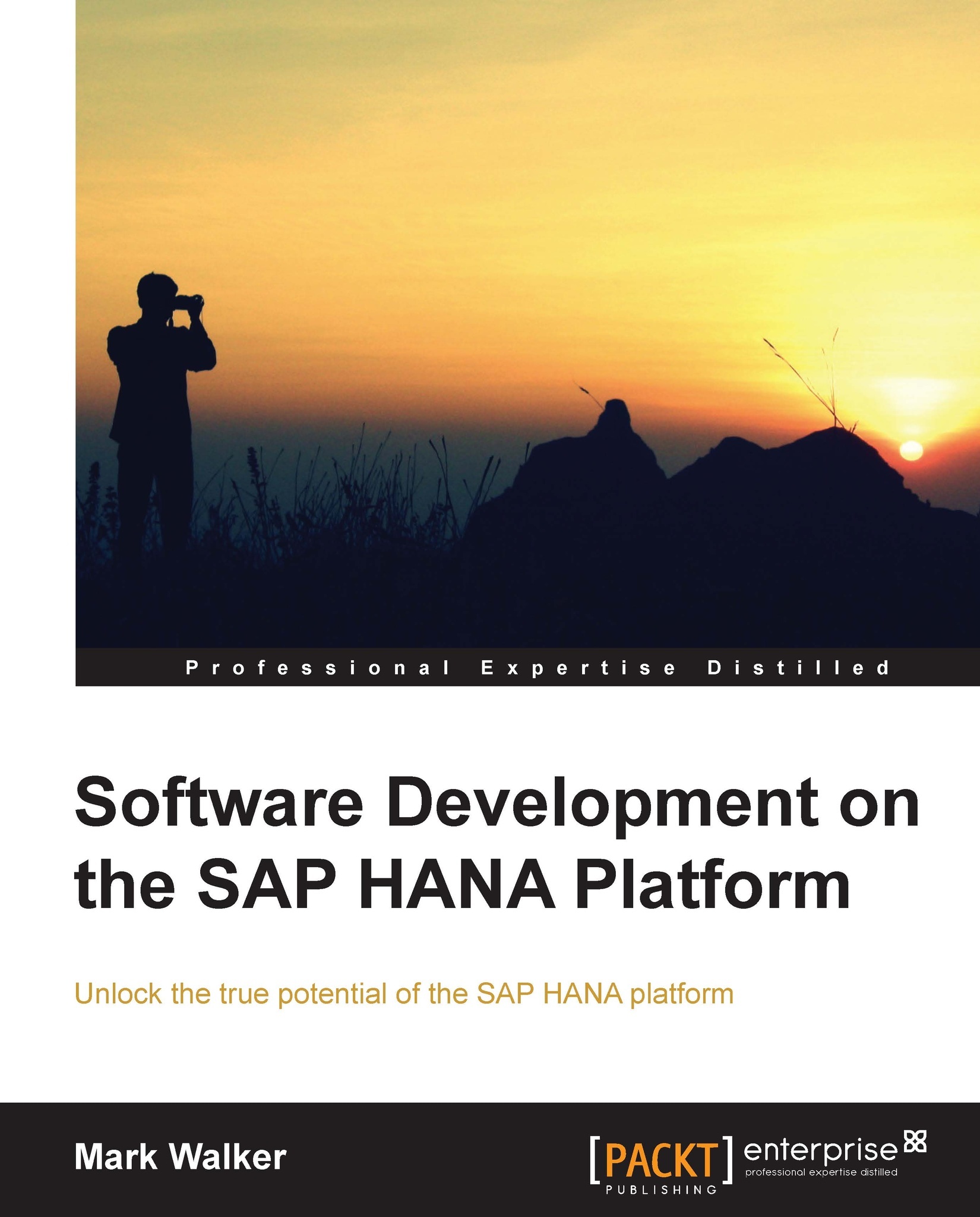
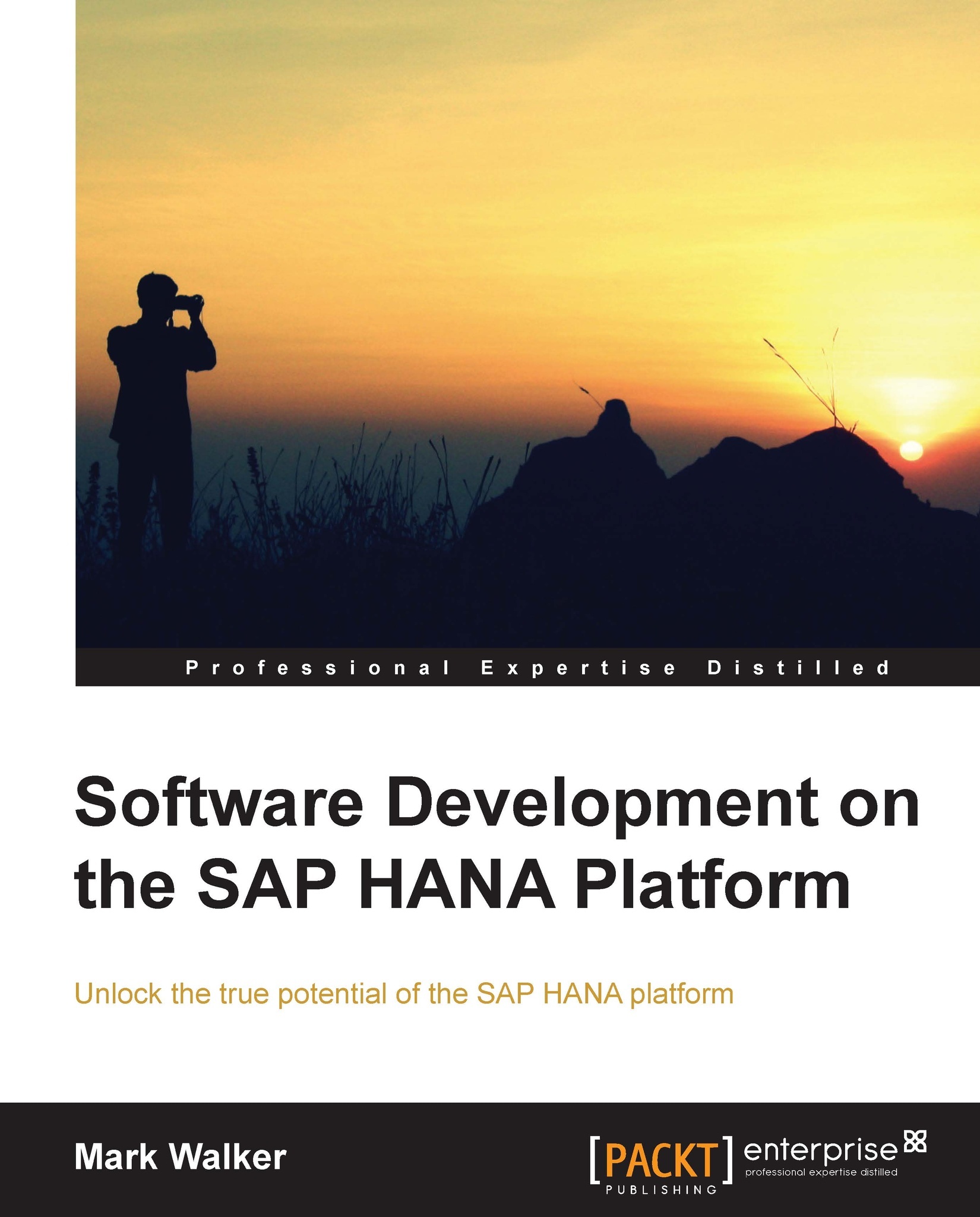
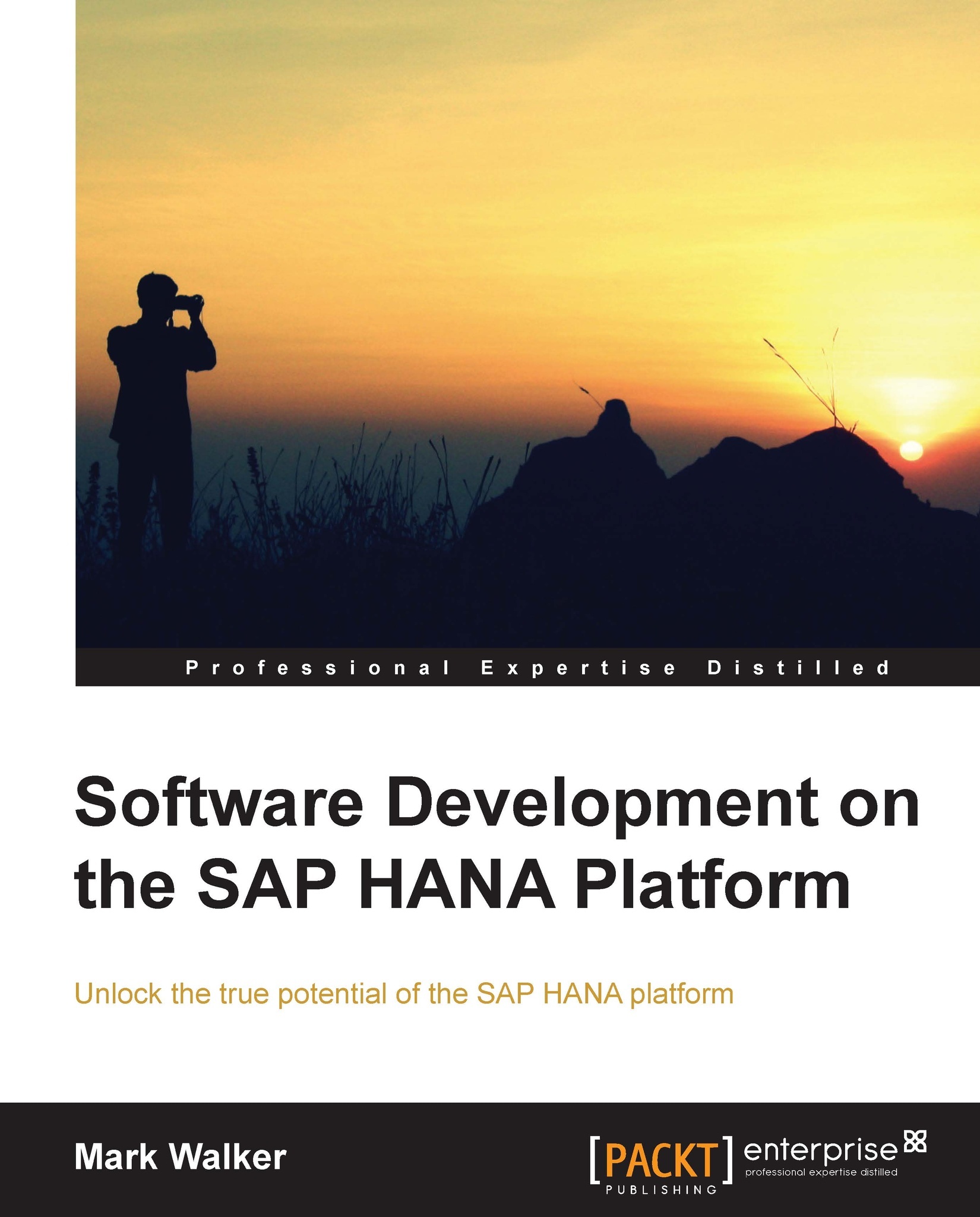
 Free Chapter
Free Chapter
