Chapter 11. Application Development Using the XS Engine
Over the course of the last couple of hundred pages, we've taken a look at the SAP HANA system. Right back at the start of the book, we saw that SAP HANA is basically just a database (albeit one with bells, whistles, and go-faster stripes). We've seen that we can make tables, attribute, analytic, and calculation views using various artifacts to provide calculation and other functionality. We can do reporting on our tables using several reporting tools, and import and export data using certified ETL software such as SAP's Data Services.
One aspect we haven't looked at yet is doing actual development work; that is, writing a program, not necessarily just some SQL construction. What if we want, say, a web application to interact with our data, maybe with a form to let a user enter data themselves?
The good news is that we can do this with SAP HANA in several different ways.
Since the start of the book, whenever we have connected to SAP HANA...
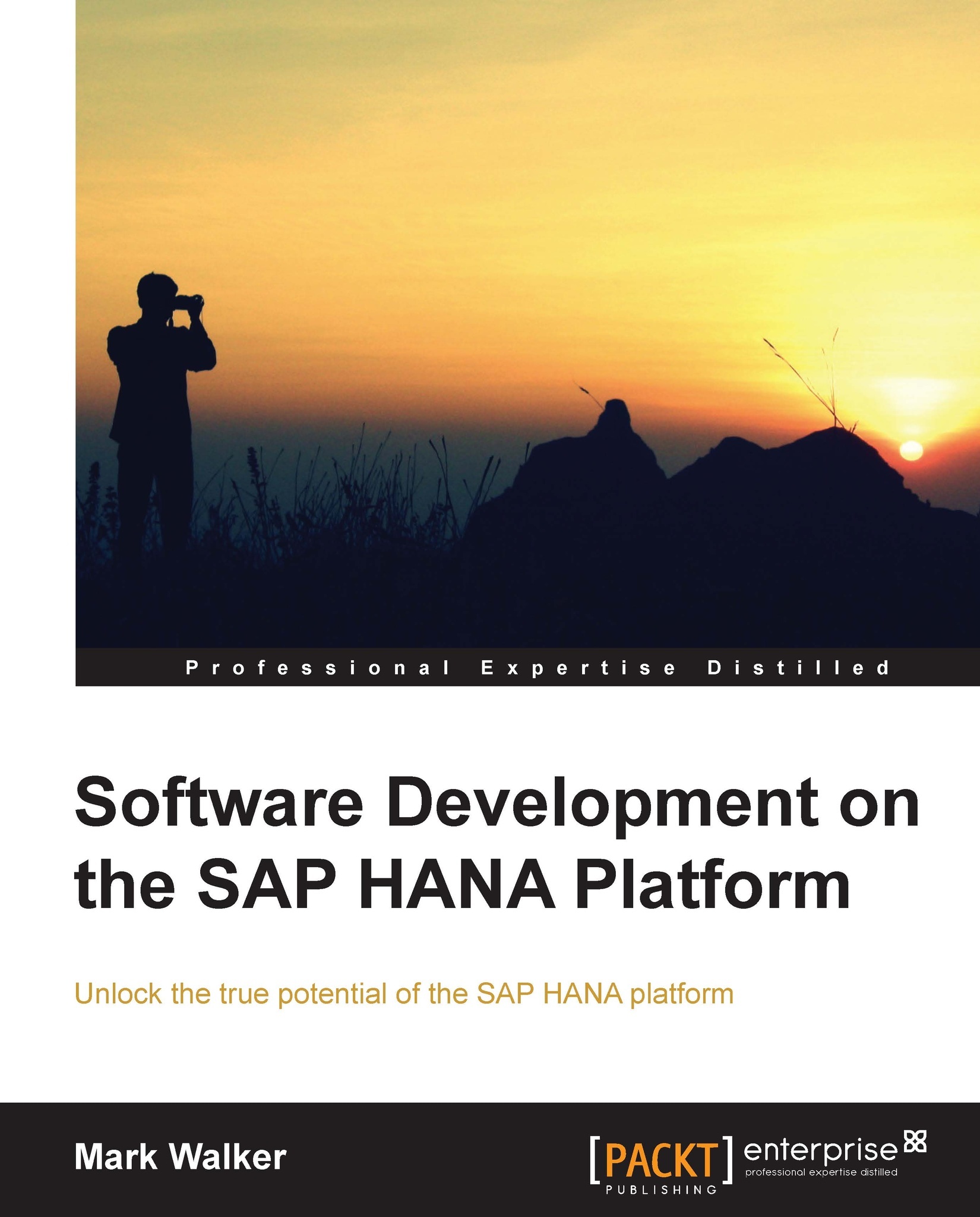
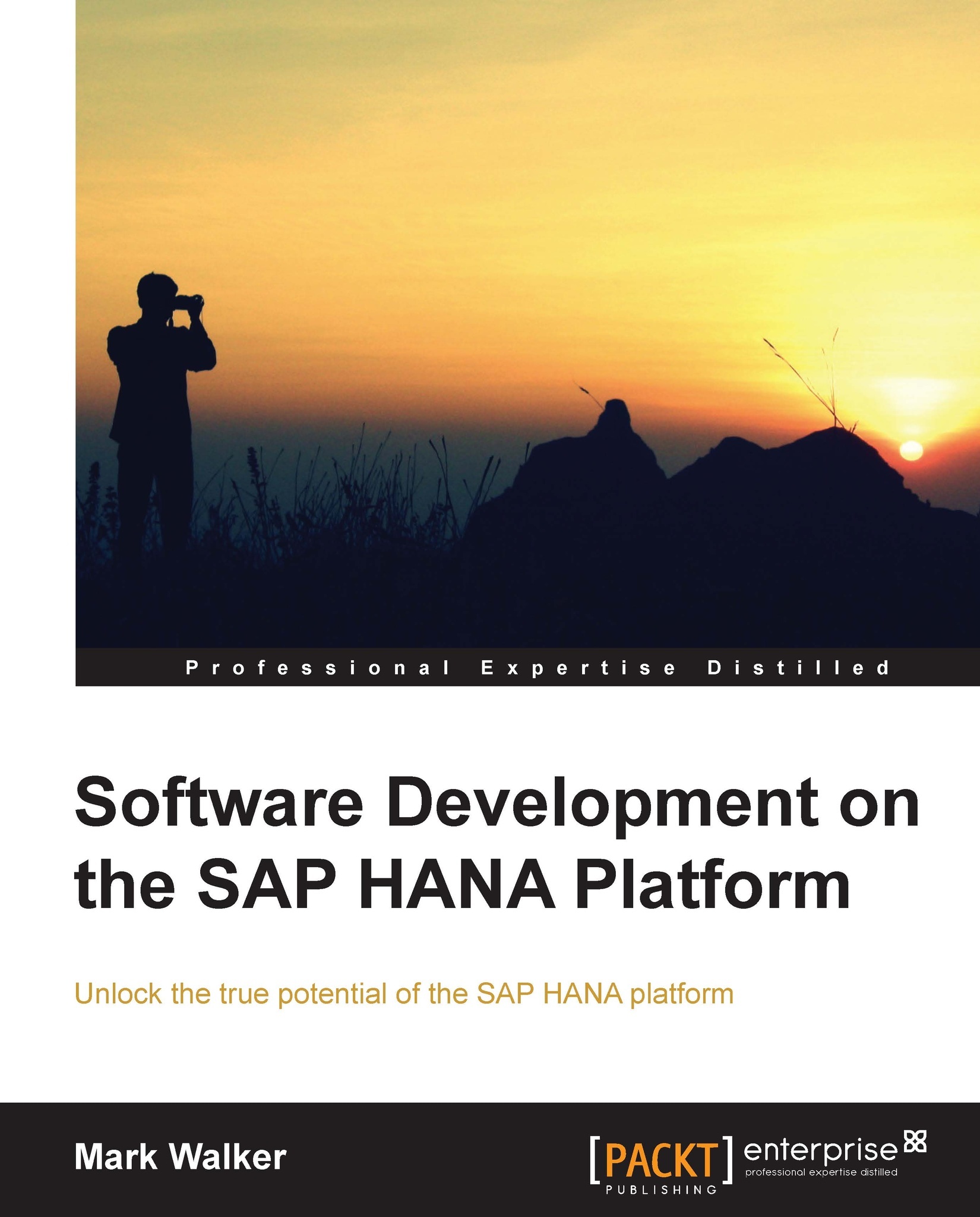
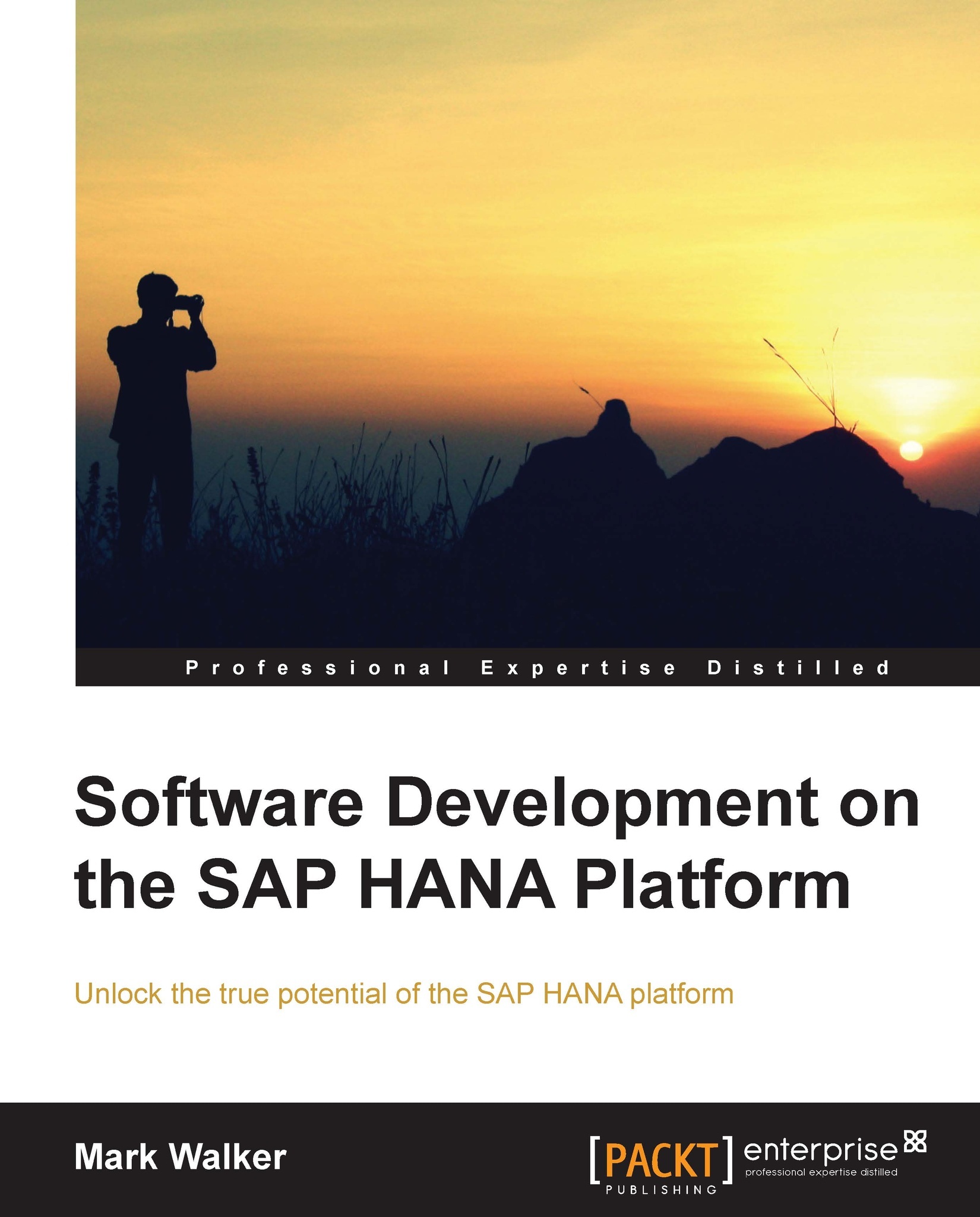
 Free Chapter
Free Chapter
