-
Book Overview & Buying
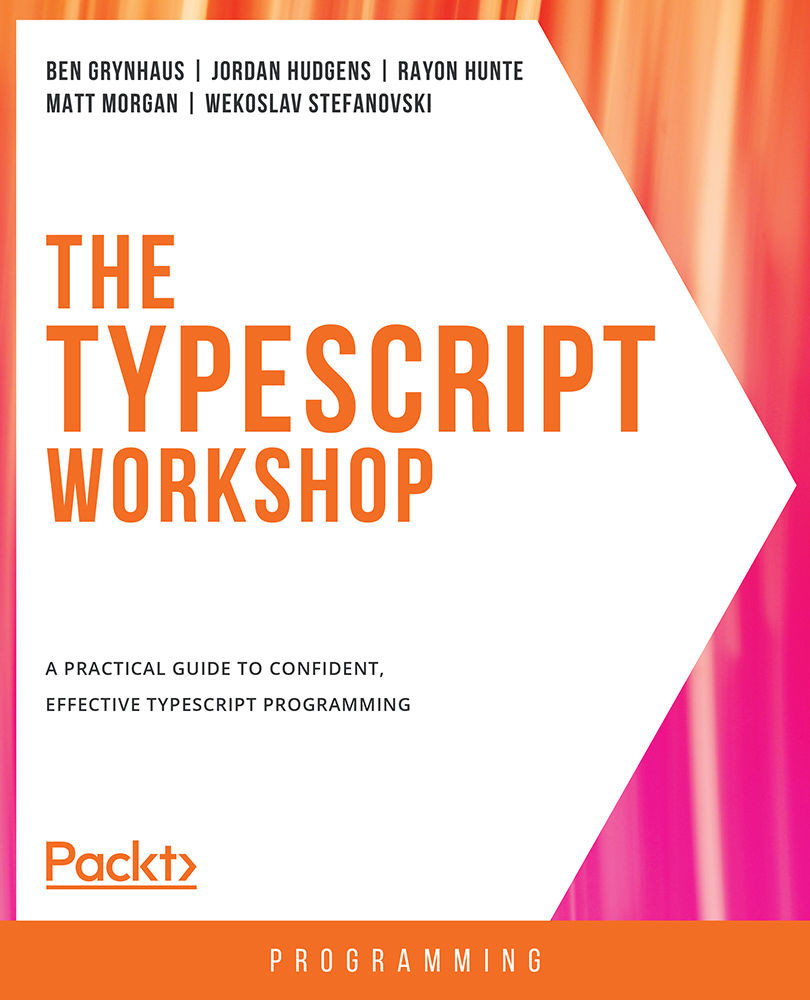
-
Table Of Contents
-
Feedback & Rating
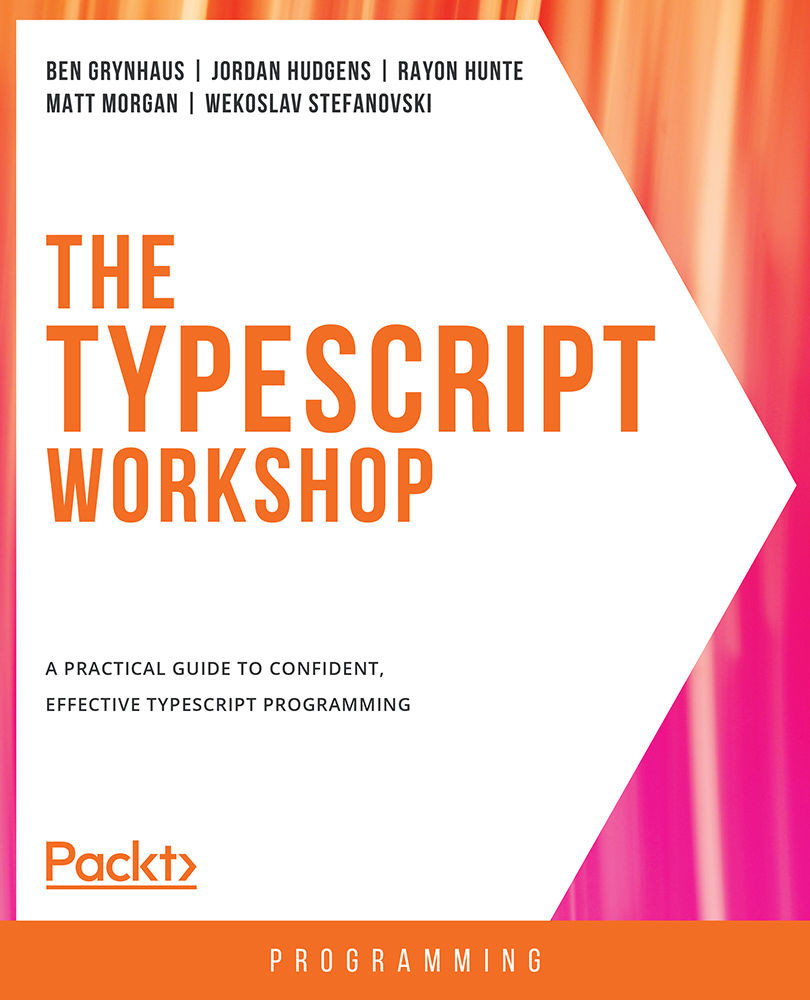
The TypeScript Workshop
By :
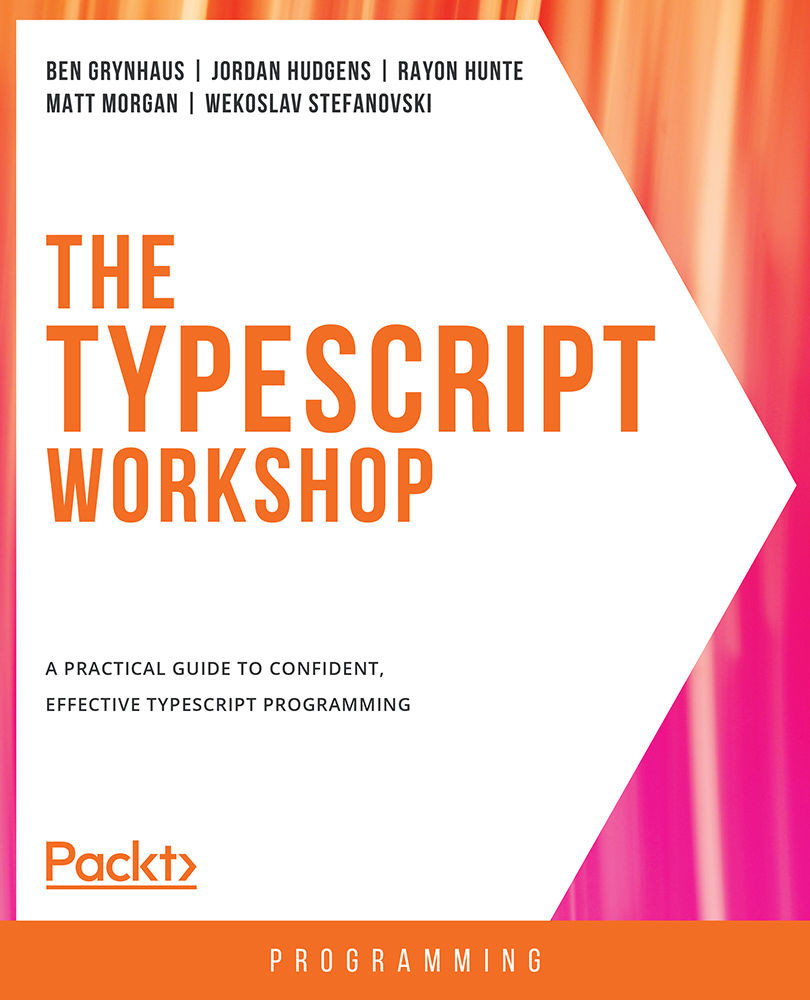
The TypeScript Workshop
By:
Overview of this book
By learning TypeScript, you can start writing cleaner, more readable code that’s easier to understand and less likely to contain bugs. What’s not to like?
It’s certainly an appealing prospect, but learning a new language can be challenging, and it’s not always easy to know where to begin. This book is the perfect place to start. It provides the ideal platform for JavaScript programmers to practice writing eloquent, productive TypeScript code.
Unlike many theory-heavy books, The TypeScript Workshop balances clear explanations with opportunities for hands-on practice. You’ll quickly be up and running building functional websites, without having to wade through pages and pages of history and dull, dry fluff. Guided exercises clearly demonstrate how key concepts are used in the real world, and each chapter is rounded off with an activity that challenges you to apply your new knowledge in the context of a realistic scenario.
Whether you’re a hobbyist eager to get cracking on your next project, or a professional developer looking to unlock your next promotion, pick up a copy and make a start! Whatever your motivation, by the end of this book, you’ll have the confidence and understanding to make it happen with TypeScript.
Table of Contents (16 chapters)
Preface
1. TypeScript Fundamentals
 Free Chapter
Free Chapter
2. Declaration Files
3. Functions
4. Classes and Objects
5. Interfaces and Inheritance
6. Advanced Types
7. Decorators
8. Dependency Injection in TypeScript
9. Generics and Conditional Types
10. Event Loop and Asynchronous Behavior
11. Higher-Order Functions and Callbacks
12. Guide to Promises in TypeScript
13. Async/Await in TypeScript
14. TypeScript and React
Appendix
Customer Reviews
