You’ve made it through the first chapter! And we’ve done a lot already. We kicked off by exploring Java’s key features, such as its OOP approach, the (once unique) WORA principle, its compiled nature, and the super-helpful automatic memory management. These features make Java an incredibly versatile and powerful language – a great choice for different programming tasks, such as web development, desktop apps, mobile apps, and so much more!
Next, we walked you through the process of installing Java on various platforms: Windows, macOS, and Linux. We also discussed how to check whether Java is already installed on your system. After this part, you can be sure that you have all the essential tools to kick off your Java programming adventure.
After you had Java all setup, we demystified the compilation process and introduced you to the JVM, a vital component of the Java ecosystem that enables the portability of Java code. We then demonstrated how to compile and run Java code using the javac and java command-line tools. These tools lay the groundwork for working with Java programs at their core.
Of course, using the command line for this is great. But nowadays, we more often work with an IDE, and we can just press a button to do all this. So, we mentioned several advantages and nice features of working with an IDE, such as code completion, debugging, and project management. We discussed the factors to weigh up when choosing an IDE and provided guidance on setting up popular IDEs such as IntelliJ IDEA, Eclipse, and VS Code. In this book, we’ll be using IntelliJ throughout for the examples.
After covering the essentials of IDEs, we delved into creating and running a Java program using an IDE. We explained the structure of a typical Java program and guided you, step by step, through the process of creating, running, and debugging your very first Java program.
After this, you were ready for the first hands-on project. And now you’re here! All set and ready to take the next step on your Java journey. This next step will be working with variables and primitive data types. Good luck!
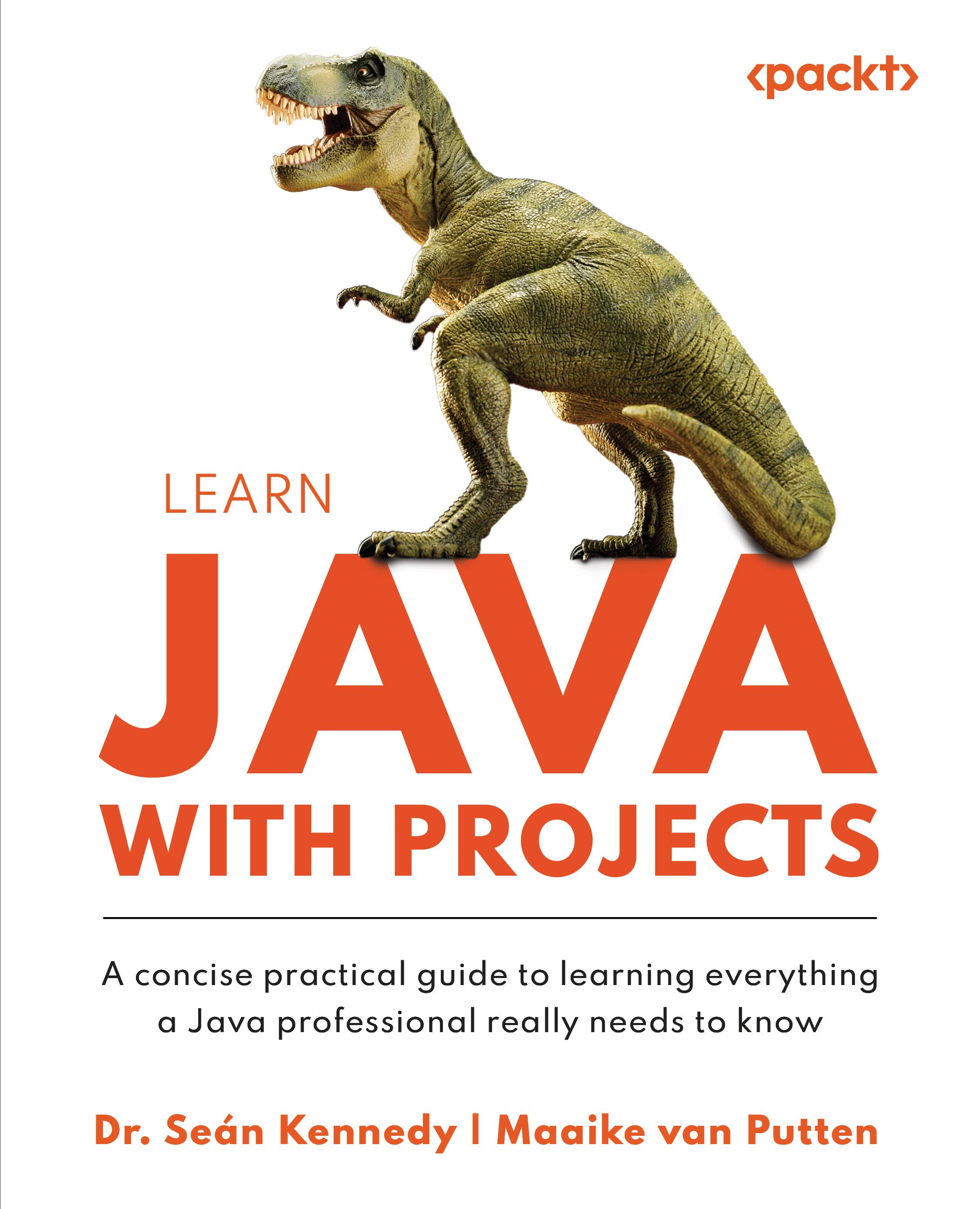
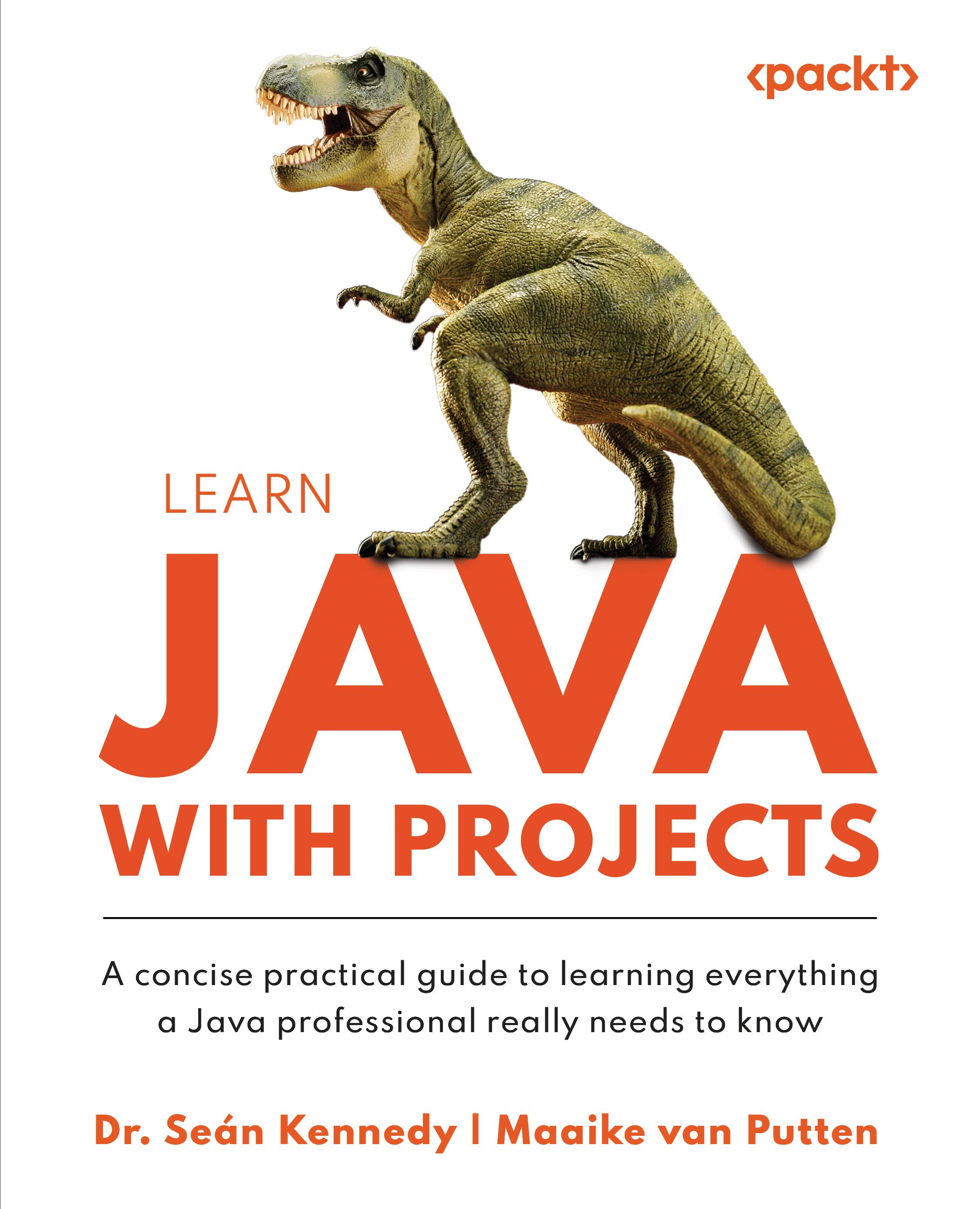
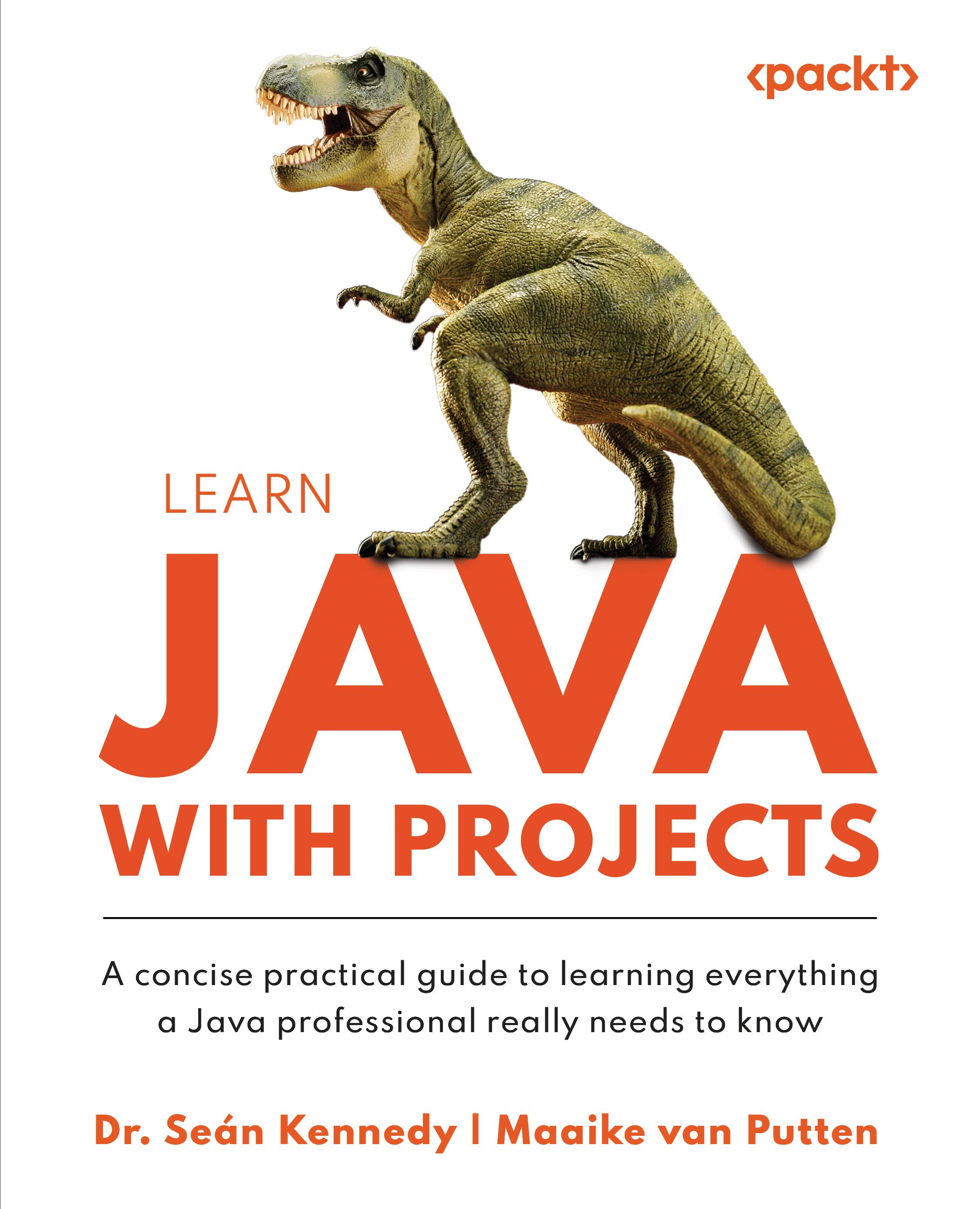
 Free Chapter
Free Chapter
