Overview of this book
Extending Dynamics 365 Customer Engagement Apps with Low Code helps you gain a comprehensive, practical understanding of how a no-code/low-code project approach works for Dynamics 365 (D365) Customer Engagement (CE). This book covers the most relevant native capabilities for configuration, along with real-world scenarios to showcase the magic of extending D365 CE apps with Power Platform.
The book starts by identifying different scenarios and use cases to extend D365 CE apps with a low-code approach. You’ll learn about the different capabilities of Dataverse and Power Apps used to extend native applications. Next, you'll discover how to leverage Power Apps, both Canvas apps and model-driven apps, and Power Pages, to build apps and portals around D365 CE processes. You’ll also explore Power Automate's capabilities to create or modify business processes, as well as incorporate new processes and automation. As you advance, you’ll also discover how Power Virtual Agents can be implemented in D365 CE apps. The book concludes by teaching you to integrate Power BI natively with customer engagement, thus facilitating the construction of advanced reports and dashboards.
By the end of this book, you’ll have gained hands-on expertise in customizing CE apps with Power Platform to deliver more scalable and maintainable solutions.
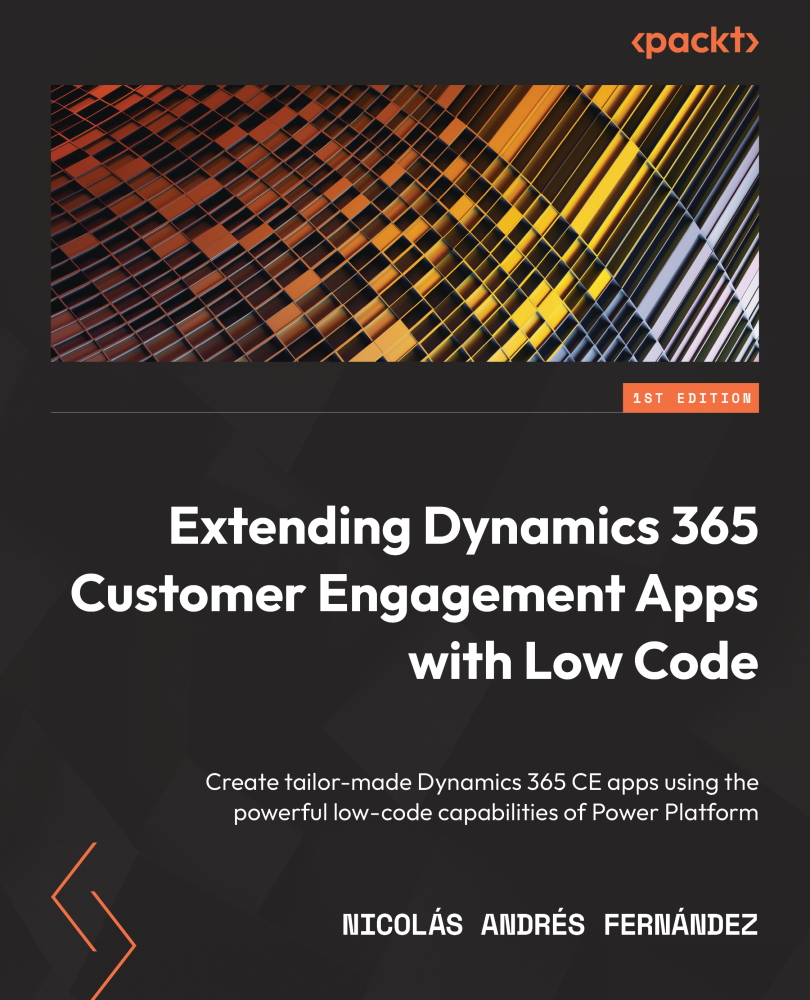
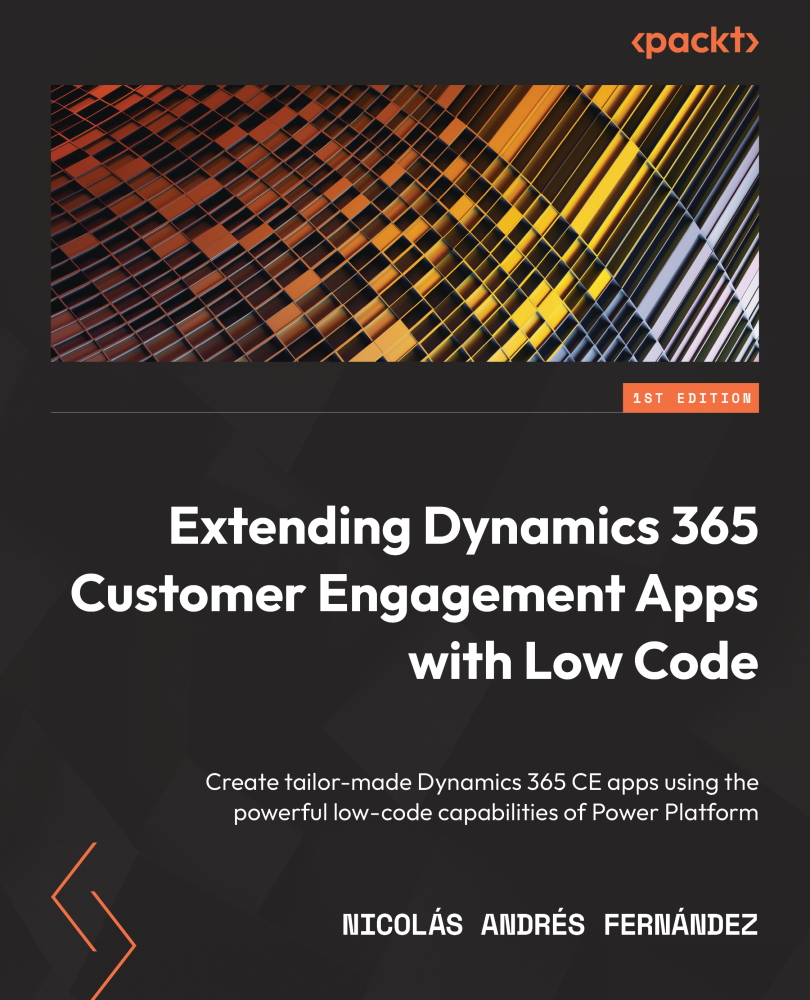
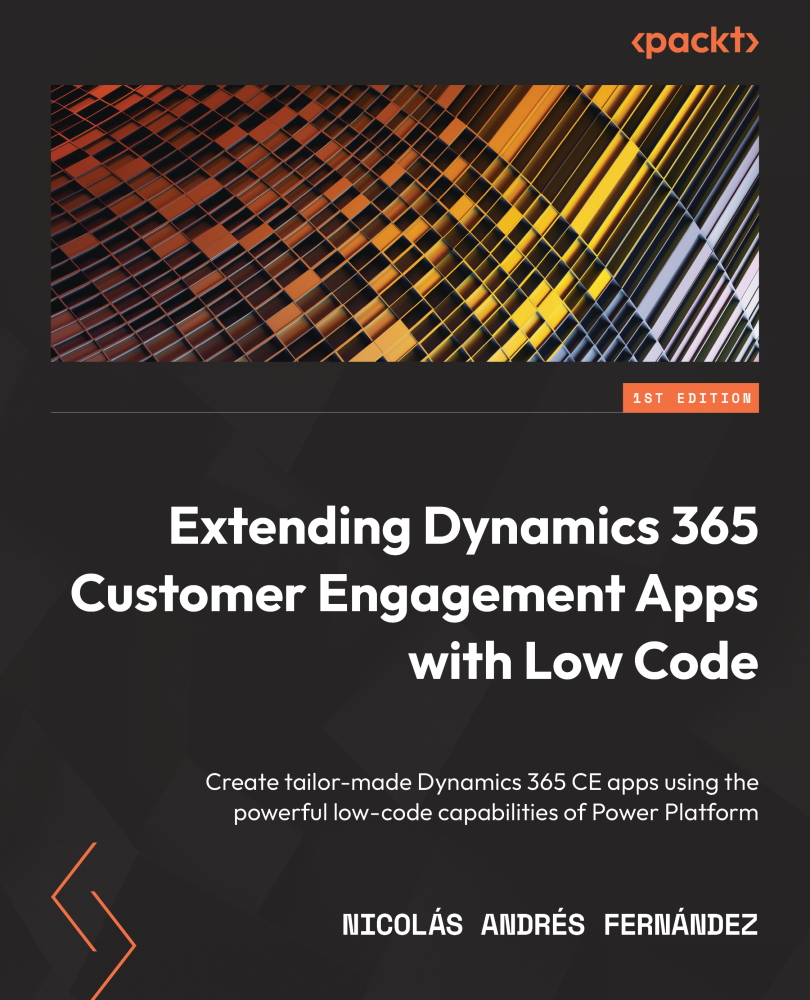
 Free Chapter
Free Chapter
