Overview of this book
Tkinter is widely used to build GUIs in Python due to its simplicity. In this book, you’ll discover Tkinter’s strengths and overcome its challenges as you learn to develop fully featured GUI applications.
Python GUI Programming with Tkinter, Second Edition, will not only provide you with a working knowledge of the Tkinter GUI library, but also a valuable set of skills that will enable you to plan, implement, and maintain larger applications. You’ll build a full-blown data entry application from scratch, learning how to grow and improve your code in response to continually changing user and business needs.
You’ll develop a practical understanding of tools and techniques used to manage this evolving codebase and go beyond the default Tkinter widget capabilities. You’ll implement version control and unit testing, separation of concerns through the MVC design pattern, and object-oriented programming to organize your code more cleanly.
You’ll also gain experience with technologies often used in workplace applications, such as SQL databases, network services, and data visualization libraries. Finally, you’ll package your application for wider distribution and tackle the challenge of maintaining cross-platform compatibility.
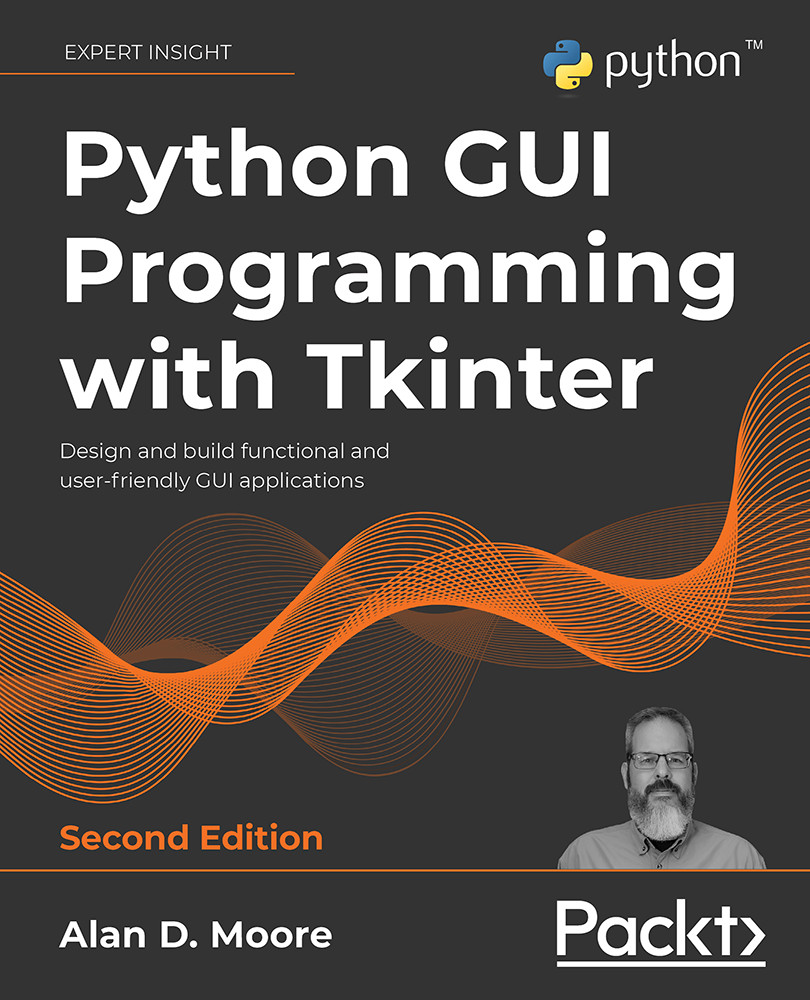
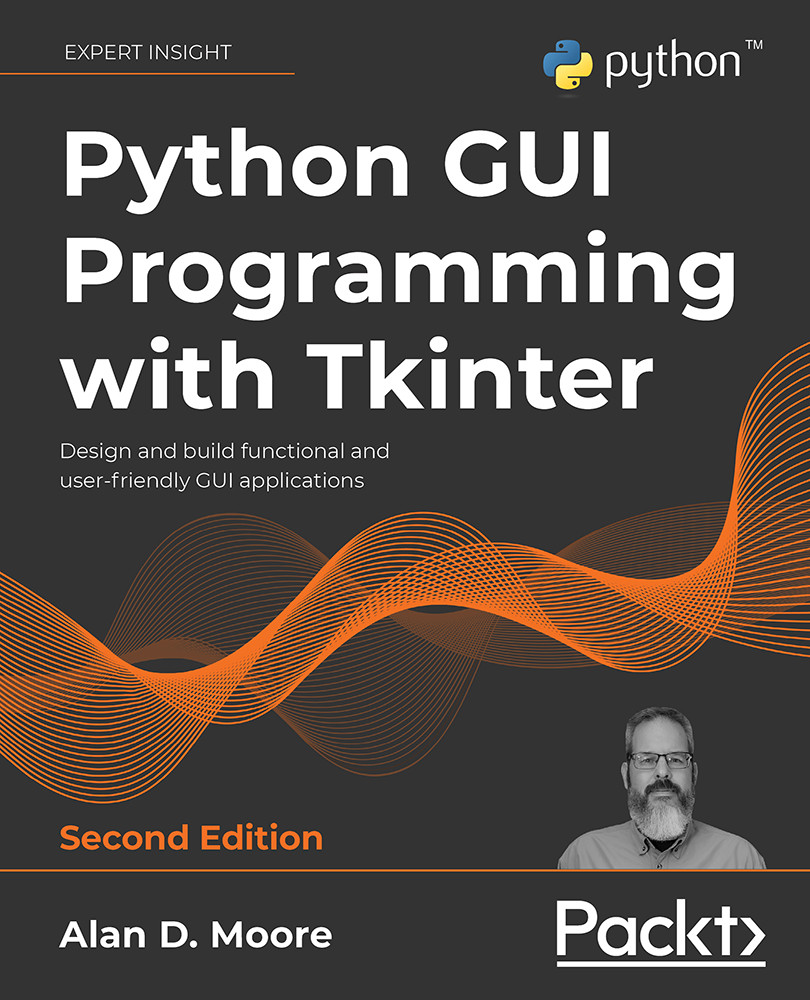
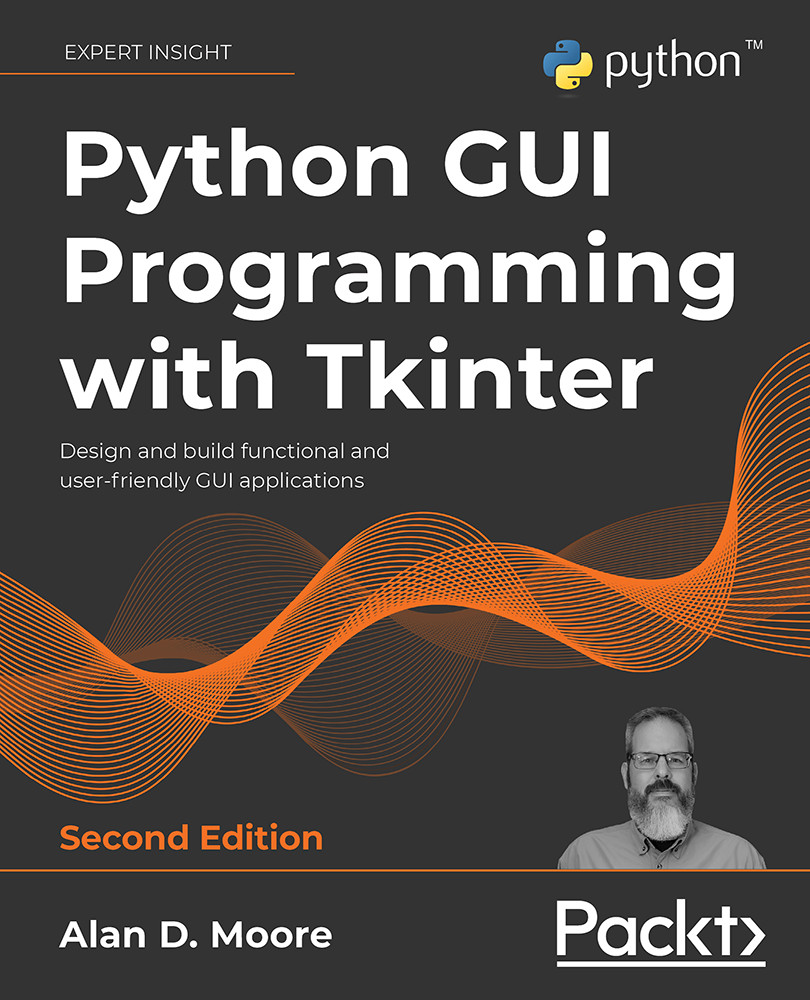
 Free Chapter
Free Chapter
