Overview of this book
Zoho CRM is one of the most user-friendly, configurable, and competitively priced CRM systems for managing all your customer relationships. When tailored effectively to your business, it empowers your team to work smarter and helps your business to achieve more profitable and scalable growth. This book will show you how to make the most of Zoho CRM to increase productivity.
You’ll start by learning about the foundation modules of Zoho CRM such as Leads, Deals, Contacts, and Accounts, and understand their functionalities that enable you to build effective solutions. Then, you’ll explore innovative workflows that will help you to save time and make sure that your sales teams are proactively managing opportunities and clients. The book also focuses on Zoho Marketplace, as well as how to extend the functionality of Zoho CRM using custom functions. You’ll cover real-world use cases that will inspire you to extend your Zoho adoption by integrating Zoho CRM with other Zoho apps such as Zoho Campaigns, Zoho Forms, Zoho Survey, and SalesIQ. Finally, you’ll discover best practices for adapting and evolving your CRM solutions and maintaining your CRM to achieve continuous improvement.
By the end of this CRM book, you’ll have set up a CRM solution that will be fit for the next 10 years of business growth.
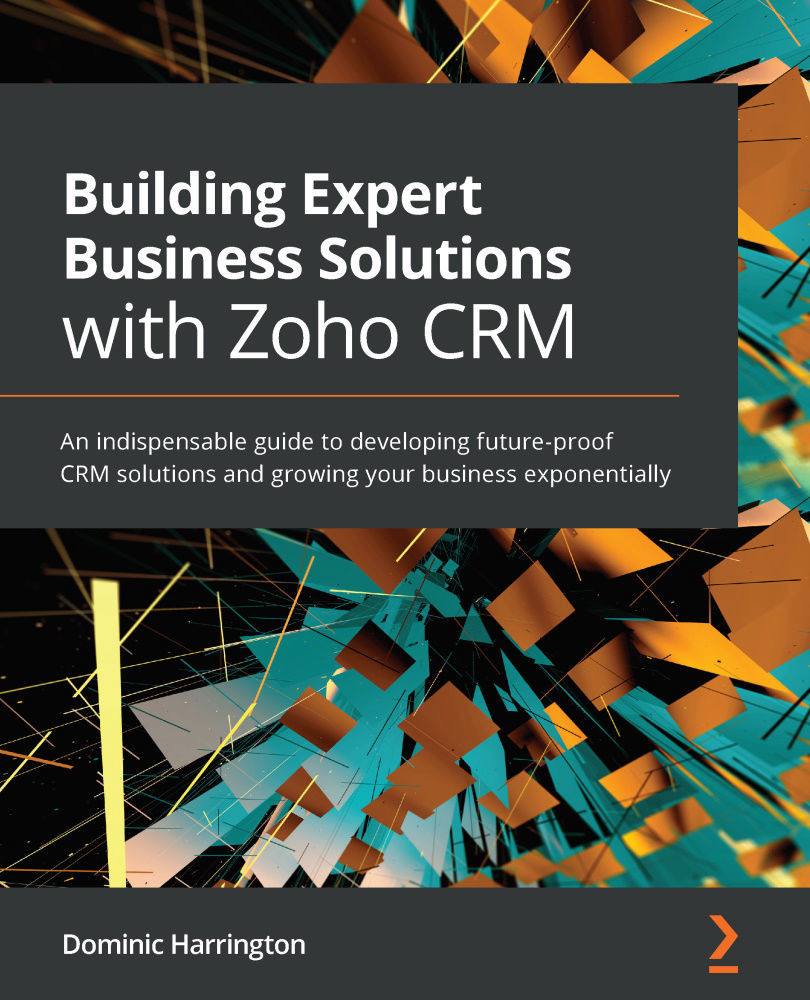
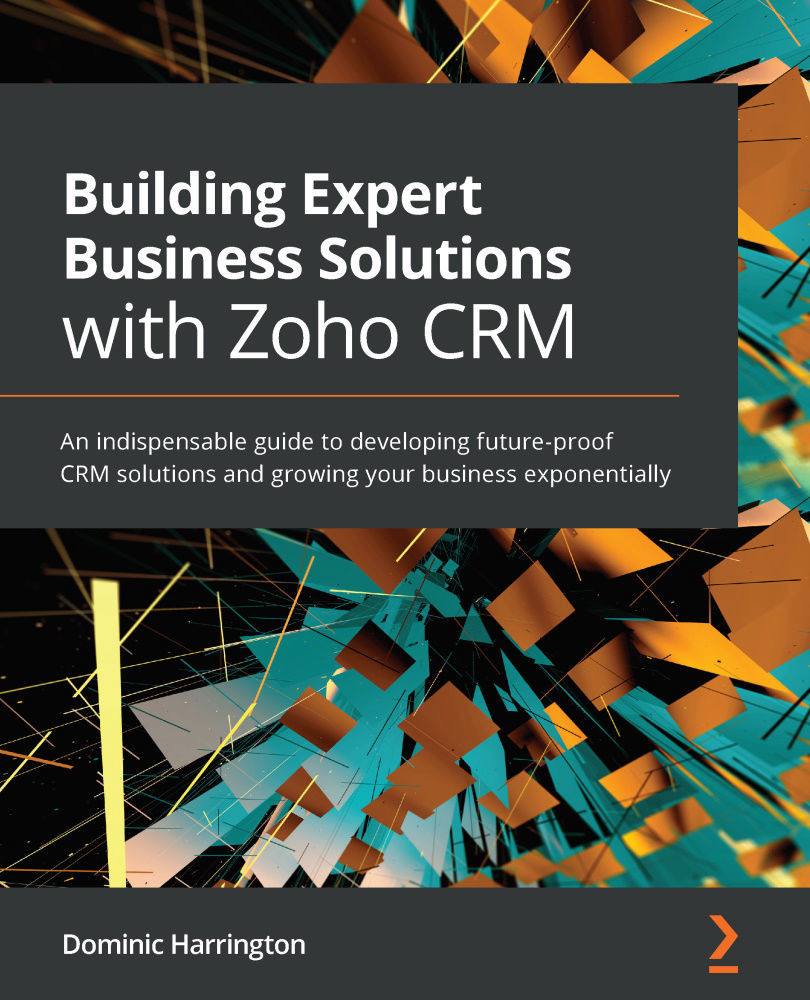
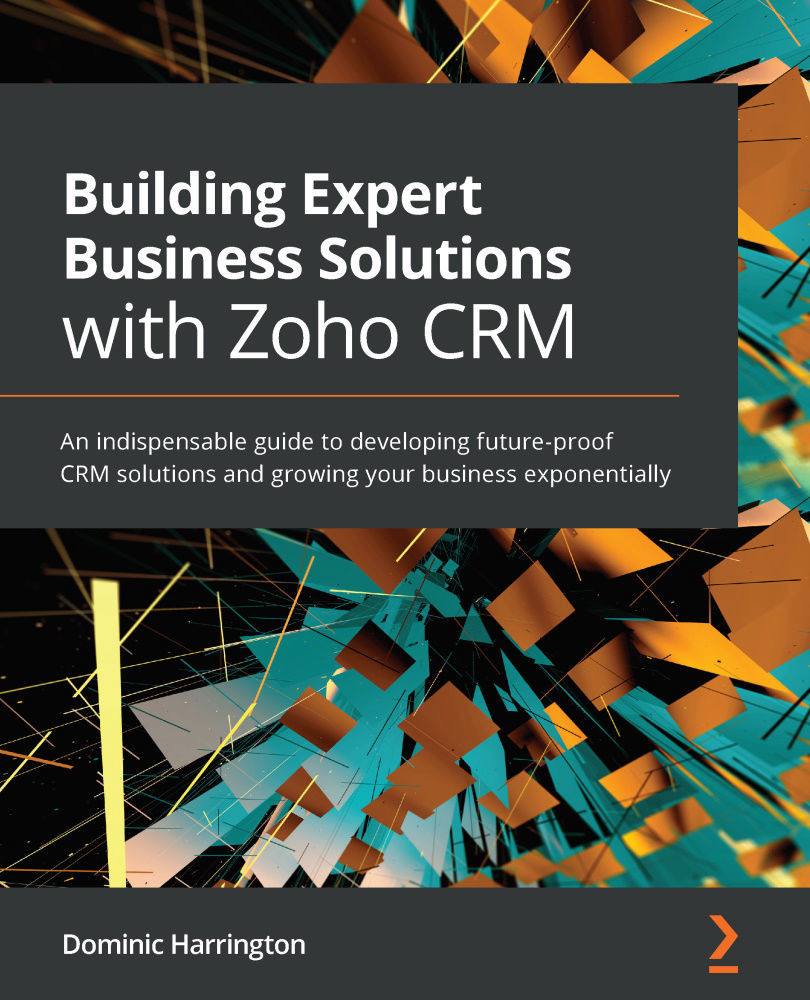
 Free Chapter
Free Chapter
