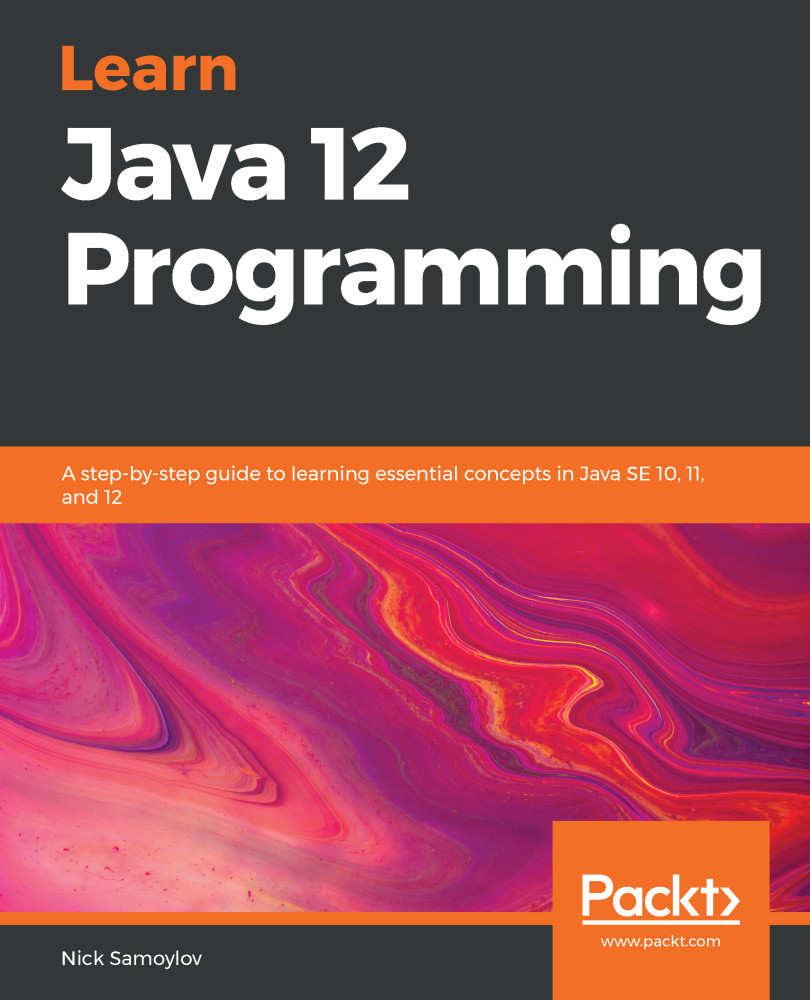JCL is a collection of packages that implement the language. In simpler terms, it is a collection of the .class files included in the JDK and ready to be used. Once you have installed Java, you get them as part of the installation and can start building your application code up using the classes of JCL as building blocks that take care of a lot of low-level plumbing. The JCL richness and ease of usage has substantially contributed to Java popularity.
In order to use a JCL package, one can import it without adding a new dependency to the pom.xml file. Maven adds JCL to the classpath automatically. And that is what separates standard library and external libraries; if you need to add a library (typically, a .jar file) as a dependency in the Maven pom.xml configuration file, this library is an external one. Otherwise, it is a standard library or JCL.
Some JCL...