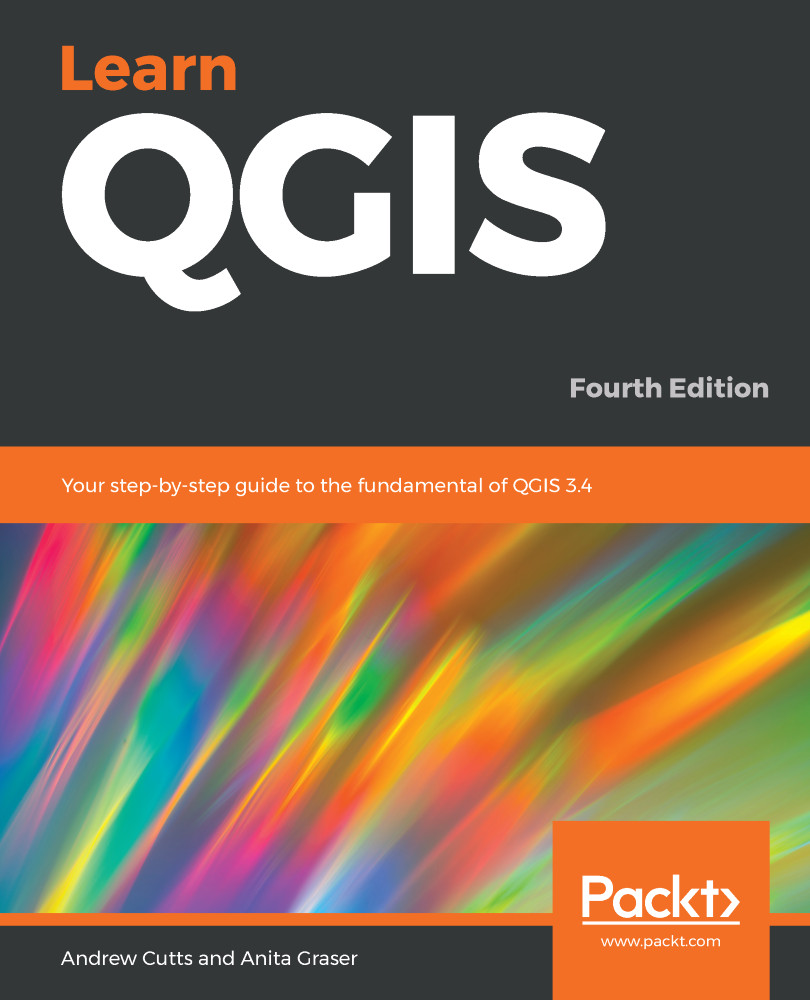From the QGIS Sample dataset, load the SR_50M_alaska_nad.tif and landcover.img files from the Raster folder. Turn on the Layer Styling Panel if it is not already on, and then load the RGB_LandsatARD.tif file from this book's download page.
Your screen should look similar to the following. The three raster layers loaded into the QGIS layers panel are shown here:
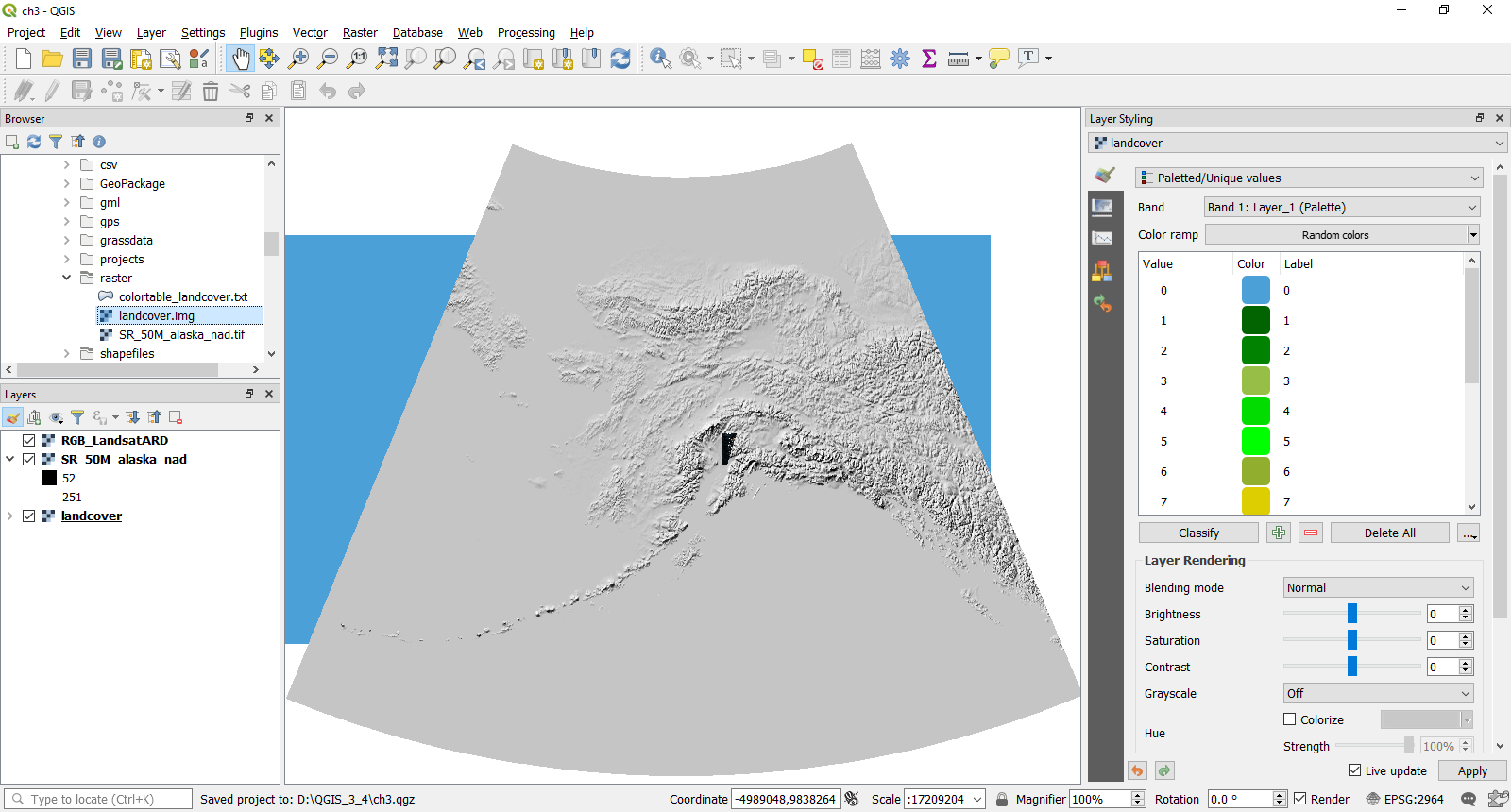
In the map window, we now have three of the most common types of Raster datasets: a Satellite image (this is Landsat 8 Analysis-Ready Data), a Terrain dataset (Hillshade data that covers the whole of Alaska), and a landcover dataset that has been loaded as a paletted image by default.
In QGIS 3.4, there are five methods for styling your raster. These methods consist of the following:
- Multi-band...