Overview of this book
ArcGIS Enterprise, the next evolution of the ArcGIS Server product line, is a full-featured mapping and analytics platform. It includes a powerful GIS web services server and a dedicated Web GIS infrastructure for organizing and sharing your work. You will learn how to first install ArcGIS Enterprise to then plan, design, and finally publish and consume GIS services. You will install and configure an Enterprise geodatabase and learn how to administer ArcGIS Server, Portal, and Data Store through user interfaces, the REST API, and Python scripts.
This book starts off by explaining how ArcGIS Enterprise 10.5.1 is different from earlier versions of ArcGIS Server and covers the installation of all the components required for ArcGIS Enterprise. We then move on to geodatabase administration and content publication, where you will learn how to use ArcGIS Server Manager to view the server logs, stop and start services, publish services, define users and roles for security, and perform other administrative tasks. You will also learn how to apply security mechanisms on ArcGIS Enterprise and safely expose services to the public in a secure manner. Finally, you’ll use the RESTful administrator API to automate server management tasks using the Python scripting language. You’ll learn all the best practices and troubleshooting methods to streamline the management of all the interconnected parts of ArcGIS Enterprise.
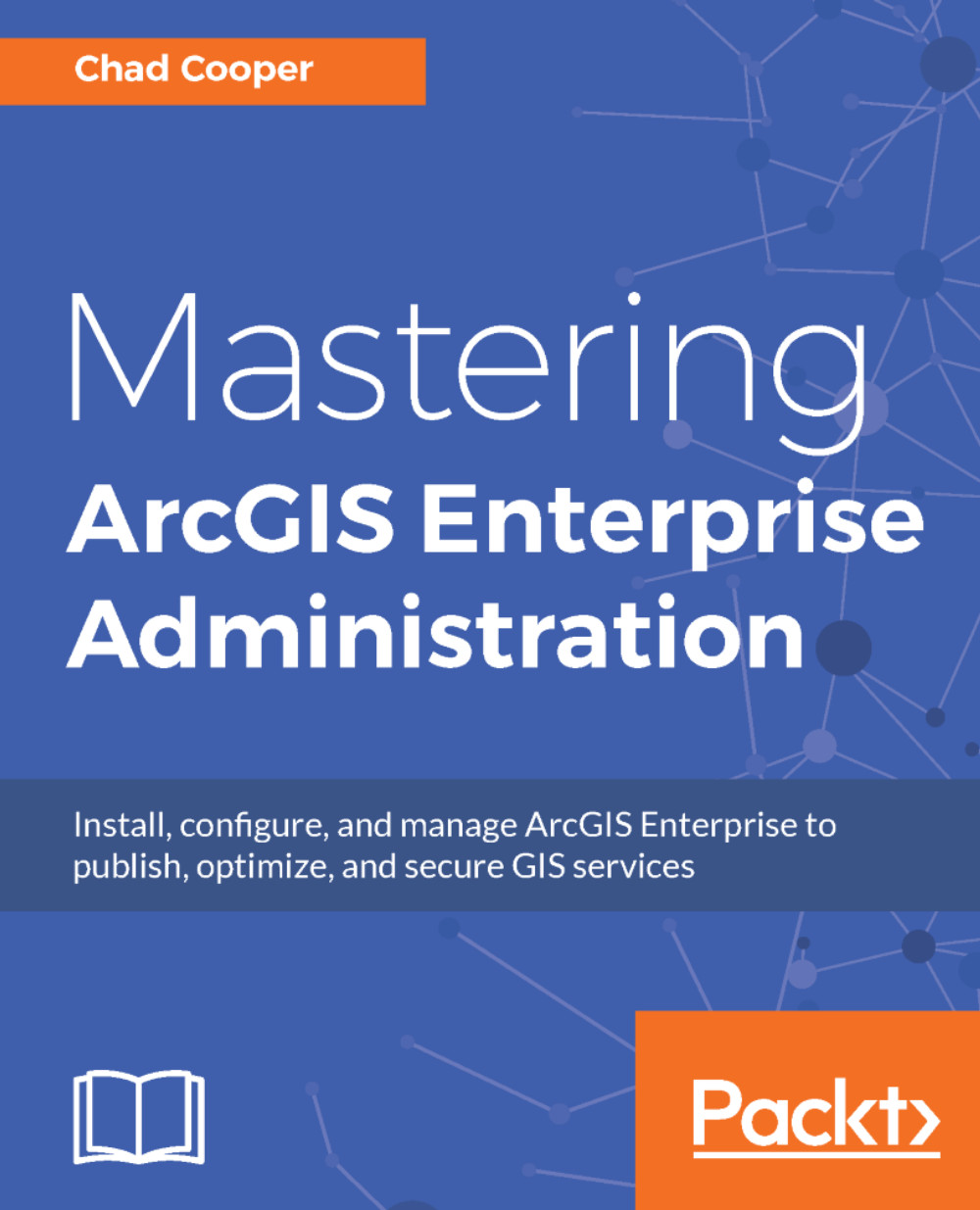
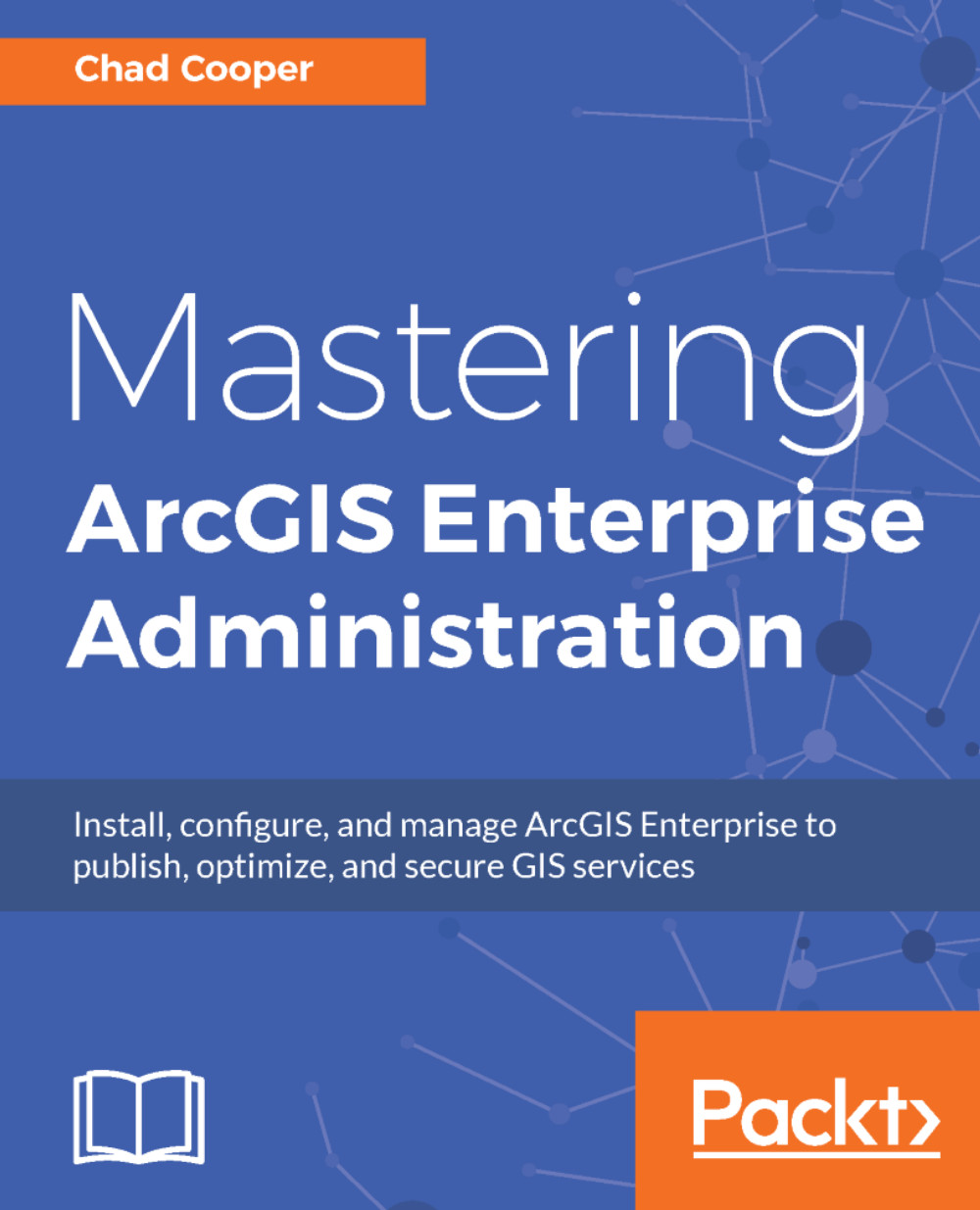
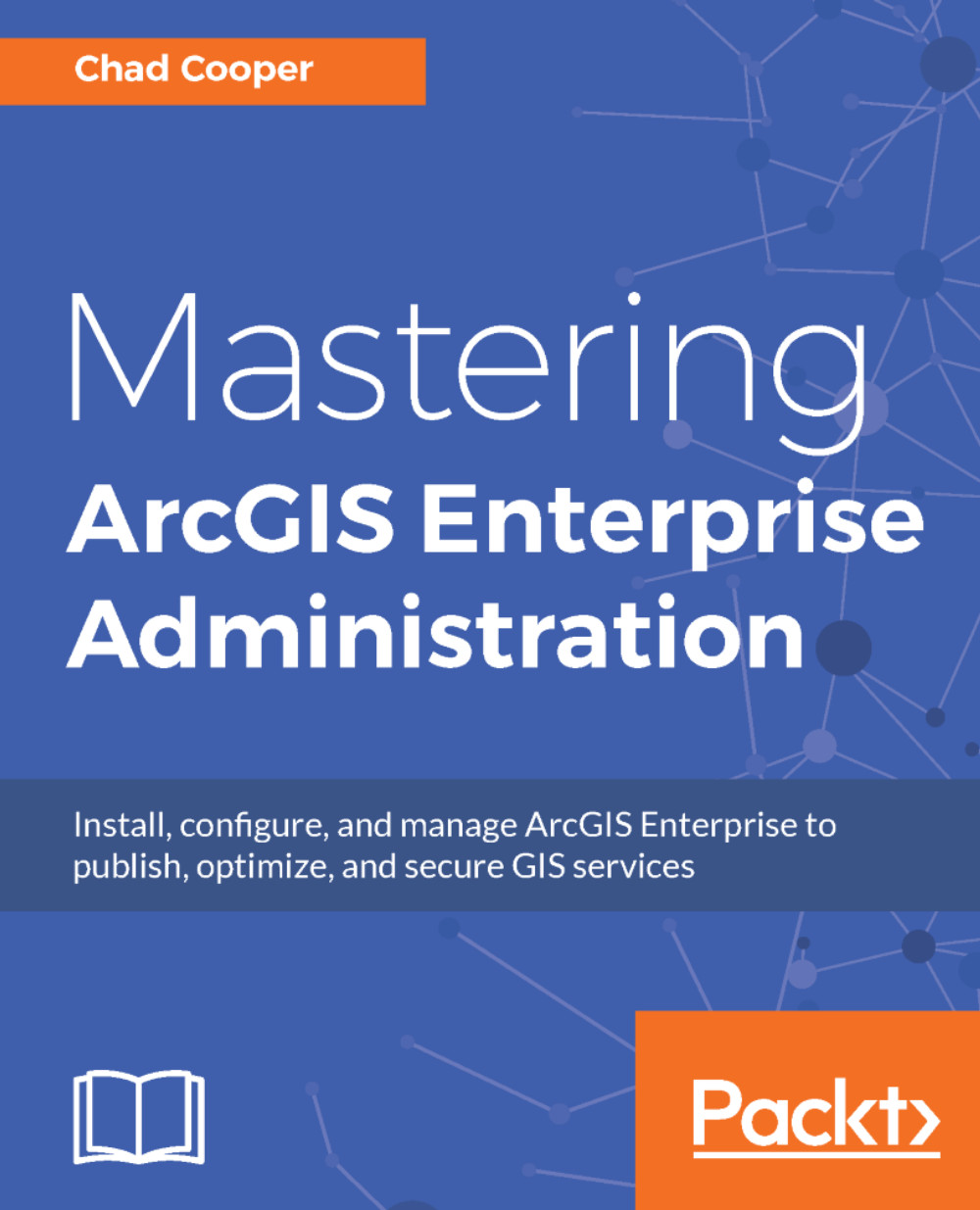
 Free Chapter
Free Chapter
