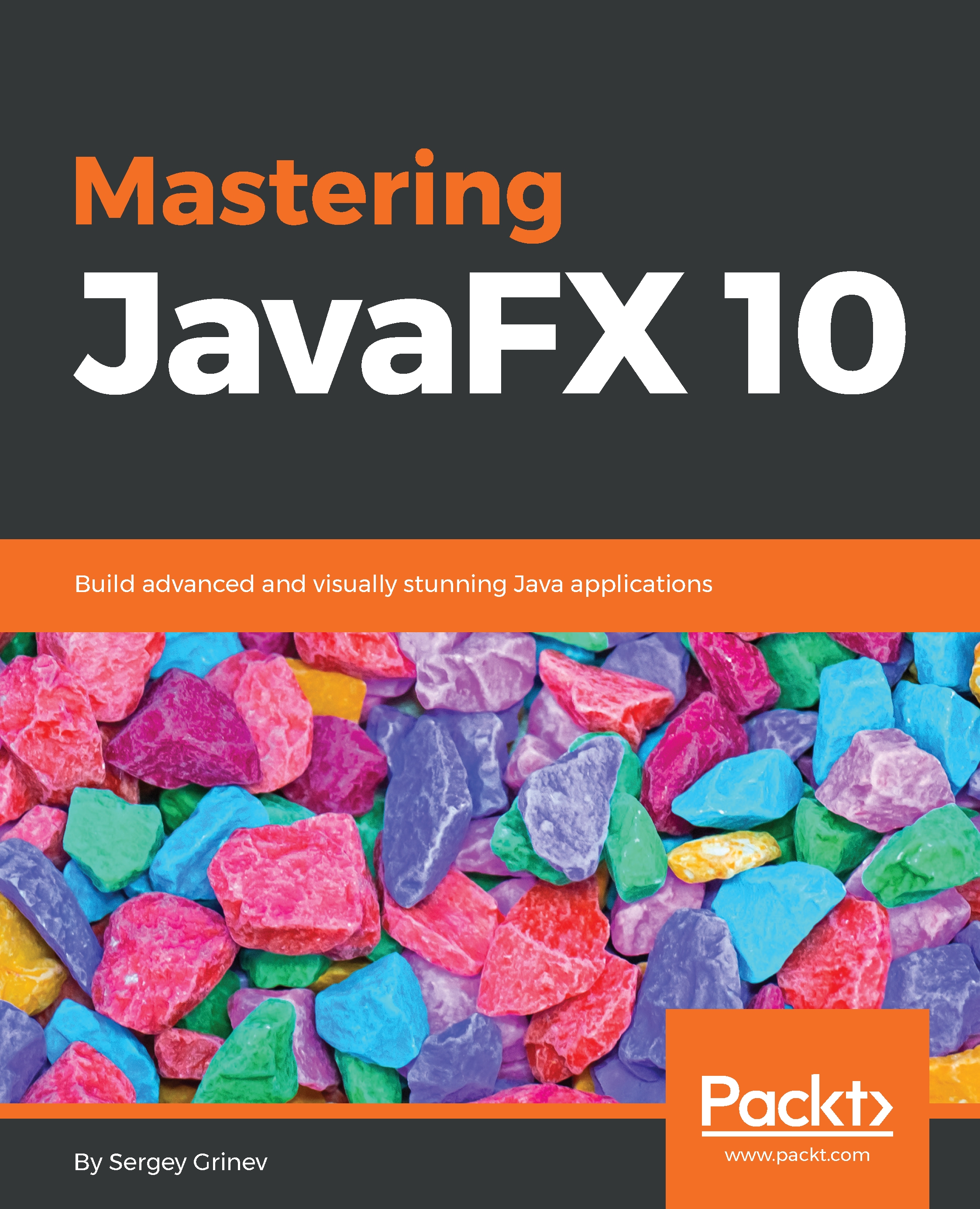I hope you agree that we really need to write actual code to study programming. This book is built around code samples. Every section in the book is accompanied by a corresponding code sample and, if applicable, screenshots.
Before starting to read this book, I strongly encourage you to get a Git and download the accompanying GitHub repository, which you can find at https://github.com/sgrinev/mastering-javafx-9-10-book.
There are about 130 code samples, grouped by chapters numbers. For your convenience, each chapter is a NetBeans project, but almost every code sample is self-sufficient and can be run separately without the help of an IDE. If you opt for the latter approach, you can find the guidelines for running JavaFX apps from the command line in Chapter 11, Packaging with Java9 Jigsaw.
While you can get a good grasp of the topics described by just reading the book and looking at the screenshots, toying with the code samples and seeing the results of your changes will give you a much better understanding of JavaFX APIs.
Also, although the book has been released once and for all, I plan to update and fix these samples if any issues are found later on. Refer to GitHub's README.md for a history of changes.