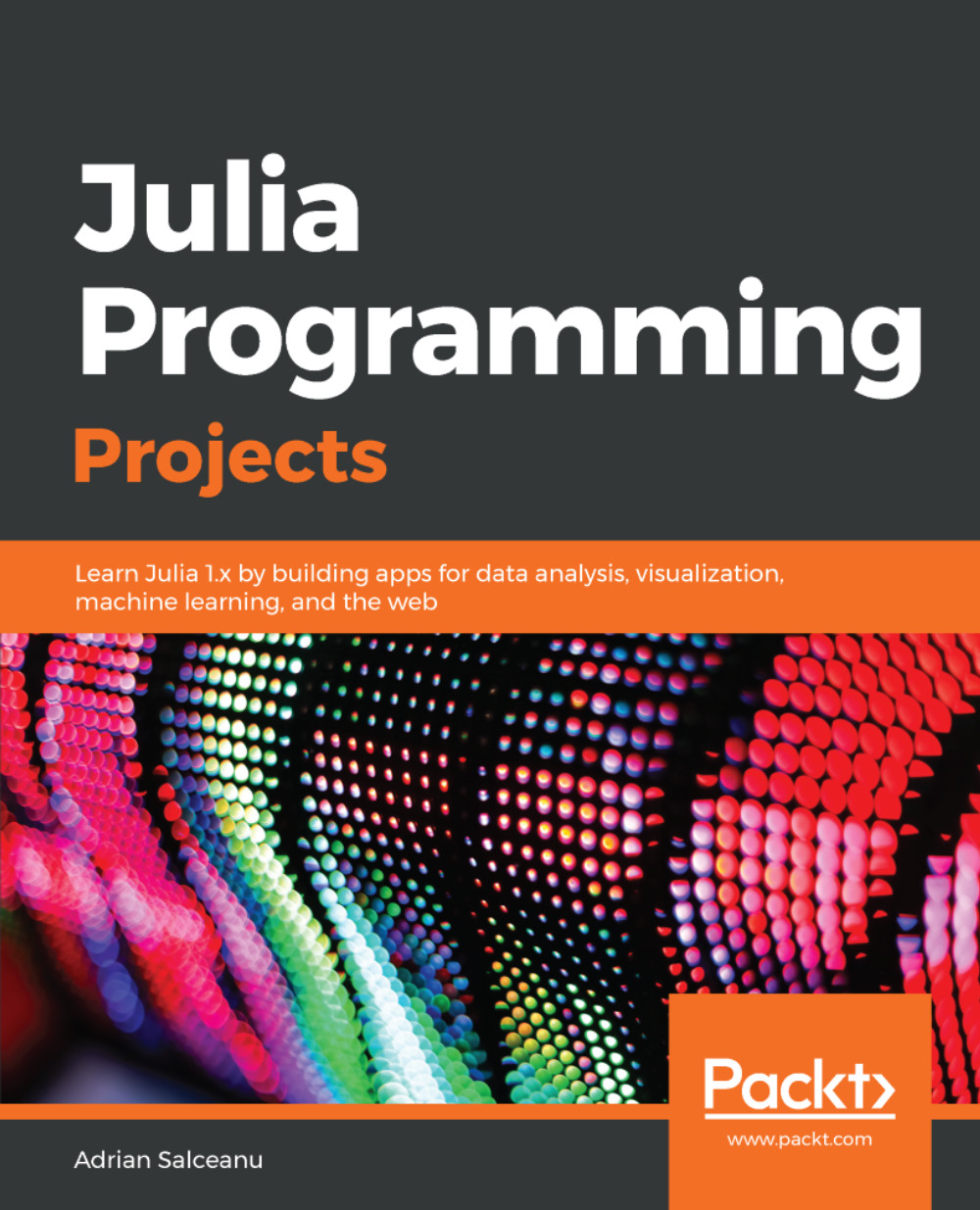In order to create a new package, we must first satisfy a few prerequisites. To start with, we need git installed and configured on the development machine. The obvious reason for this is that, by default, Julia uses git and GitHub (https://github.com/) to host packages (although third-party, including private package, registries can also be used). If your current choice of operating system does not come with git preinstalled, please visit https://git-scm.com/downloads for the official download page. Pick the right version for your OS and follow the installation instructions.
Second, if you don't already have a GitHub account, you'll need one. Please visit https://github.com and set up a free account.
Now that we have git installed and a GitHub account, let's set up some global configuration options, as they'll come in handy. Open...