Depending on your OS and your preferences, the REPL can be started by simply invoking $ julia with no arguments, or by double-clicking the julia executable.
You will be greeted with a screen like this one (the Julia version might be different than mine):

Now Julia is waiting for us to input our code, evaluating it line by line. You can confirm that by checking the Terminal prompt, which says julia>. This is called the julian mode. Let's take it for a spin.
Input the following lines, pressing Enter after each one:
julia> 2+2
julia> 2^3
So we can use Julia like a simple calculator. Not very useful, but this is only the beginning and illustrates how powerful this rapid input and feedback cycle can be when we deal with complex computations.
println is a very useful function that prints whatever value it receives, appending a new line afterward. Type the following code:
julia> println("Welcome to Julia")
Under each line, you should see the output generated by each expression. Your window should now look like this.
julia> 2+2
4
julia> 2^3
8
julia> println("Welcome to Julia")
Welcome to Julia
Let's try some more. The REPL interprets one line at a time, but everything is evaluated in a common scope. This means that we can define variables and refer to them later on, as follows:
julia> greeting = "Hello"
"Hello"
This looks great! Let's use the greeting variable with println:
julia> println(greting)
ERROR: UndefVarError: greting not defined
Oops! A little typo there, and the REPL promptly returned an error. It's not greting, it's greeting. This also tells us that Julia does not allow using variables without properly initializing them. It just looked for the greting variable, unsuccessfully—and it threw an undefined variable error. Let's try that again, this time more carefully:
julia> println(greeting)
Hello
OK, that's much better! We can see the output: the Hello value we stored in the greeting variable.
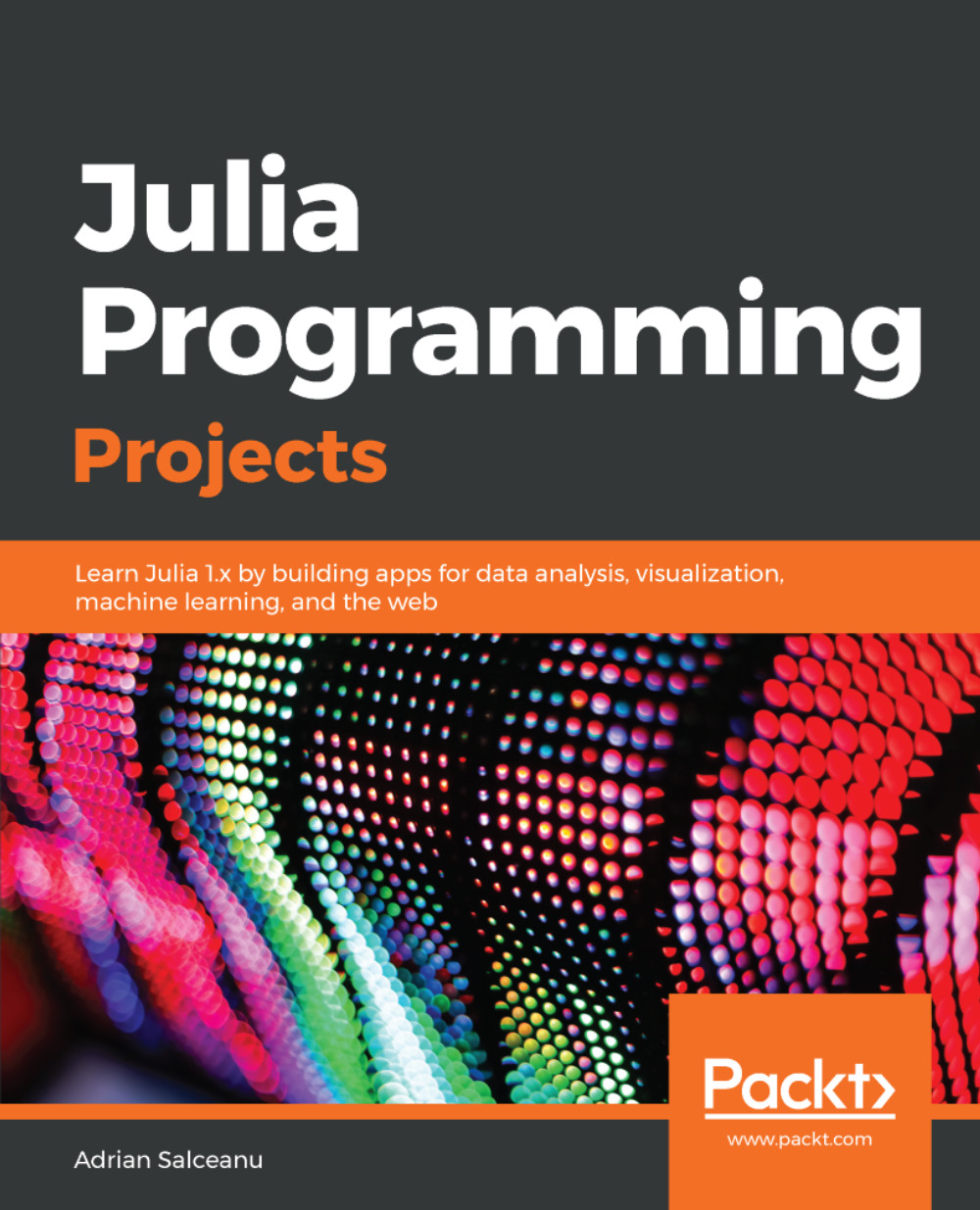
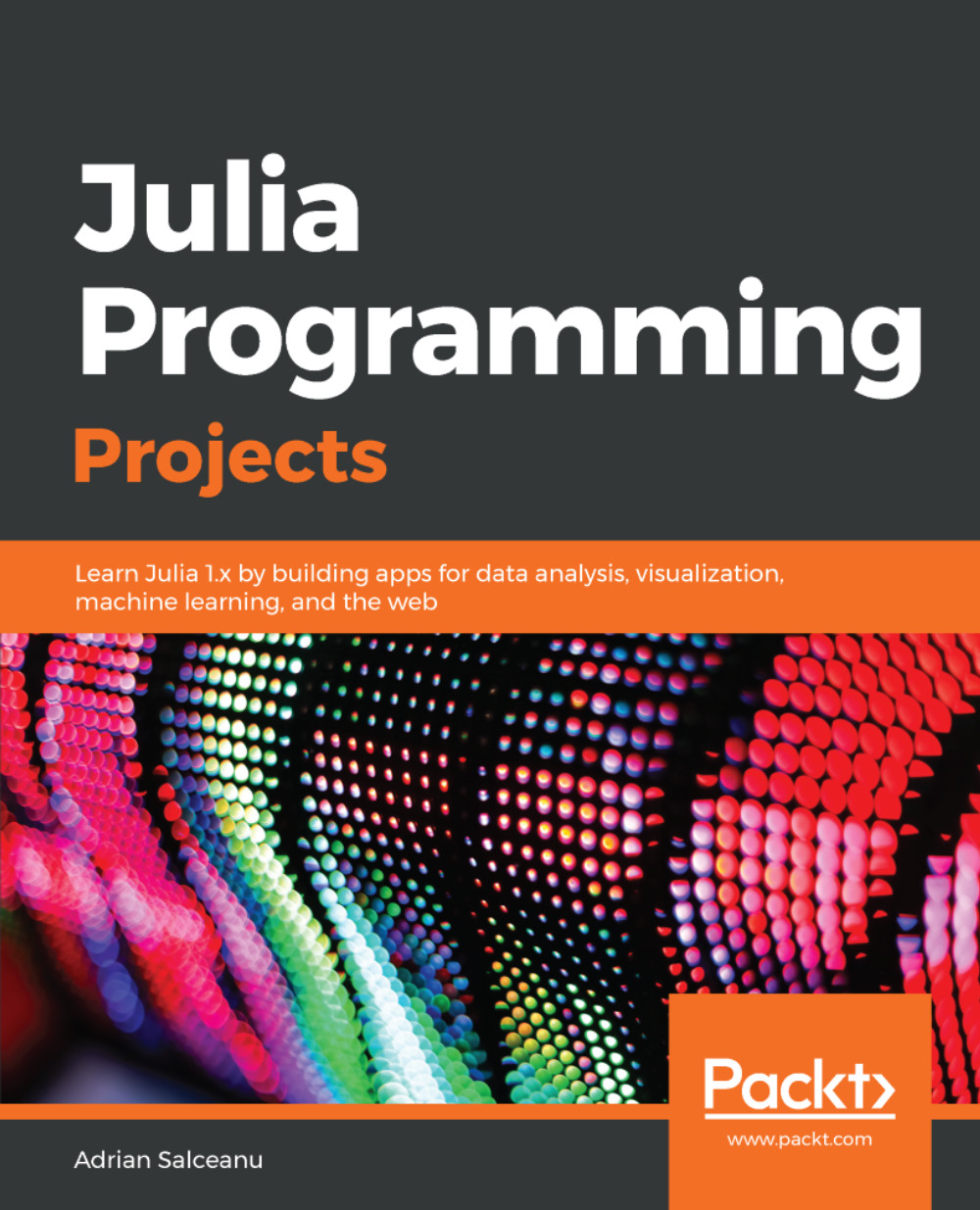
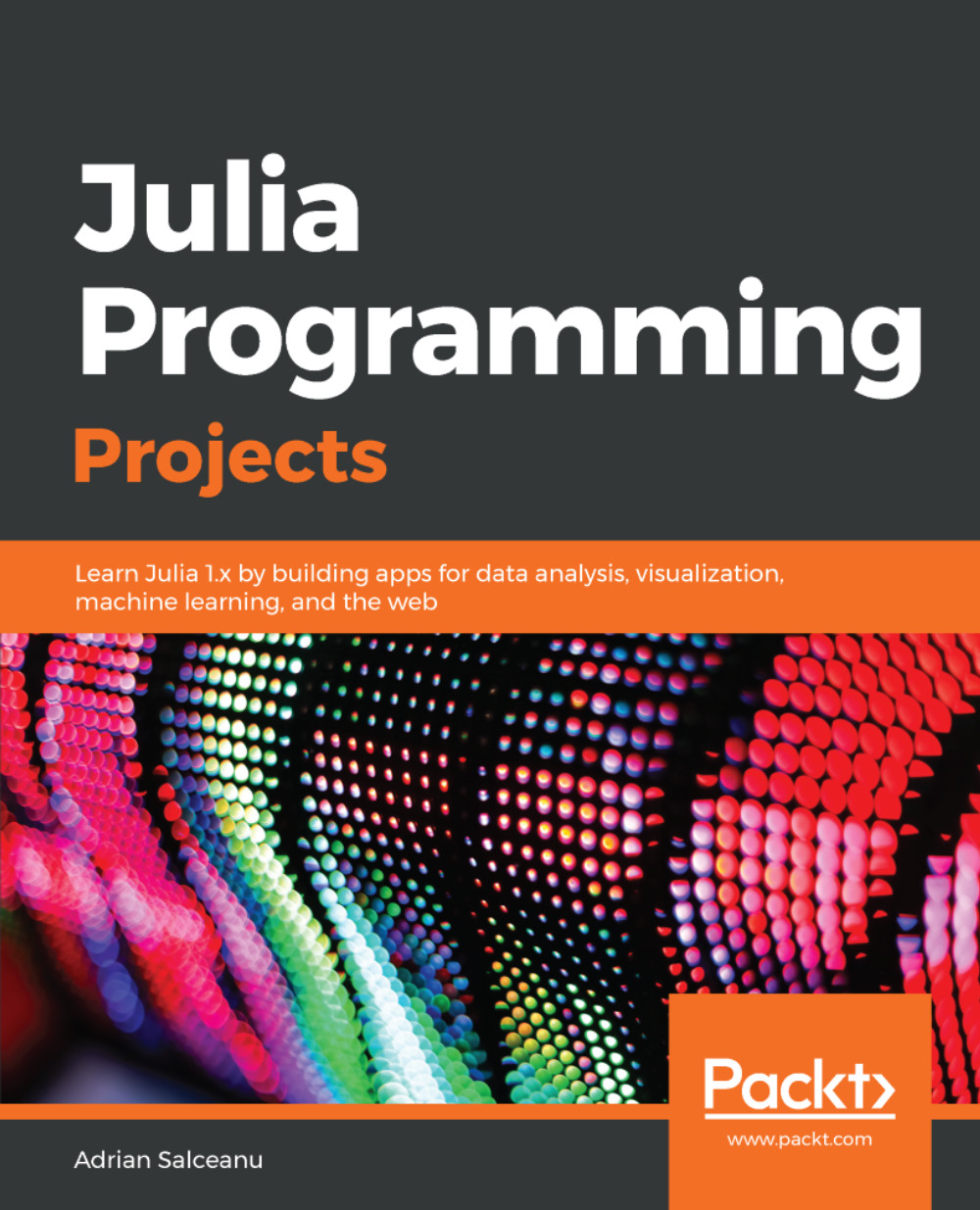
 Free Chapter
Free Chapter






