-
Book Overview & Buying
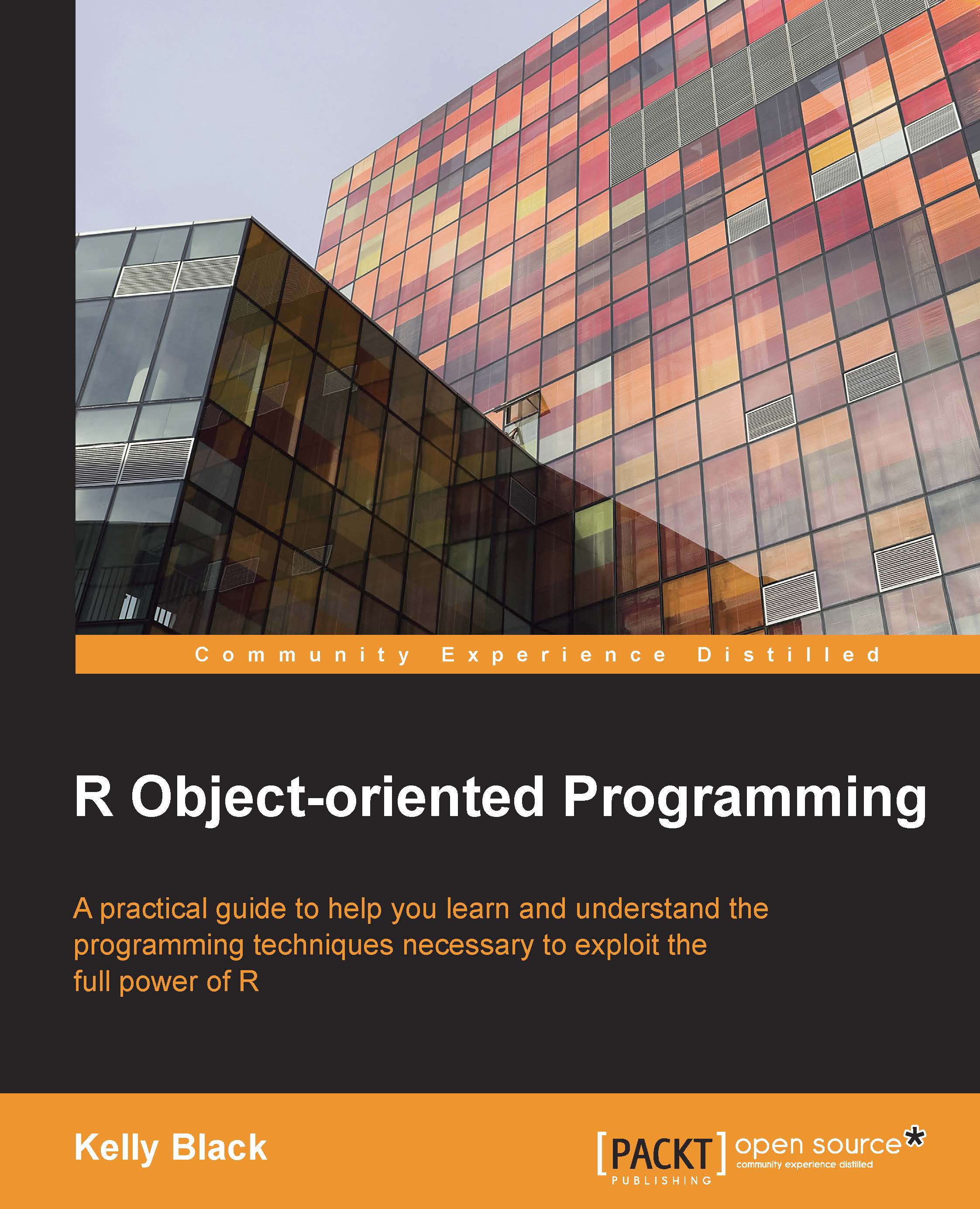
-
Table Of Contents
-
Feedback & Rating
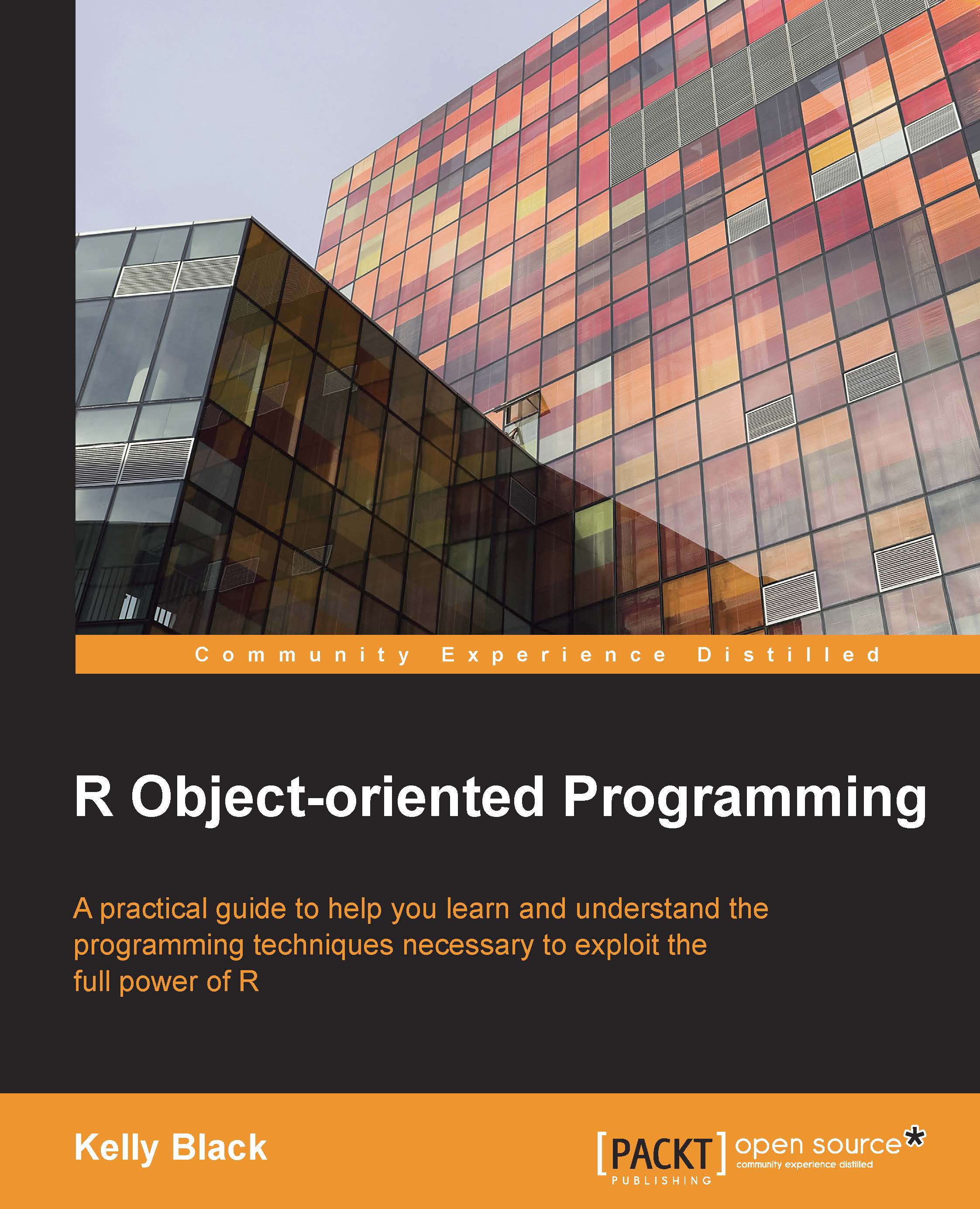
R Object-oriented Programming
By :
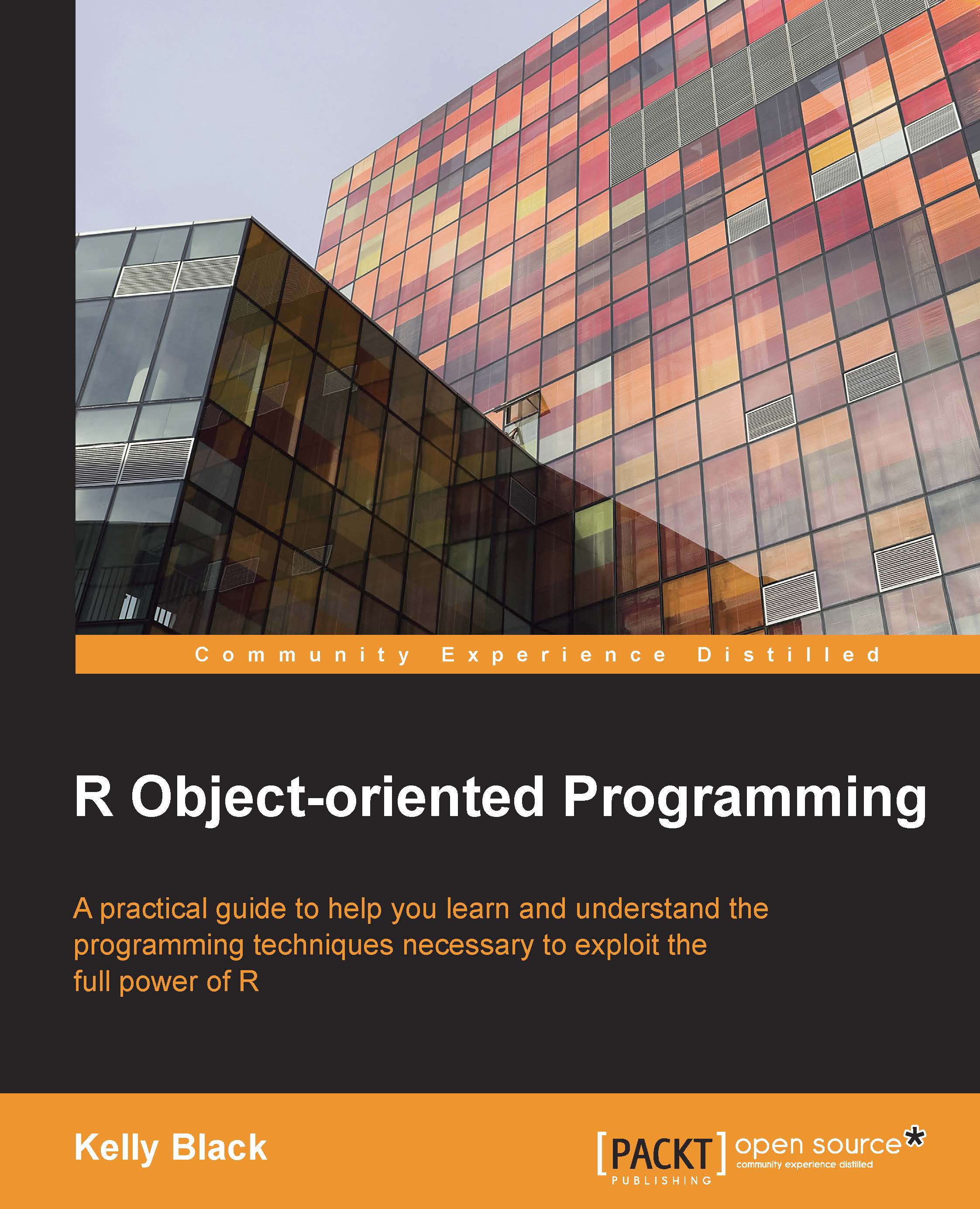
 Sign In
Start Free Trial
Sign In
Start Free Trial
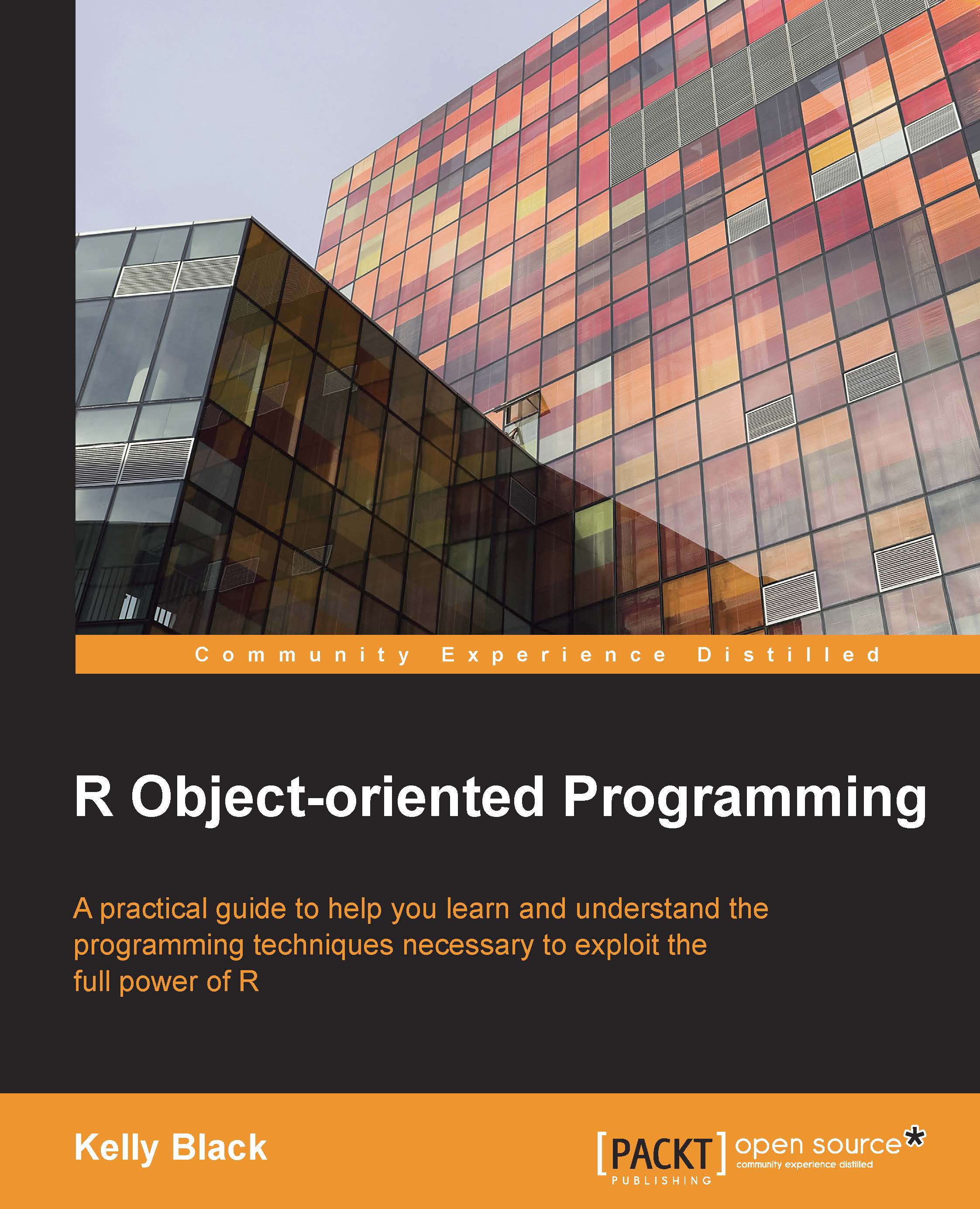
The first task to examine is to take a string and convert it to each of the internal time formats. The strptime command will take a string and convert it to a POSIXlt time variable. If you wish to convert a string to a POSIXct data type, you can cast the result of strptime using the as.POSIXct command. We first focus on converting a string to a POSIXlt data type and provide an example at the end of this section to be converted to a POSIXct data type.
To convert a string to a time data type, the format for the string must be specified, and the formatting options must conform to the ISO C99/POSIX standard. The string includes a sequence of literal characters and a partial list of conversion substrings, which is given in Table 1. For example, the %Y-%m-%d %H:%M:%S string indicates that the date should look like 2014-05-14 09:54:10 when referring to May 14, 2014 at 9:54 in the morning. A string is assumed to include any number of predefined strings. Anything...
Change the font size
Change margin width
Change background colour