-
Book Overview & Buying
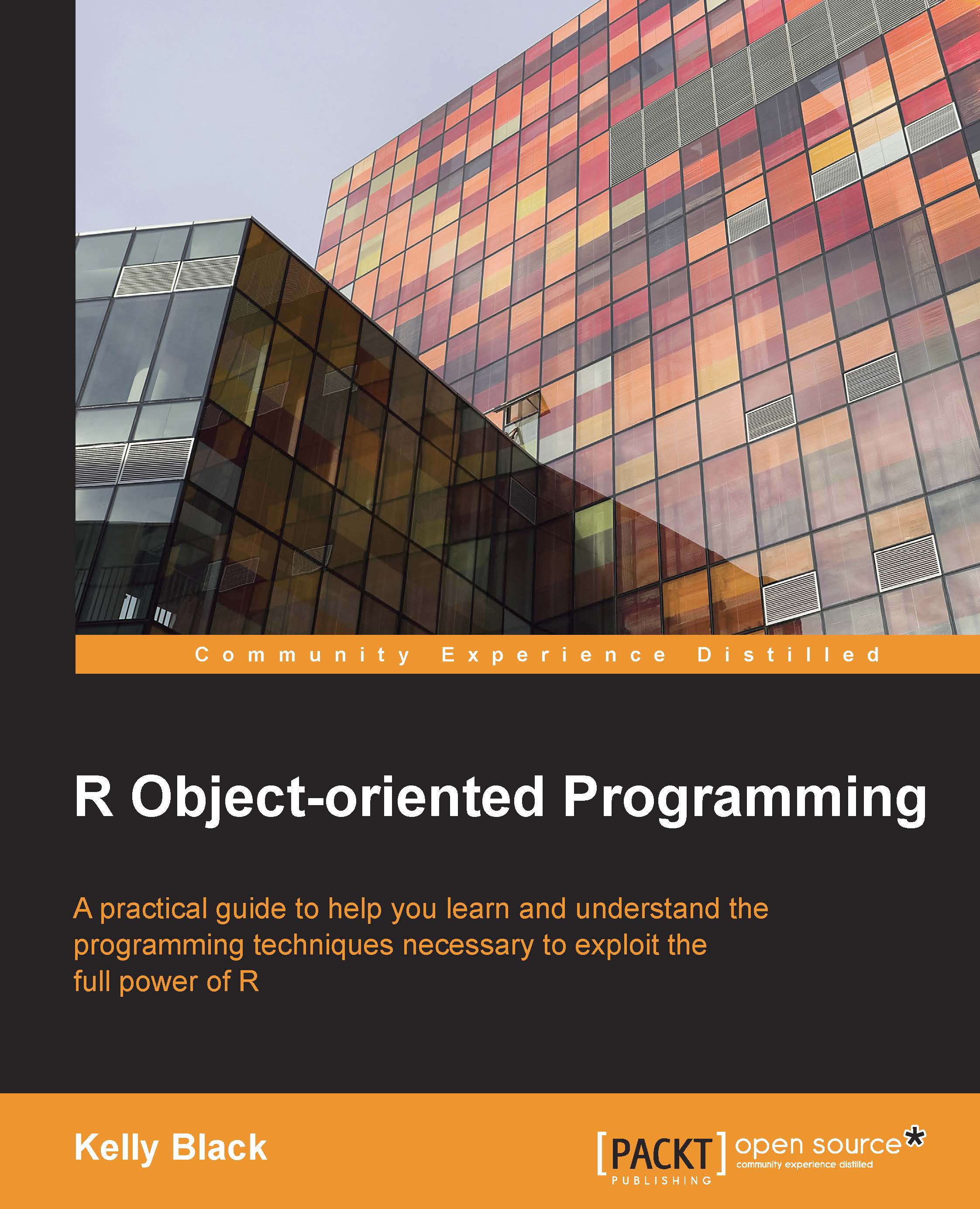
-
Table Of Contents
-
Feedback & Rating
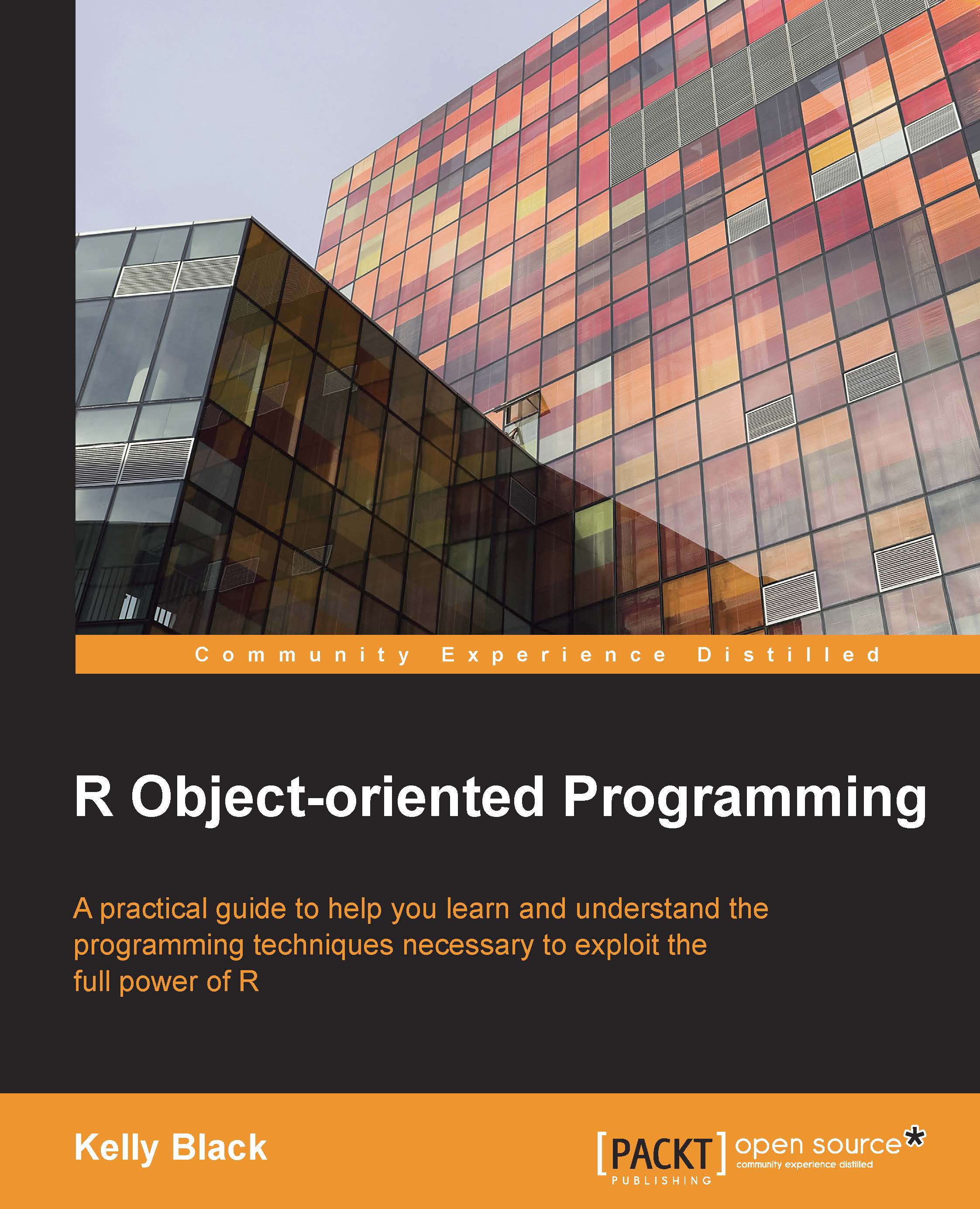
R Object-oriented Programming
By :
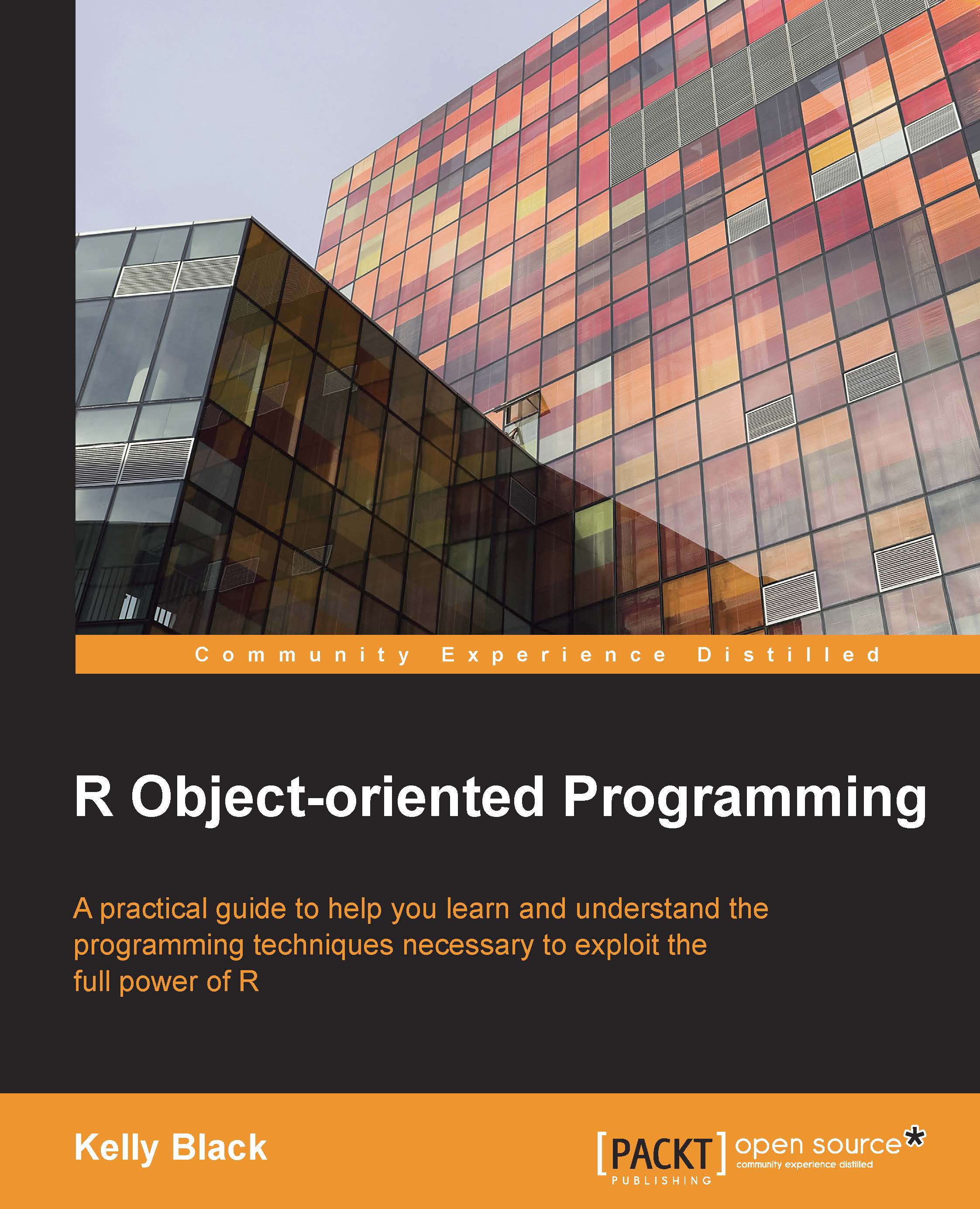
R Object-oriented Programming
By:
Overview of this book
This book is designed for people with some experience in basic programming practices. It is also assumed that they have some basic experience using R and are familiar using the command line in an R environment. Our primary goal is to raise a beginner to a more advanced level to make him/her more comfortable creating programs and extending R to solve common problems.
Table of Contents (14 chapters)
Preface
2. Organizing Data
3. Saving Data and Printing Results
4. Calculating Probabilities and Random Numbers
5. Character and String Operations
6. Converting and Defining Time Variables
7. Basic Programming
8. S3 Classes
9. S4 Classes
10. Case Study – Course Grades
11. Case Study – Simulation
A. Package Management
Index
Customer Reviews

