Chapter 1, Getting Started with Force.com, introduces the Force.com platform and explains the design and development aspects of the Force.com platform. The sample application scenario and ERD are introduced at the end of this chapter.
Chapter 2, Building the Data Model, introduces the data model of the Force.com platform and explains about creating custom objects, custom fields, and the various data types of the Force.com platform.
Chapter 3, Building the User Interface, explains how to create custom applications, custom tabs, and customized page layouts. The overview of Visualforce will be there at the end of the chapter and that overview will link to Chapter 8, Building Custom Pages with Visualforce.
Chapter 4, Designing Apps for Multiple Users and Protecting Data, explains the security aspects of the Force.com platform. That means design considerations for Force.com applications, which are accommodating multiple users and the security framework of the Force.com platform.
Chapter 5, Implementing Business Processes, describes the capabilities of data validation rules and the ways of automating business processes with workflows and approval processes. The troubleshooting of automated processes are explained at the end of the chapter.
Chapter 6, Data Management on the Force.com Platform, describes typical data management operations and data management tools. There is a section to talk about the record IDs and a consideration of the object relationships in data management.
Chapter 7, Custom Coding with Apex, introduces custom coding on the Force.com platform. Apex controllers and Apex triggers will be explained with examples of the sample application. The Force.com platform query language and data manipulation language will be described with syntaxes and examples.
Chapter 8, Building Custom Pages with Visualforce, introduces Visualforce, the architecture of Visualforce, the advantages of Visualforce and the use of Visualforce. There are sections to describe Visualforce pages and Visualforce controllers with examples of the sample application. Finally, there is an explanation section on Visualforce custom components.
Chapter 9, Analytics as a Service with the Force.com Platform, introduces the reports and dashboard of the Force.com platform and analytical features of the Force.com platform.
Chapter 10, E-mail Services with the Force.com Platform, introduces the e-mail feature of the Force.com platform that allows the extension of the application out to a broader population of users, through the use of e-mails.
Chapter 11, Building Public Websites with Force.com Sites, introduces the Force.com sites that allow extending the application out into the broader population of users, through the use of the public website.
Chapter 12, Deploying the Force.com Application, introduces deployment methodologies that allow for the distribution of Force.com applications to other end users.
Appendix, Force.com Tools, explains Force.com tools by looking at the Force.com IDE.
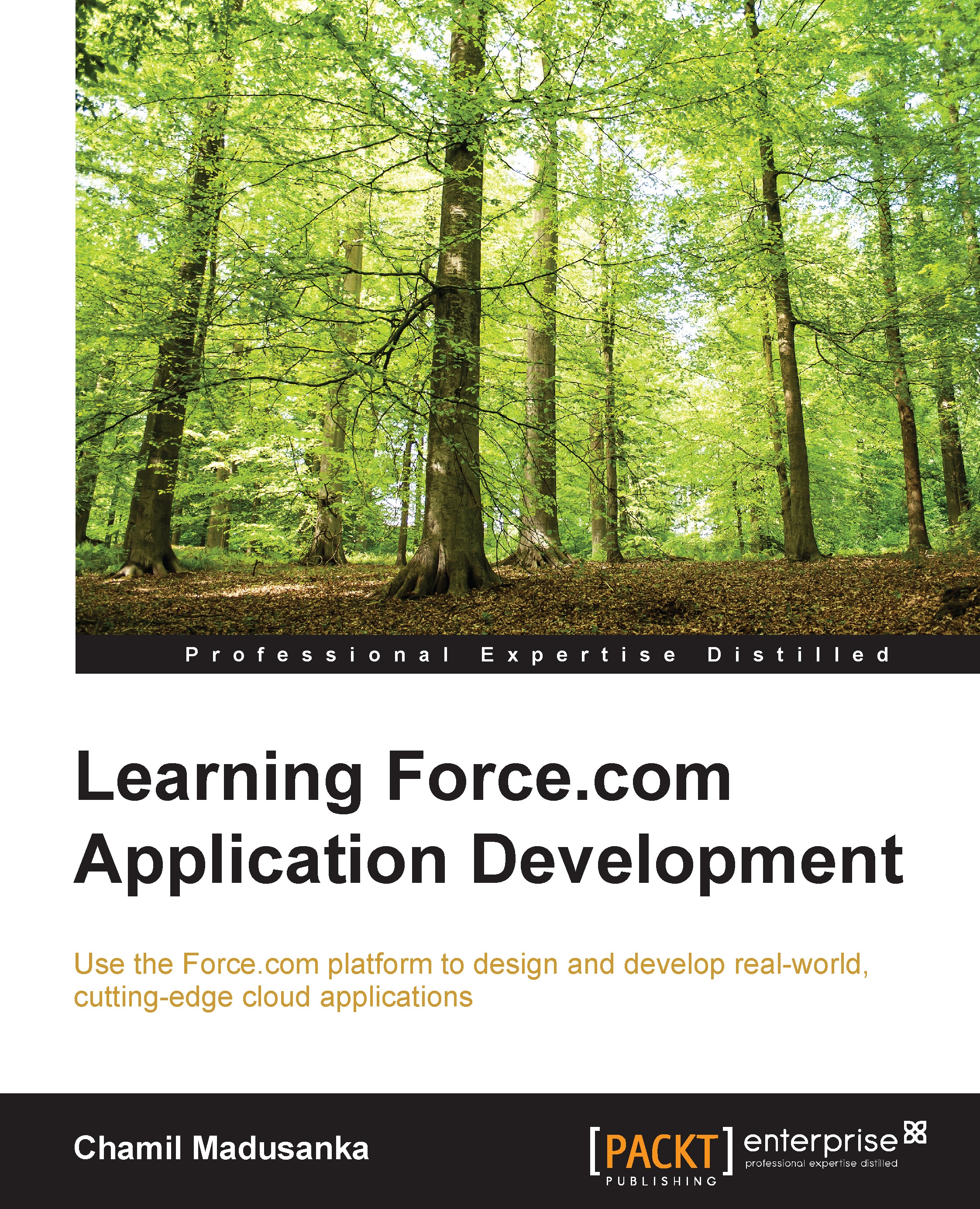
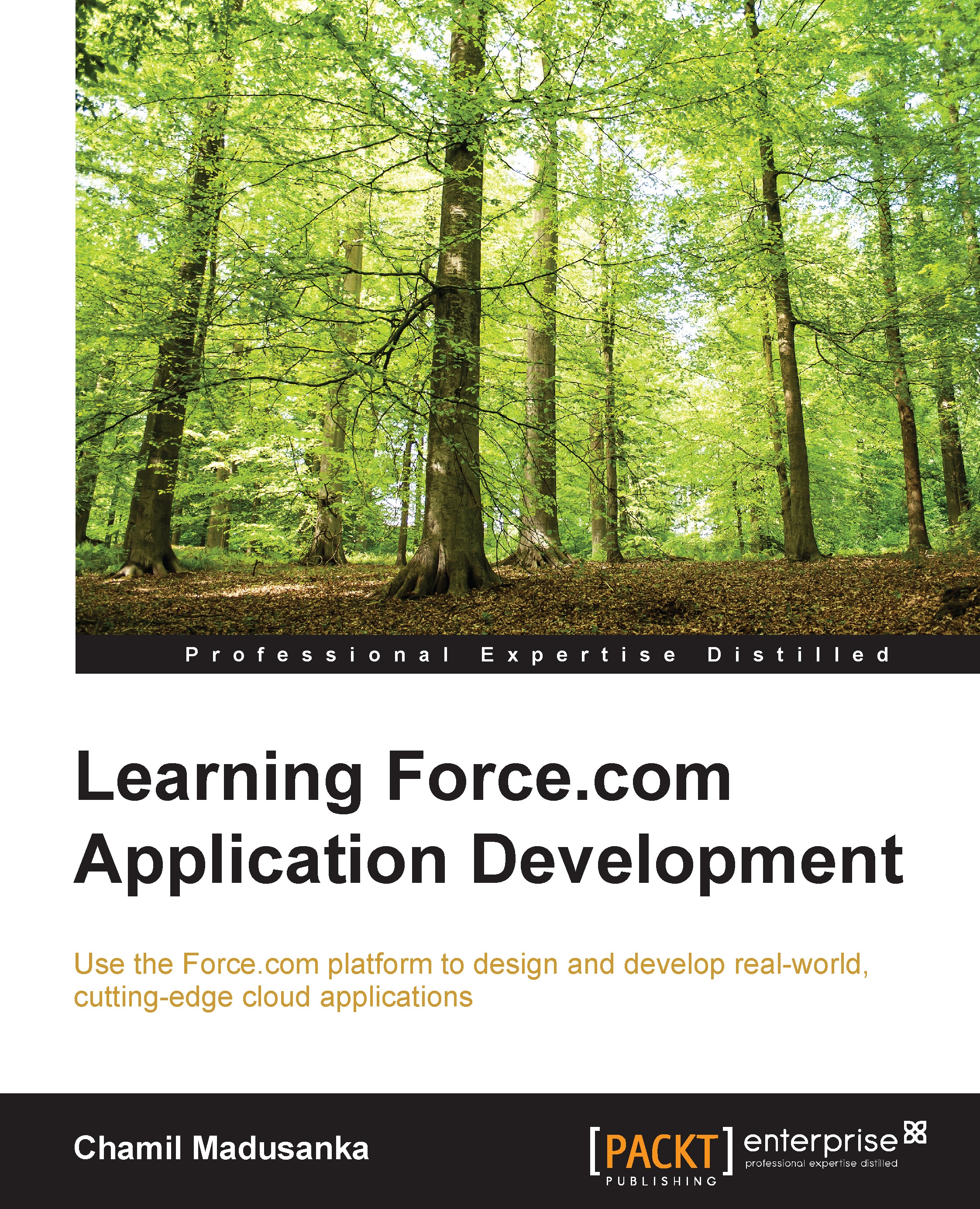
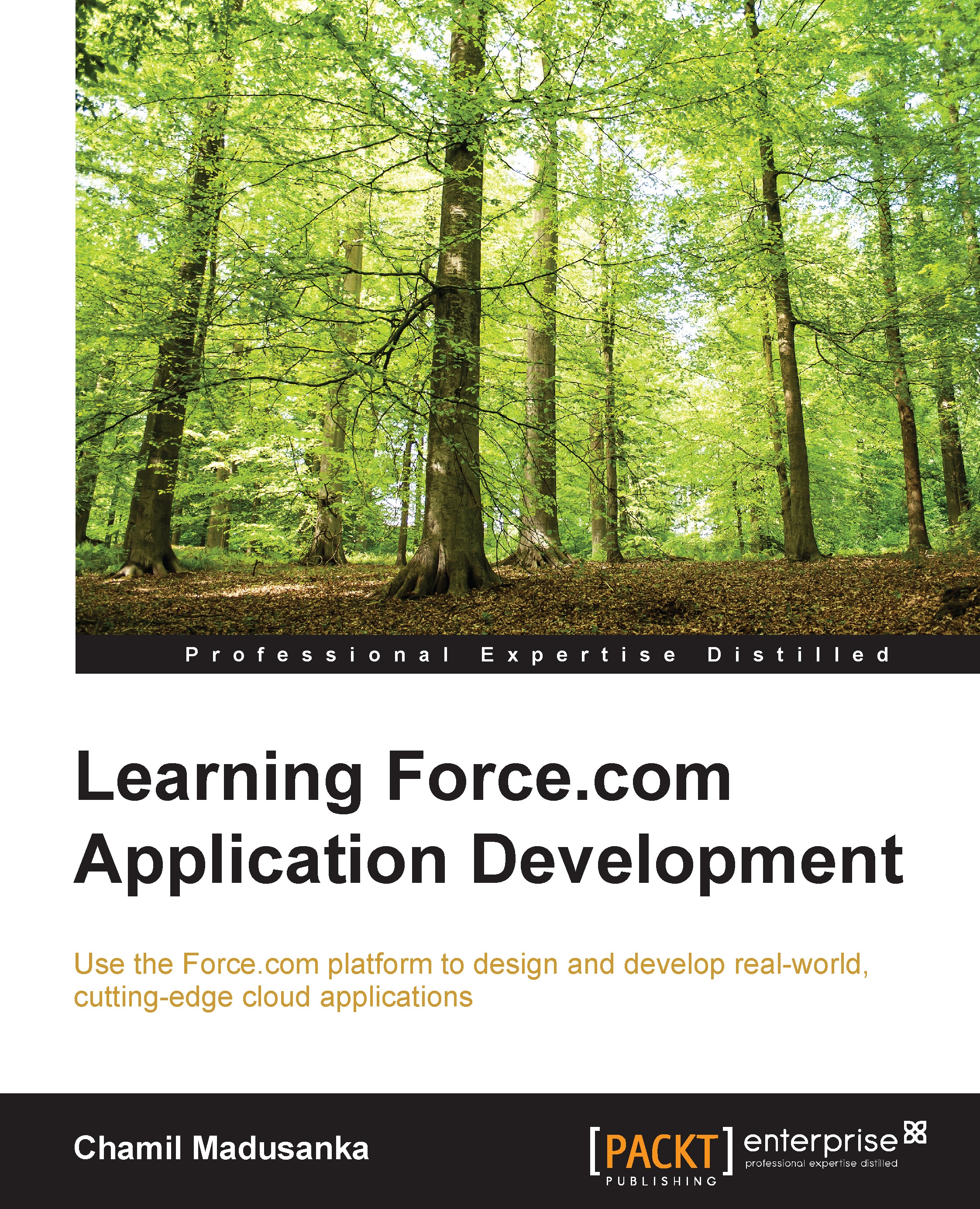
 Free Chapter
Free Chapter
