-
Book Overview & Buying
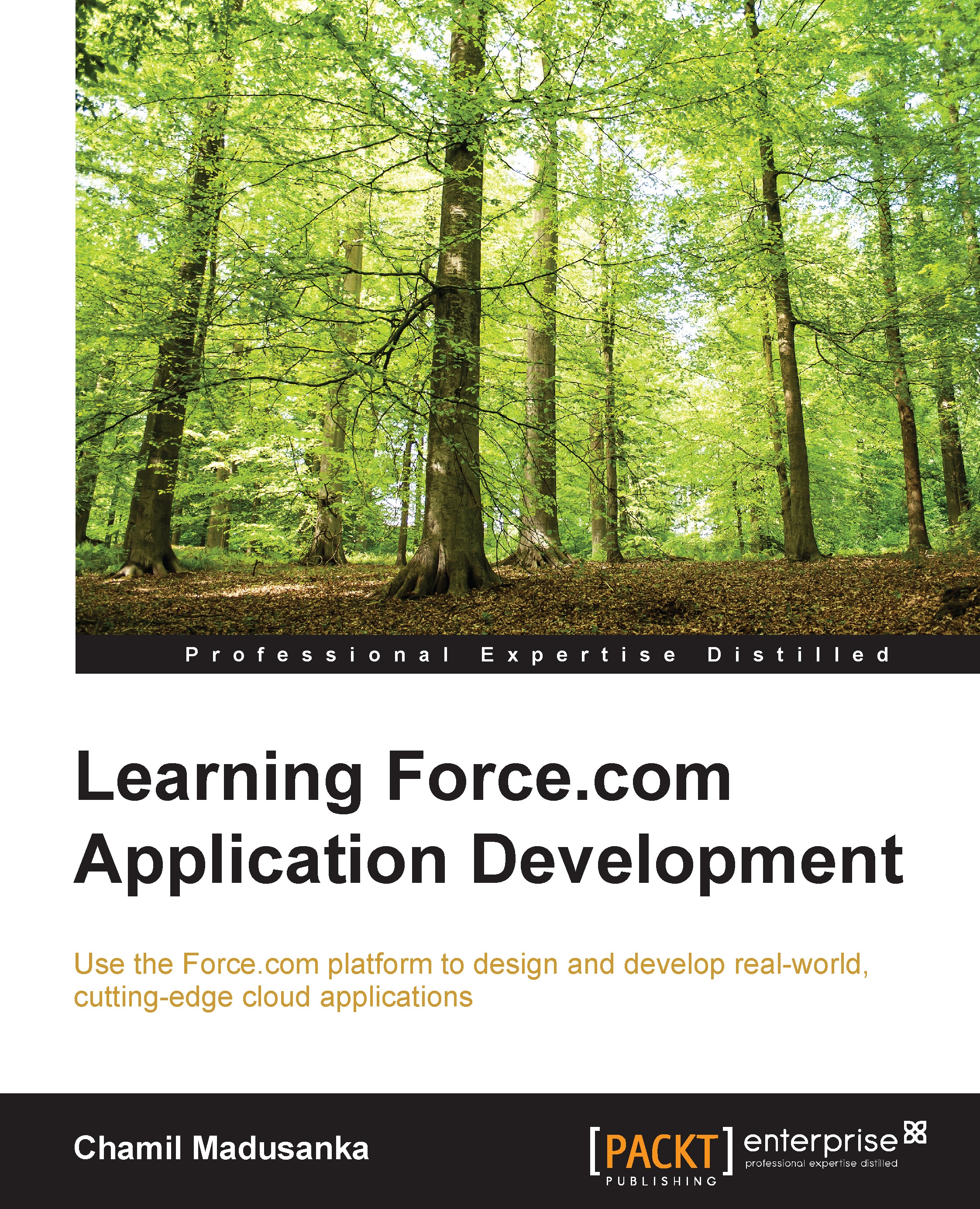
-
Table Of Contents
-
Feedback & Rating
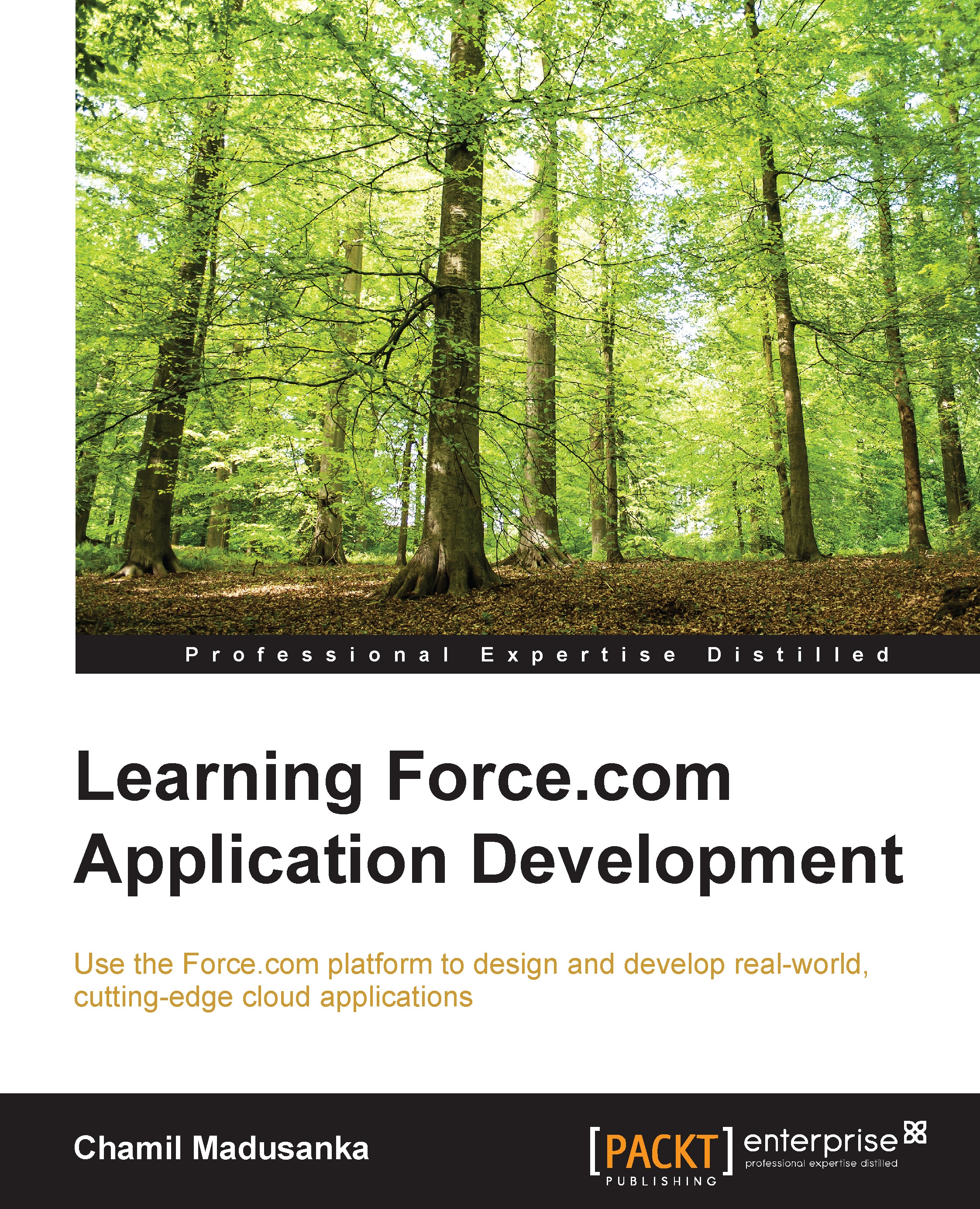
Learning Force.com Application Development
By :
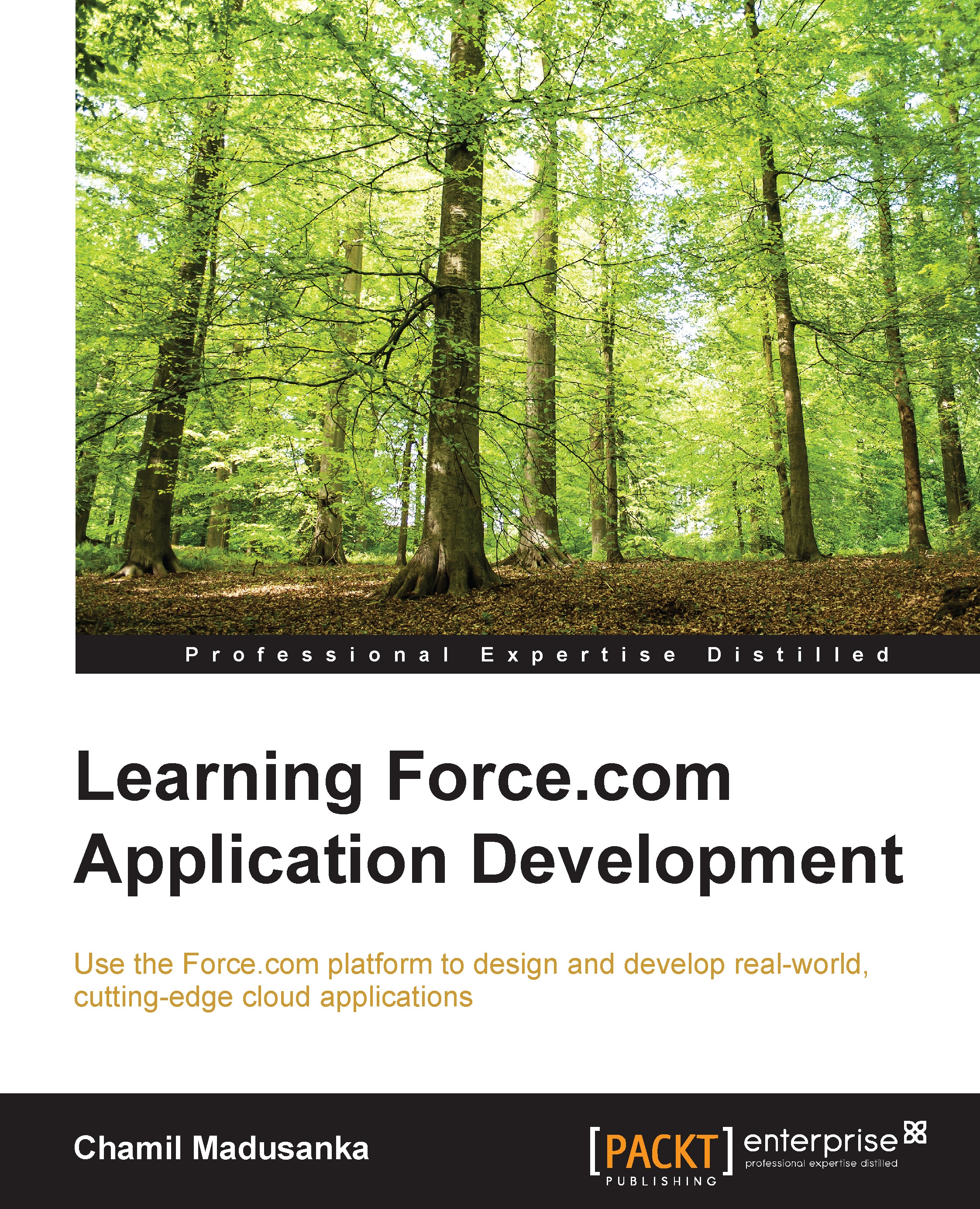
Learning Force.com Application Development
By:
Overview of this book
If you are a developer who wants to learn how to develop and deploy applications from the Salesforce.com platform, then this book is for you. No prior knowledge of Salesforce is necessary.
Table of Contents (15 chapters)
Preface
 Free Chapter
Free Chapter
1. Getting Started with Force.com
2. Building the Data Model
3. Building the User Interface
4. Designing Apps for Multiple Users and Protecting Data
5. Implementing Business Processes
6. Data Management on the Force.com Platform
7. Custom Coding with Apex
8. Building Custom Pages with Visualforce
9. Analytics as a Service with the Force.com Platform
10. E-mail Services with the Force.com Platform
11. Building Public Websites with Force.com Sites
12. Deploying the Force.com Application
A. Force.com Tools
Index
How would like to rate this book
Customer Reviews
