-
Book Overview & Buying
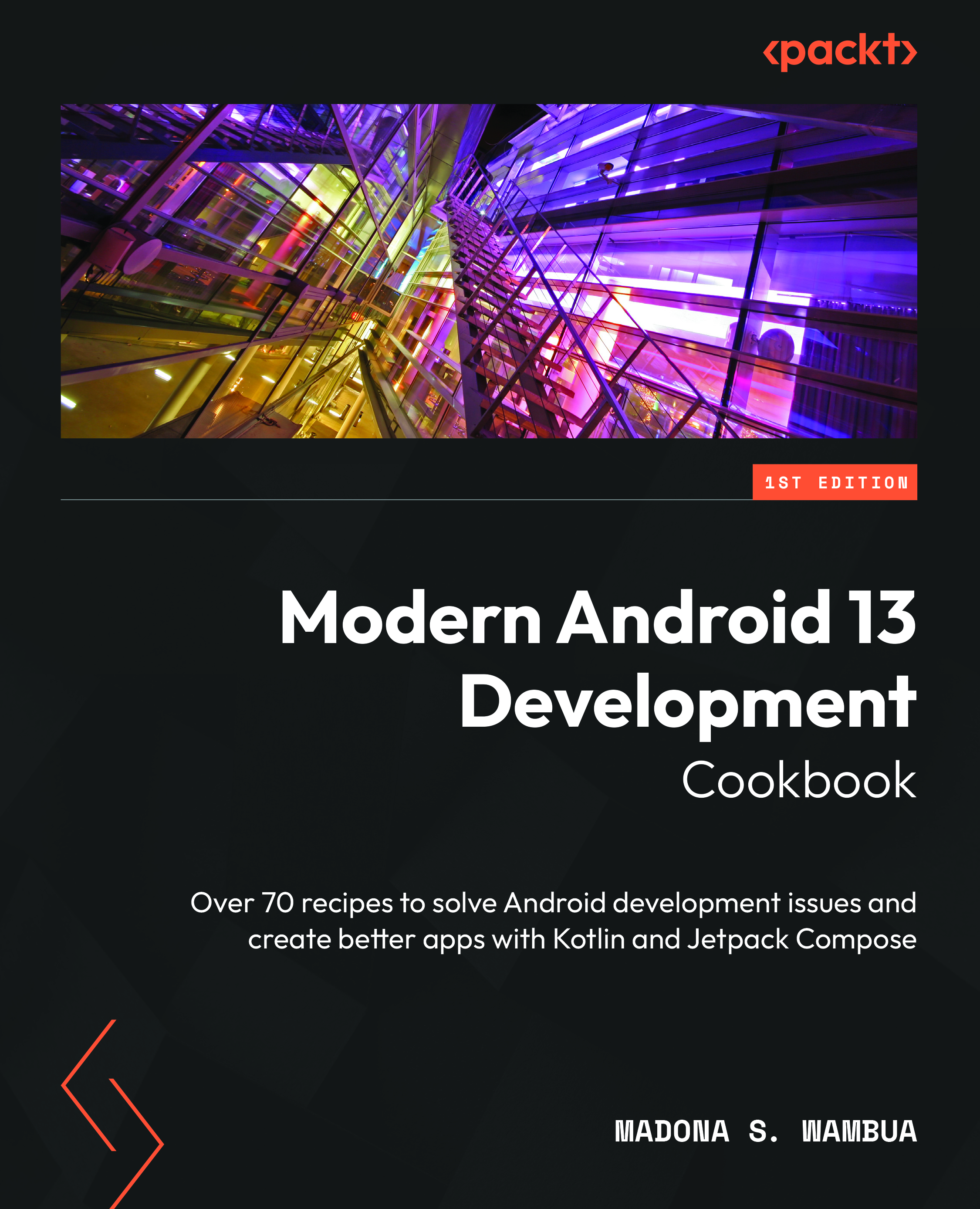
-
Table Of Contents
-
Feedback & Rating
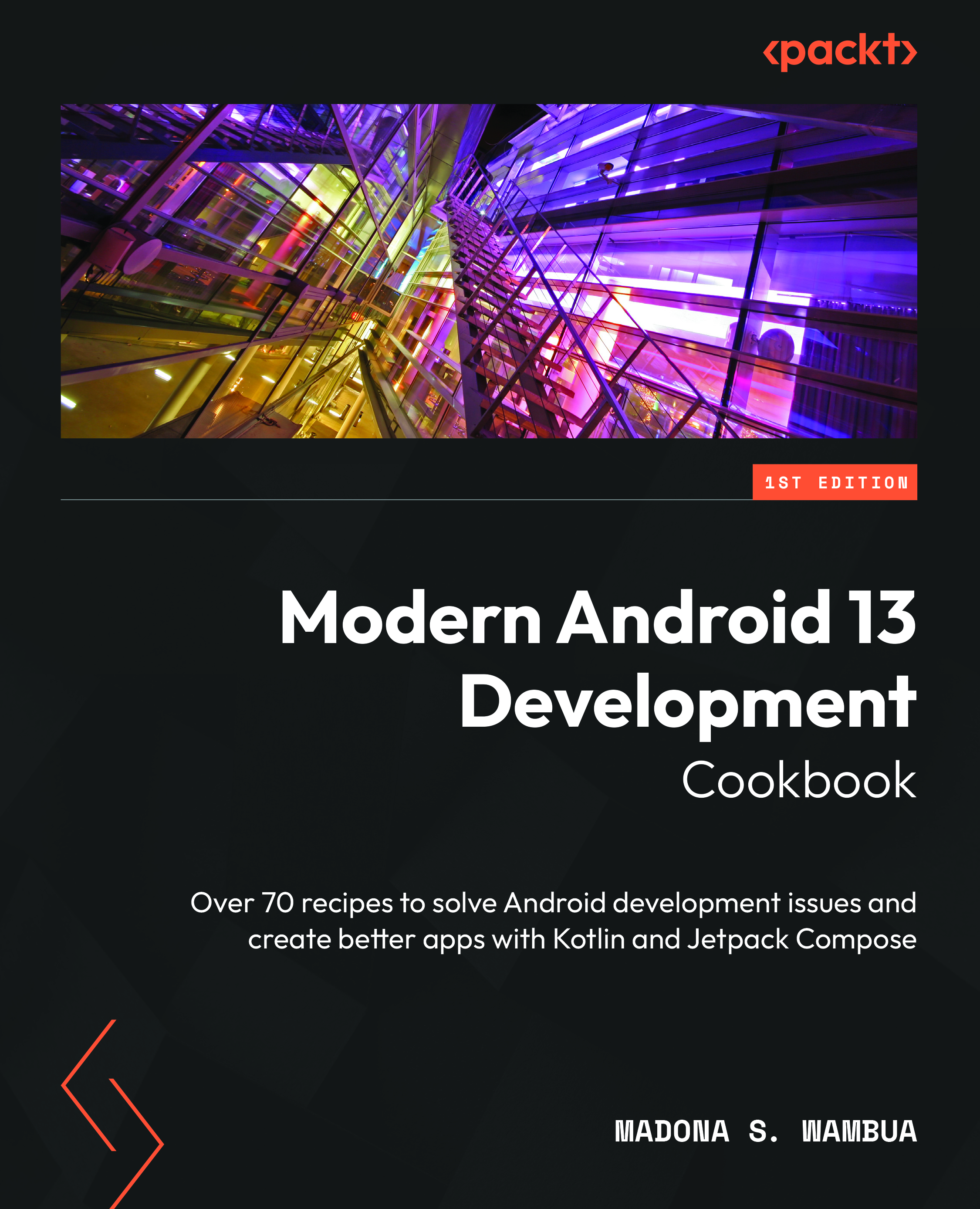
Modern Android 13 Development Cookbook
By :
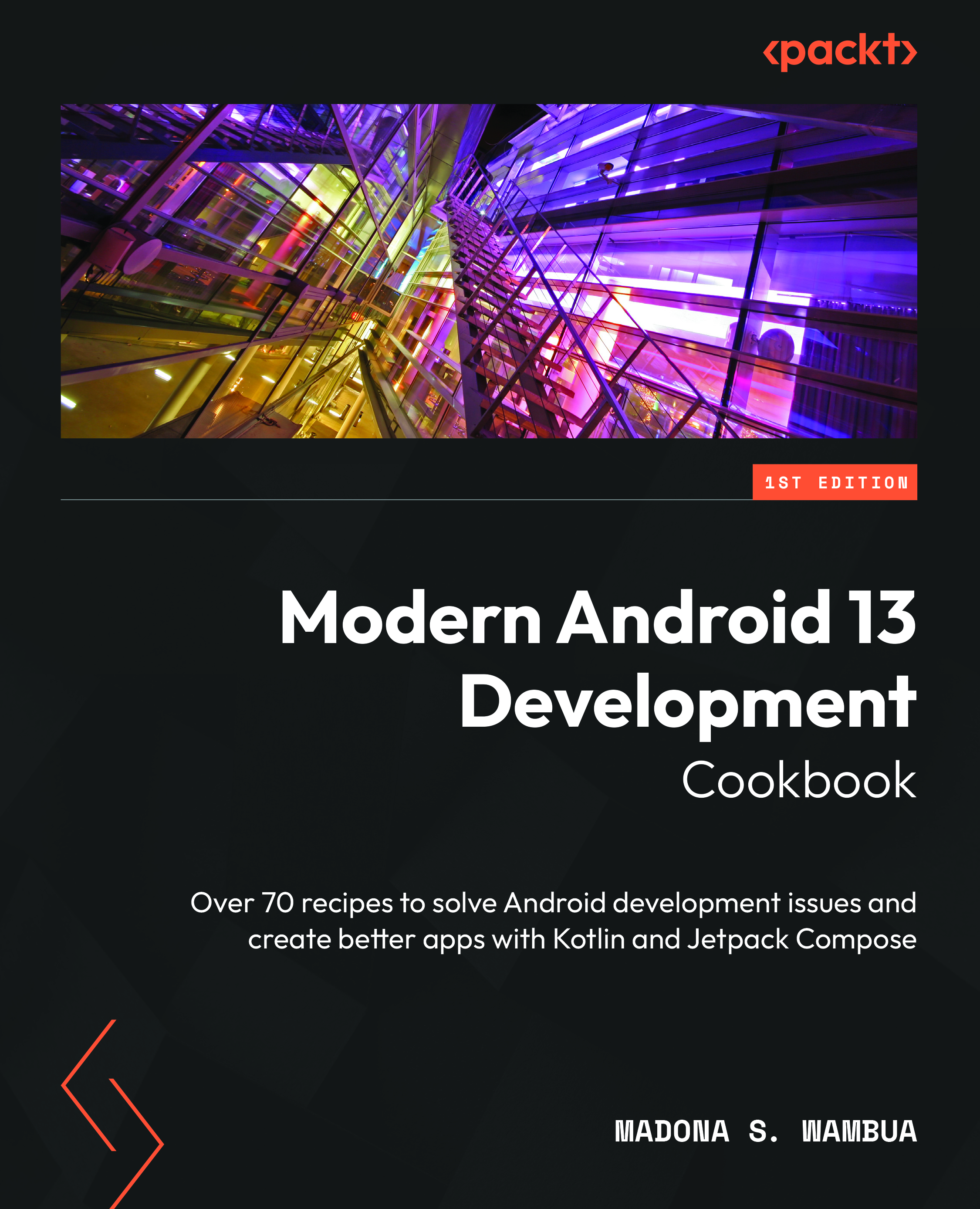
Modern Android 13 Development Cookbook
By:
Overview of this book
Android is a powerful operating system widely used in various devices, phones, TVs, wearables, automobiles, and more. This Android cookbook will teach you how to leverage the latest Android development technologies for creating incredible applications while making effective use of popular Jetpack libraries. You’ll also learn which critical principles to consider when developing Android apps.
The book begins with recipes to get you started with the declarative UI framework, Jetpack Compose, and help you with handling UI states, Navigation, Hilt, Room, Wear OS, and more as you learn what's new in modern Android development. Subsequent chapters will focus on developing apps for large screens, leveraging Jetpack’s WorkManager, managing graphic user interface alerts, and tips and tricks within Android studio. Throughout the book, you'll also see testing being implemented for enhancing Android development, and gain insights into harnessing the integrated development environment of Android studio. Finally, you’ll discover best practices for robust modern app development.
By the end of this book, you’ll be able to build an Android application using the Kotlin programming language and the newest modern Android development technologies, resulting in highly efficient applications.
Table of Contents (15 chapters)
Preface
Chapter 1: Getting Started with Modern Android Development Skills
 Free Chapter
Free Chapter
Chapter 2: Creating Screens Using a Declarative UI and Exploring Compose Principles
Chapter 3: Handling the UI State in Jetpack Compose and Using Hilt
Chapter 4: Navigation in Modern Android Development
Chapter 5: Using DataStore to Store Data and Testing
Chapter 6: Using the Room Database and Testing
Chapter 7: Getting Started with WorkManager
Chapter 8: Getting Started with Paging
Chapter 9: Building for Large Screens
Chapter 10: Implementing Your First Wear OS Using Jetpack Compose
Chapter 11: GUI Alerts – What’s New in Menus, Dialog, Toast, Snackbars, and More in Modern Android Development
Chapter 12: Android Studio Tips and Tricks to Help You during Development
Index
Customer Reviews
