Overview of this book
Developers are increasingly being asked to build native applications that run on multiple operating systems and in the browser. In the past, this would have meant learning new technologies and making multiple copies of an application. But the Uno Platform allows you to use tools, languages, and APIs you already know from building Windows apps to develop apps that can also run on other platforms. This book will help you to create customer-facing as well as line-of-business apps that can be used on the device, browser, or operating system of your choice.
This practical guide enables developers to put their C# and XAML knowledge to work by writing cross-platform apps using the Uno Platform. Packed with tips and practical examples, this book will help you to build applications for common scenarios. You'll begin by learning about the Uno Platform through step-by-step explanations of essential concepts, before moving on to creating cross-platform apps for different lines of business. Throughout this book, you'll work with examples that will teach you how to combine your existing knowledge to manage common development environments and implement frequently needed functionality.
By the end of this Uno development book, you will have learned how to write your own cross-platform apps with the Uno Platform and use additional tools and libraries to speed up your app development process.
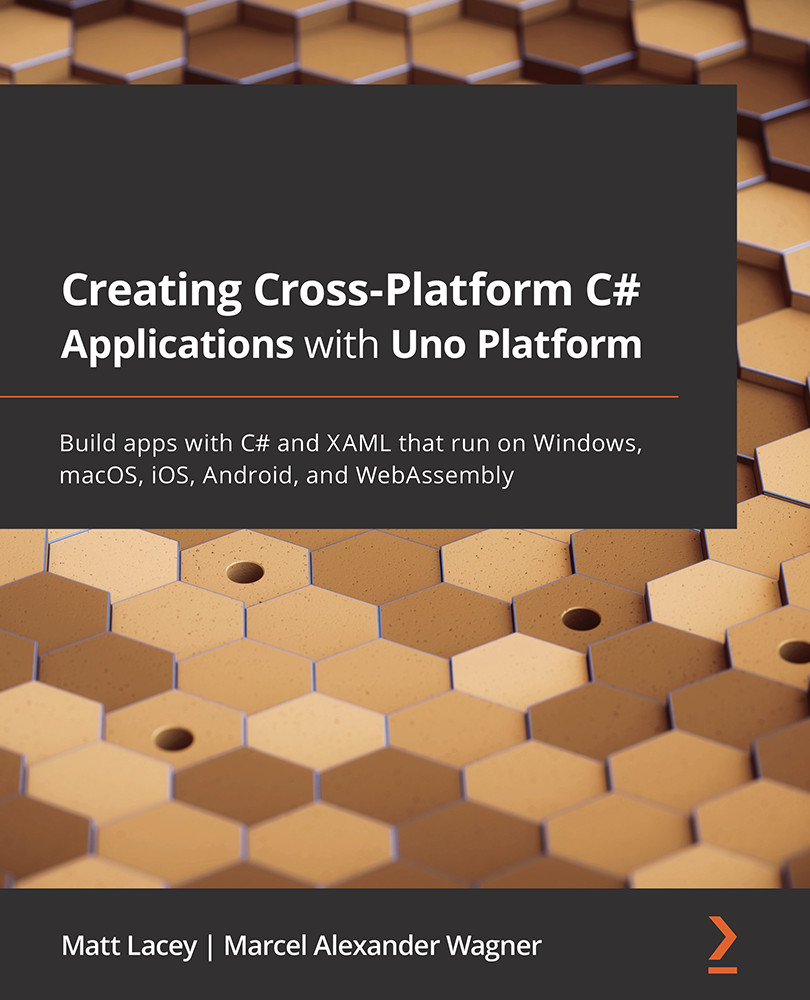
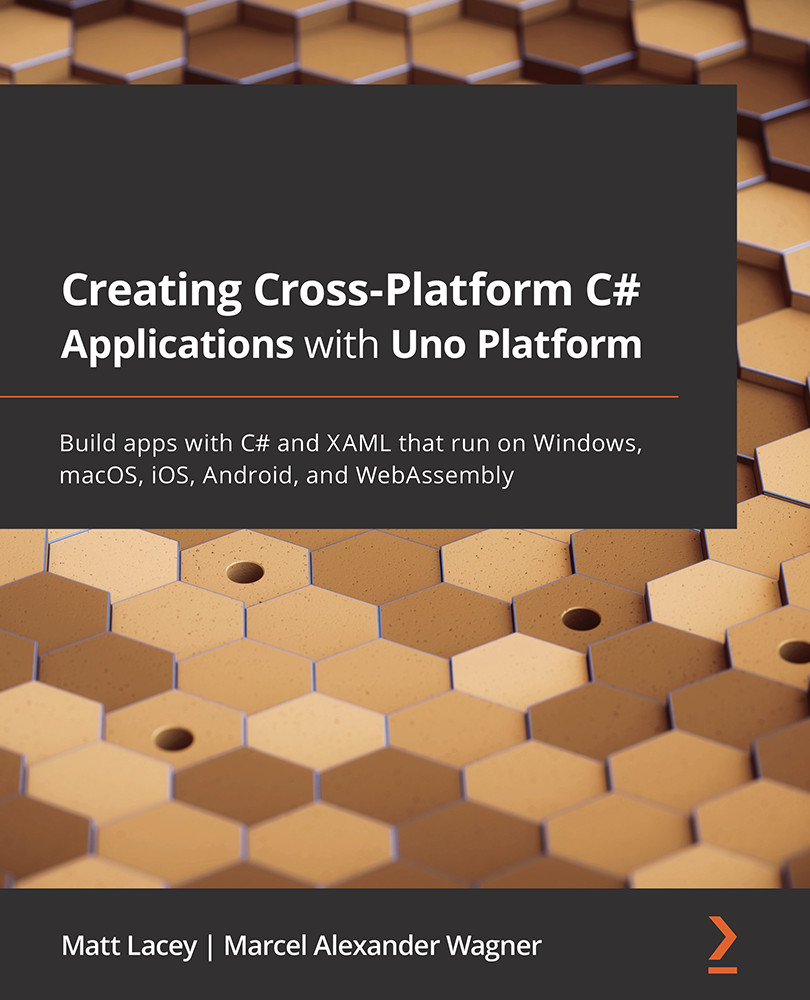
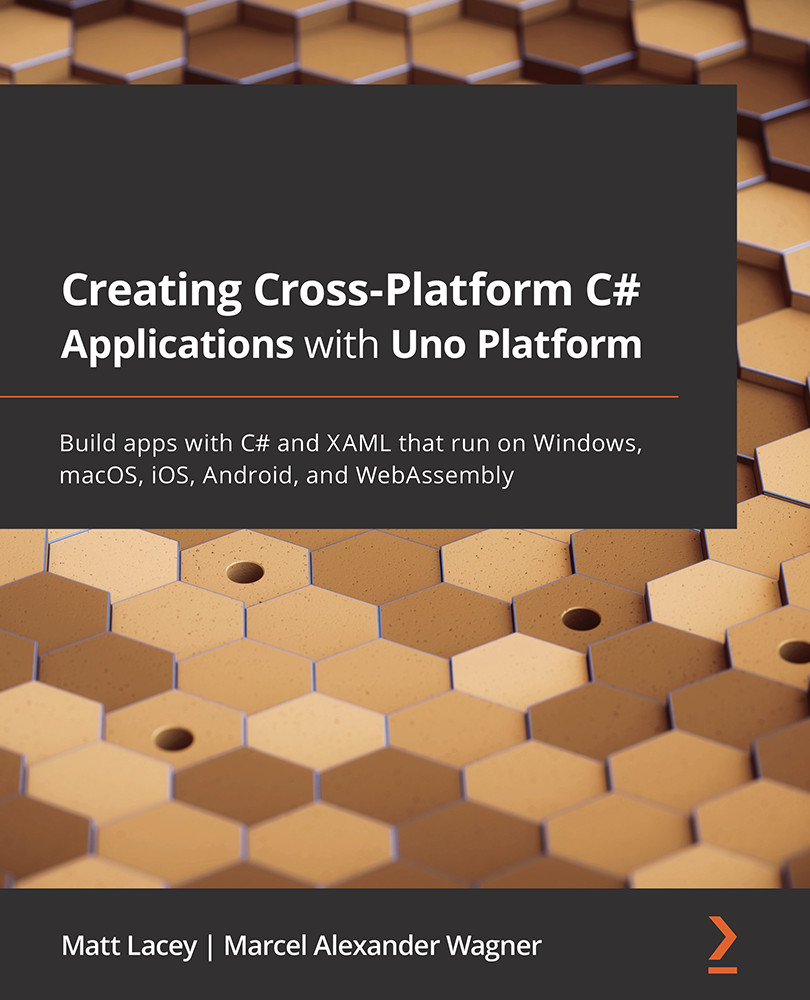
 Free Chapter
Free Chapter
