Overview of this book
In C# 9 and .NET 5 – Modern Cross-Platform Development, Fifth Edition, expert teacher Mark J. Price gives you everything you need to start programming C# applications.
This latest edition uses the popular Visual Studio Code editor to work across all major operating systems. It is fully updated and expanded with a new chapter on the Microsoft Blazor framework.
The book’s first part teaches the fundamentals of C#, including object-oriented programming and new C# 9 features such as top-level programs, target-typed new object instantiation, and immutable types using the record keyword. Part 2 covers the .NET APIs, for performing tasks like managing and querying data, monitoring and improving performance, and working with the file system, async streams, serialization, and encryption. Part 3 provides examples of cross-platform apps you can build and deploy, such as websites and services using ASP.NET Core or mobile apps using Xamarin.Forms. The best type of application for learning the C# language constructs and many of the .NET libraries is one that does not distract with unnecessary application code. For that reason, the C# and .NET topics covered in Chapters 1 to 13 feature console applications. In Chapters 14 to 20, having mastered the basics of the language and libraries, you will build practical applications using ASP.NET Core, Model-View-Controller (MVC), and Blazor.
By the end of the book, you will have acquired the understanding and skills you need to use C# 9 and .NET 5 to create websites, services, and mobile apps.
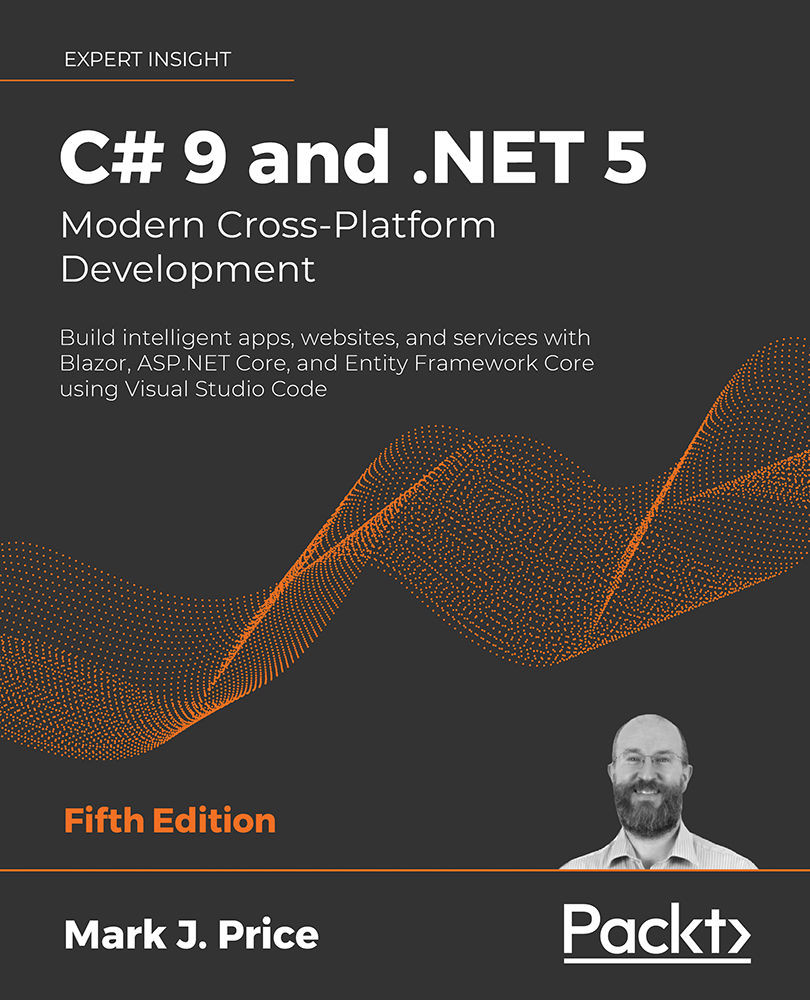
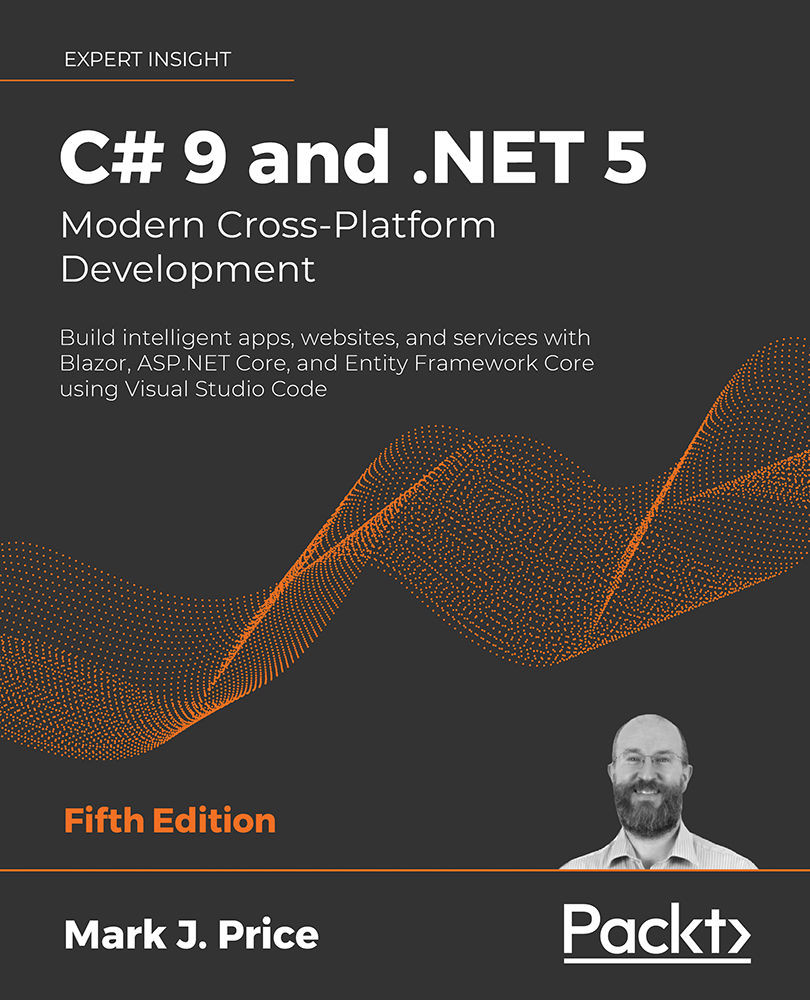
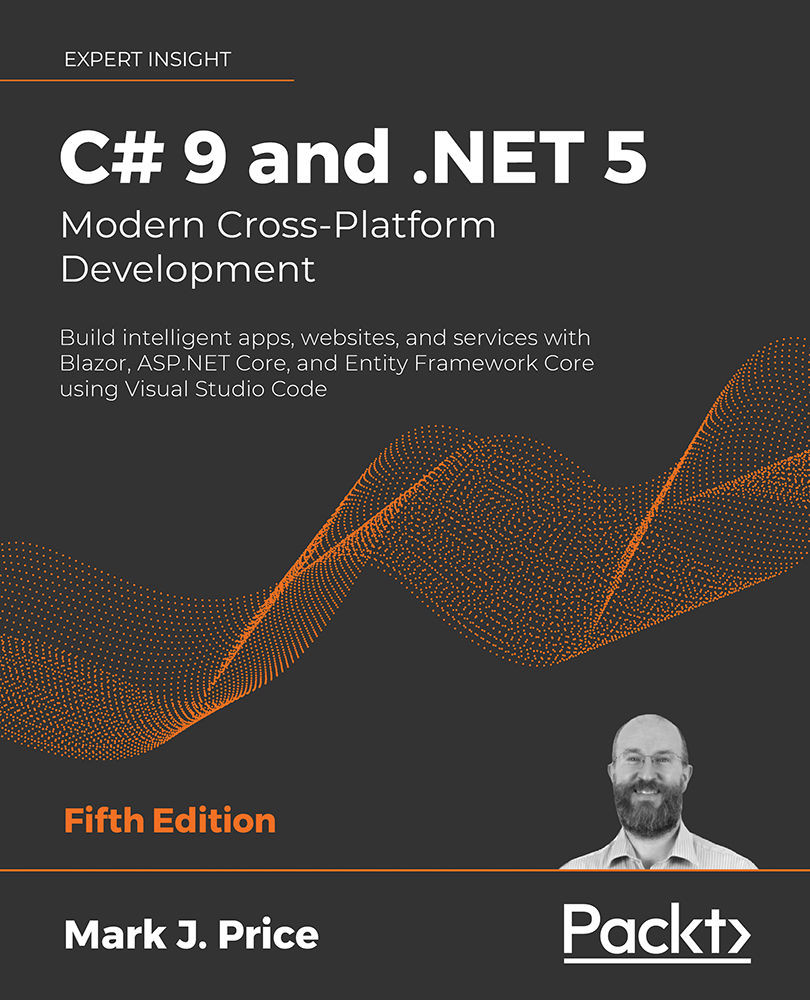
 Free Chapter
Free Chapter
