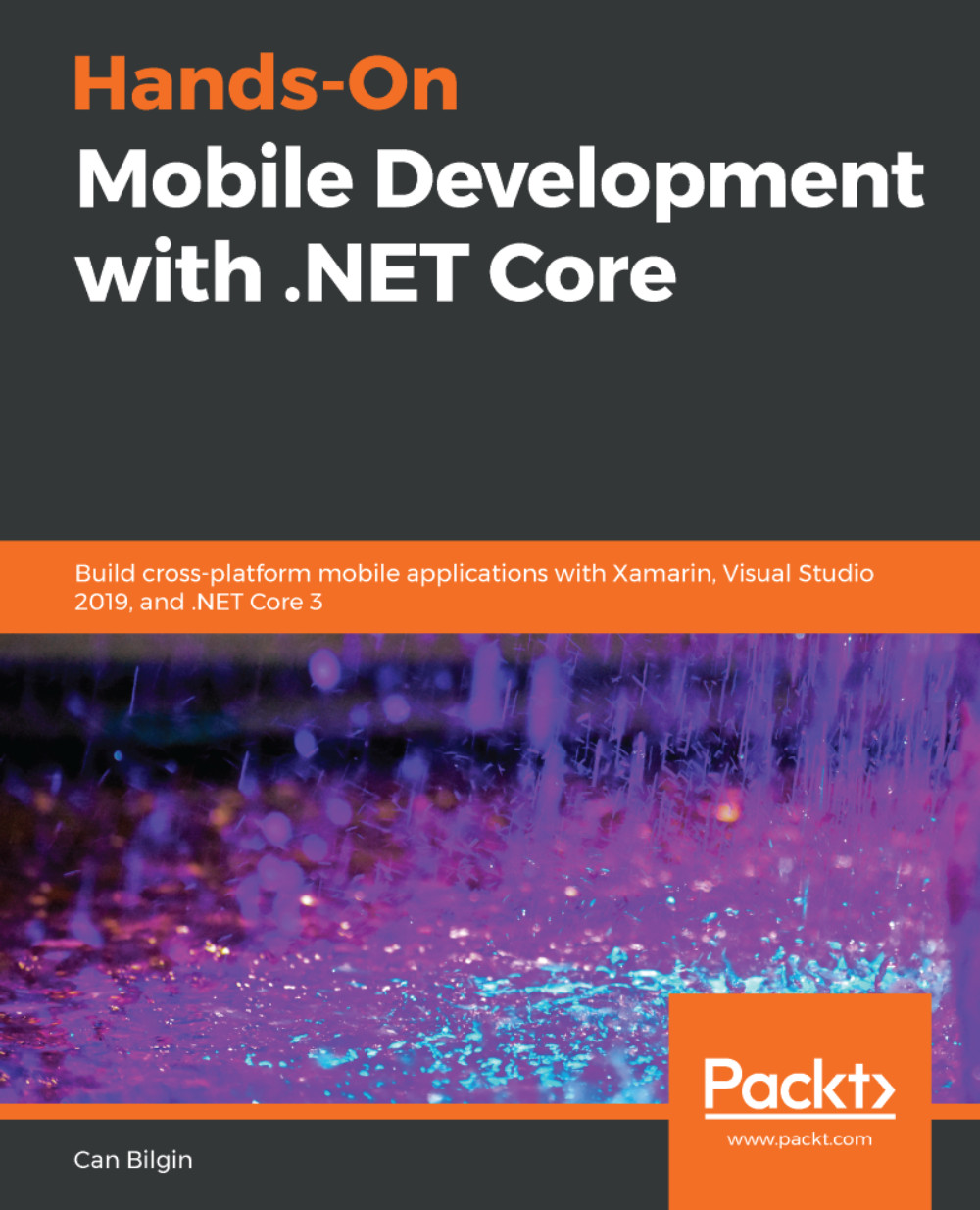As a developer planning to create native mobile applications using Xamarin, you have several options for setting up your development environment. In terms of development, both macOS and Windows can be utilized, using either Visual Studio or Rider IDEs.
As a .NET developer, if you are looking for a familiar environment and IDE, the best option would be to use Visual Studio on Windows.
In order to use the Xamarin-related templates and available SDKs, the first step would be to install the required components using the Visual Studio installer:
When you install the Mobile Development with .NET component, the required SDKs (for Android and iOS) are automatically installed so that the developers don't need to do any additional prerequisite installation.
Once the setup is complete, various project templates become available under...