There are many Ionic JavaScript components that we can effectively use while building our application. What's best is to look around for features that we will need in our application. Let's get started with the home page of our e-commerce application, which will have an image slider with banners on it.
-
Book Overview & Buying
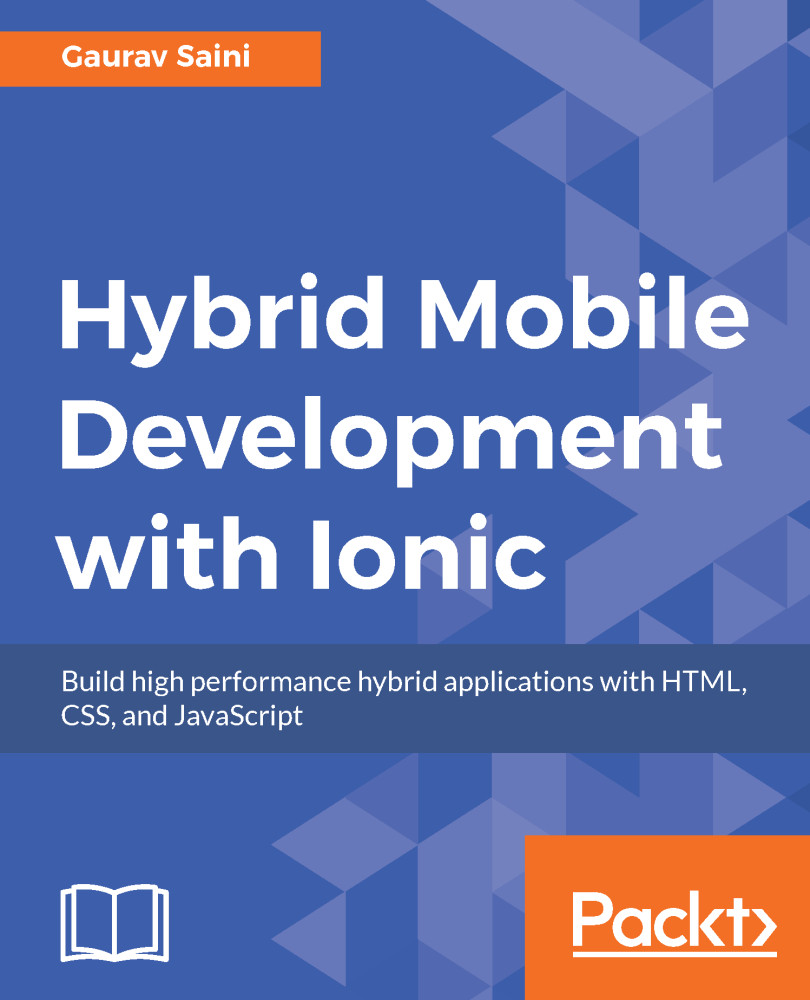
-
Table Of Contents
-
Feedback & Rating
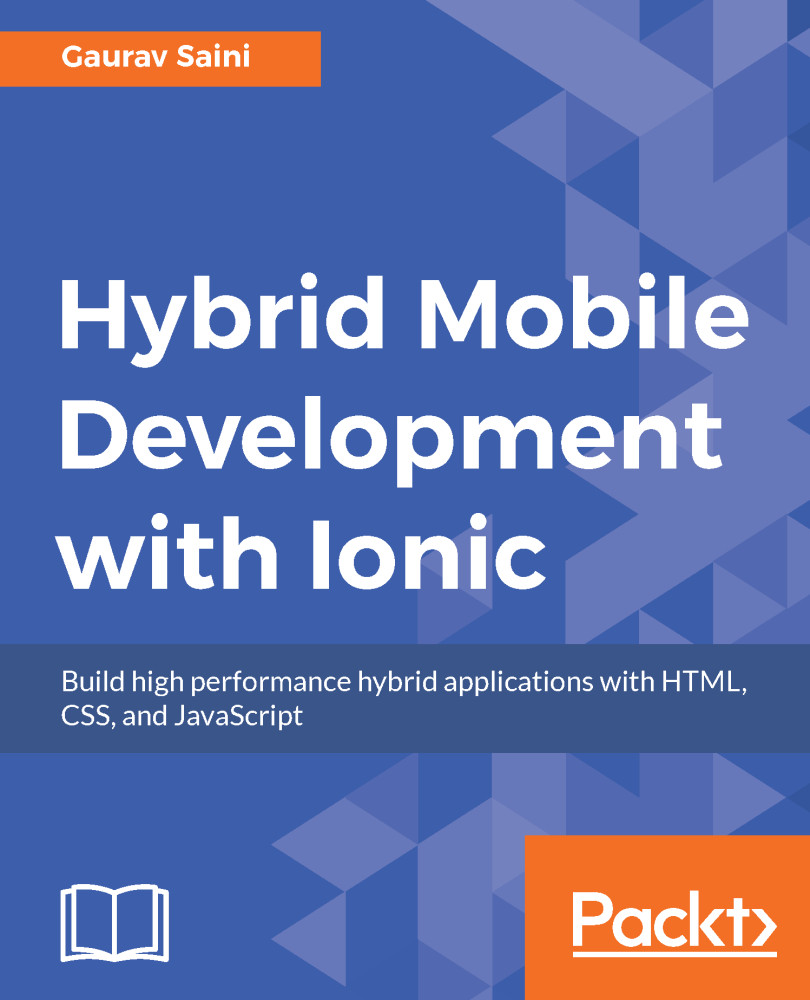
Hybrid Mobile Development with Ionic
By :
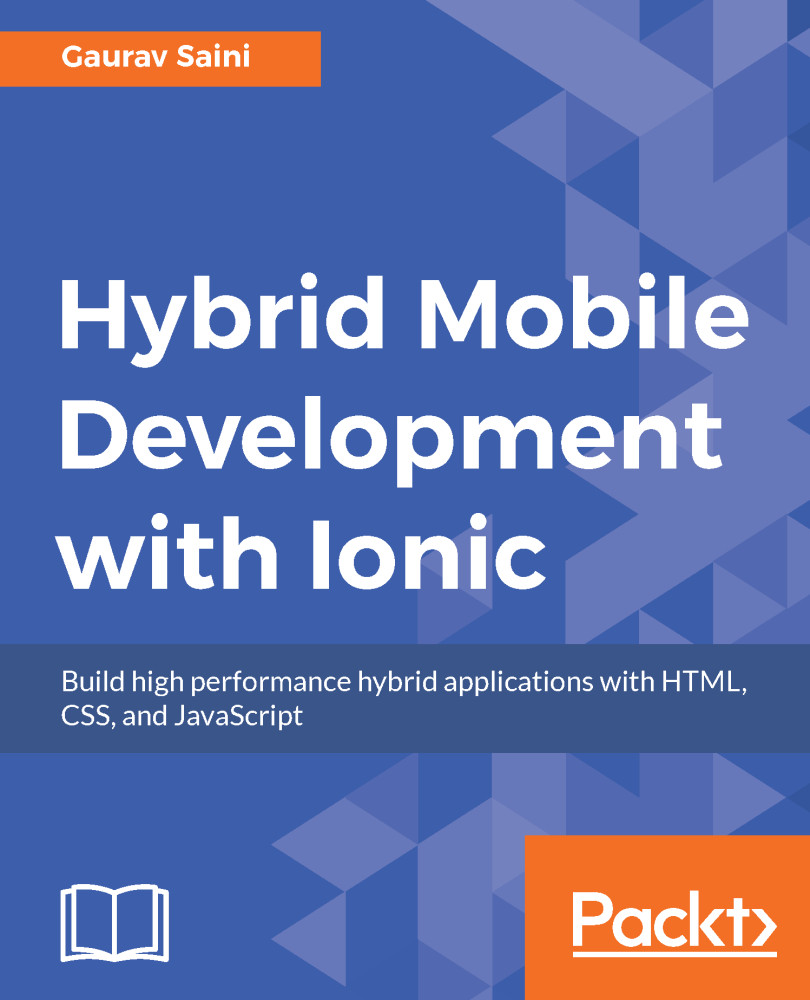
Hybrid Mobile Development with Ionic
By:
Overview of this book
Ionic is an open source, front-end framework that allows you to develop hybrid mobile apps without any native-language hassle for each platform. It offers a library of mobile-optimized HTML, CSS, and JS components for building highly interactive mobile apps.
This book will help you to develop a complete, professional and quality mobile application with Ionic Framework. You will start the journey by learning to configure, customize, and migrate Ionic 1x to 3x. Then, you will move on to Ionic 3 components and see how you can customize them according to your applications. You will also implement various native plugins and integrate them with Ionic and Ionic Cloud services to use them optimally in your application. By this time, you will be able to create a full-fledged e-commerce application. Next, you will master authorization, authentication, and security techniques in Ionic 3 to ensure that your application and data are secure. Further, you will integrate the backend services such as Firebase and the Cordova iBeacon plugin in your application. Lastly, you will be looking into Progressive Web Applications and its support with Ionic, with a demonstration of an offline-first application.
By the end of the book, you will not only have built a professional, hybrid mobile application, but will also have ensured that your app is secure and performance driven.
Table of Contents (9 chapters)
Preface
 Free Chapter
Free Chapter
Getting Started with Ionic 3
Ionic Components
Ionic Native and Plugins
Ionic Platform and Services
Authentication, Authorization, and Security
TasteBite App with Firebase
Ionic, IOT, and Beacons
Customer Reviews
