-
Book Overview & Buying
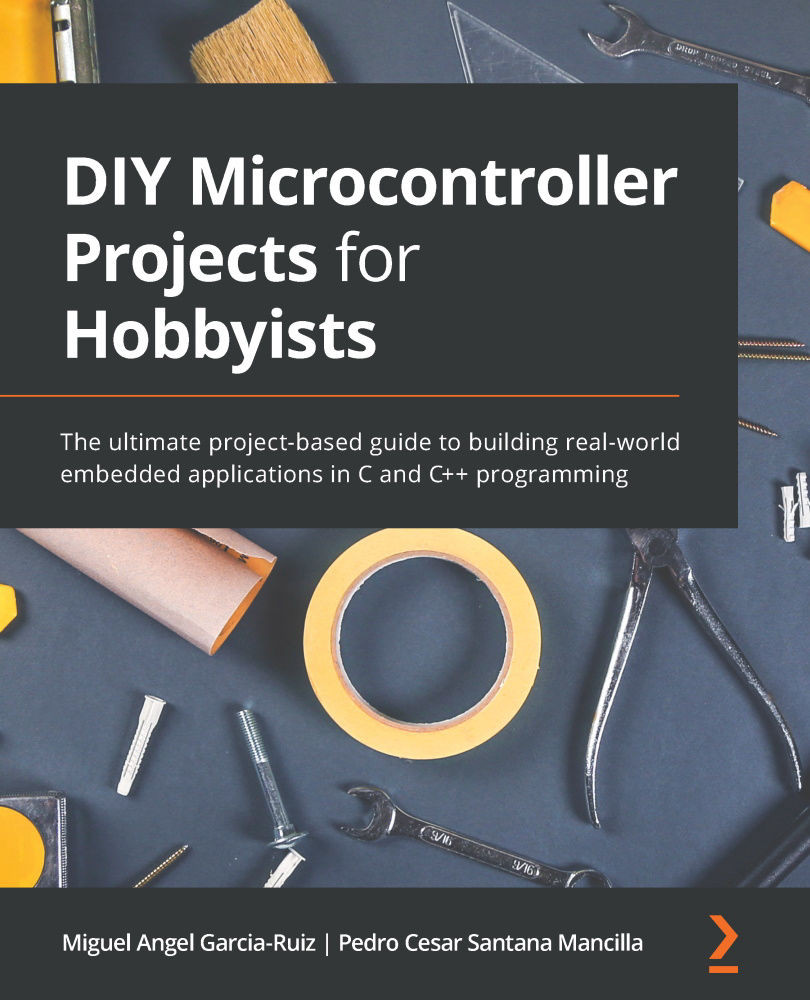
-
Table Of Contents
-
Feedback & Rating
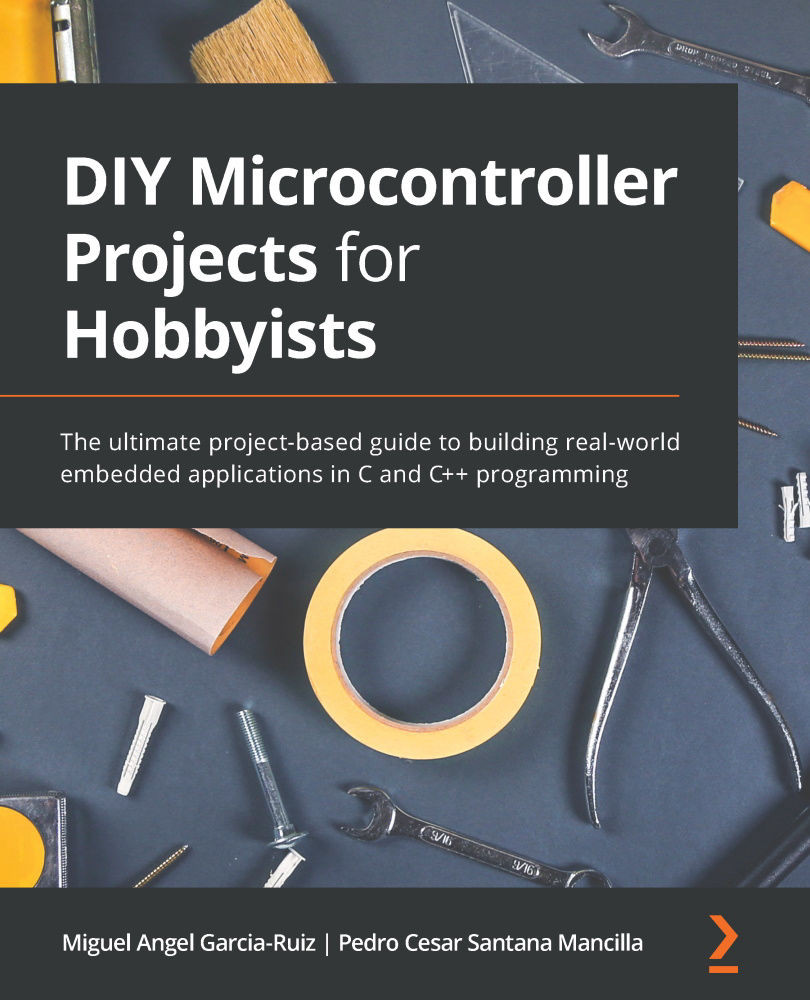
DIY Microcontroller Projects for Hobbyists
By :
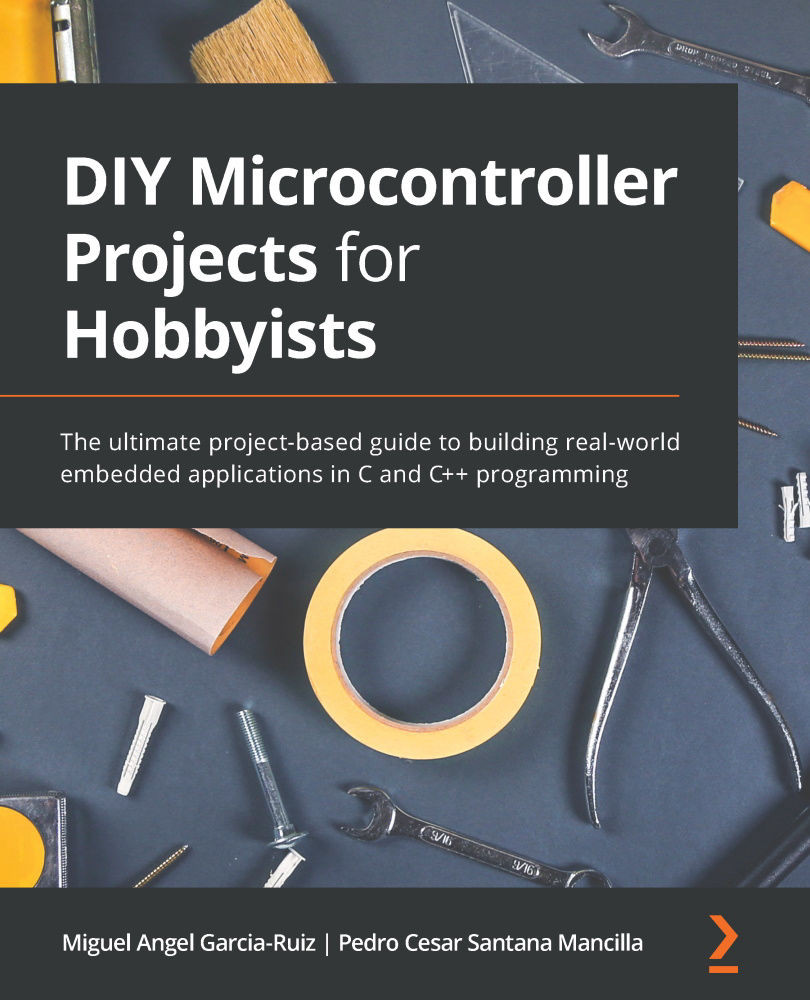
DIY Microcontroller Projects for Hobbyists
By:
Overview of this book
We live in a world surrounded by electronic devices, and microcontrollers are the brains of these devices. Microcontroller programming is an essential skill in the era of the Internet of Things (IoT), and this book helps you to get up to speed with it by working through projects for designing and developing embedded apps with microcontroller boards.
DIY Microcontroller Projects for Hobbyists are filled with microcontroller programming C and C++ language constructs. You'll discover how to use the Blue Pill (containing a type of STM32 microcontroller) and Curiosity Nano (containing a type of PIC microcontroller) boards for executing your projects as PIC is a beginner-level board and STM-32 is an ARM Cortex-based board. Later, you'll explore the fundamentals of digital electronics and microcontroller board programming. The book uses examples such as measuring humidity and temperature in an environment to help you gain hands-on project experience. You'll build on your knowledge as you create IoT projects by applying more complex sensors. Finally, you'll find out how to plan for a microcontroller-based project and troubleshoot it.
By the end of this book, you'll have developed a firm foundation in electronics and practical PIC and STM32 microcontroller programming and interfacing, adding valuable skills to your professional portfolio.
Table of Contents (16 chapters)
Preface
Chapter 1: Introduction to Microcontrollers and Microcontroller Boards
 Free Chapter
Free Chapter
Chapter 2: Software Setup and C Programming for Microcontroller Boards
Chapter 3: Turning an LED On or Off Using a Push Button
Chapter 4: Measuring the Amount of Light with a Photoresistor
Chapter 5: Humidity and Temperature Measurement
Chapter 6: Morse Code SOS Visual Alarm with a Bright LED
Chapter 7: Creating a Clap Switch
Chapter 8: Gas Sensor
Chapter 9: IoT Temperature-Logging System
Chapter 10: IoT Plant Pot Moisture Sensor
Chapter 11: IoT Solar Energy (Voltage) Measurement
Chapter 12: COVID-19 Digital Body Temperature Measurement (Thermometer)
Chapter 13: COVID-19 Social-Distancing Alert
Chapter 14: COVID-19 20-Second Hand Washing Timer
Other Books You May Enjoy
Customer Reviews

