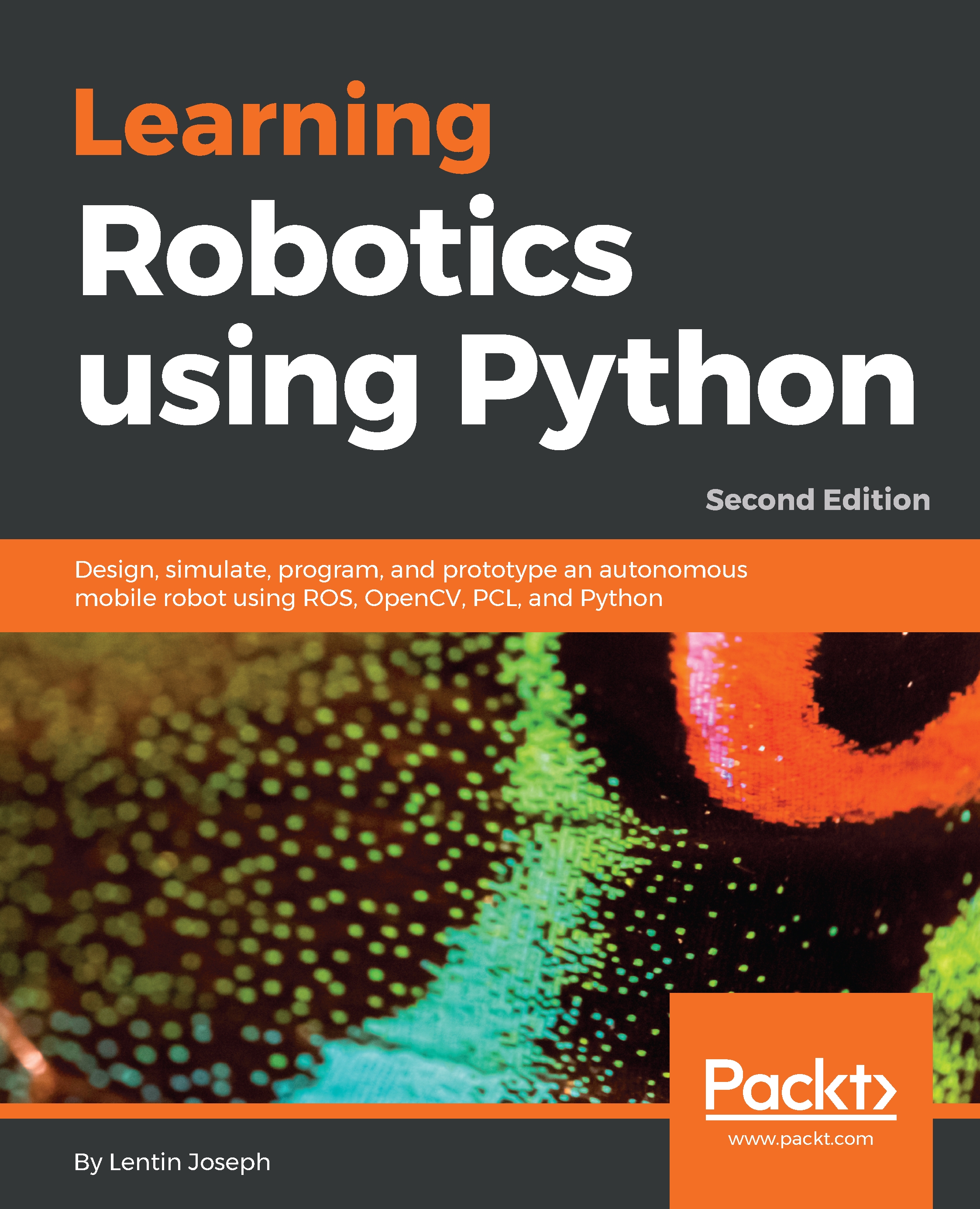We have seen how the turtlebot simulation works. In this section, we will be looking at how to create our own robot simulation using Gazebo.
Before we start discussing this subject, you should copy the chefbot_gazebo package to your catkin workspace and enter catkin_make to build the package. Make sure you have two packages in your workspace, one called chefbot_description and the other called chefbot_gazebo. The chefbot_gazebo package contains a simulation-related launch file and parameters, and chefbot_description has the robot's URDF model, along with its simulation parameters, and the launch file that is used to view the robot in Rviz and Gazebo.
Let's begin creating our Chefbot model in Gazebo so that you can familiarize yourself with the procedure. After that, we will dig deep into the xacro file and can look at the simulation parameters...