Chapter 1, Setting Started with Raspberry Pi Zero, is designed to go through the details of setting up a useful development environment on Raspberry Pi Zero. The chapter begins with a discussion of how to connect power and continues through setting up a full system, configured and ready to be connected to any of the amazing devices and SW capabilities to develop advanced robotics applications.
Chapter 2, Programming Raspberry Pi Zero, reviews, for those who are already familiar, basic Linux, editing, and programming techniques that will be useful through the rest of the book. You'll learn how to interact from the command line, how to create and edit a file using an editor, and basic Python programming.
Chapter 3, Accessing the GPIO Pins on Raspberry Pi Zero, discusses the GPIO capabilities of Raspberry Pi Zero by building and controlling some simple LED circuits.
Chapter 4, Building and Controlling a Simple Wheeled Robot, discusses one of the amazing things you can do with Raspberry Pi Zero, controlling a simple wheeled robot. This chapter will show you how to add motor control, so you can build your very own autonomous mobile robot.
Chapter 5, Building a Robot That Can Walk, tells us about another impressive robotic project, an autonomous robot that can walk. This is done using servos whose position can be controlled using Raspberry Pi and some additional USB-controlled hardware.
Chapter 6, Adding Voice Recognition and Speech – A Voice Activated Robot, tells us about a voice-activated robot. One of the significant new features of today's computer system is the ability to input commands and provide output without a screen or keyboard. A few years ago, the concept of a computer that can talk and listen was science fiction, but today it is becoming a standard part of new cell phones. This chapter introduces how Raspberry Pi Zero can both listen to speech and also respond in kind. This is not as easy as it sounds (pun intended) and you'll be exposed to some basic functionality, while also understanding some of the key limitations. You'll take a standard toy and turn it into a responsive robot.
Chapter 7, Adding Raspberry Pi Zero to an RC Vehicle, tells us about another astounding capability of Raspberry Pi Zero, the ability to add "sight" to you projects. Raspberry Pi Zero makes this very easy by supporting open source software and readily available USB webcams. By adding this and a remote control, you can build a remote control vehicle that can go around corners, into rooms, wherever you'd like to go.
Chapter 8, Playing Rock, Paper, or Scissors with Raspberry Pi Zero, tells us about how we can use our toolkit to build and control a robotic hand that can see and respond to the world around it. In this case, you'll program your hand to play rock, paper, and scissors.
Chapter 9, Adding Raspberry Pi Zero to a Quadcopter, talks about the fact that building a robot that can walk, talk, or play air hockey is cool, but one that can fly is the ultimate goal.
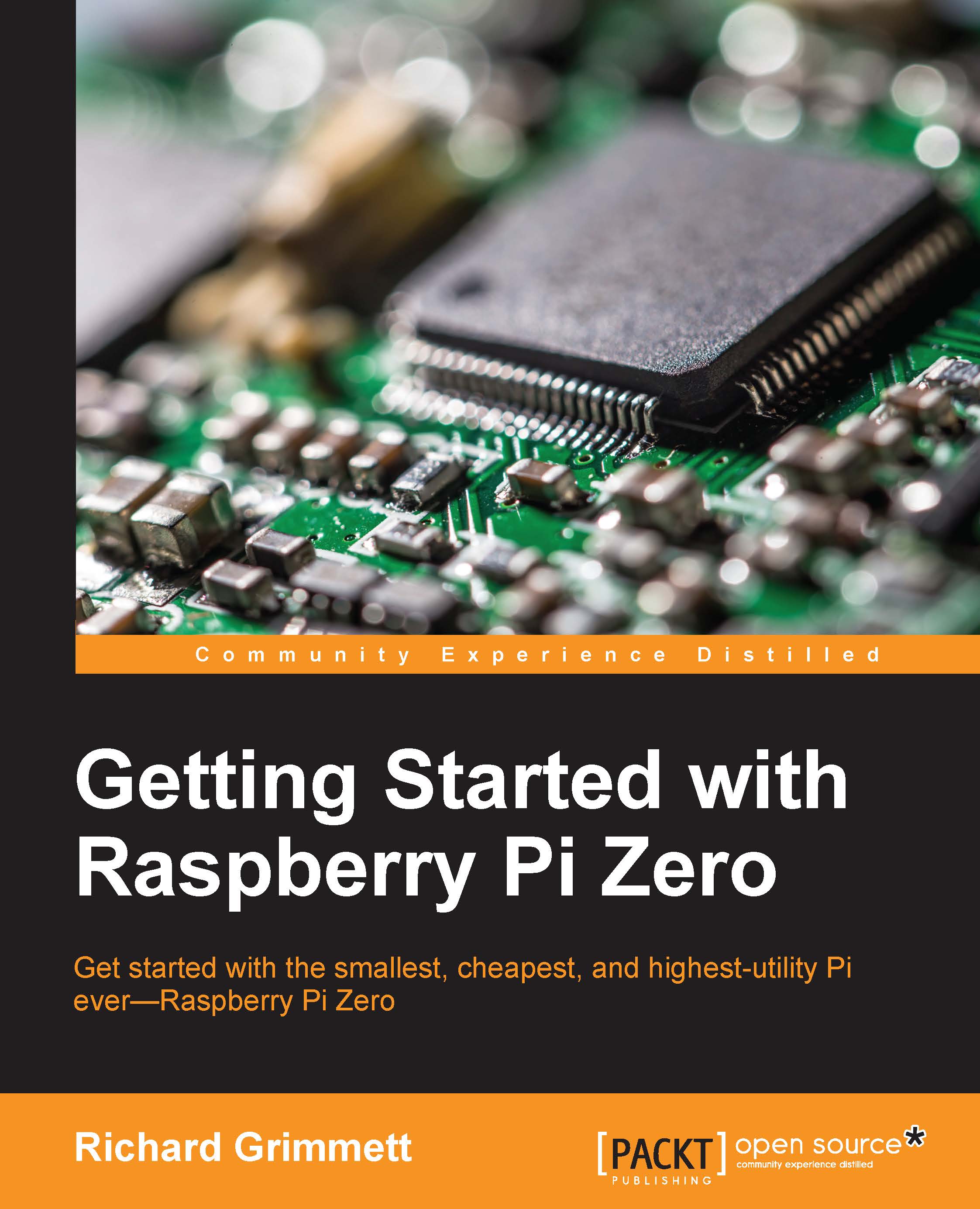
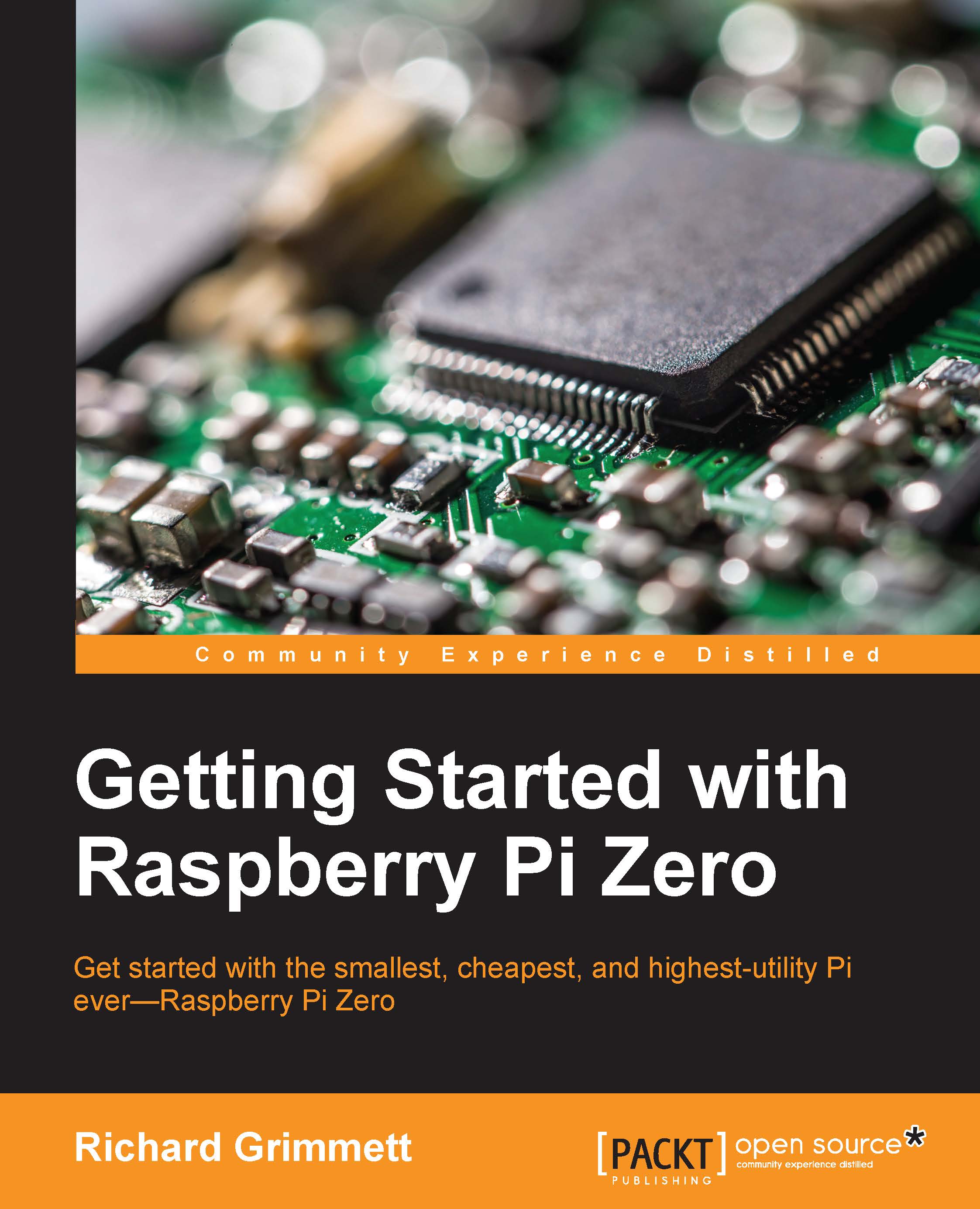
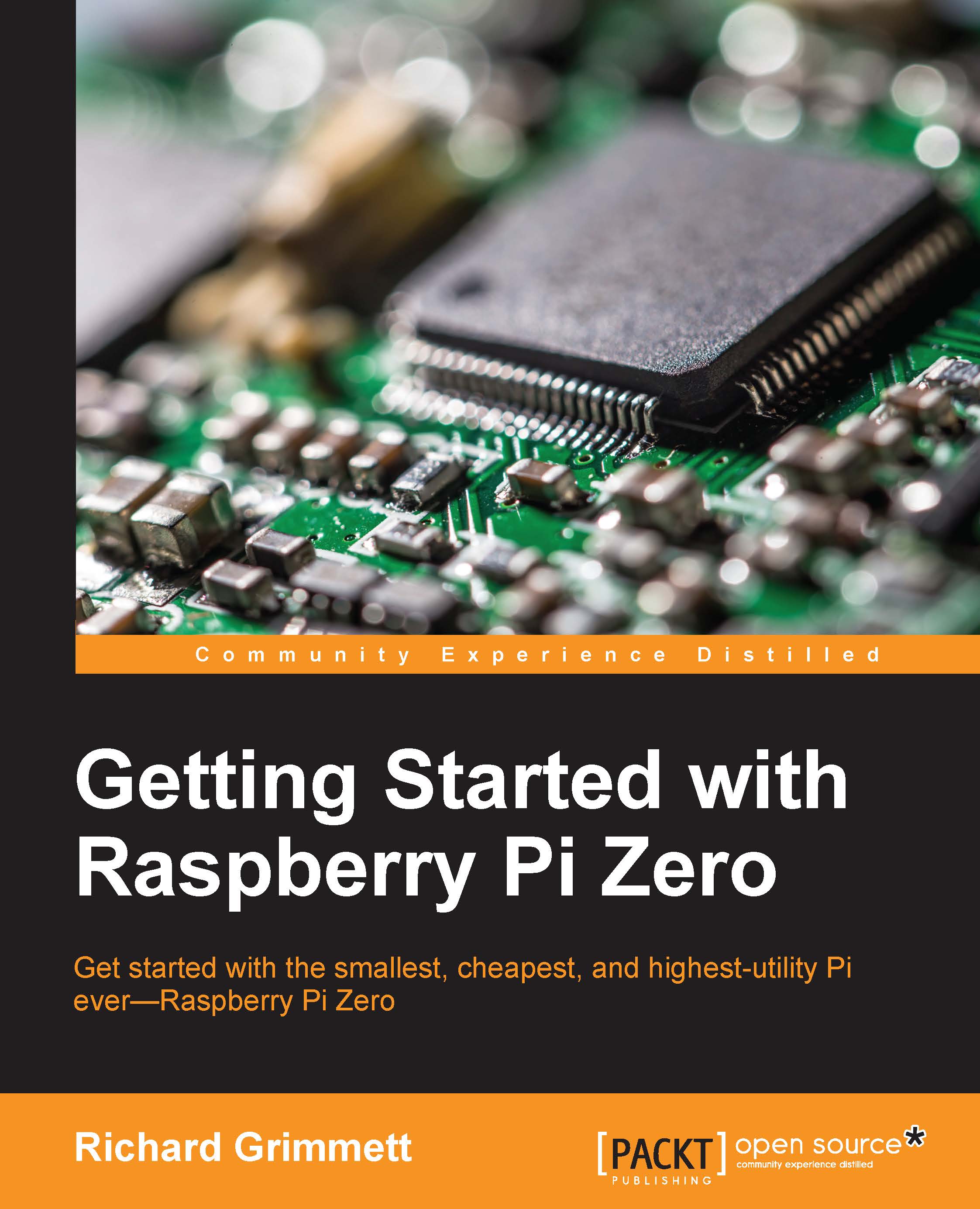
 Free Chapter
Free Chapter
