Overview of this book
Raspberry Pi Zero is half the size of Raspberry Pi A, only with twice the utility. At just three centimeters wide, it packs in every utility required for full-fledged computing tasks. This practical tutorial will help you quickly get up and running with Raspberry Pi Zero to control hardware and software and write simple programs and games. You will learn to build creative programs and exciting games with little or no programming experience. We cover all the features of Raspberry Pi Zero as you discover how to configure software and hardware, and control external devices. You will find out how to navigate your way in Raspbian, write simple Python scripts, and create simple DIY programs.
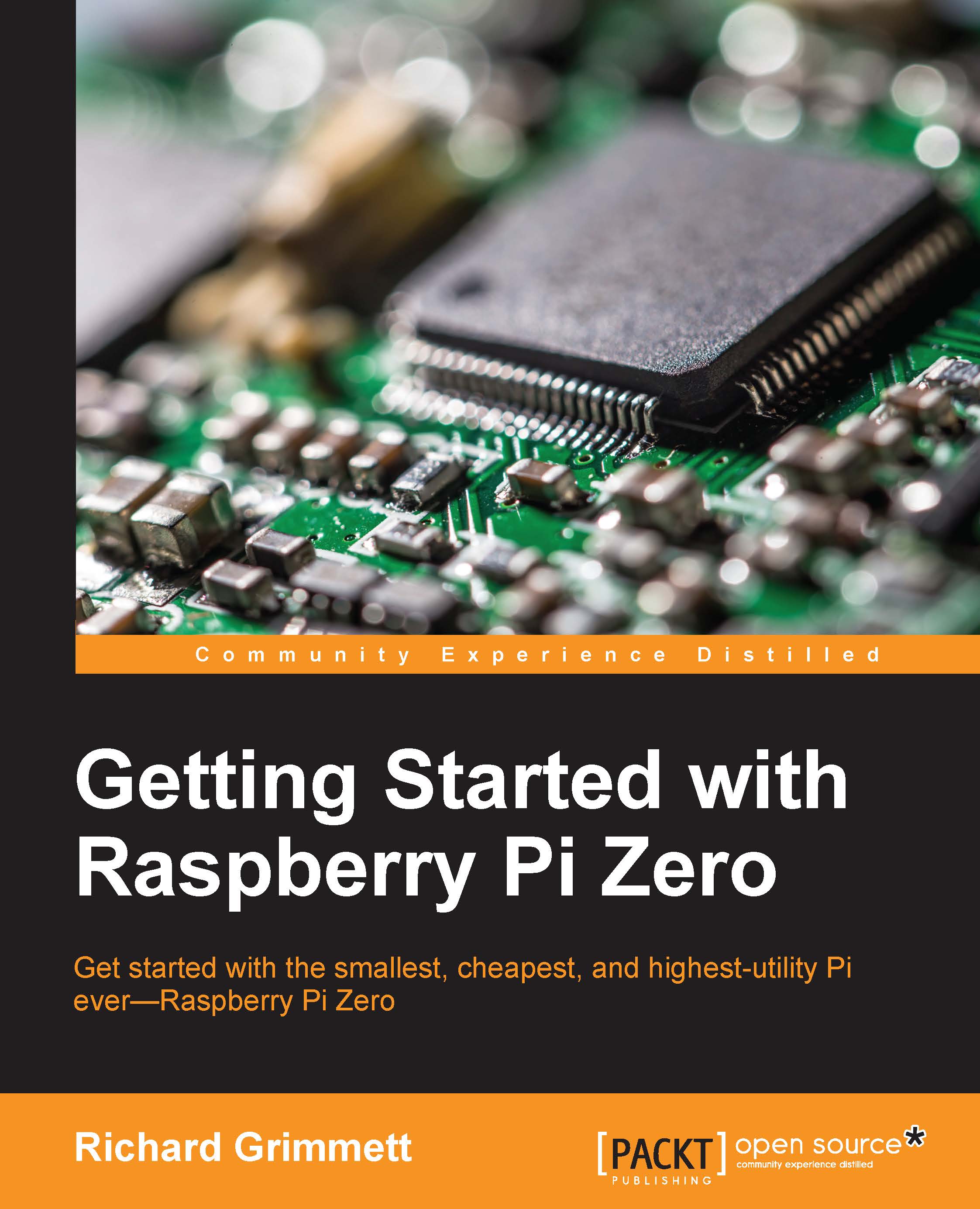
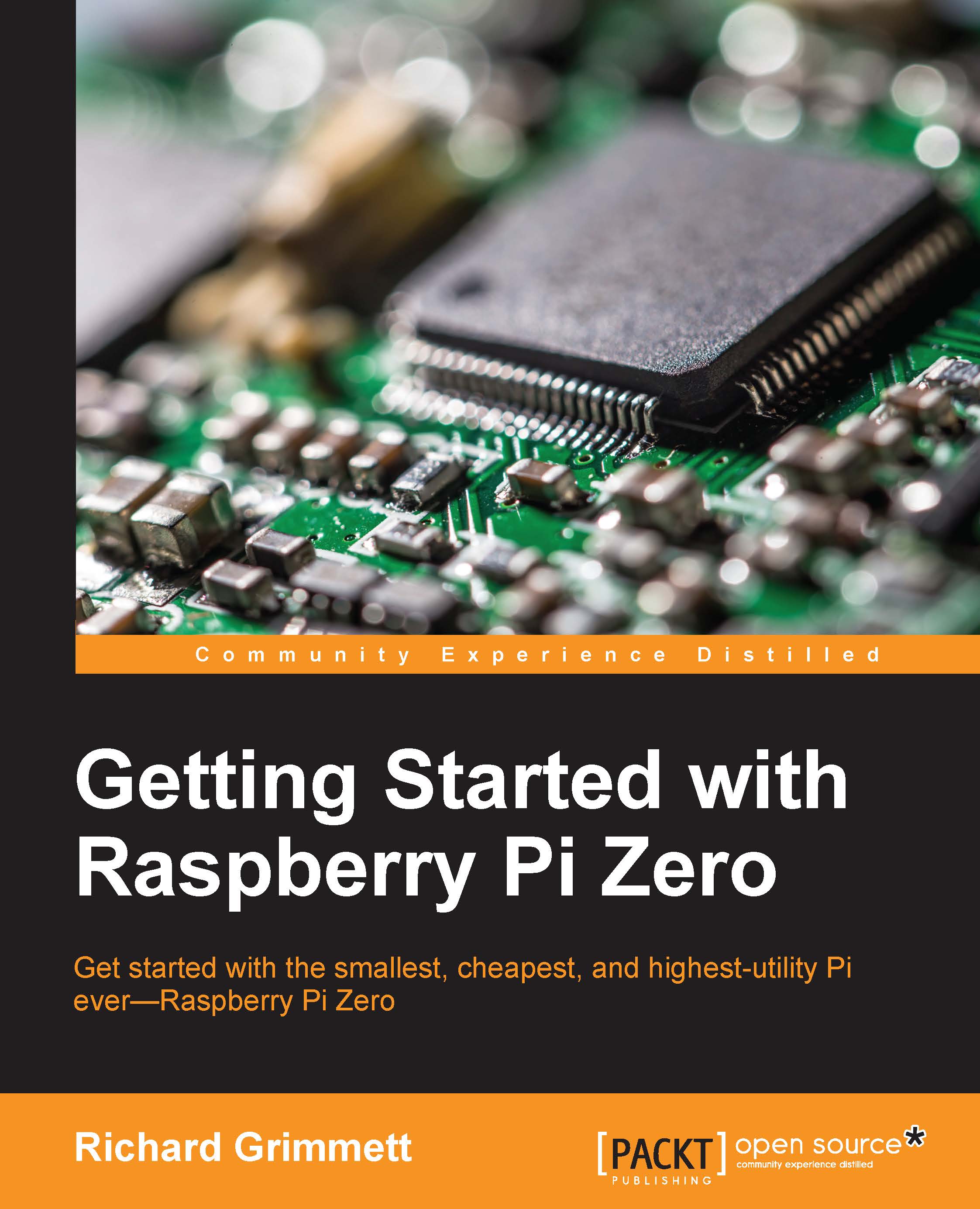
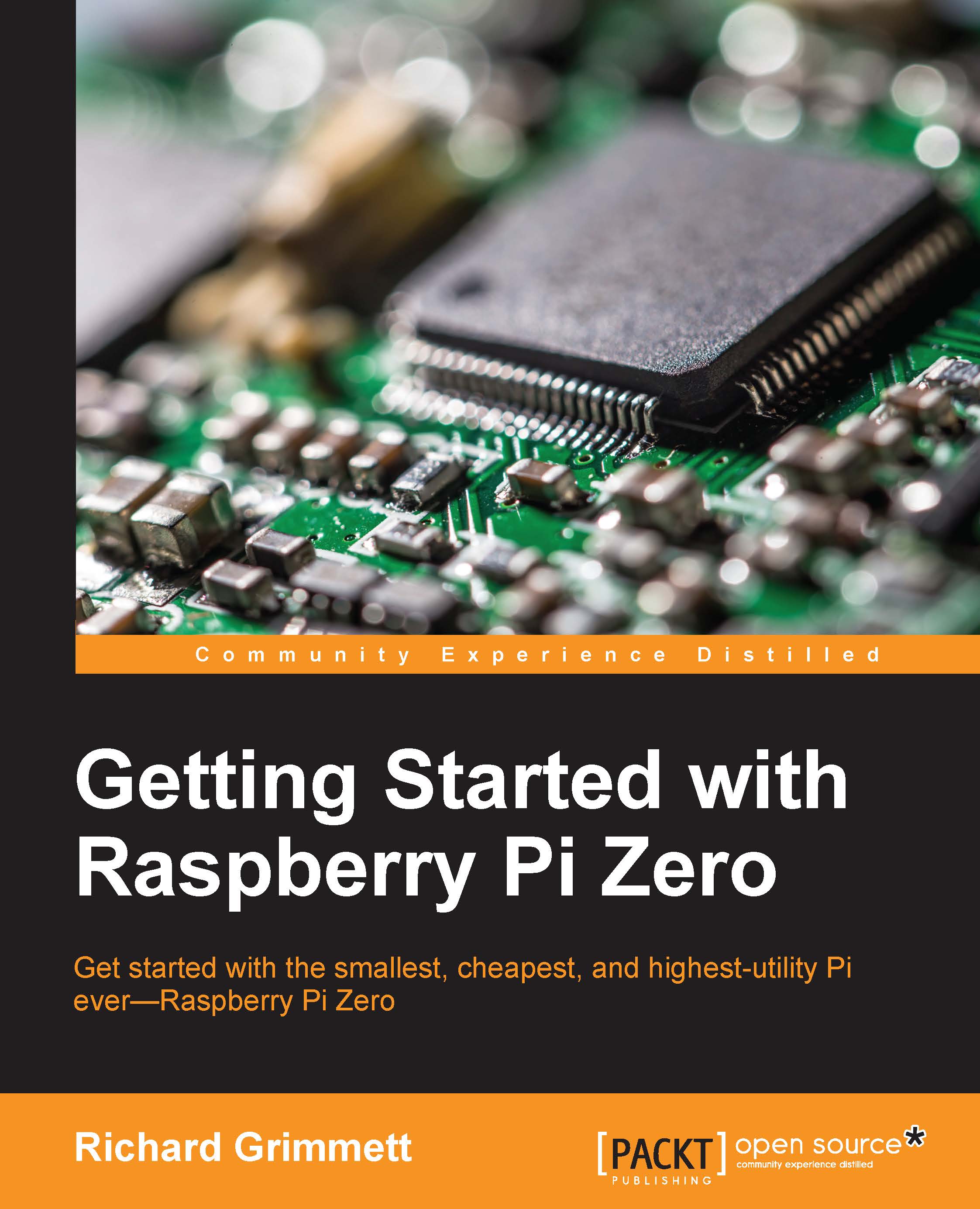
 Free Chapter
Free Chapter
