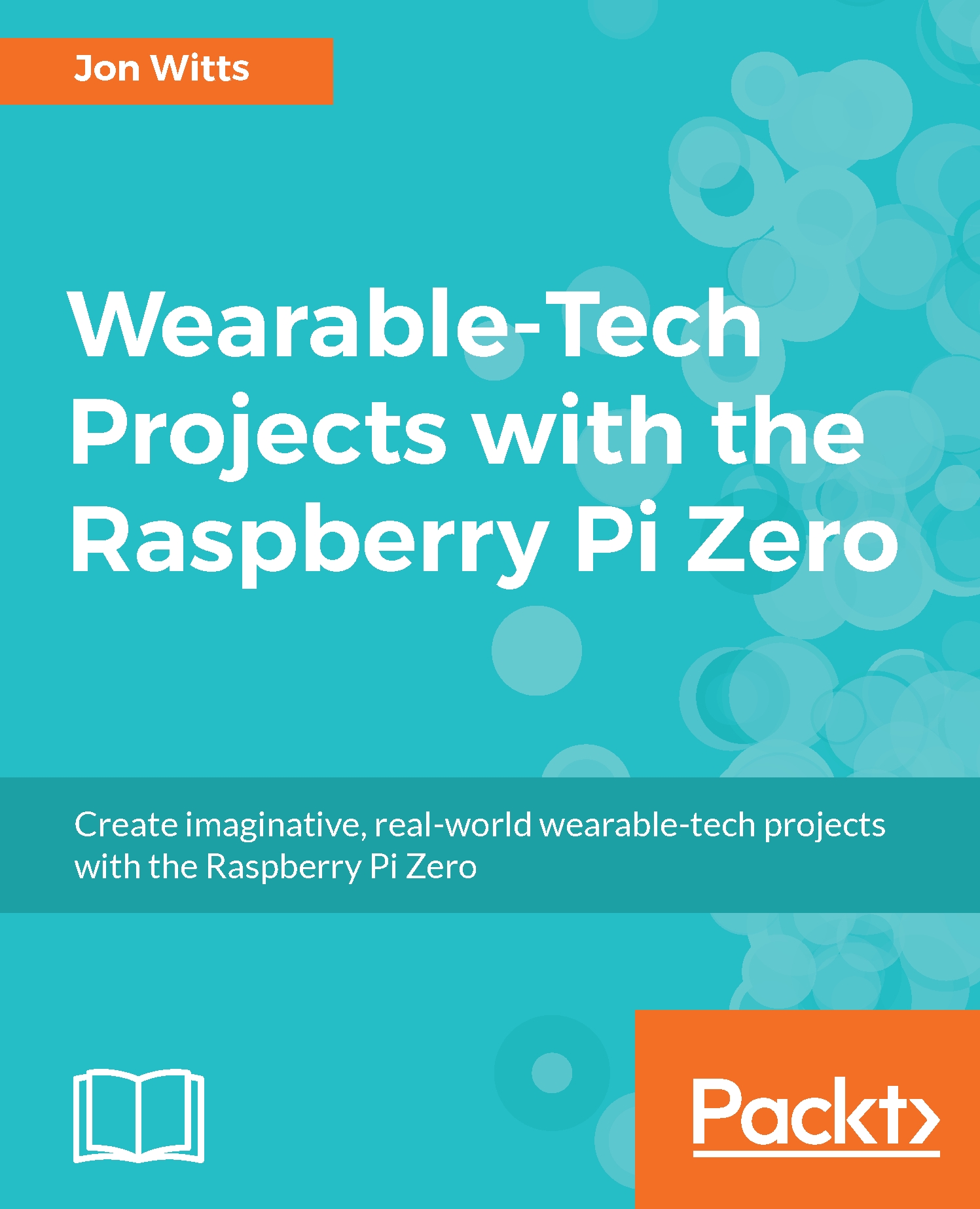You may have noticed from the labelling on the GPS module and from the pins that we connected the module to our Pi Zero on that we are using a serial device. The tell-tale sign for this was the TX and RX labelled pins on the GPS module board. You may also have noticed that we crossed these connections over to our Pi Zero; in that, we connected the TX from the GPS module to the RX on the Pi Zero and vice versa.
To make use of the Pi Zero's hardware serial pins, we need to make a number of changes to our software. The changes that are needed will depend upon whether you are using Pi Zero or Pi Zero W. The reason for the differences between the two editions of Pi Zero are because the Bluetooth added to Pi Zero W and Pi 3 boards make use of the serial port, so we need to take an extra step to stabilize our serial communications...