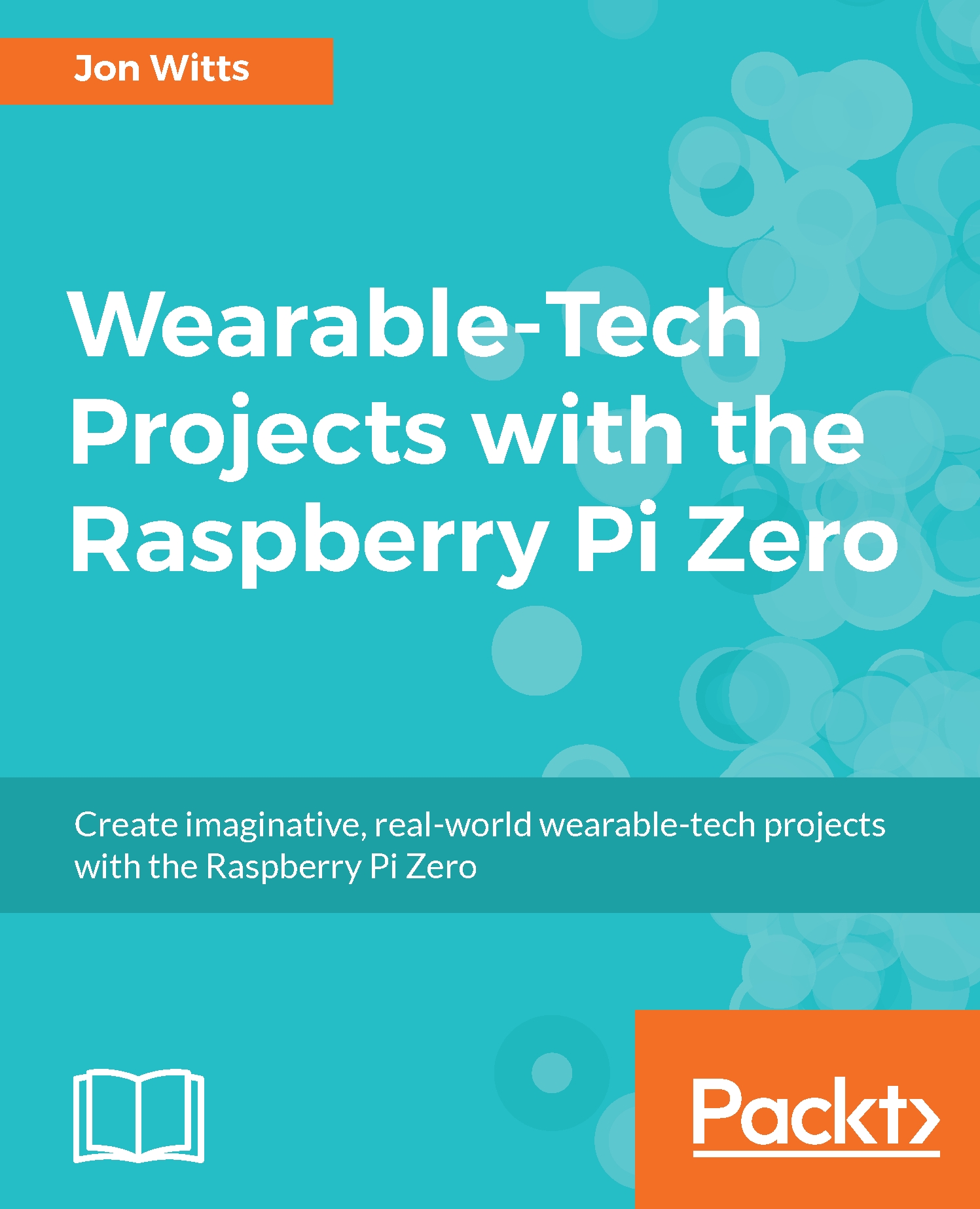Throughout this book, we will be making use of the Raspberry Pi Zero computer to create our wearable-tech projects. However, before we jump straight into our first project, we should first some time getting to know the Raspberry Pi Zero computer and performing a few basic tasks, which will be useful across all of our projects. We will first look at the history of this tiny computer, and then learn how to get our software up and running, along with connecting to the GPIO headers on our computer. We will then spend some time looking at the different ways we can access our computer when it is not connected to a keyboard, mouse, or monitor and also perform some basic electronics experiments to get to know how we can use the GPIO pins in our upcoming projects.
So, let's get started!