Chapter 1, Designing Games with Swift, introduces you to the best features of Swift, outlines what is new in Swift 3, helps you set up your development environment, and launches your first SpriteKit project.
Chapter 2, Sprites, Camera, Action!, teaches you the basics of drawing and animating with Swift. You will draw sprites, import textures into your project, and center the camera on the main character.
Chapter 3, Mix in the Physics, covers the physics simulation fundamentals: physics bodies, impulses, forces, gravity, collisions, and more.
Chapter 4, Adding Controls, explores the various methods of mobile game controls: device tilt and touch input. We will also improve the camera and core gameplay of our example game.
Chapter 5, Spawning Enemies, Coins, and Power-ups, introduces the cast of characters we use in our example game and shows you how to create custom classes for each NPC type.
Chapter 6, Generating a Never-Ending World, explores the SpriteKit scene editor, builds encounters for the example game, and creates a system to loop encounters endlessly.
Chapter 7, Implementing Collision Events, delves into advanced physics simulation topics and adds custom events when sprites collide.
Chapter 8, Polishing to a Shine – HUD, Parallax Backgrounds, Particles, and More,adds the extra fun that makes every game shine. In this chapter, you will learn to create parallax backgrounds, learn about SpriteKit’s particle emitters, and add a heads-up display overlay to your games.
Chapter 9, Adding Menus and Sounds, builds a basic menu system and illustrates two methods of playing sounds in your games.
Chapter 10, Standing Out in the Crowd with Advanced Features, shows you how to combine the techniques you have learned to build advanced gameplay systems.
Chapter 11, Choosing a Monetization Strategy, outlines the strategies available to indie developers who want to make money from their games.
Chapter 12, Integrating with Game Center, links our example game to the Apple Game Center for leaderboards, achievements, and friendly challenges.
Chapter 13, Ship It! Preparing for the App Store and Publication, covers the essentials of packaging your game and submitting it to the App Store.
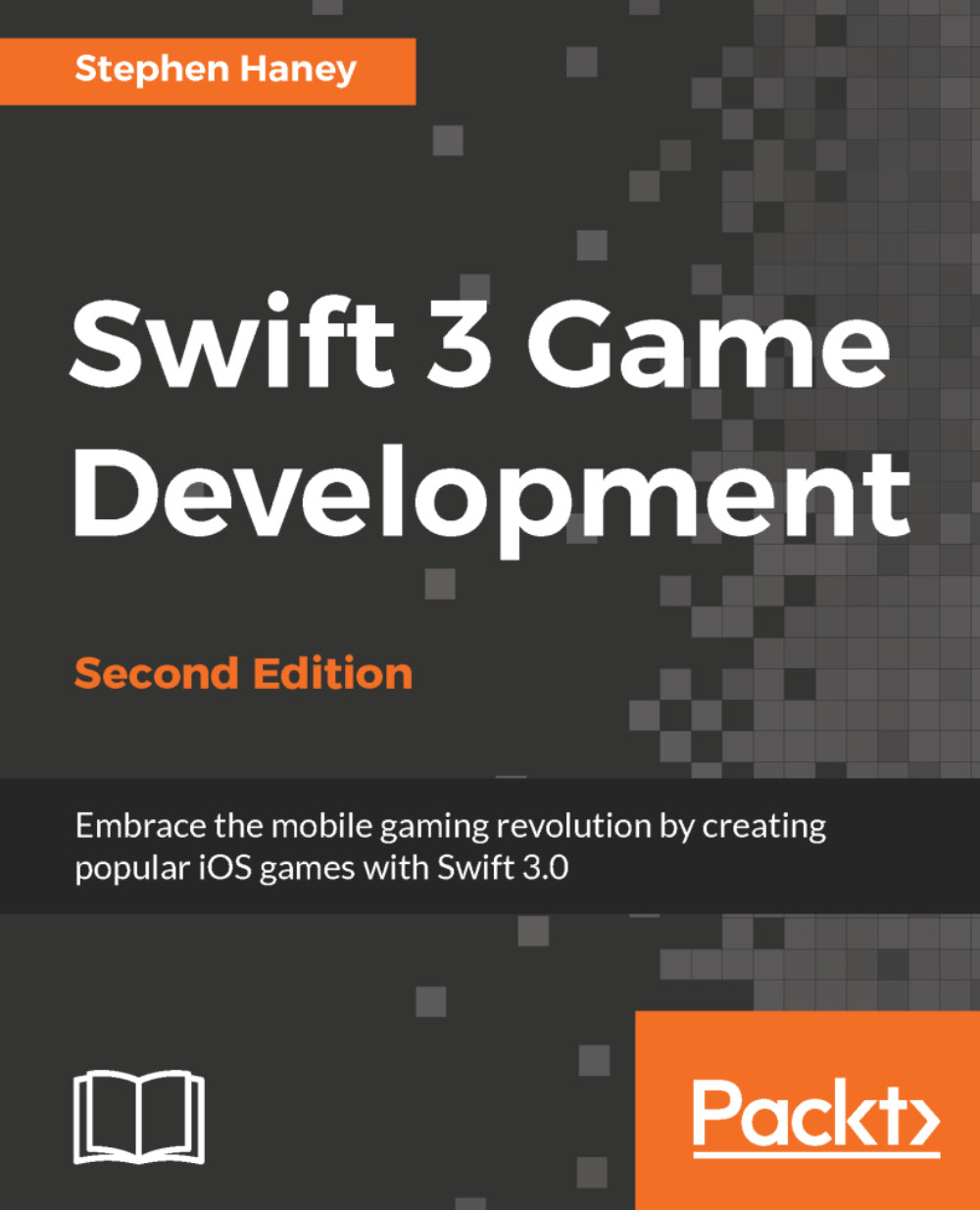
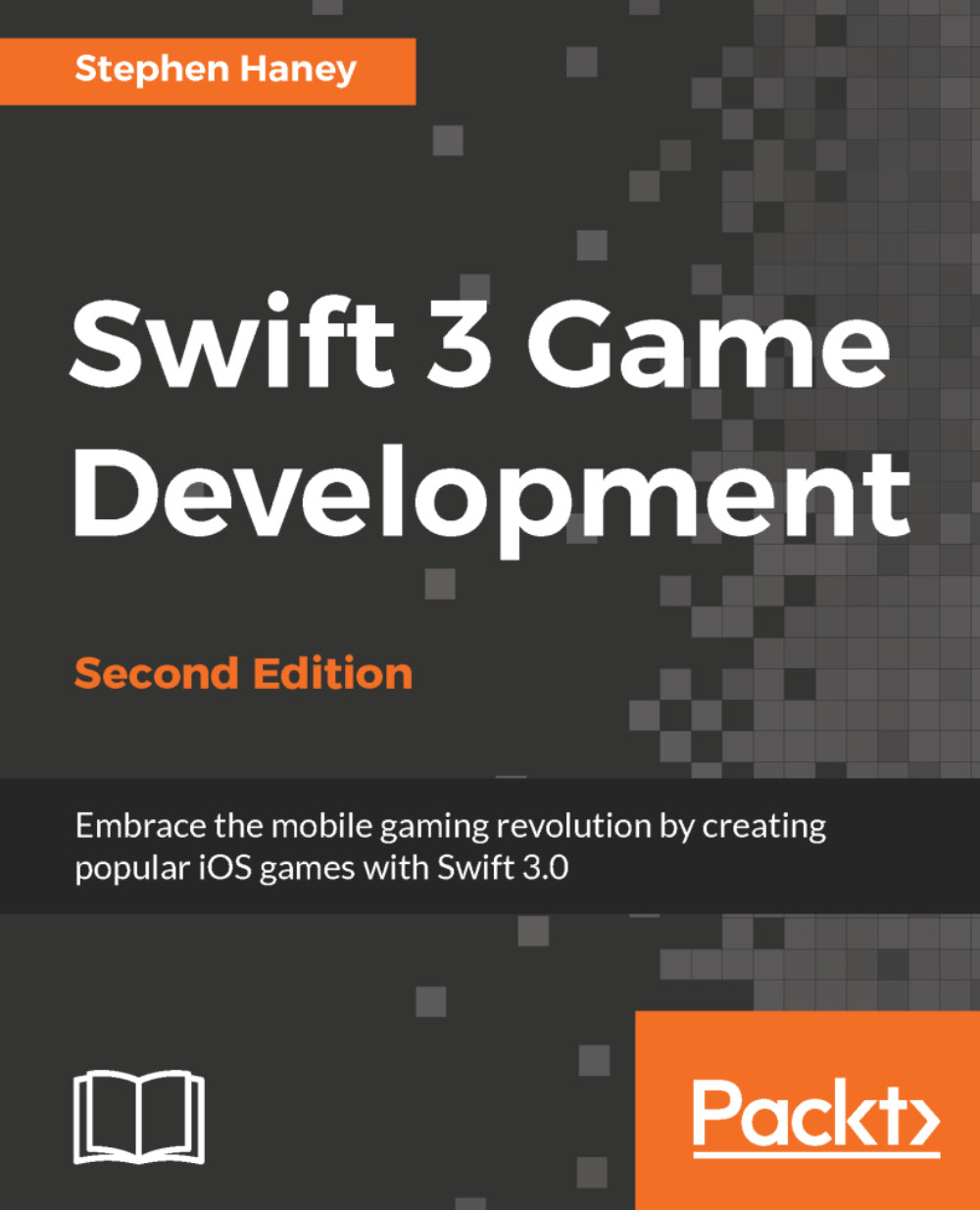
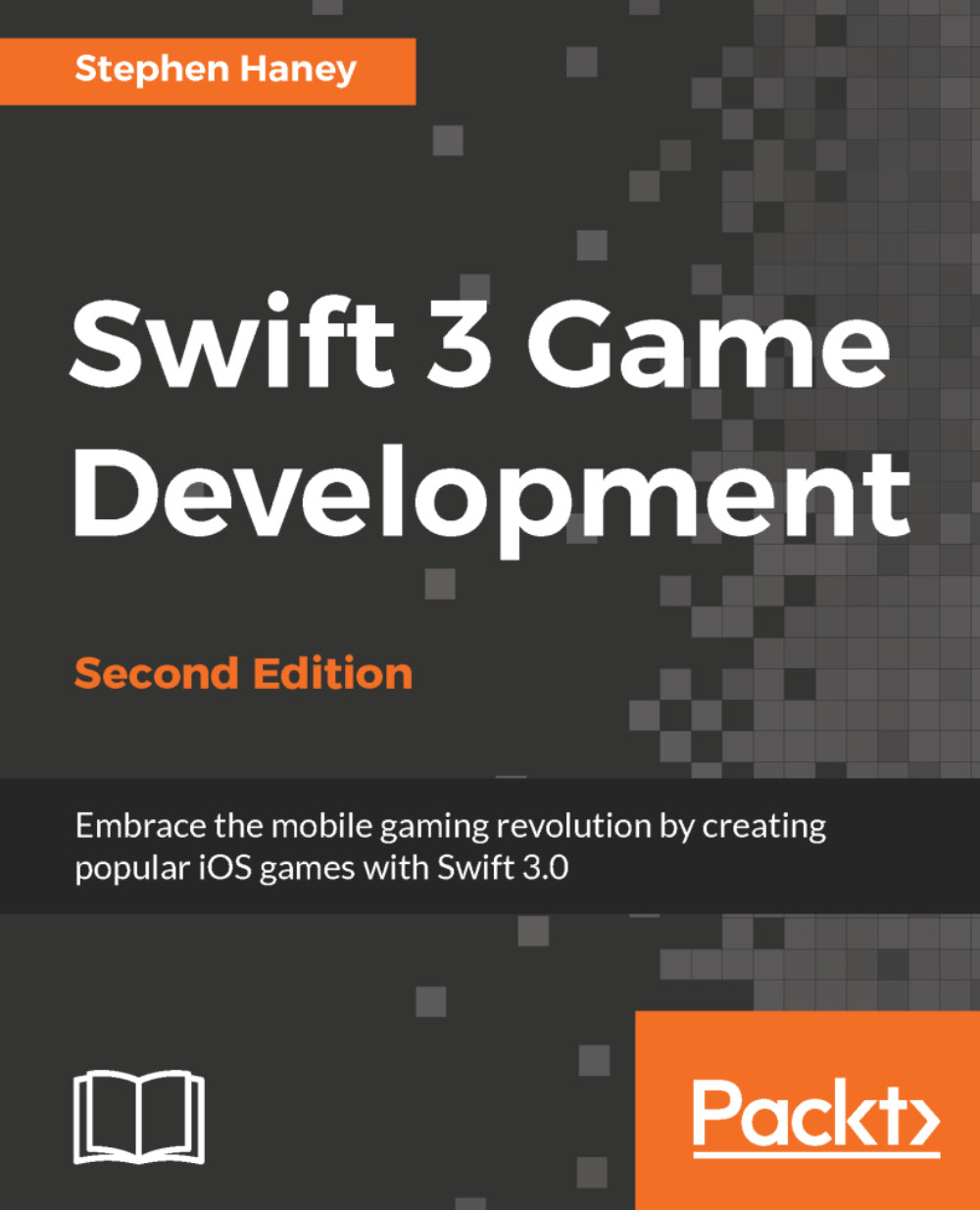
 Free Chapter
Free Chapter
