-
Book Overview & Buying
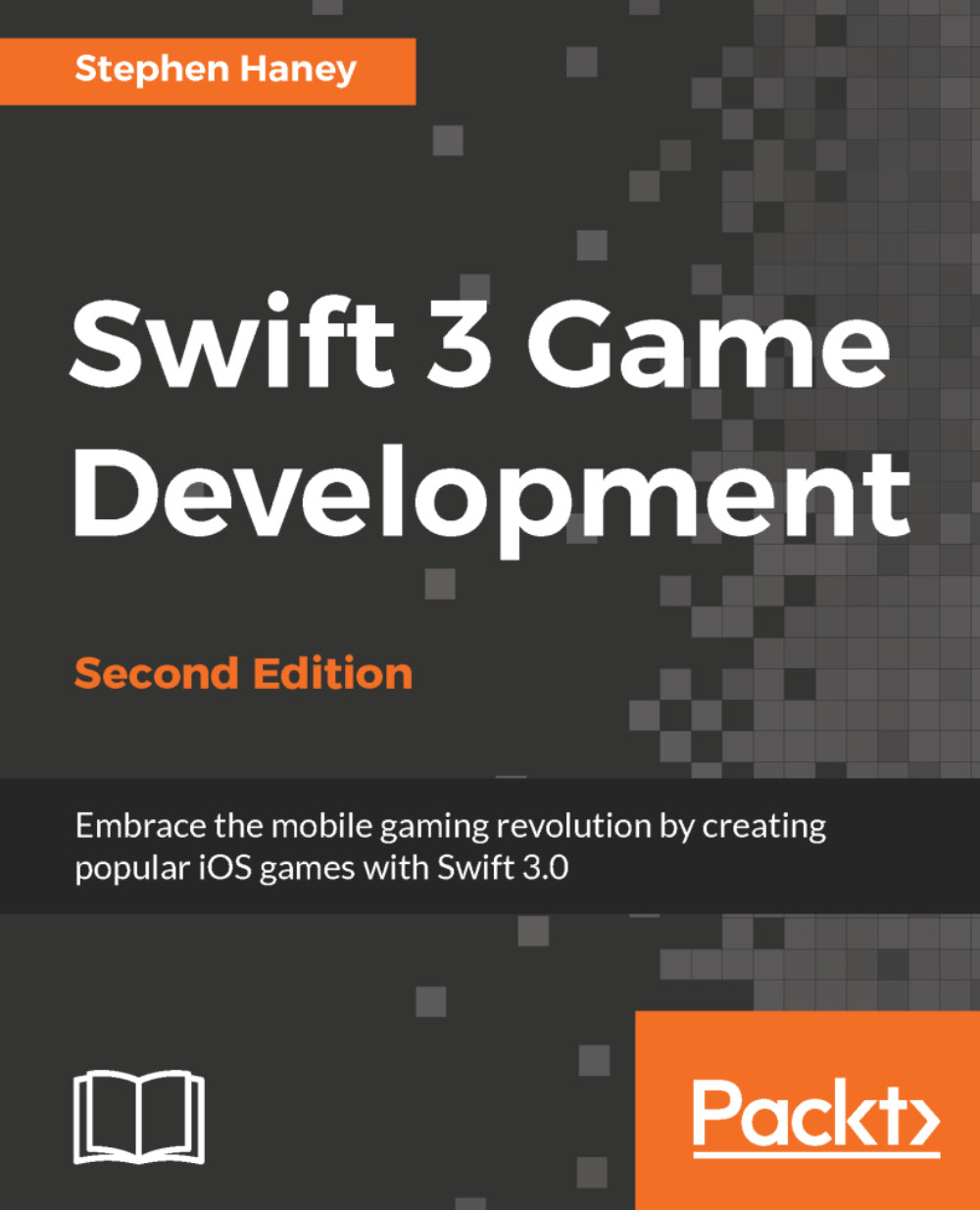
-
Table Of Contents
-
Feedback & Rating
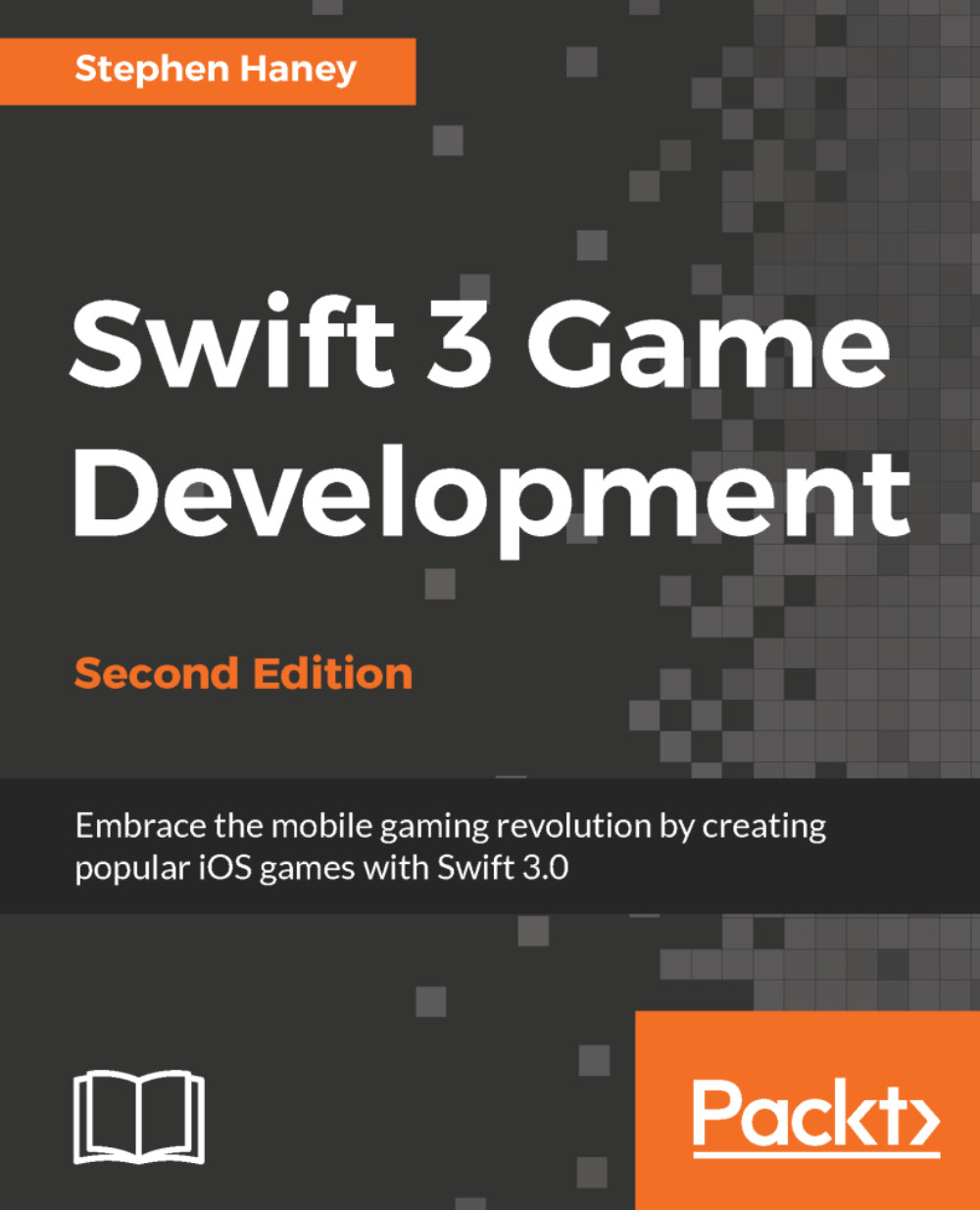
Swift 3 Game Development
By :
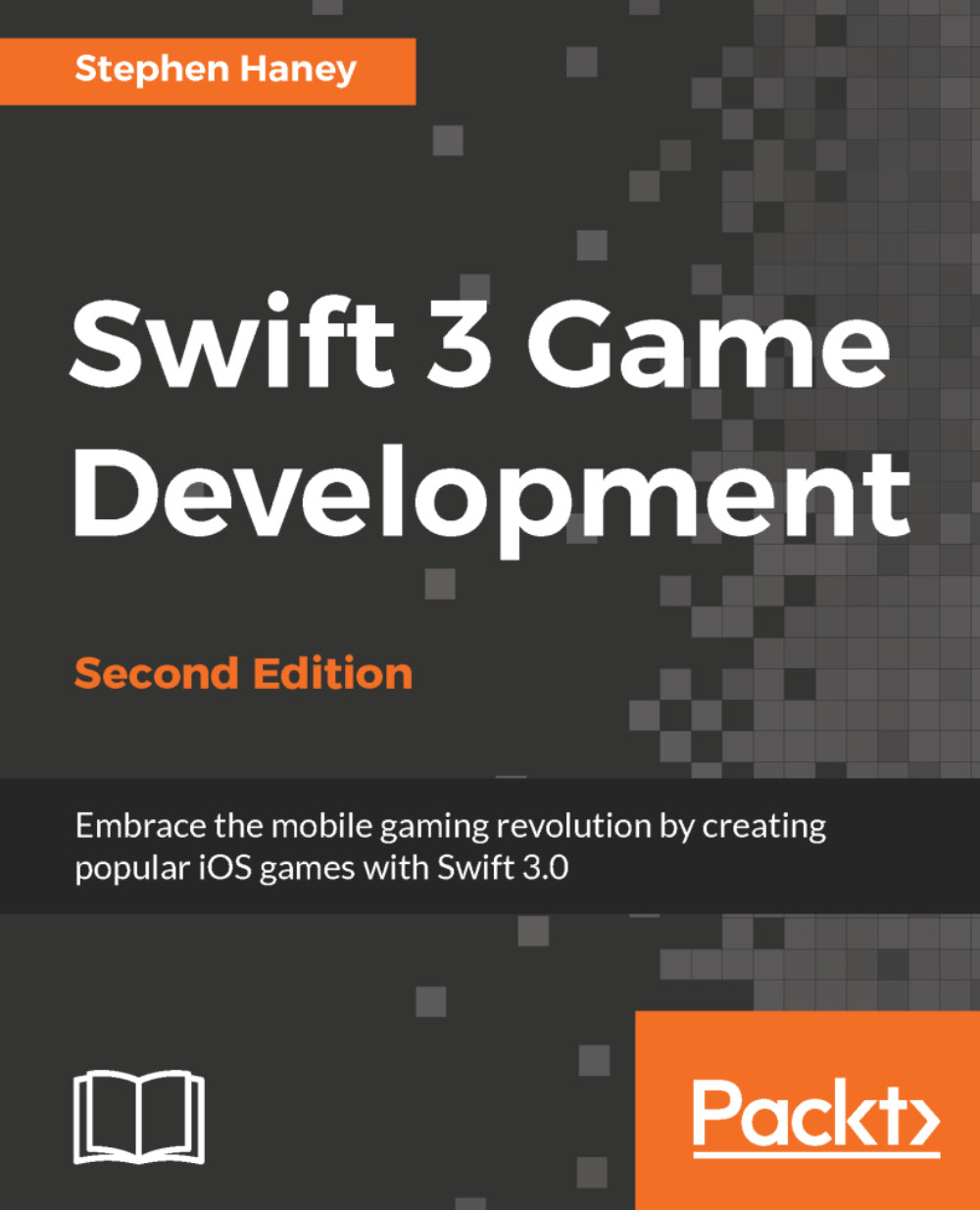
Swift 3 Game Development
By:
Overview of this book
Swift is the perfect choice for game development. Developers are intrigued by Swift 3.0 and want to make use of new features to develop their best games yet. Packed with best practices and easy-to-use examples, this book leads you step by step through the development of your first Swift game.
This book starts by introducing SpriteKit and Swift's new features that can be used for game development. After setting up your first Swift project, you will build your first custom class, learn how to draw and animate your game, and add physics simulations.
Then, you will add the player character, NPCs, and powerups. To make your game more fun and engaging, you will learn how to set up scenes and backgrounds, build fun menus, and integrate with Apple Game Center to add leaderboards and achievements. You will then make your game stand out by adding animations when game objects collide, and incorporate proven techniques such as the advanced particle system and graphics. Finally, you will explore the various options available to start down the path towards monetization and publish your finished games to the App Store.
By the end of this book, you will be able to create your own iOS games using Swift and SpriteKit.
Table of Contents (14 chapters)
Preface
 Free Chapter
Free Chapter
1. Designing Games with Swift
2. Sprites, Camera, Action!
3. Mix in the Physics
4. Adding Controls
5. Spawning Enemies, Coins, and Power-ups
6. Generating a Never-Ending World
7. Implementing Collision Events
8. Polishing to a Shine - HUD, Parallax Backgrounds, Particles, and More
9. Adding Menus and Sounds
10. Standing Out in the Crowd with Advanced Features
11. Choosing a Monetization Strategy
12. Integrating with Game Center
13. Ship It! Preparing for the App Store and Publication
Customer Reviews



