In this section, we will explore how to read Excel spreadsheets using Python. One of the key aspects of working with Excel files in Python is having the right set of packages that provide the necessary functionality. In this section, we will discuss some commonly used Python packages for Excel manipulation and highlight their advantages and considerations.
Python packages for Excel manipulation
When it comes to interacting with Excel files in Python, several packages offer a range of features and capabilities. These packages allow you to extract data from Excel files, manipulate the data, and write it back to Excel files. Let’s take a look at some popular Python packages for Excel manipulation.
pandas
pandas is a powerful data manipulation library that can read Excel files using the read_excel function. The advantage of using pandas is that it provides a DataFrame object, which allows you to manipulate the data in a tabular form. This makes it easy to perform data analysis and manipulation. pandas excels in handling large datasets efficiently and provides flexible options for data filtering, transformation, and aggregation.
openpyxl
openpyxl is a widely used library specifically designed for working with Excel files. It provides a comprehensive set of features for reading and writing Excel spreadsheets, including support for various Excel file formats and compatibility with different versions of Excel. In addition, openpyxl allows fine-grained control over the structure and content of Excel files, enabling tasks such as accessing individual cells, creating new worksheets, and applying formatting.
xlrd and xlwt
xlrd and xlwt are older libraries that are still in use for reading and writing Excel files, particularly with legacy formats such as .xls. xlrd enables reading data from Excel files, while xlwt facilitates writing data to Excel files. These libraries are lightweight and straightforward to use, but they lack some of the advanced features provided by pandas and openpyxl.
Considerations
When choosing a Python package for Excel manipulation, it’s essential to consider the specific requirements of your project. Here are a few factors to keep in mind:
- Functionality: Evaluate the package’s capabilities and ensure it meets your needs for reading Excel files. Consider whether you require advanced data manipulation features or if a simpler package will suffice.
- Performance: If you’re working with large datasets or need efficient processing, packages such as
pandas, which have optimized algorithms, can offer significant performance advantages.
- Compatibility: Check the compatibility of the package with different Excel file formats and versions. Ensure that it supports the specific format you are working with to avoid any compatibility issues.
- Learning curve: Consider the learning curve associated with each package. Some packages, such as
pandas, have a more extensive range of functionality, but they may require additional time and effort to master.
Each package offers unique features and has its strengths and weaknesses, allowing you to read Excel spreadsheets effectively in Python. For example, if you need to read and manipulate large amounts of data, pandas may be the better choice. However, if you need fine-grained control over the Excel file, openpyxl will likely fit your needs better.
Consider the specific requirements of your project, such as data size, functionality, and compatibility, to choose the most suitable package for your needs. In the following sections, we will delve deeper into how to utilize these packages to read and extract data from Excel files using Python.
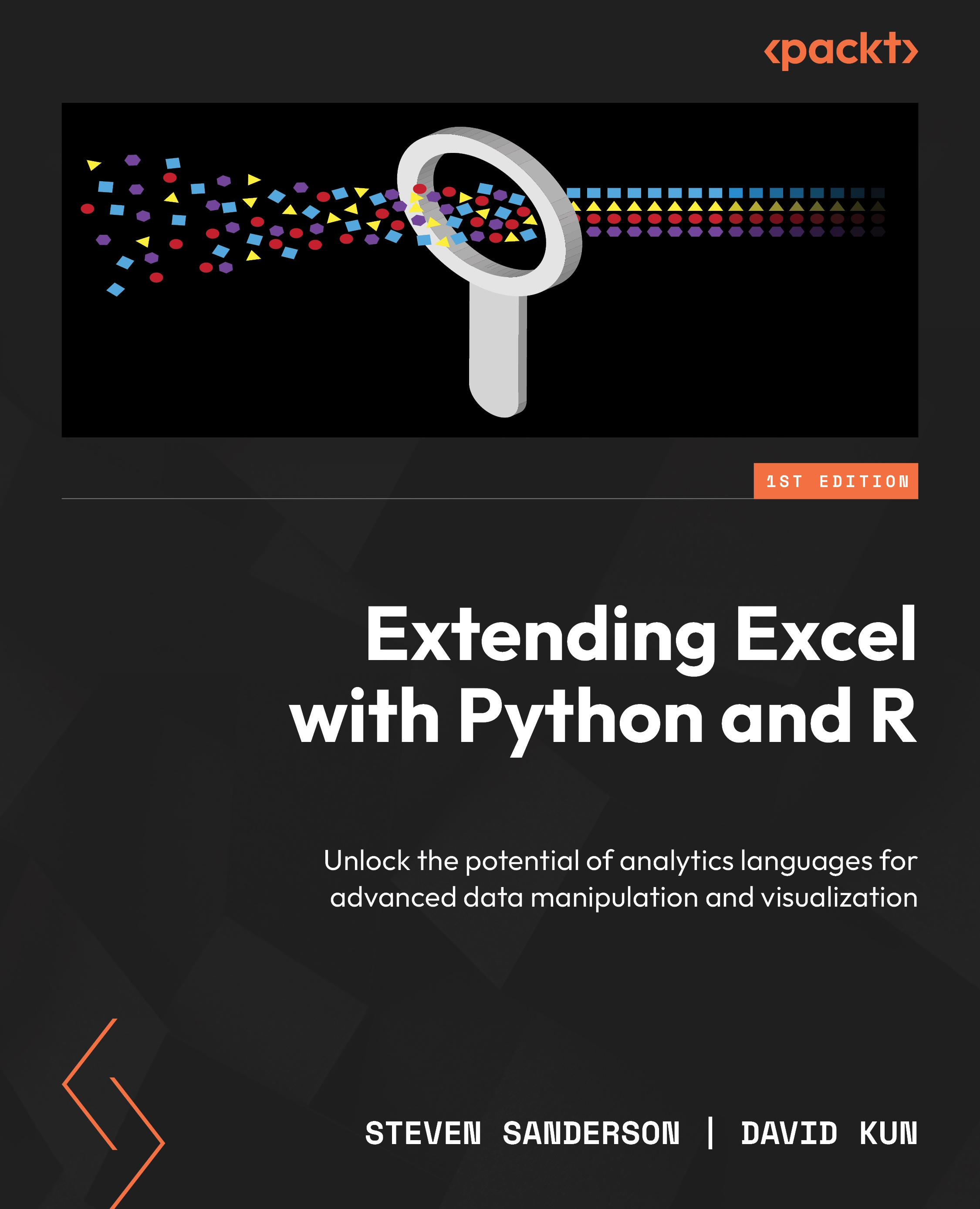
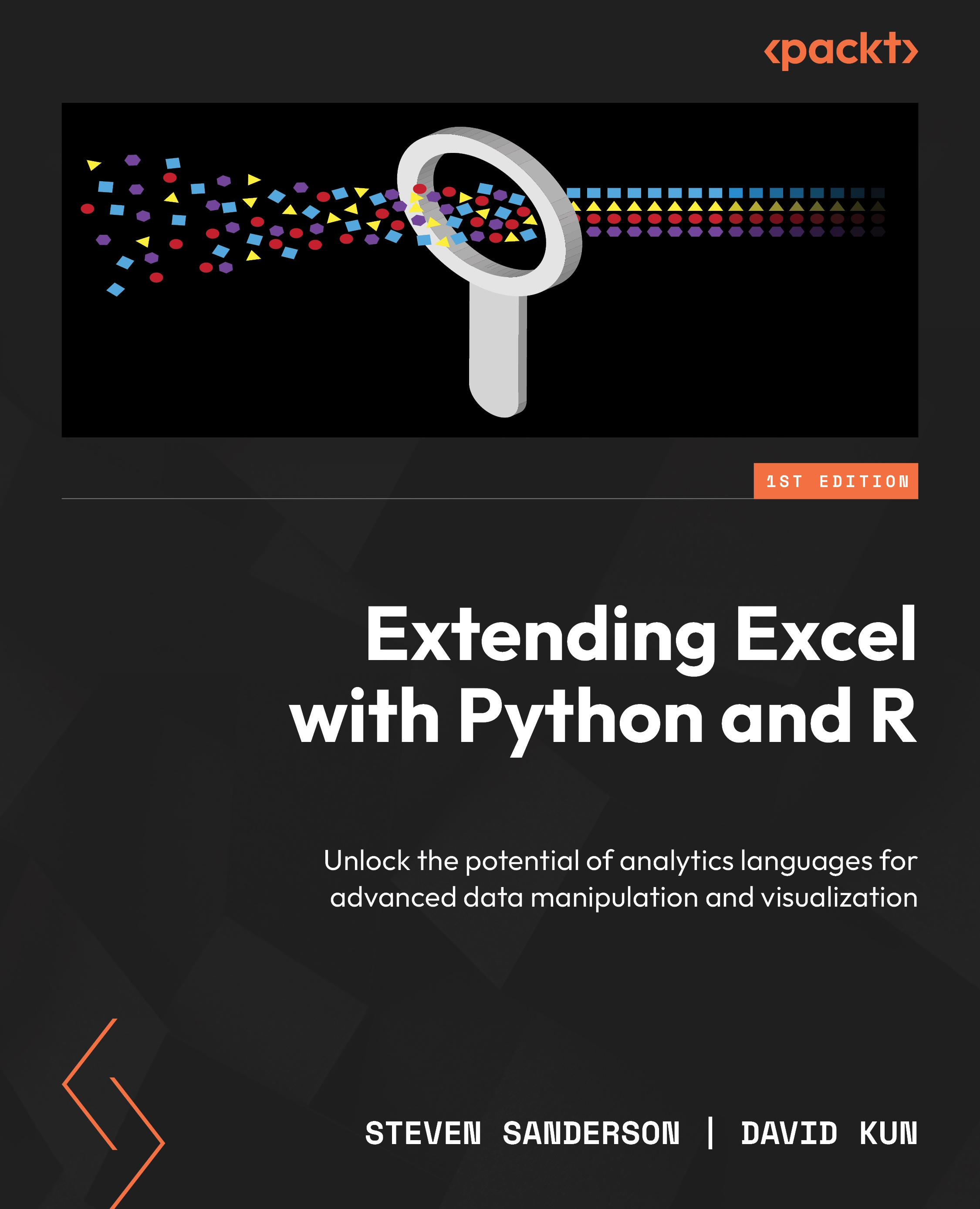
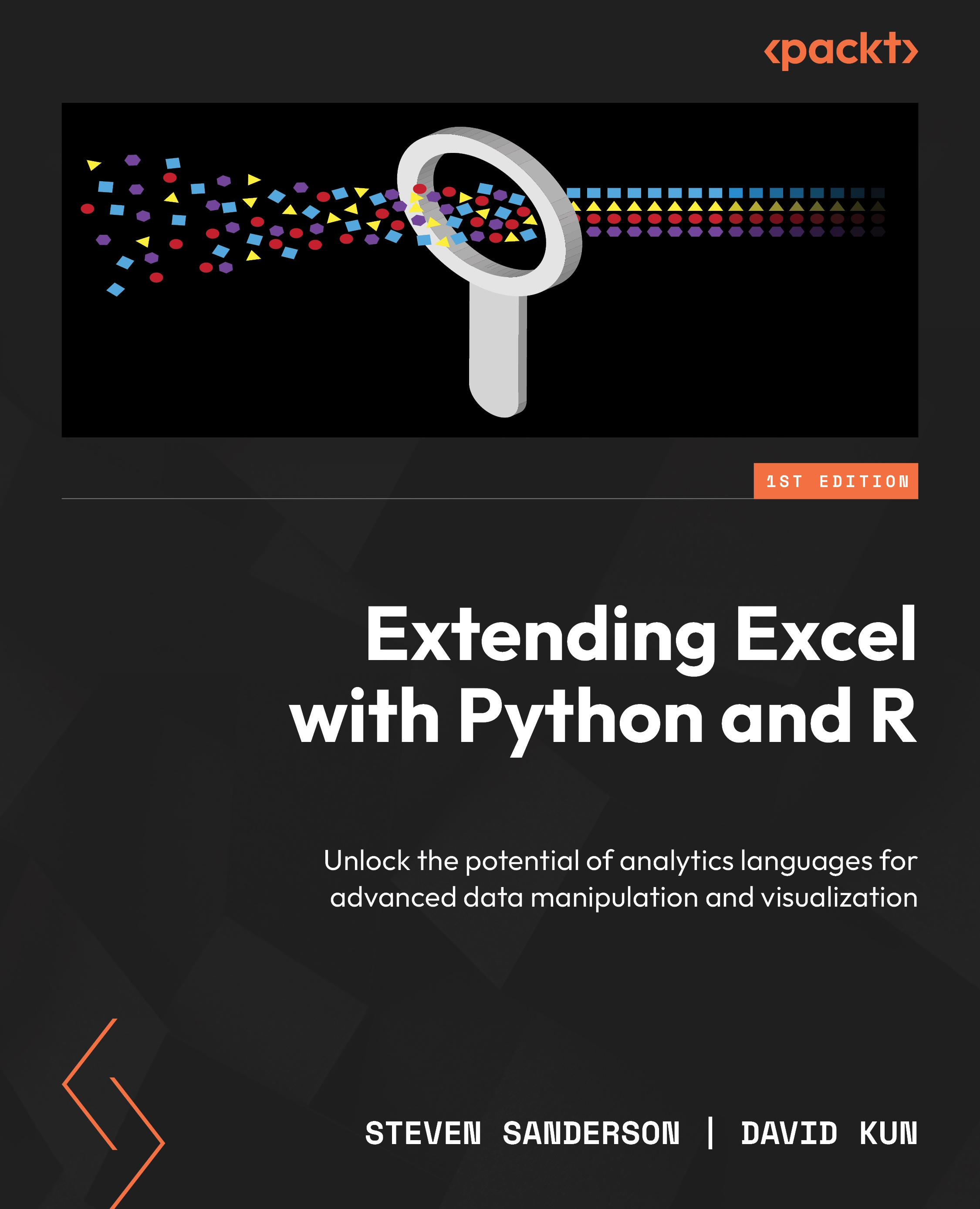
 Free Chapter
Free Chapter
