In the deep and wide landscape of data analysis, Excel stands tall and by your side as a trusted warrior, simplifying the process of organizing, calculating, and presenting information. Its intuitive interface and widespread usage have cemented its position as a staple in the business world. However, as the volume and complexity of data continue to grow exponentially, Excel’s capabilities may start to feel constrained. It is precisely at this point that the worlds of Excel, R, and Python converge. Extending Excel with R and Python invites you to embark on a truly transformative journey. This trip will show you the power of these programming languages as they synergize with Excel, expanding its horizons and empowering you to conquer data challenges with ease. In this book, we will delve into how to integrate Excel with R and Python, uncovering the hidden potential that lies beneath the surface and enabling you to extract valuable insights, automate processes, and unleash the true power of data analysis.
Microsoft Excel came to market in 1985 and has remained a popular spreadsheet software choice. Excel was originally known as MultiPlan. Microsoft Excel and databases in general share some similarities in terms of organizing and managing data, although they serve different purposes. Excel is a spreadsheet program that allows users to store and manipulate data in a tabular format. It consists of rows and columns, where each cell can contain text, numbers, or formulas. Similarly, a database is a structured collection of data stored in tables, consisting of rows and columns.
Both Excel and databases provide a way to store and retrieve data. In Excel, you can enter data, perform calculations, and create charts and graphs. Similarly, databases store and manage large amounts of structured data and enable querying, sorting, and filtering. Excel and databases also support the concept of relationships. In Excel, you can link cells or ranges across different sheets, creating connections between data. Databases use relationships to link tables based on common fields, allowing you to retrieve related data from multiple tables.
This chapter aims to familiarize you with reading Excel files into the R environment and performing some manipulation on them. Specifically, in this chapter, we’re going to cover the following main topics:
- R packages for Excel manipulation
- Reading Excel files to manipulate with R
- Reading multiple Excel sheets with a custom R function
- Python packages for Excel manipulation
- Opening an Excel sheet from Python and reading the data
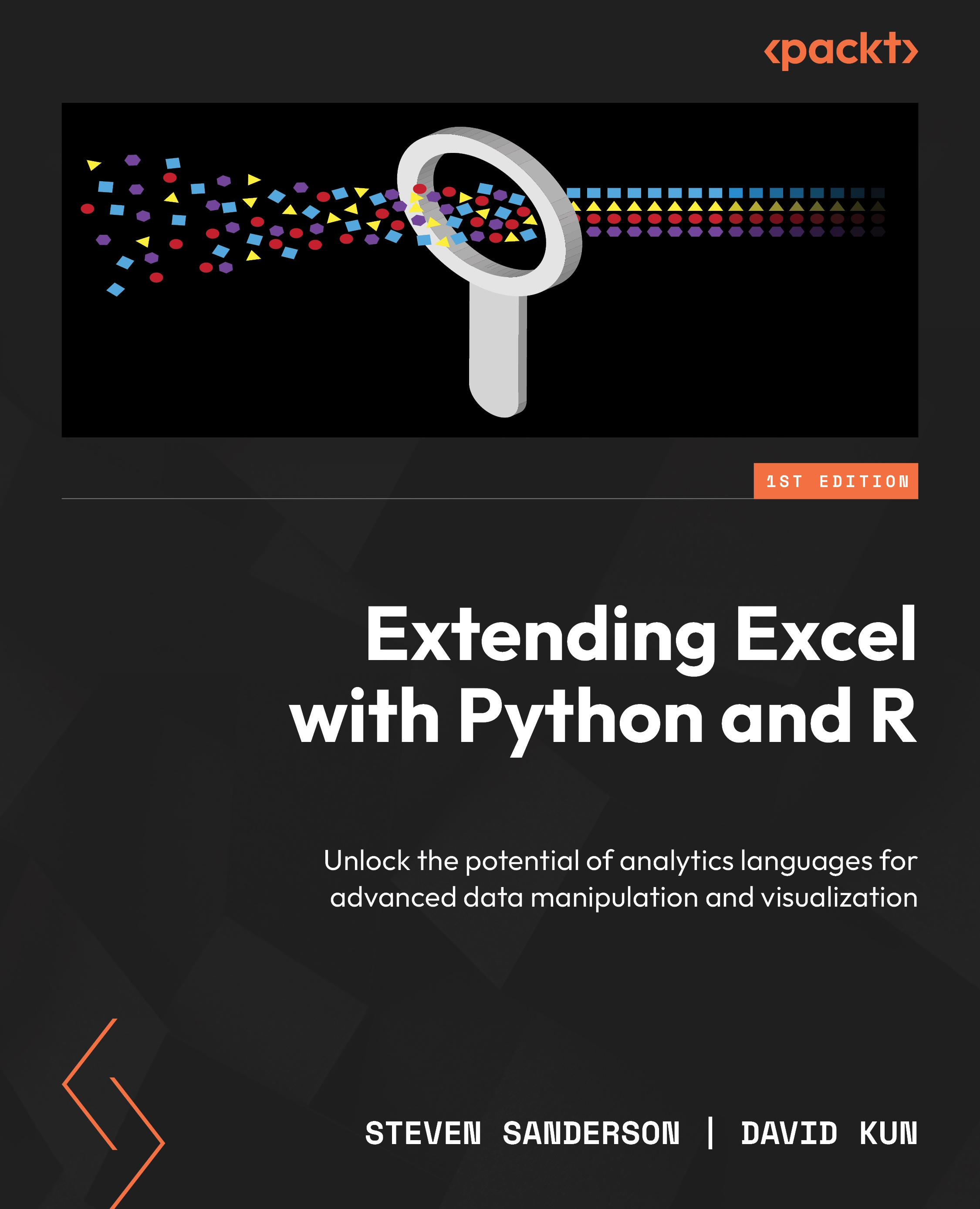
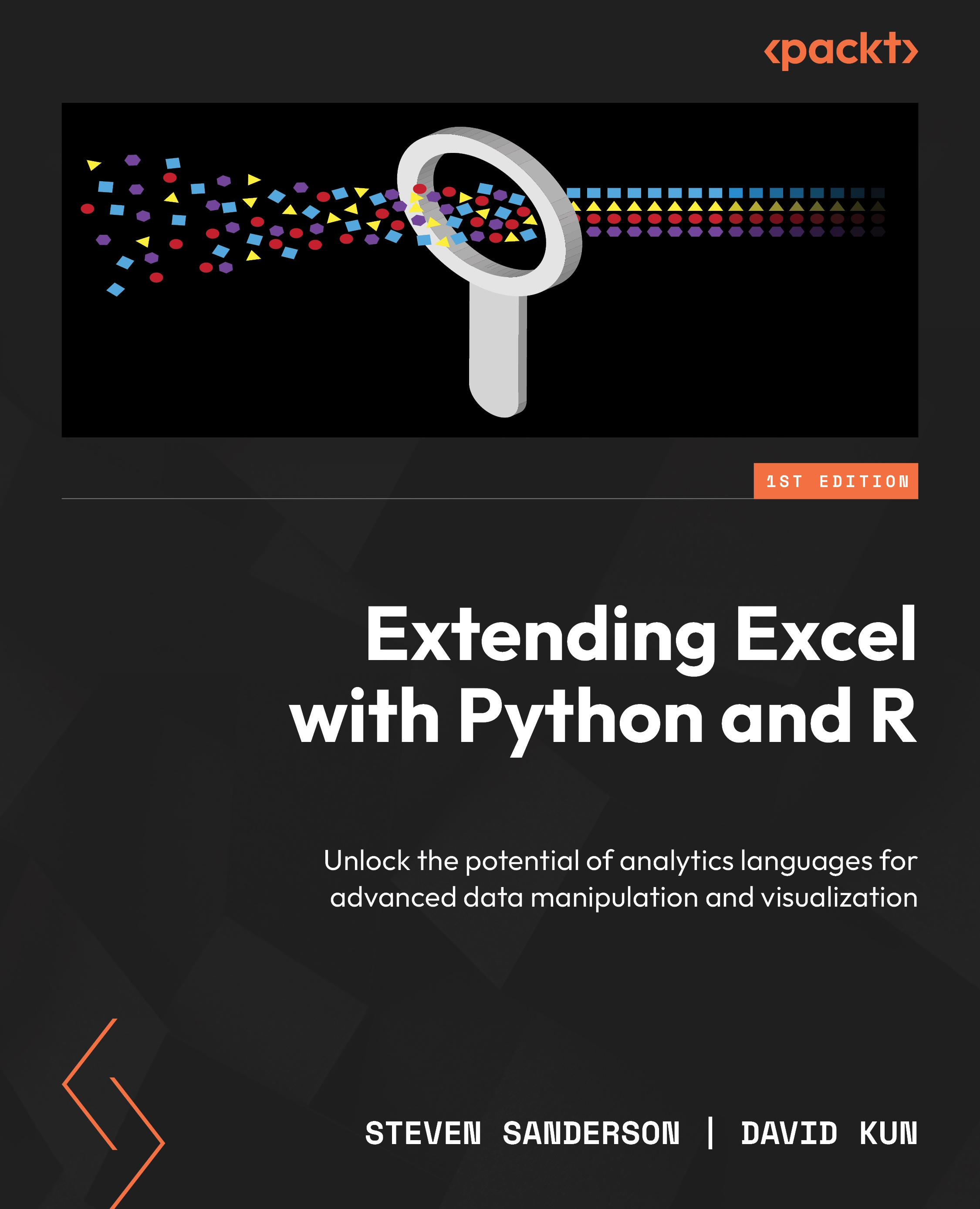
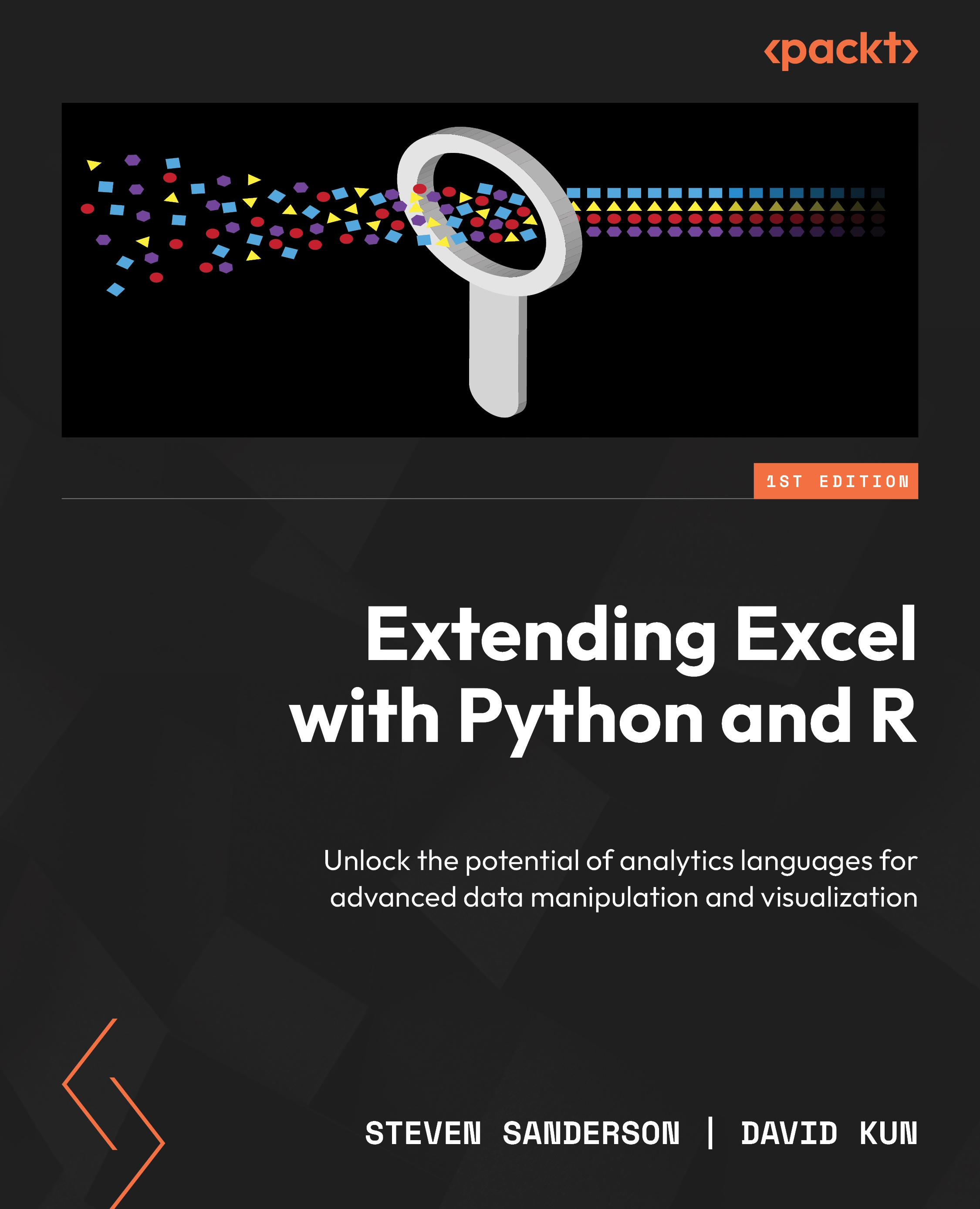
 Free Chapter
Free Chapter
