-
Book Overview & Buying
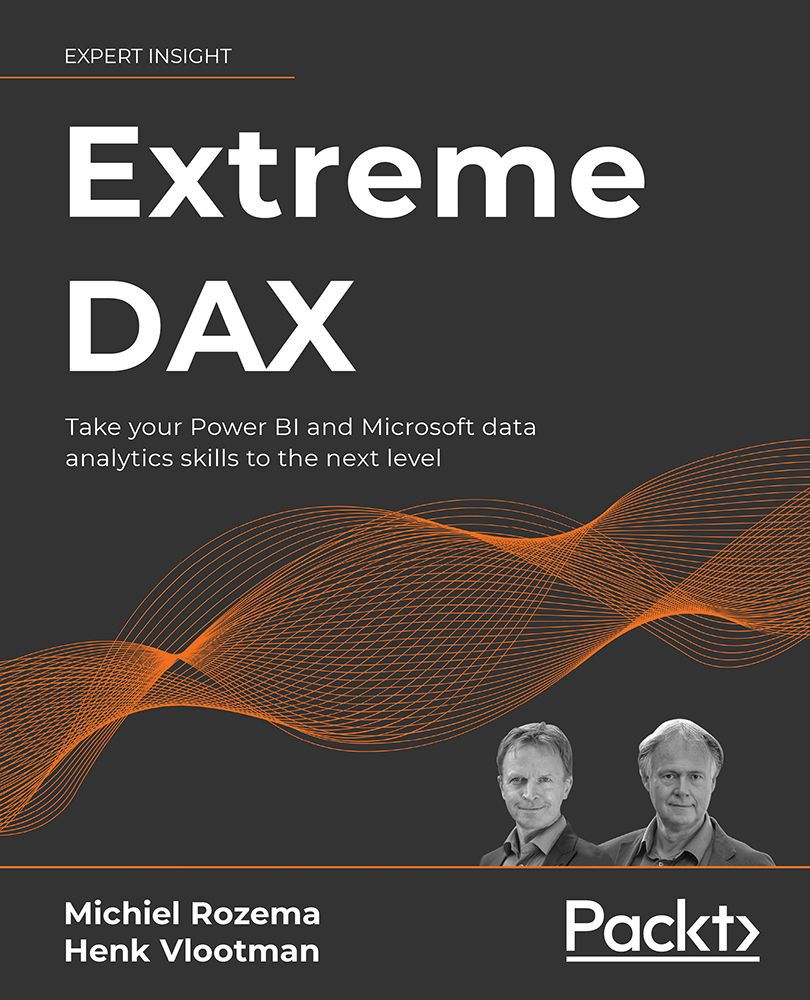
-
Table Of Contents
-
Feedback & Rating
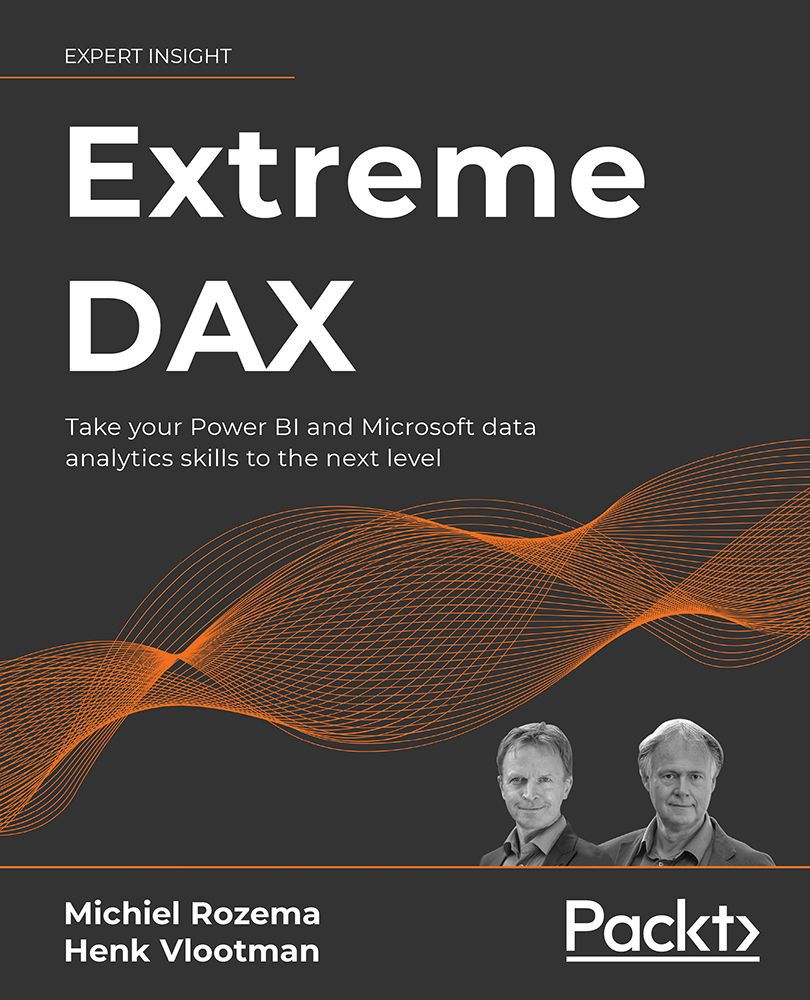
Extreme DAX
By :
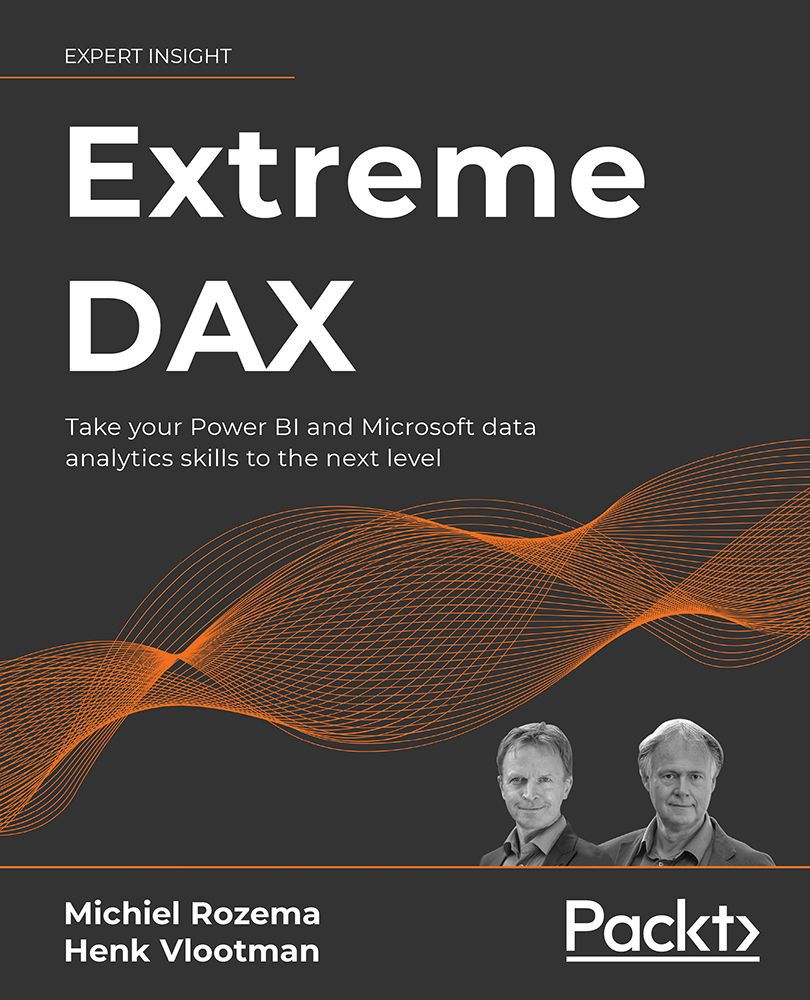
 Sign In
Start Free Trial
Sign In
Start Free Trial
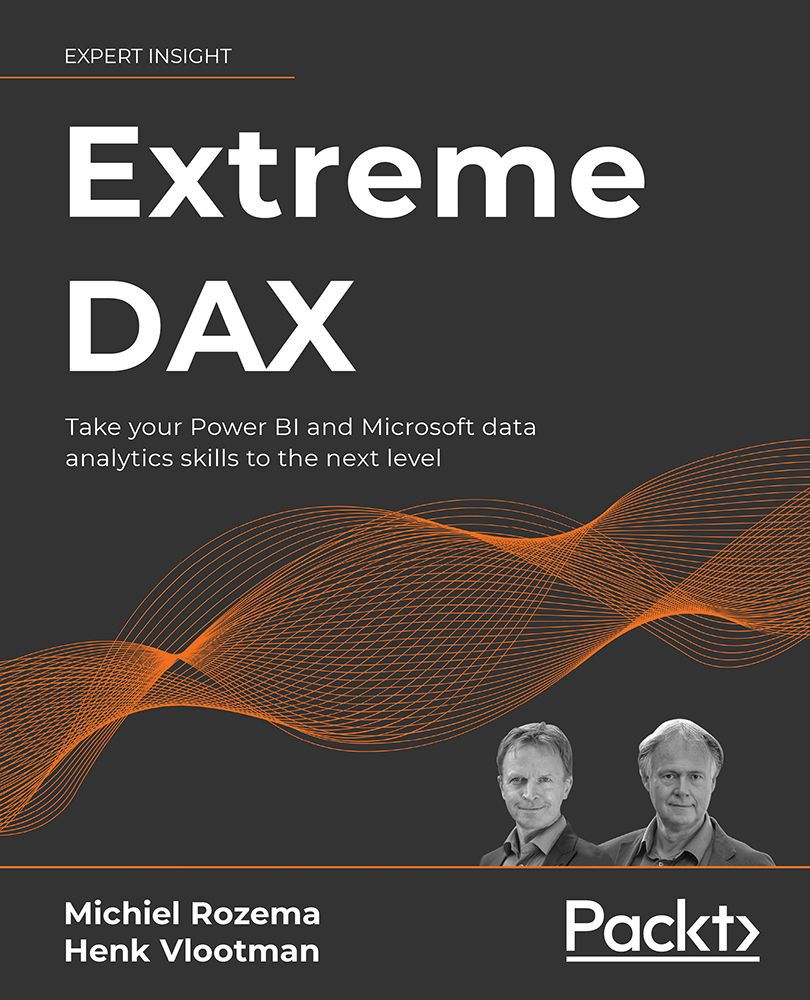
As mentioned, in this book we assume that you already have practical experience with DAX and are looking to extend your knowledge, applying DAX to a range of more complex scenarios. For this reason, we do not generally explain the way a DAX function and its arguments are used, unless we need to for a specific case; this information can easily be found on the internet.
All models can be found on the book's GitHub site at https://github.com/PacktPublishing/Extreme-DAX. Each chapter contains a link to the PBIX file(s) used in the chapter. We recommend that you use the PBIX files to help you follow along with the chapters.
You can use the latest version of Power BI Desktop to open the PBIX files. When relevant, each figure in a chapter, representing a visualization and the code used, can be found in the PBIX file.
The code bundle for the book is hosted on GitHub at https://github.com/PacktPublishing/Extreme-DAX. We also have other code bundles from our rich catalog of books and videos available at https://github.com/PacktPublishing/. Check them out!
We also provide a PDF file that has color images of the screenshots/diagrams used in this book. You can download it here: https://static.packt-cdn.com/downloads/9781801078511_ColorImages.pdf.
There are a number of text conventions used throughout this book.
CodeInText: Indicates DAX expressions in the text. For example: "The inactive relationship will save us a lot of ALL('Calendar') clauses in our DAX code."
A block of code is set as follows:
Total Sales =
CALCULATE(
SUM(fProjectSales[Budget]),
USERELATIONSHIP(fProjectSales[StartDate], 'Calendar'[Date])
)
When we wish to draw your attention to a particular part of the text, the relevant lines or items are set in italics. For instance: "Note that we made the relationship between fProjectSales and Calendar inactive. This is done because most calculations will probably not group projects by their start date, but spread results over a period of time beginning with the start date of a project."
Warnings or important notes appear like this.
Tips and tricks appear like this.