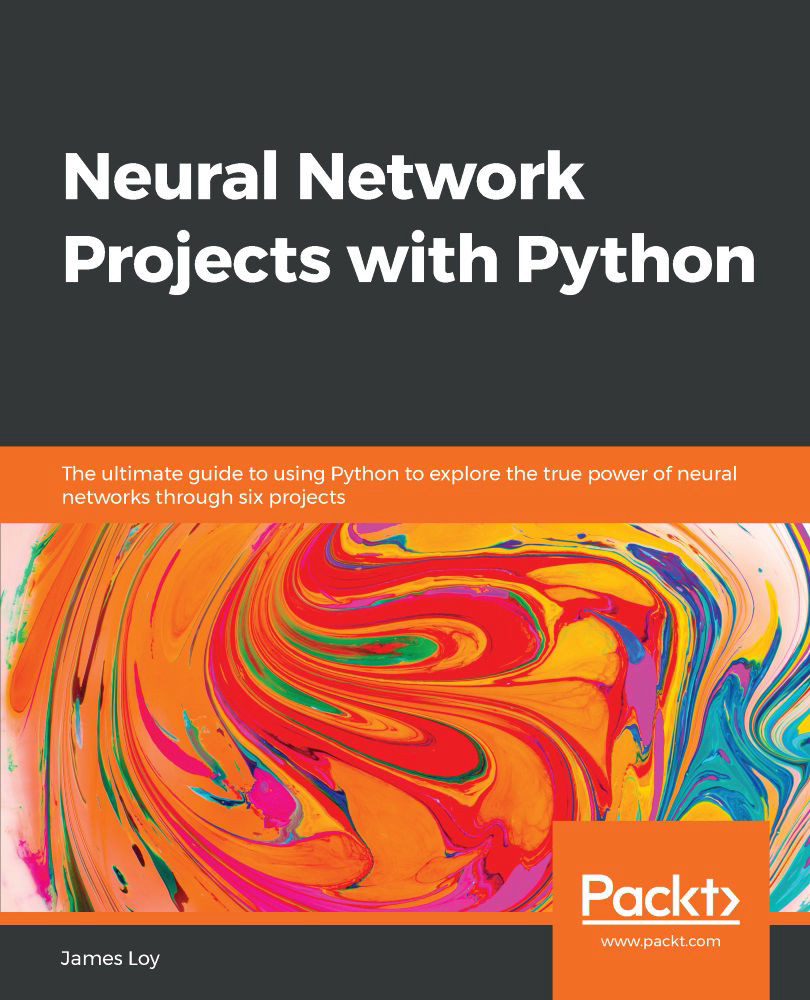In this book, I have used a lot of Python and Keras. Beyond that, there are also several machine learning tools that I consider to be useful:
- Jupyter Notebook: Jupyter notebooks are interactive notebooks that are often used during the early stages of machine learning projects. The advantage of using Jupyter Notebooks is that it allows us to write interactive code iteratively. Unlike a .py Python file, code can be executed in chunks, and output (for example, graphs) can be displayed in line with the code.
- Google Colab: Google Colab is a free cloud platform that allows us to write Jupyter Notebook code in the cloud. All changes are synced automatically, and teams can work collaboratively on the same notebook. The greatest advantage of Google Colab is that you can run code with GPU instances in the cloud, which are provided for free by Google! This...