The Power BI service allows your users to see the same reports on a web or mobile platform with the same type of interactivity as they experience in Power BI Desktop. It also allows users to build reports quickly, straight from a web platform. Once your reports are deployed to the service, you can use row-level security to see data at a granular level, allowing a sales manager to only see their own territory. The data can also be refreshed every 30 minutes. If you're using on-premises data sources, then you can use the on-premises gateway to bring data from on premise to the cloud.
-
Book Overview & Buying
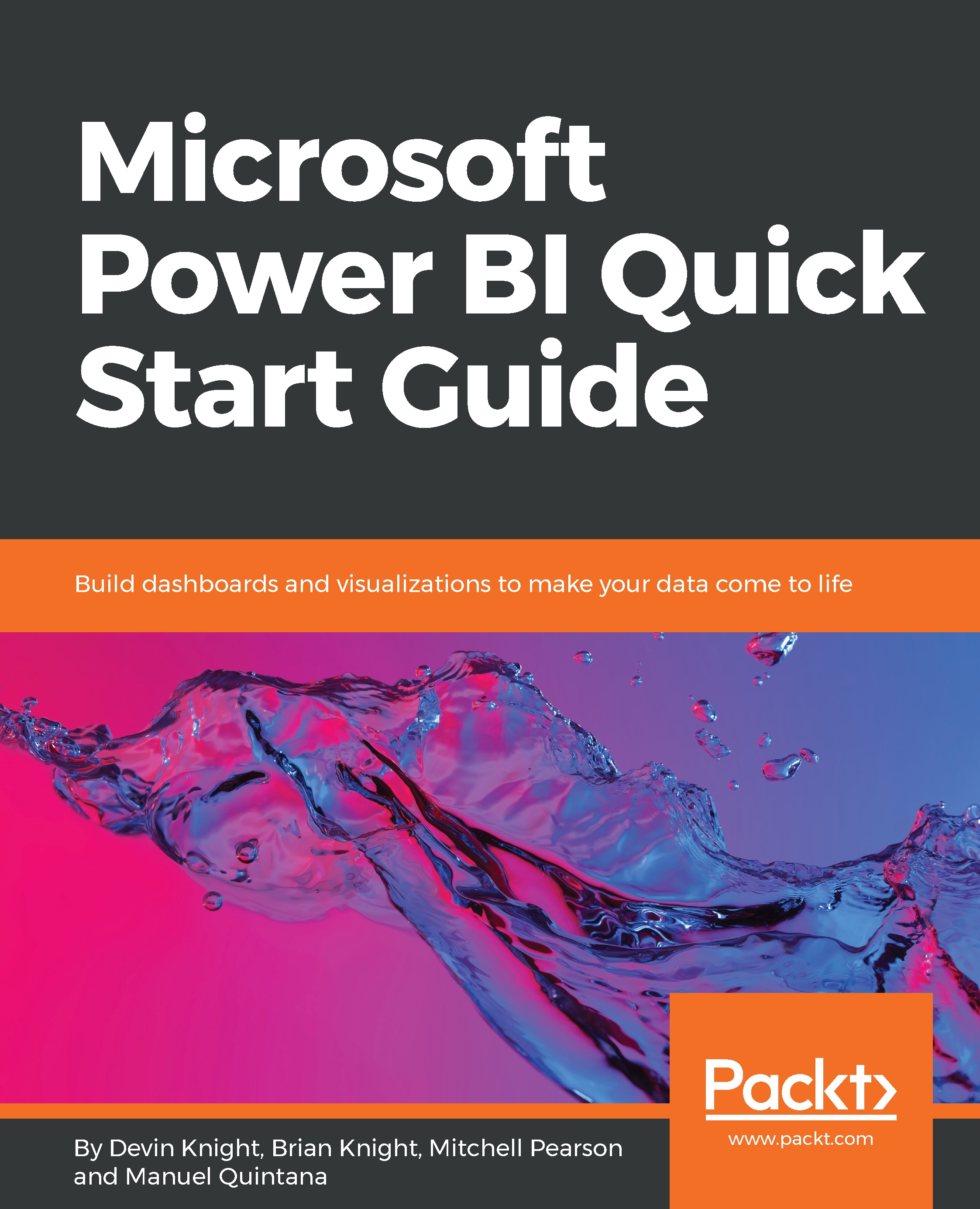
-
Table Of Contents
-
Feedback & Rating
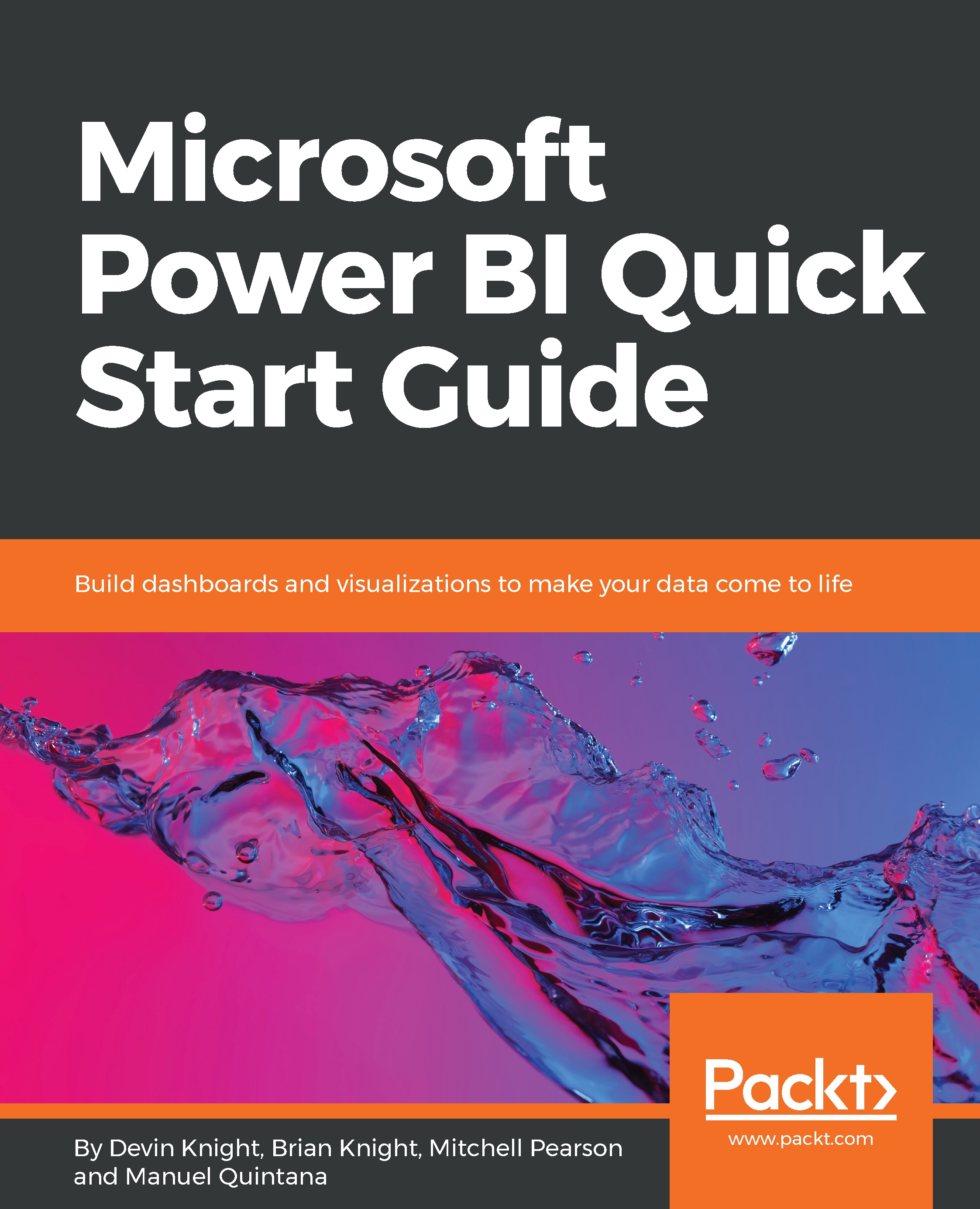
Microsoft Power BI Quick Start Guide
By :
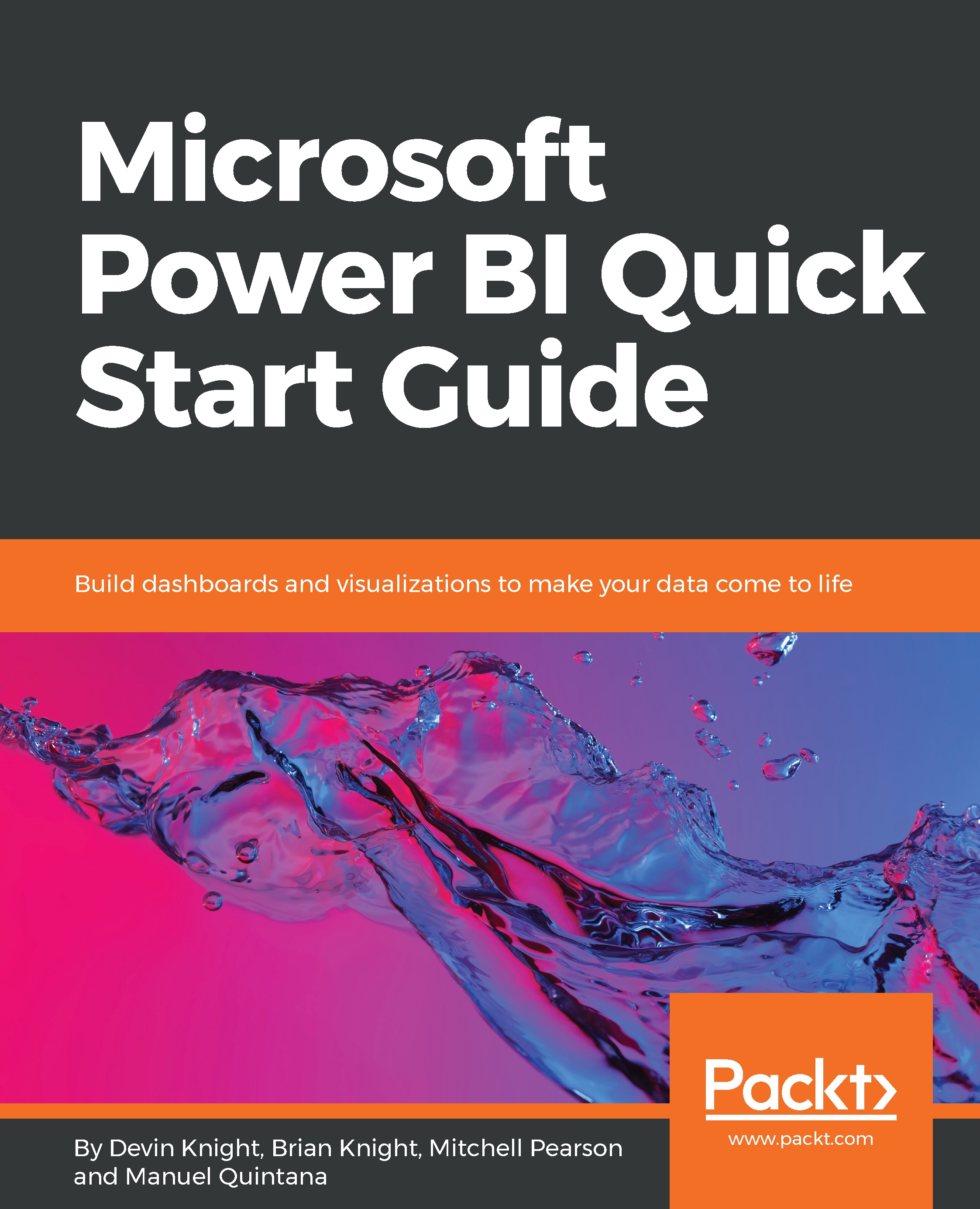
Microsoft Power BI Quick Start Guide
By:
Overview of this book
Microsoft Power BI is a cloud-based service that helps you easily visualize and share insights using your organization's data.This book will get you started with business intelligence using the Power BI toolset, covering essential concepts such as installation,designing effective data models, as well as building basic dashboards and visualizations to make your data come to life
You will learn how to get your data the way you want – connecting to data sources sources and how to clean your data with the Power BI Query Editor. You will next learn how to properly design your data model to make your data easier to work with.. You will next learn how to properly design your data model to navigate table relationships and build DAX formulas to make your data easier to work with.
Visualizing your data is another key element of this book, and you will learn how to follow proper data visualization styles and enhanced digital storytelling techniques.
By the end of this book, you will understand how to administer your organization's Power BI environment so deployment can be made seamless, data refreshes can run properly, and security can be fully implemented
Table of Contents (10 chapters)
Preface
 Free Chapter
Free Chapter
Getting Started with Importing Data Options
Data Transformation Strategies
Building the Data Model
Visualizing Data
Digital Storytelling with Power BI
Using a Cloud Deployment with the Power BI Service
On-Premises Solutions with Power BI Report Server
Other Books You May Enjoy
Customer Reviews
