In this chapter, you learned that DAX allows you to significantly enhance your data model by improving the analytical capabilities with a relatively small amount of code. You also learned how to create calculated columns and measures and how to use DAX to perform useful time series analysis on your data. This chapter merely scratched the surface of what is possible with DAX. As you further explore the DAX language on your own, you will quickly become a proficient author of DAX formulas. As with everyone who learns DAX, you will inevitably learn that there is a layer of complexity to DAX that will require further education to really master. When you get to this point, it would be advantageous to look for classes or books that will help you to truly master DAX!
-
Book Overview & Buying
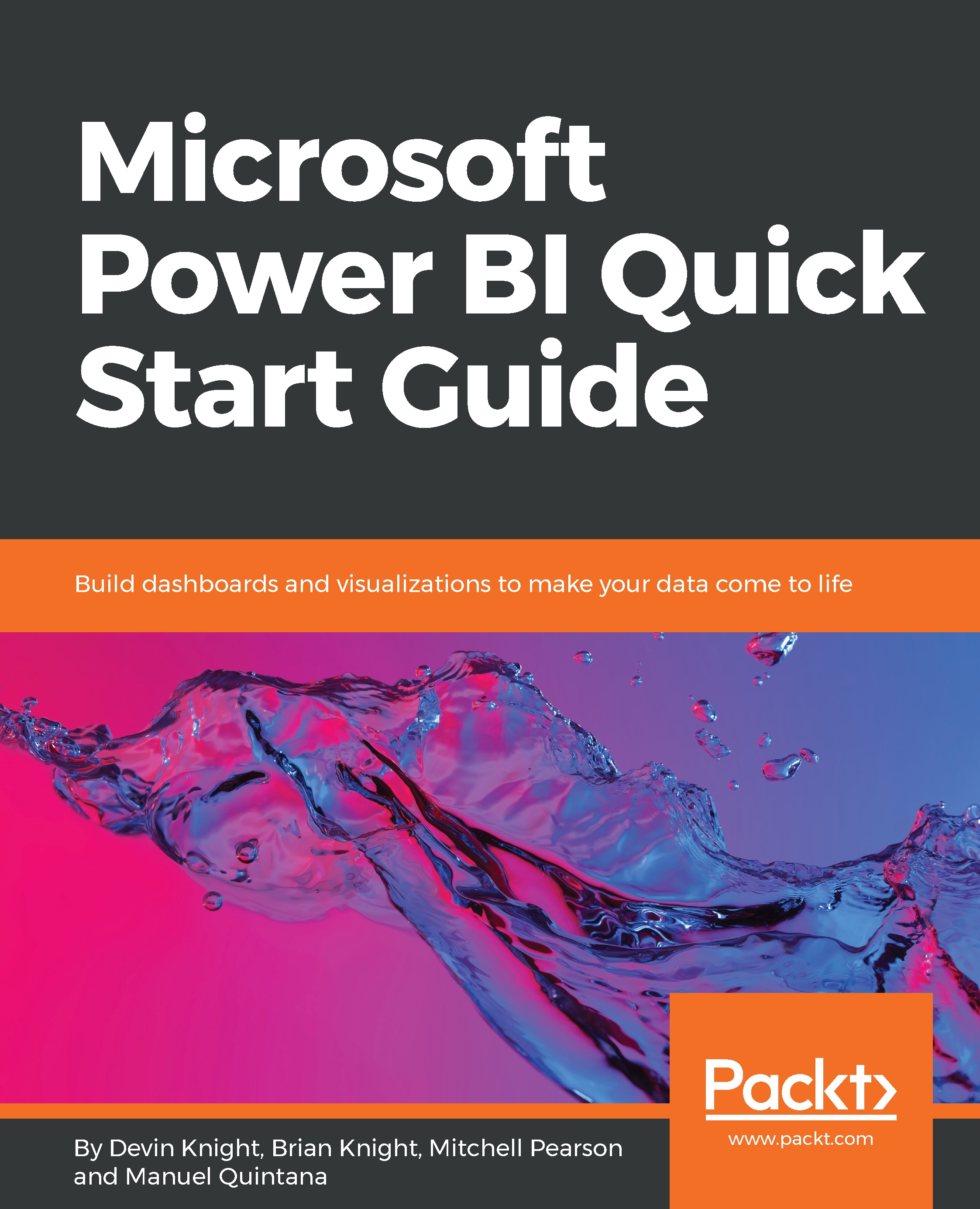
-
Table Of Contents
-
Feedback & Rating
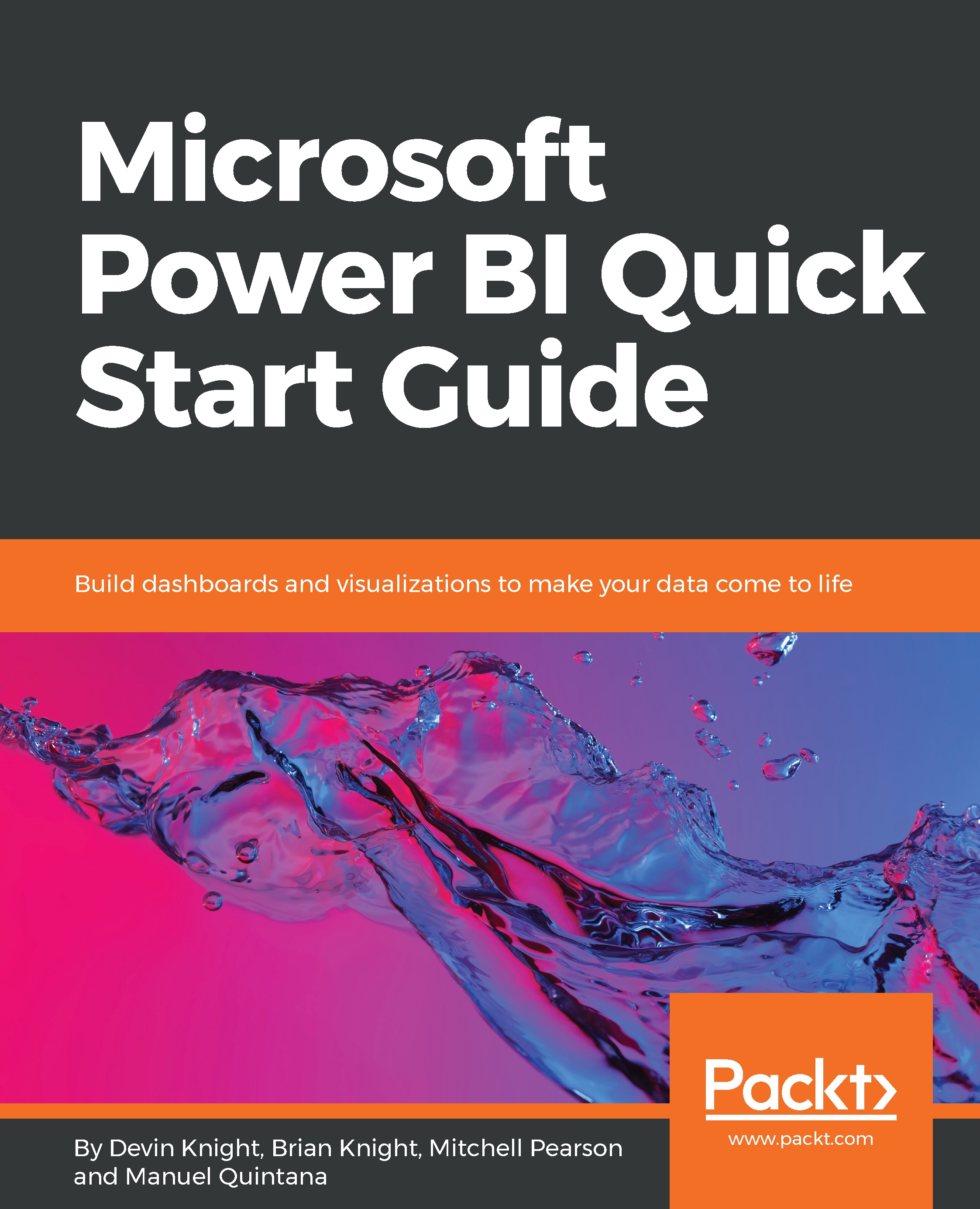
Microsoft Power BI Quick Start Guide
By :
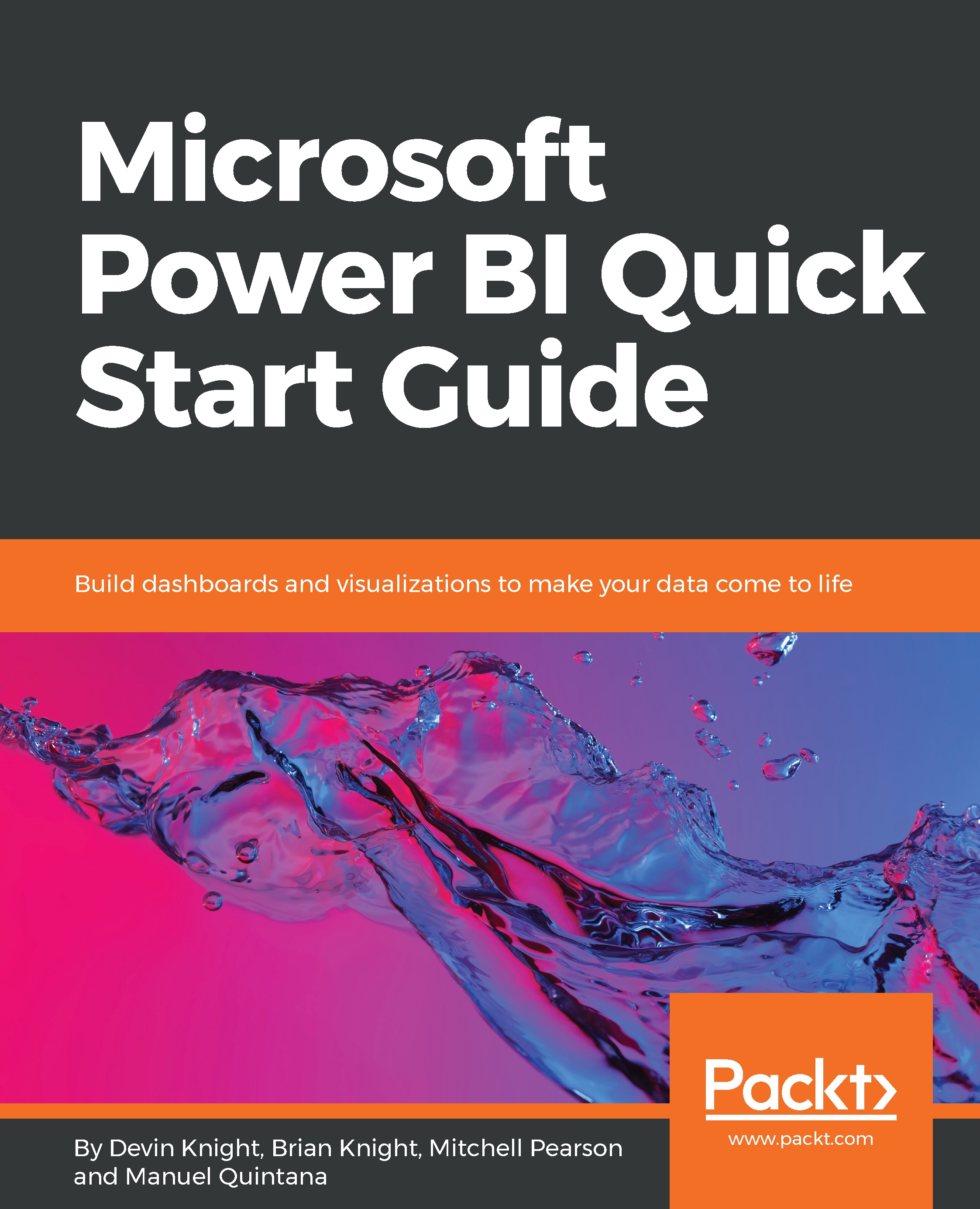
Microsoft Power BI Quick Start Guide
By:
Overview of this book
Microsoft Power BI is a cloud-based service that helps you easily visualize and share insights using your organization's data.This book will get you started with business intelligence using the Power BI toolset, covering essential concepts such as installation,designing effective data models, as well as building basic dashboards and visualizations to make your data come to life
You will learn how to get your data the way you want – connecting to data sources sources and how to clean your data with the Power BI Query Editor. You will next learn how to properly design your data model to make your data easier to work with.. You will next learn how to properly design your data model to navigate table relationships and build DAX formulas to make your data easier to work with.
Visualizing your data is another key element of this book, and you will learn how to follow proper data visualization styles and enhanced digital storytelling techniques.
By the end of this book, you will understand how to administer your organization's Power BI environment so deployment can be made seamless, data refreshes can run properly, and security can be fully implemented
Table of Contents (10 chapters)
Preface
 Free Chapter
Free Chapter
Getting Started with Importing Data Options
Data Transformation Strategies
Building the Data Model
Visualizing Data
Digital Storytelling with Power BI
Using a Cloud Deployment with the Power BI Service
On-Premises Solutions with Power BI Report Server
Other Books You May Enjoy
Customer Reviews
