With a centralized Power BI dataset in the Power BI Service, Power BI Pro users can take full advantage of Excel's familiar user interface as well as advanced data connection methods such as cube formulas and DAX queries to support custom paginated report layouts. Although these Excel reports, like SSRS paginated reports, are only a supplement to the Power BI reports and dashboards in the Power BI Service, they are often useful for scorecard layouts with custom formatting and many measures and columns. In this scenario, an experienced Excel user with deep business knowledge can leverage the performance, scale, and automatic refresh of the published Power BI dataset to create custom, fully formatted Excel reports. Additionally, the Excel report author has the flexibility to apply report-scoped logic on top of the dataset...
-
Book Overview & Buying
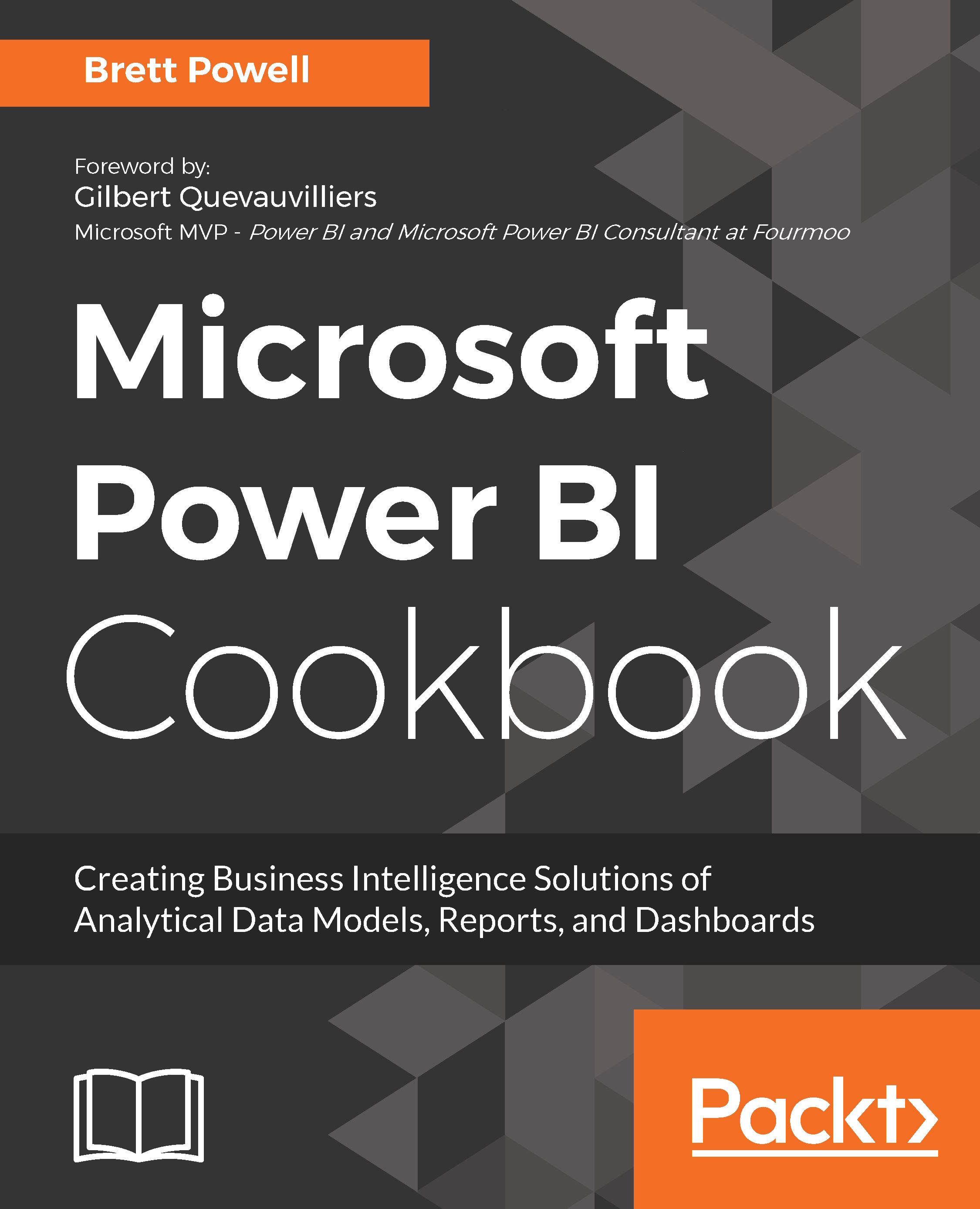
-
Table Of Contents
-
Feedback & Rating
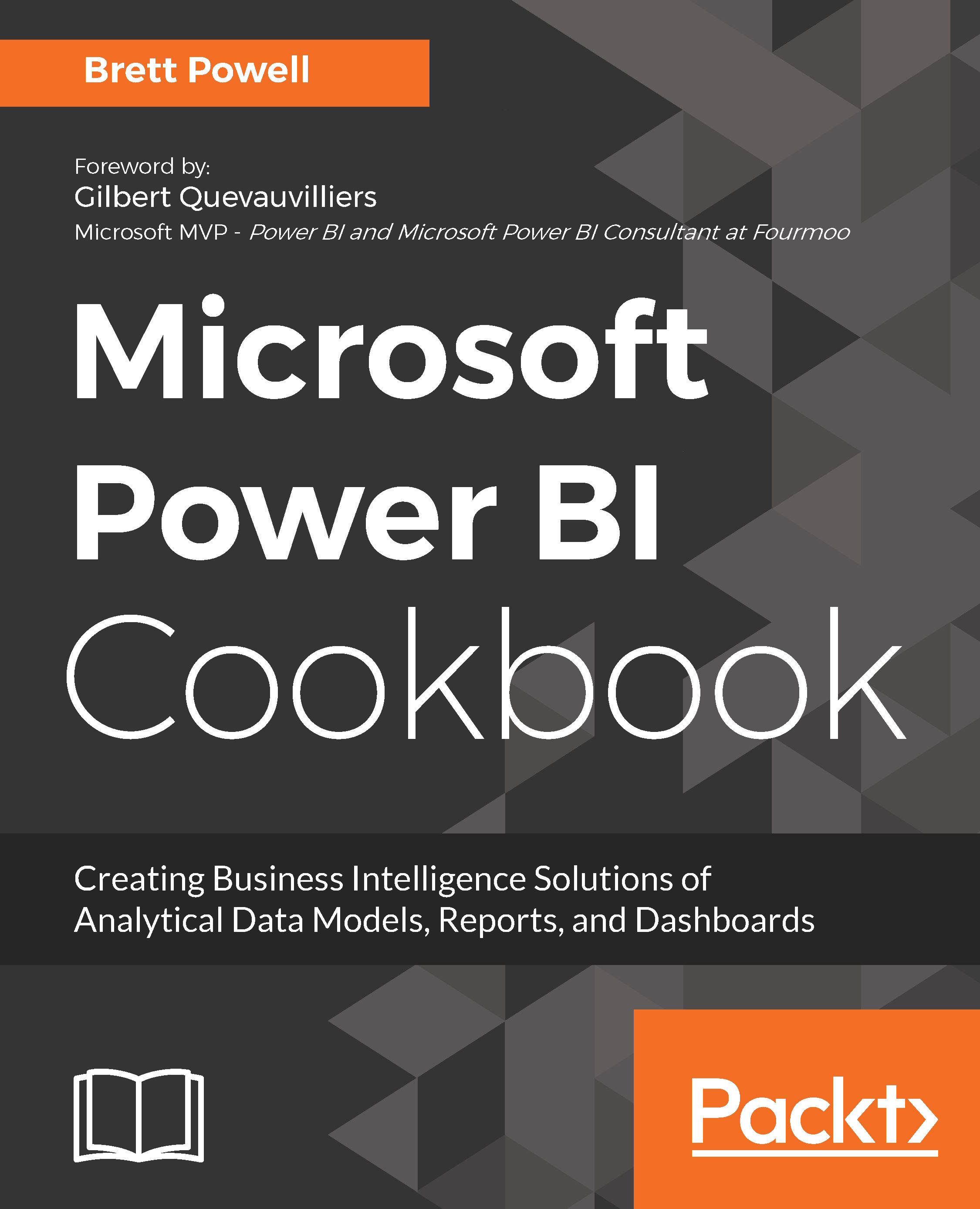
Microsoft Power BI Cookbook
By :
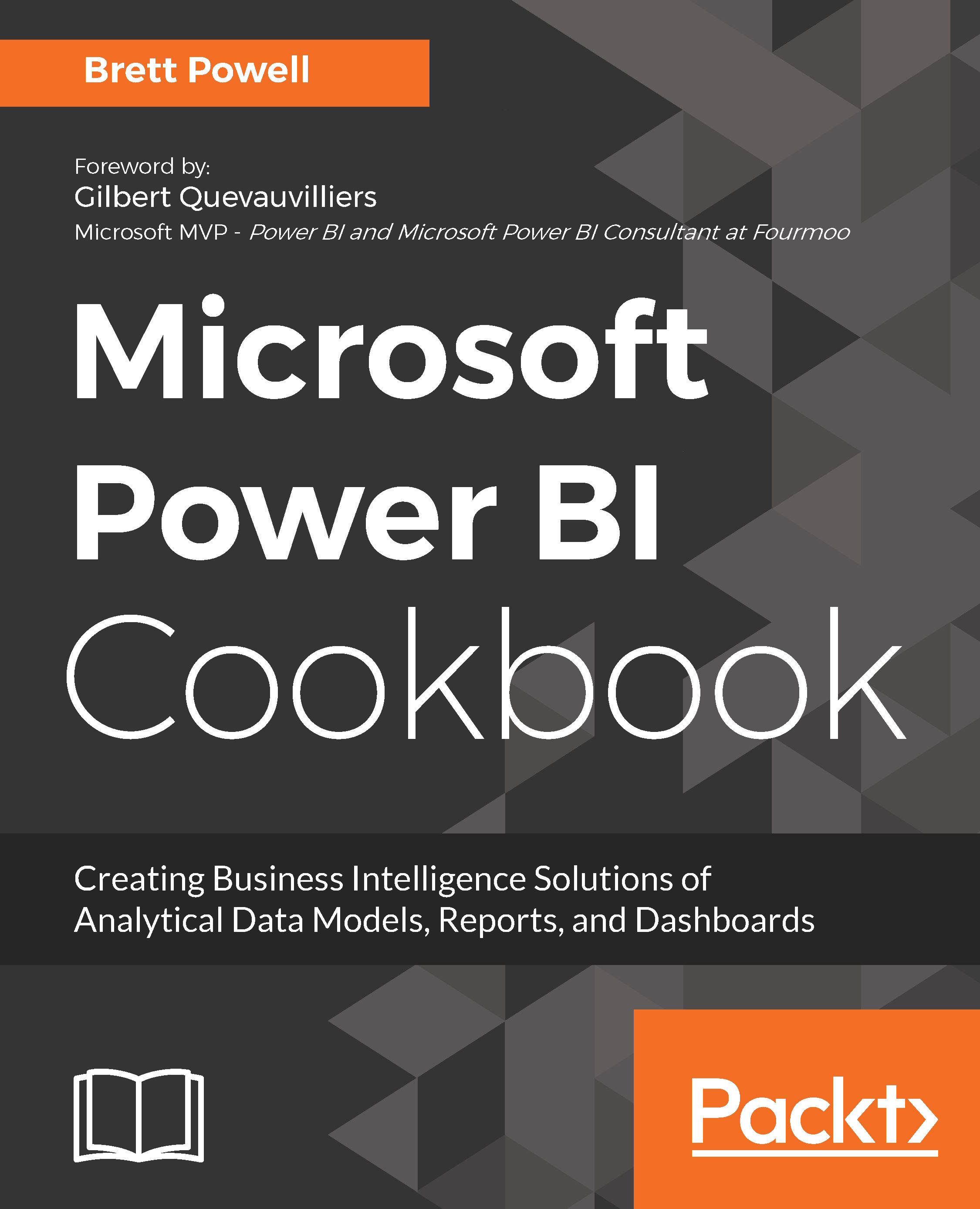
Microsoft Power BI Cookbook
By:
Overview of this book
Microsoft Power BI is a business intelligence and analytics platform consisting of applications and services designed to provide coherent, visual and interactive insights of data.
This book will provide thorough, technical examples of using all primary Power BI tools and features as well as demonstrate high impact end-to-end solutions that leverage and integrate these technologies and services. Get familiar with Power BI development tools and services, go deep into the data connectivity and transformation, modeling, visualization and analytical capabilities of Power BI, and see Power BI’s functional programming languages of DAX and M come alive to deliver powerful solutions to address common, challenging scenarios in business intelligence.
This book will excite and empower you to get more out of Power BI via detailed recipes, advanced design and development tips, and guidance on enhancing existing Power BI projects.
Table of Contents (14 chapters)
Preface
 Free Chapter
Free Chapter
Configuring Power BI Development Tools
Accessing and Retrieving Data
Building a Power BI Data Model
Authoring Power BI Reports
Creating Power BI Dashboards
Getting Serious with Date Intelligence
Parameterizing Power BI Solutions
Implementing Dynamic User-Based Visibility in Power BI
Applying Advanced Analytics and Custom Visuals
Developing Solutions for System Monitoring and Administration
Enhancing and Optimizing Existing Power BI Solutions
Deploying and Distributing Power BI Content
Integrating Power BI with Other Applications
Customer Reviews
