Overview of this book
This is the golden age of open source NoSQL databases. With enterprises having to work with large amounts of unstructured data and moving away from expensive monolithic architecture, the adoption of NoSQL databases is rapidly increasing. Being familiar with the popular NoSQL databases and knowing how to use them is a must for budding DBAs and developers.
This book introduces you to the different types of NoSQL databases and gets you started with seven of the most popular NoSQL databases used by enterprises today. We start off with a brief overview of what NoSQL databases are, followed by an explanation of why and when to use them. The book then covers the seven most popular databases in each of these categories: MongoDB, Amazon DynamoDB, Redis, HBase, Cassandra, In?uxDB, and Neo4j. The book doesn't go into too much detail about each database but teaches
you enough to get started with them.
By the end of this book, you will have a thorough understanding of the different NoSQL databases and their functionalities, empowering you to select and use the right
database according to your needs.
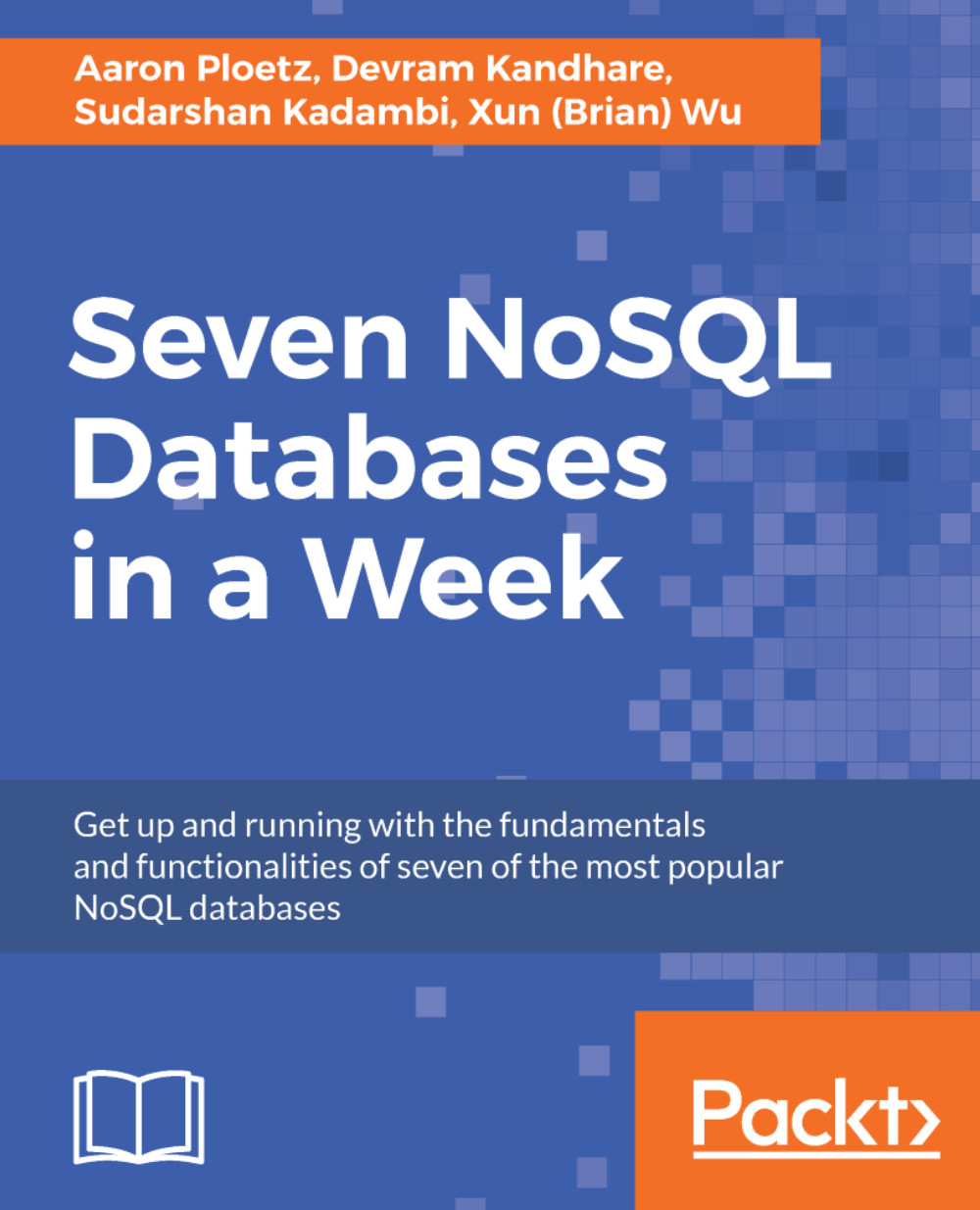
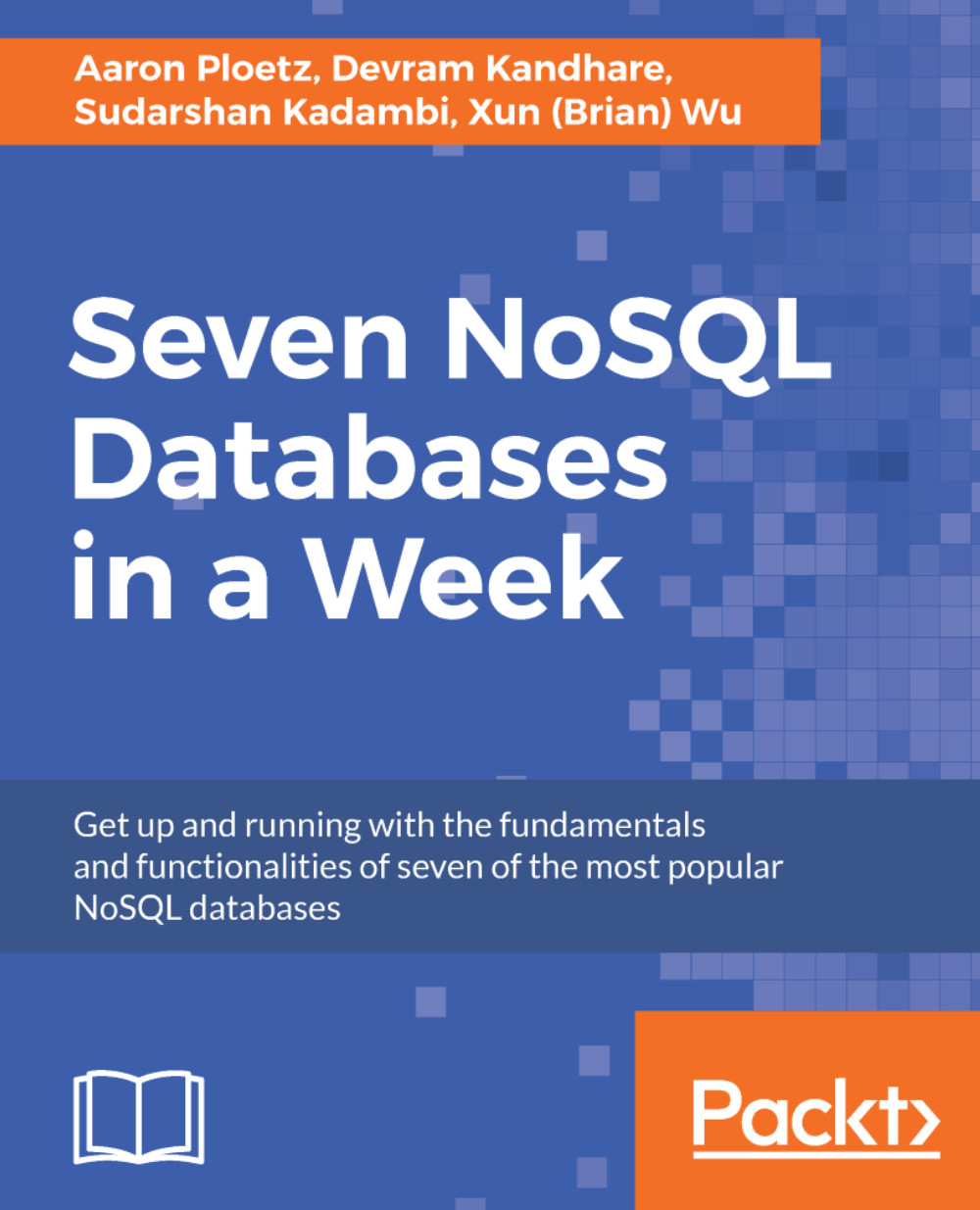
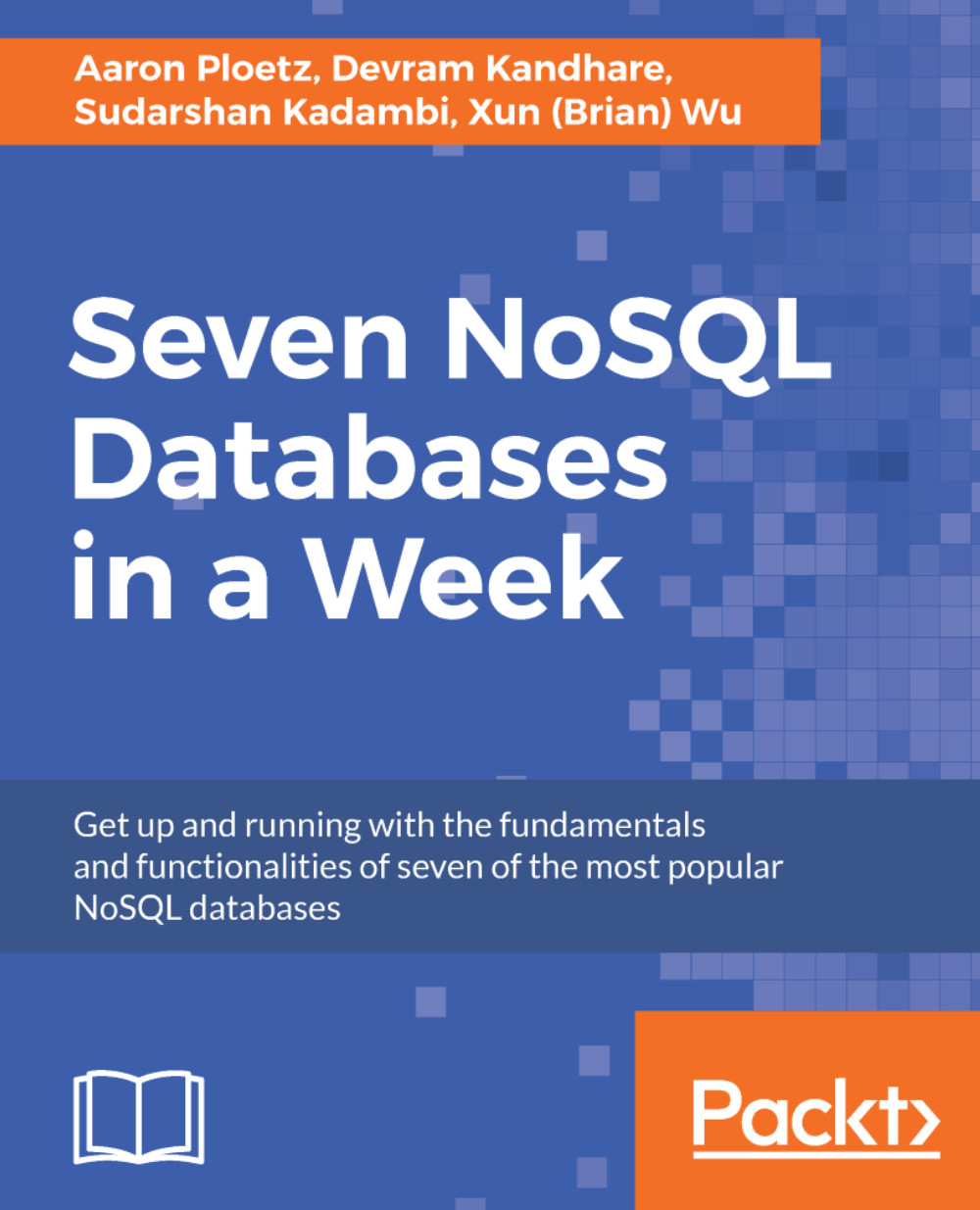
 Free Chapter
Free Chapter
