-
Book Overview & Buying
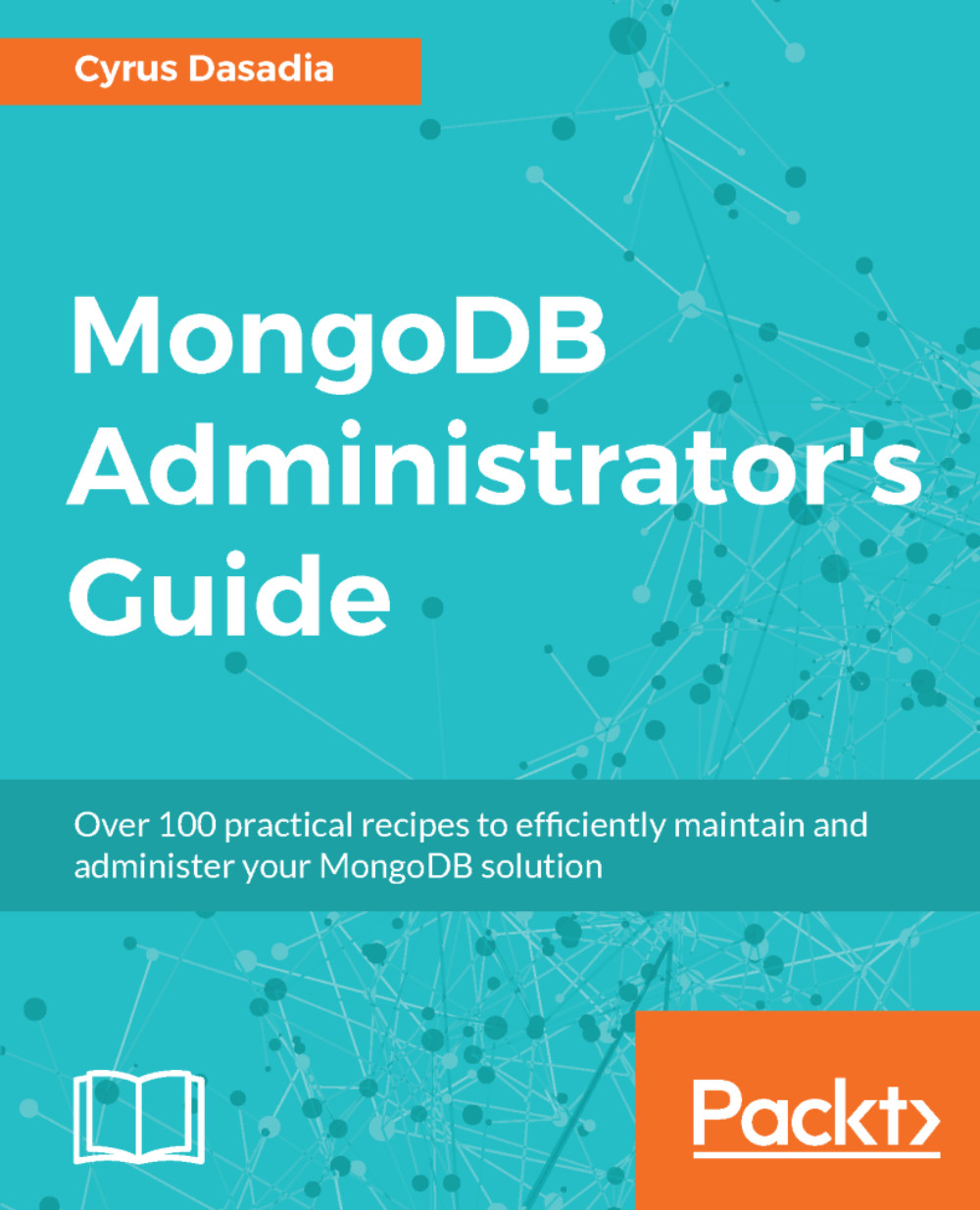
-
Table Of Contents
-
Feedback & Rating
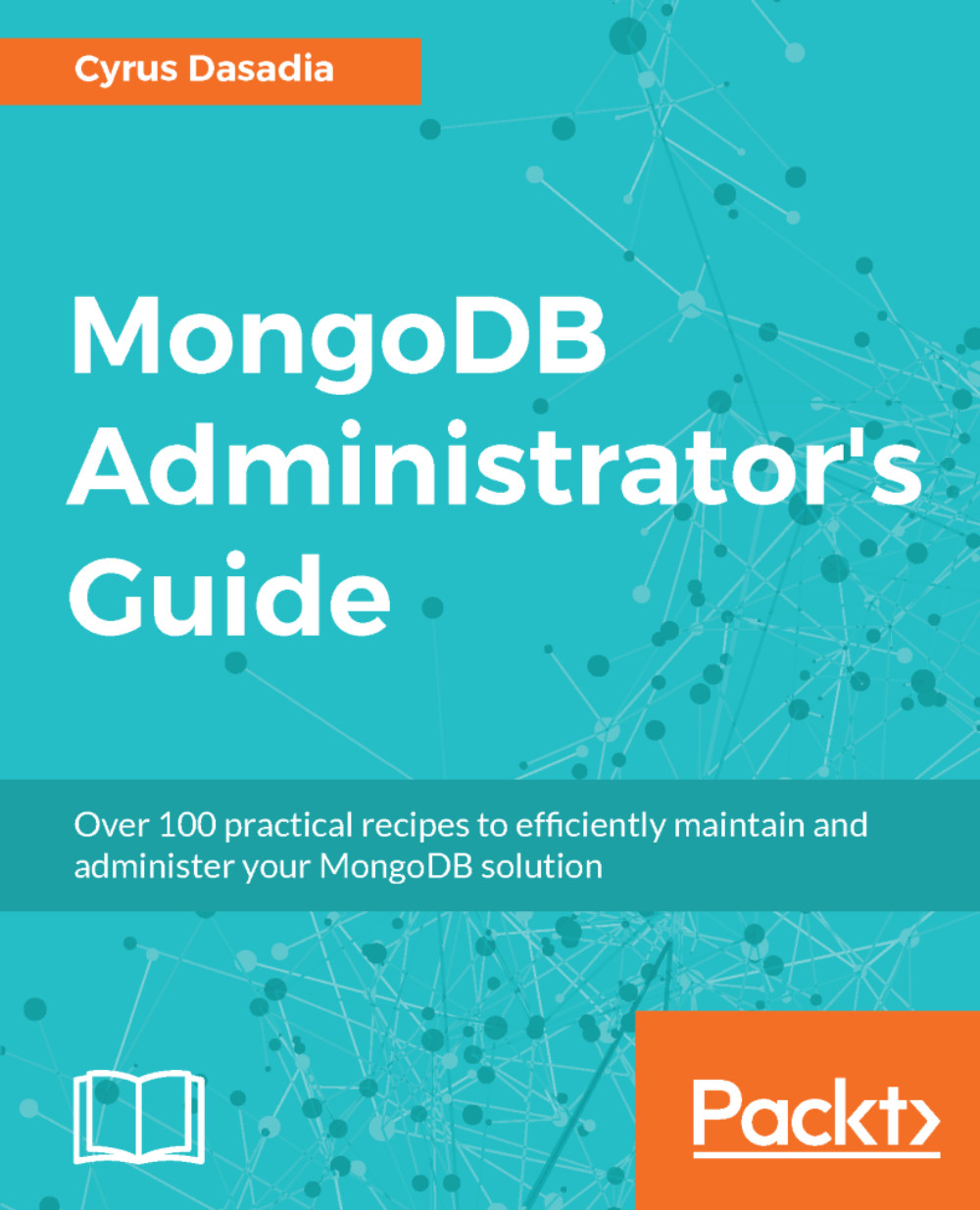
MongoDB Administrator???s Guide
By :
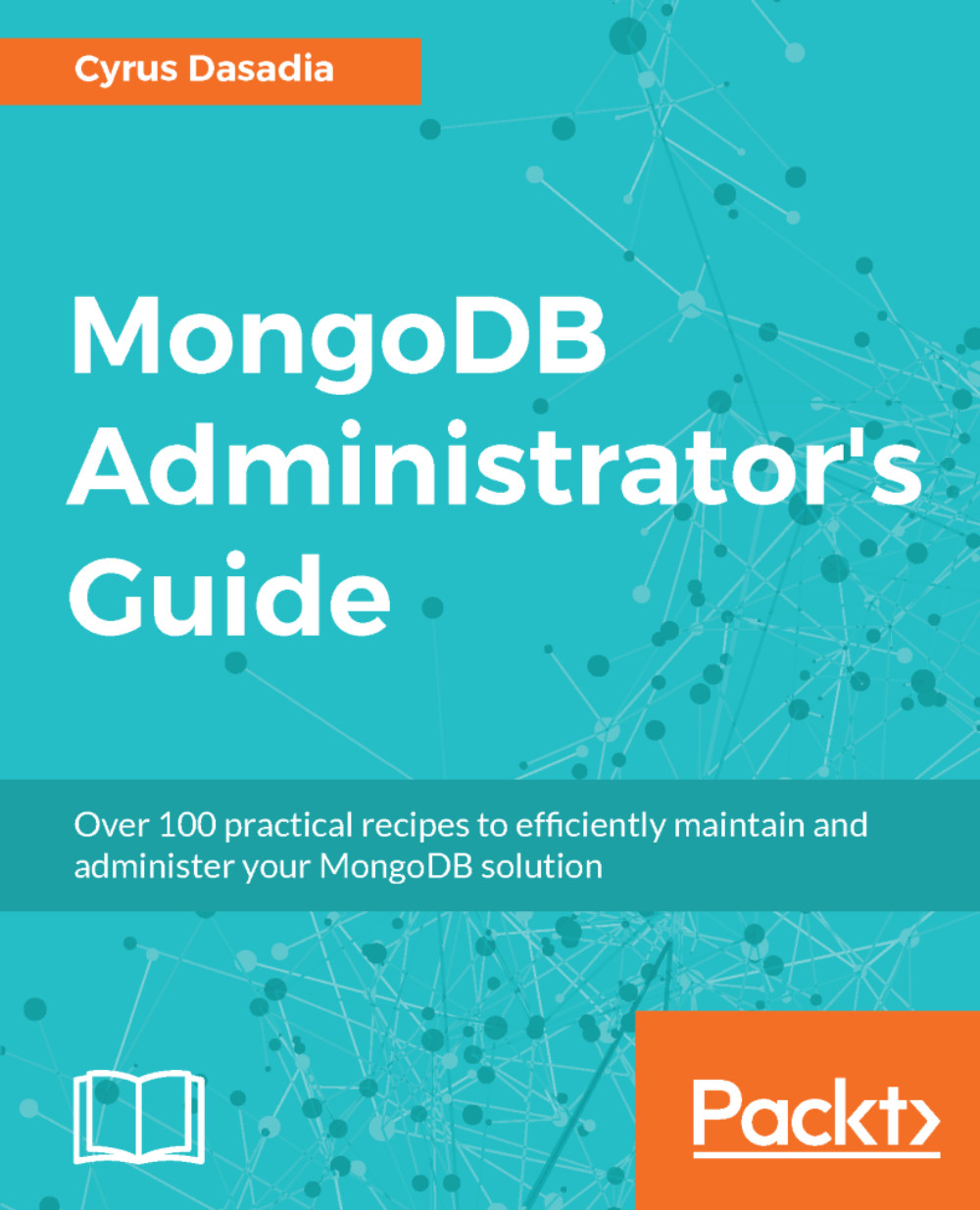
MongoDB Administrator???s Guide
By:
Overview of this book
MongoDB is a high-performance and feature-rich NoSQL database that forms the backbone of the systems that power many different organizations. Packed with many features that have become essential for many different types of software professional and incredibly easy to use, this cookbook contains more than 100 recipes to address the everyday challenges of working with MongoDB.
Starting with database configuration, you will understand the indexing aspects of MongoDB. The book also includes practical recipes on how you can optimize your database query performance, perform diagnostics, and query debugging. You will also learn how to implement the core administration tasks required for high-availability and scalability, achieved through replica sets and sharding, respectively. You will also implement server security concepts such as authentication, user management, role-based access models, and TLS configuration. You will also learn how to back up and recover your database efficiently and monitor server performance.
By the end of this book, you will have all the information you need—along with tips, tricks, and best practices—to implement a high-performance MongoDB solution.
Table of Contents (11 chapters)
Preface
 Free Chapter
Free Chapter
Installation and Configuration
Understanding and Managing Indexes
Performance Tuning
High Availability with Replication
High Scalability with Sharding
Managing MongoDB Backups
Restoring MongoDB from Backups
Monitoring MongoDB
Authentication and Security in MongoDB
Customer Reviews
