Overview of this book
Elasticsearch is a Lucene-based distributed search server that allows users to index and search unstructured content with petabytes of data. This book is your one-stop guide to master the complete Elasticsearch ecosystem.
We’ll guide you through comprehensive recipes on what’s new in Elasticsearch 5.x, showing you how to create complex queries and analytics, and perform index mapping, aggregation, and scripting. Further on, you will explore the modules of Cluster and Node monitoring and see ways to back up and restore a snapshot of an index.
You will understand how to install Kibana to monitor a cluster and also to extend Kibana for plugins. Finally, you will also see how you can integrate your Java, Scala, Python, and Big Data applications such as Apache Spark and Pig with Elasticsearch, and add enhanced functionalities with custom plugins.
By the end of this book, you will have an in-depth knowledge of the implementation of the Elasticsearch architecture and will be able to manage data efficiently and effectively with Elasticsearch.
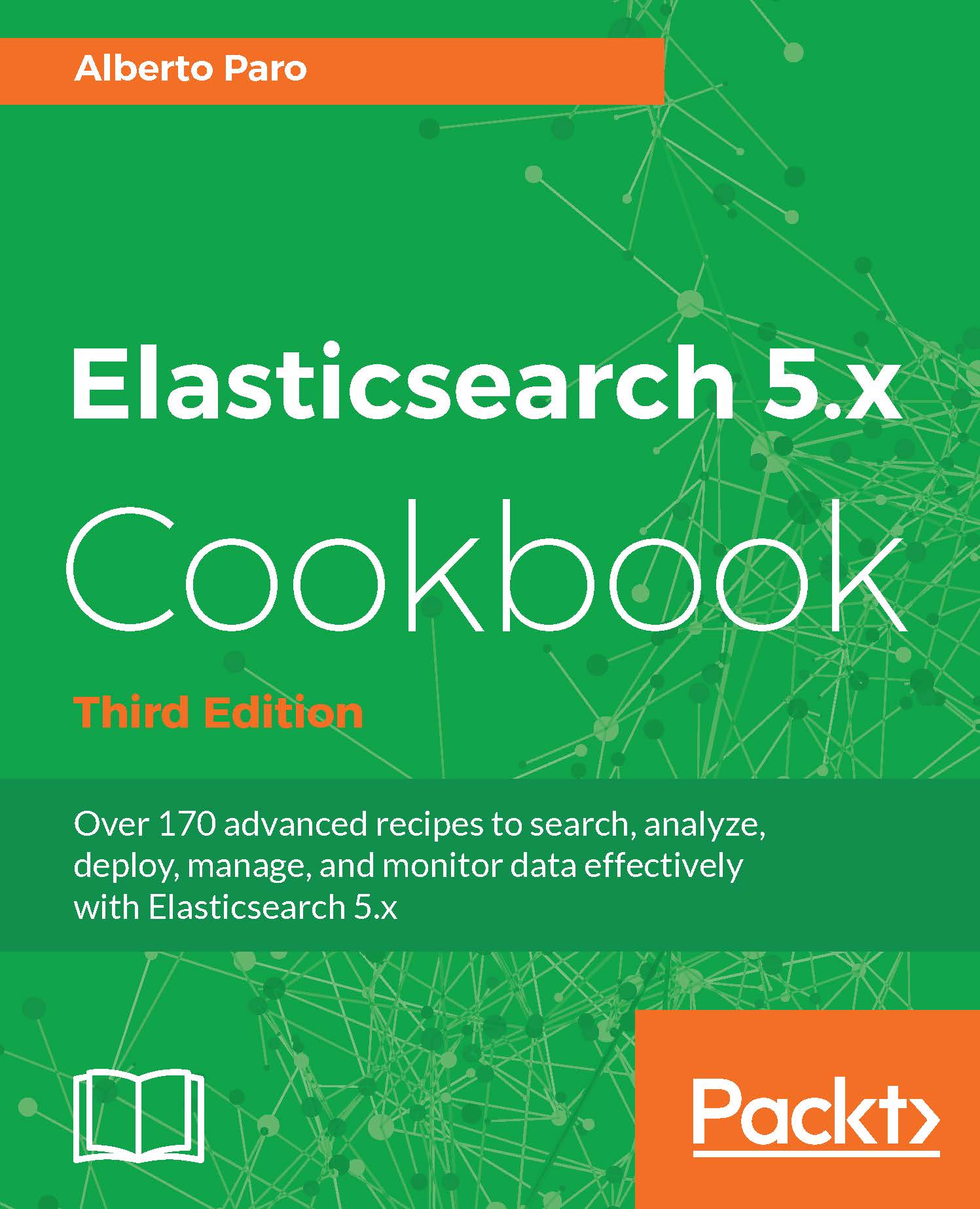
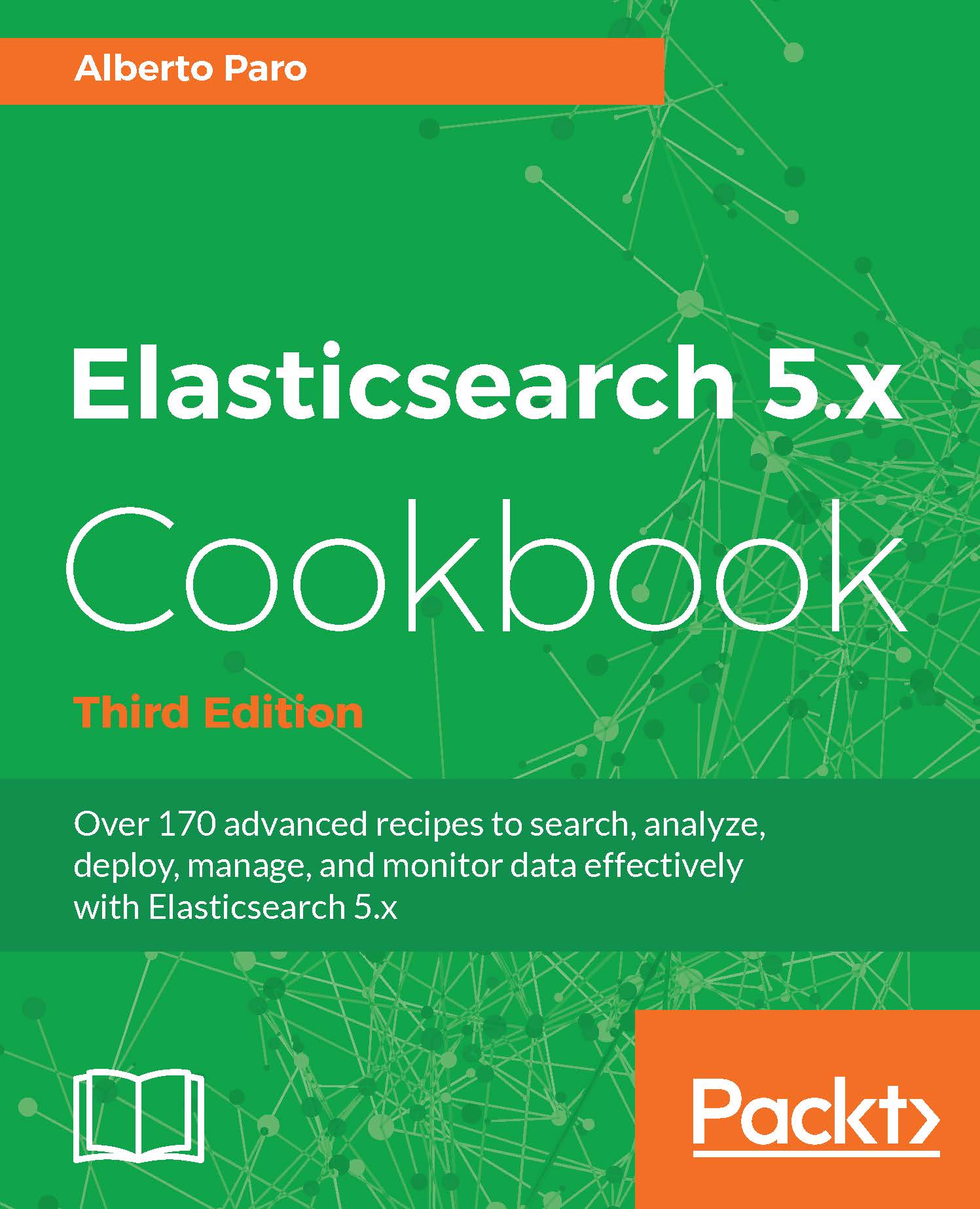
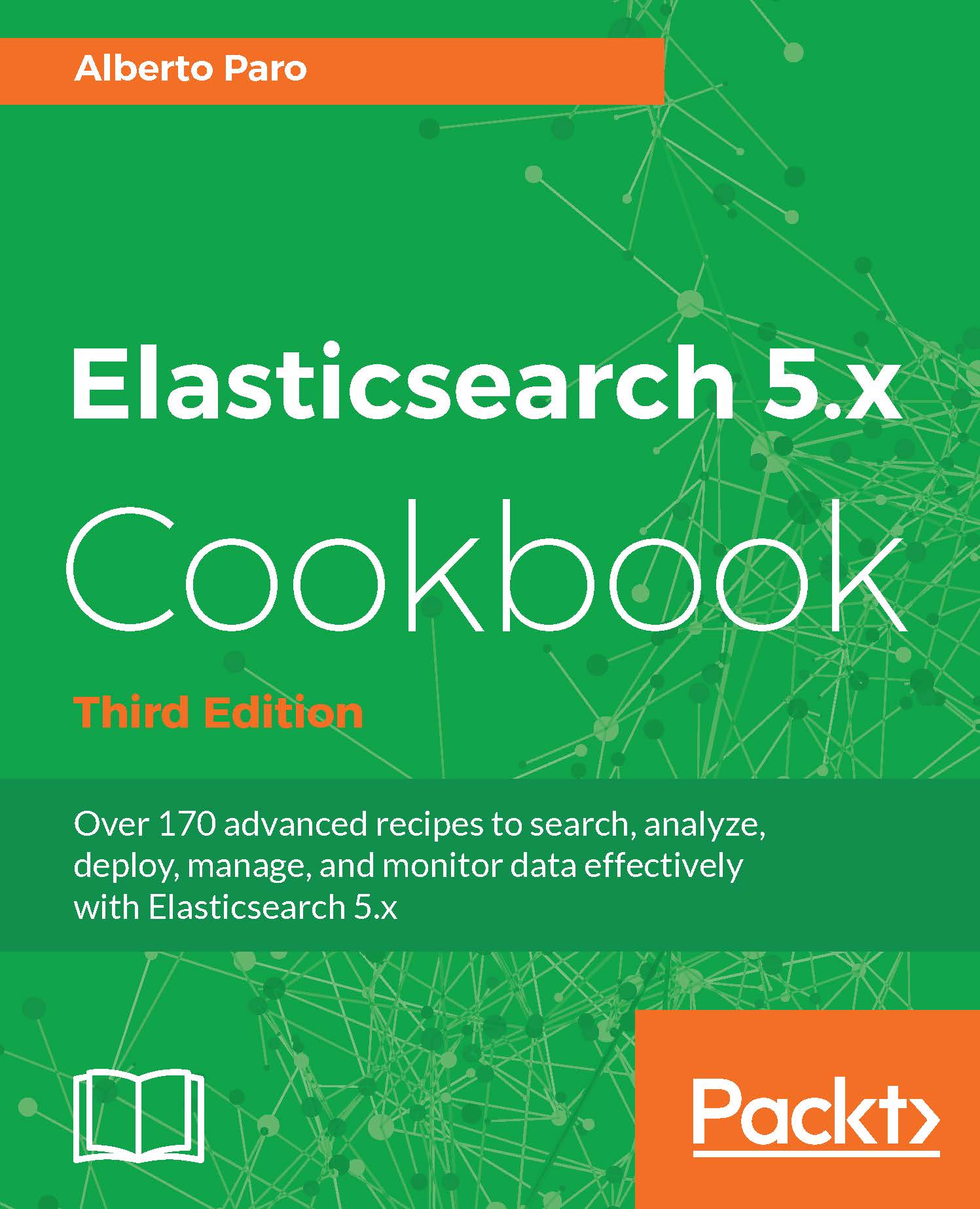
 Free Chapter
Free Chapter

